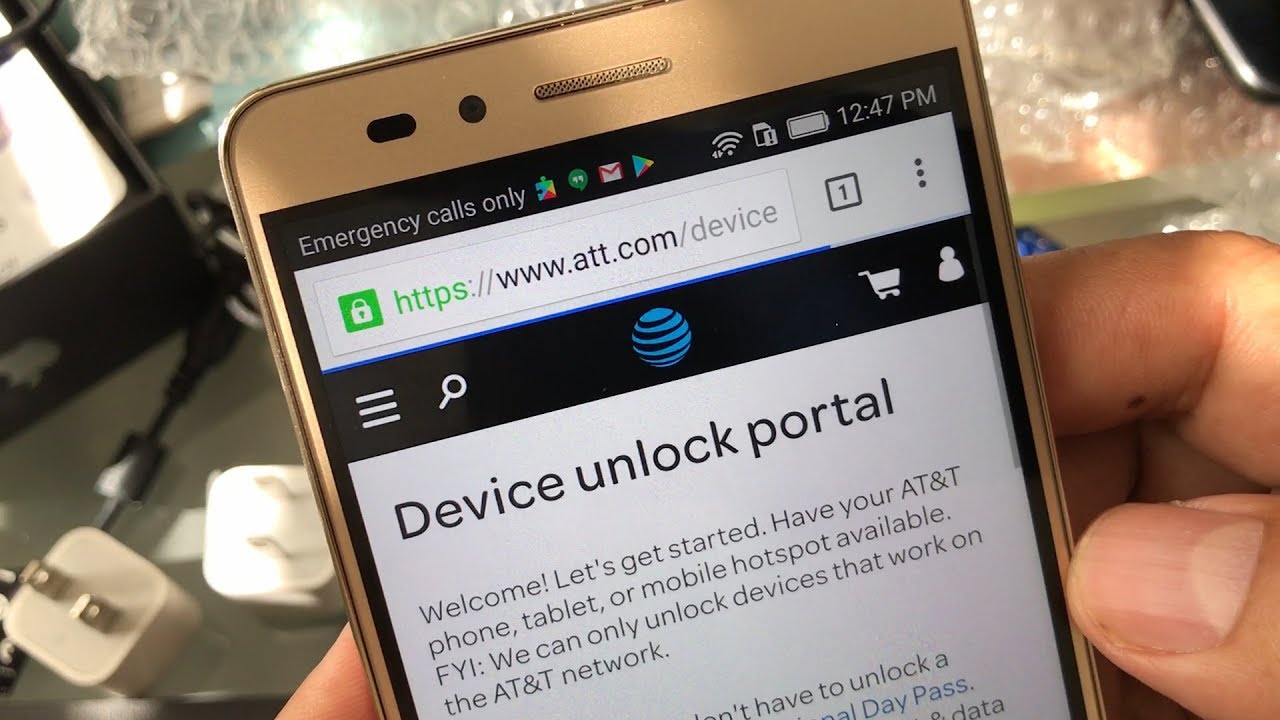
In today’s fast-paced digital age, having the ability to unlock your AT&T phone can provide you with a world of possibilities. Whether you want to switch carriers, use local SIM cards while traveling, or simply have the freedom to choose how you use your device, unlocking your phone is essential. AT&T, one of the leading mobile service providers, offers a straightforward process for requesting an unlock. In this article, we will guide you through the steps required to request AT&T to unlock your phone. From the eligibility requirements to the necessary documents, we will address everything you need to know to unlock your device hassle-free. So, let’s dive in and unlock the full potential of your AT&T phone!
Inside This Article
- Section 1: Understanding AT&T Phone Unlocking Policy
- Section 2: Checking Phone Unlocking Eligibility
- Section 3: Gathering Required Information- Documents and information needed for phone unlocking request- IMEI number: Finding and verifying- Collecting necessary account details
- Section 4: Submitting Phone Unlocking Request to AT&T
- Section 5: Following up on your Phone Unlocking Request
- Conclusion
- FAQs
Section 1: Understanding AT&T Phone Unlocking Policy
AT&T phone unlocking refers to the process of removing the network restrictions imposed by AT&T on a mobile phone. When a phone is locked to AT&T, it can only be used with AT&T SIM cards, limiting the user’s options for switching to another carrier.
Unlocking your AT&T phone provides several benefits. Firstly, it allows you to use your phone with any compatible SIM card from any carrier worldwide. This means you can take advantage of better deals, coverage, or international plans offered by other providers.
Understanding the AT&T phone unlocking policy is crucial before initiating the unlocking process. AT&T has certain requirements and guidelines that customers need to follow to request the unlocking of their phones.
AT&T’s phone unlocking policy requires that the device must be fully paid off, not associated with any fraudulent activities, and not reported as lost or stolen. Additionally, there might be some waiting period associated with newly purchased devices before they are eligible for unlocking.
It’s important to note that not all AT&T devices are eligible for unlocking. Prepaid phones and some specific models may have additional restrictions. However, most postpaid devices can be unlocked if they meet the necessary criteria.
Before proceeding with the unlocking process, it is recommended to check the eligibility of your phone using AT&T’s online tools or by contacting their customer support. This will help ensure a smooth unlocking experience and avoid any unnecessary delays.
Section 2: Checking Phone Unlocking Eligibility
Before requesting AT&T to unlock your phone, it’s important to determine if your device is actually locked to AT&T. This step is essential as AT&T will only unlock phones that are associated with their network.
To check if your phone is locked to AT&T, you can try inserting a SIM card from another carrier into your device. If your phone prompts you to enter an unlock code or displays a message indicating that it is locked, then it is indeed locked to AT&T.
In addition to checking if your phone is locked, it’s also crucial to understand the eligibility requirements set by AT&T for phone unlocking. These requirements ensure that the unlocking process proceeds smoothly.
AT&T has specific criteria that must be met in order to qualify for phone unlocking. To be eligible, your device should be fully paid off, or you should have completed your contract or installment plan with AT&T. Additionally, your account must be in good standing, meaning that there are no outstanding balances or unpaid bills on your AT&T account.
To check if your phone is eligible for unlocking, you can visit the AT&T device unlock eligibility page on their official website. You will need to provide your phone’s IMEI number, which can be found in the settings of your phone or by dialing *#06#.
Once you’ve entered your IMEI number, AT&T will verify if your phone meets their eligibility requirements for unlocking. If your device is eligible, you will receive instructions on how to proceed with the unlocking process. If not, AT&T will provide you with the reason why your phone is not eligible for unlocking.
Section 3: Gathering Required Information- Documents and information needed for phone unlocking request- IMEI number: Finding and verifying- Collecting necessary account details
When it comes to unlocking your AT&T phone, there are certain documents and information you’ll need to gather before submitting your request. This includes the IMEI number of your device and the necessary account details. Let’s take a closer look at each of these requirements.
The first piece of information you’ll need is the IMEI number of your phone. The IMEI (International Mobile Equipment Identity) is a unique identifier for your device and can be found by dialing *#06# on your phone’s dialer. Once you enter this code, your phone’s IMEI number will be displayed on the screen. Make sure to write it down accurately as you’ll need it during the unlocking process.
Verifying the IMEI number is equally important as finding it. You can cross-check the IMEI number by visiting the settings menu on your phone. Go to “About Phone” or “About Device” and then look for the “IMEI” or “Phone Identity” section. Here, you should find the same IMEI number displayed. Double-check to ensure the numbers align, as any discrepancy may lead to delays or complications in the unlocking process.
In addition to the IMEI number, you’ll also need to collect certain account details in order to proceed with the phone unlocking request. These details typically include the account holder’s full name, AT&T account number, and the account holder’s social security number or tax identification number. Make sure to have these details readily available when initiating the unlocking process.
If you are not the account holder, but still have permission to unlock the phone, you’ll need to provide additional documentation. This may include a signed authorization letter from the account holder, along with a copy of their identification or proof of ownership. It’s important to gather all the necessary account details and supporting documentation to avoid any delays or complications in the unlocking request.
By gathering the required documents and information beforehand, such as the IMEI number and necessary account details, you can ensure a smoother and quicker phone unlocking request process with AT&T. Once you have all the required information, you can move on to the next step of submitting your request through the official AT&T channels.
Section 4: Submitting Phone Unlocking Request to AT&T
Unlocking your phone from AT&T can open up a world of possibilities, allowing you to use it with different carriers or when traveling abroad. In this section, we’ll walk you through the official phone unlocking request process provided by AT&T.
AT&T’s official phone unlocking request process is designed to ensure that your request is handled efficiently and securely. By following these steps, you can submit your unlocking request and potentially have your phone unlocked in a timely manner.
One of the most convenient ways to submit your phone unlocking request is through AT&T’s online platform. The online submission process is simple and user-friendly, allowing you to quickly provide the necessary information to initiate the unlocking process.
To submit your request online, you will need to visit the AT&T official unlocking request webpage. This page will guide you through the steps to complete the request form accurately. You will be required to provide details such as your phone’s IMEI number, AT&T account information, and contact information.
Make sure to double-check all the information you provide before submitting your request. Accuracy is crucial to ensure that your request is processed smoothly.
Alternatively, if you prefer not to submit your request online or face any difficulties with the online platform, you can explore alternative methods for phone unlocking request. These methods may include contacting AT&T customer support directly or visiting an AT&T retail store for assistance.
When contacting customer support or visiting a retail store, make sure to have all the required information and documents ready. This may include your phone’s IMEI number, proof of purchase, and account details. The AT&T representatives will guide you through the request process and address any concerns or questions you may have.
Remember, when submitting your phone unlocking request, it’s important to be patient and follow the instructions provided by AT&T. The processing time may vary depending on various factors, including the type of phone and AT&T’s workload at the time.
Once your phone unlocking request is approved and processed, you will receive confirmation from AT&T. At that point, you can proceed with unlocking your phone and enjoy the freedom to use it with other carriers or when traveling internationally.
In the next section, we’ll explore how you can follow up on your phone unlocking request and address any potential issues or concerns that may arise.
Section 5: Following up on your Phone Unlocking Request
Once you have submitted your phone unlocking request to AT&T, it is important to stay informed about the status of your request. Tracking the progress of your request ensures that you are aware of any updates or actions required on your part.
To track the status of your phone unlocking request, you can visit the AT&T website and log in to your account. Look for the “Unlock Status” or “Check Status” section, where you can enter your request details, such as your IMEI number or case number, to obtain the latest information.
Common issues can arise during the phone unlocking process, and it’s important to be aware of potential troubleshooting steps. Some of the common issues that individuals might encounter include incorrect IMEI number entry, incomplete documentation, or an incompatible device.
If you encounter any issues during the phone unlocking process, it is recommended to contact AT&T customer support for further assistance. Their customer support team is trained to help with unlocking inquiries and can provide guidance on how to resolve any problems you may face.
When reaching out to AT&T customer support, it is helpful to have your request details and account information readily available. This will expedite the troubleshooting process and allow the support representative to assist you more effectively.
Remember, AT&T customer support is there to help you every step of the way. If you have any concerns or questions about your phone unlocking request, don’t hesitate to reach out to them for assistance.
Conclusion
Unlocking your AT&T phone can provide you with the freedom to use your device with any carrier of your choice. It is a simple process that can be done either online or by contacting customer support. By following the steps outlined in this article, you will be able to submit a request to AT&T and receive the necessary code to unlock your phone.
Remember to keep in mind any eligibility requirements and potential fees associated with unlocking your device. If you meet the criteria, don’t hesitate to take advantage of this option and enjoy the flexibility of using your phone with any carrier.
Unlocking your AT&T phone can open up a world of possibilities and make your device truly yours. So go ahead, request AT&T to unlock your phone and experience the freedom and flexibility it brings!
FAQs
1. How can I request AT&T to unlock my phone?
2. What information will I need to provide when requesting AT&T to unlock my phone?
3. How long does it typically take for AT&T to unlock a phone?
4. Is there a fee associated with unlocking a phone through AT&T?
5. Can I unlock a phone if it is still under contract with AT&T?
