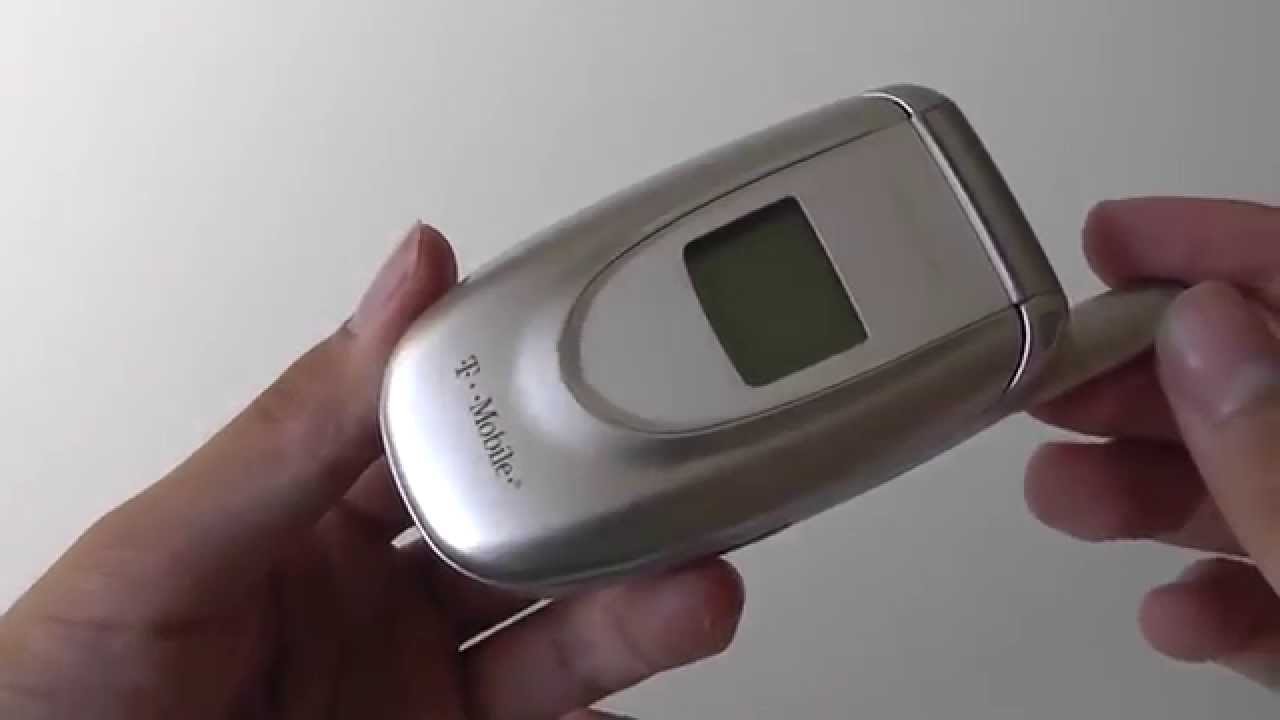
A flip phone is a classic and reliable device that still has its place in today’s technologically advanced world. However, there may come a time when you need to reset your flip phone, but you don’t have the password or passcode to do so. In such situations, it can be frustrating and challenging to regain access to your device. But fear not, as there are solutions available to help you reset your flip phone without a password. In this article, we will guide you through the steps of resetting your flip phone, offering different methods and options to help you regain control of your device. Whether you have forgotten your password or you have acquired a second-hand flip phone, follow our comprehensive guide to successfully resetting your flip phone and gaining access to all its features and functionalities once again.
Inside This Article
Methods for Resetting a Flip Phone without Password
When faced with a locked flip phone and without the password, it can be quite frustrating. However, there are several methods you can try to reset your device and regain access. In this article, we will explore four common methods for resetting a flip phone without a password: Hard Reset, Factory Reset, Contacting the Manufacturer, and Using Specialized Software.
1. Hard Reset
A hard reset, also known as a master reset, is a method that can help you reset your flip phone to its factory settings. This process erases all the data and settings on your device, so make sure to back up any important information beforehand.
To perform a hard reset on your flip phone, follow these steps:
- Power off your phone completely.
- Press and hold specific buttons (varies depending on the model) simultaneously. It could be a combination of the power button, volume up button, and home button. Consult your phone’s user manual for the correct button combination.
- Keep holding the buttons until you see the phone’s logo or a menu screen.
- Use the volume buttons to navigate through the menu options, and the power button or home button to select the “Factory Reset,” “Wipe Data/Factory Reset,” or similar option.
- Confirm the reset and wait for your phone to reboot.
Note that this method may differ slightly based on the brand and model of your flip phone. It’s always a good idea to consult the official documentation or support resources for precise instructions.
2. Factory Reset
A factory reset is another method you can try to reset your flip phone without a password. This procedure restores the device to its original factory settings, effectively erasing all data and settings.
To perform a factory reset on your flip phone, follow these steps:
- Access the phone’s settings menu. The path to the settings menu may vary depending on the phone, but it is typically found in the “Settings” or “System” section.
- Look for the “Backup & Reset” or “Reset” option.
- Select the “Factory Data Reset” or “Erase All Data” option.
- Confirm the reset and wait for the process to complete.
Keep in mind that the factory reset option may be different on various flip phone models. If you’re unsure about the steps, refer to the user manual or contact the manufacturer for guidance.
3. Contacting the Manufacturer
If the previous methods didn’t work or you’re hesitant to perform a reset yourself, contacting the manufacturer’s support team is a viable option. Reach out to the manufacturer’s customer support for assistance in resetting your flip phone without a password.
Explain the issue to the support representative and provide them with your phone’s model and any relevant details. They will guide you through the necessary steps, which may involve special codes or procedures specific to your phone model.
While contacting the manufacturer may take more time than performing the reset yourself, it can be a safe and reliable option, especially if your phone’s warranty is still valid.
4. Using Specialized Software
If all else fails, there is specialized software available that may help you reset your flip phone without a password. These software options are often designed for specific phone brands or models and can assist in bypassing the password or performing a reset.
Before using such software, it’s essential to research reputable and trustworthy sources. It’s important to exercise caution as some software may be malicious and could harm your device or compromise your privacy.
If you decide to proceed with specialized software, carefully follow the instructions provided by the software developer. Be aware that using third-party software can void your phone’s warranty and comes with certain risks.
Conclusion
In conclusion, resetting a flip phone without a password may seem like a daunting task, but it is actually quite straightforward. Whether you need to restore your phone to its factory settings due to forgotten passwords or to resolve software issues, there are several methods you can try.
First, you can try the default reset code provided by the manufacturer. This code is typically a combination of numbers that can be entered through the phone’s keypad. If that doesn’t work, you can also try performing a hard reset by removing the phone’s battery and SIM card for a few minutes.
It is important to note that performing a reset will erase all data on the phone, so it is crucial to back up any important files or contacts beforehand. Additionally, different flip phones may have slightly different procedures, so it is always recommended to consult the user manual or reach out to the manufacturer for specific instructions.
By following these methods and being cautious when resetting your flip phone, you can regain access and resolve any issues you may be facing. Remember to always exercise caution and back up your data to avoid any potential loss.
FAQs
1. Can I reset my flip phone without a password?
Yes, you can reset a flip phone without a password. However, the method may vary depending on the specific model and manufacturer. In most cases, you can perform a factory reset by accessing the phone’s settings menu or using a combination of buttons.
2. How do I perform a factory reset on my flip phone?
To perform a factory reset on a flip phone, follow these general steps:
- Navigate to the phone’s settings menu.
- Look for an option like “Reset” or “Restore Factory Settings”.
- Select the option and confirm your choice.
- Wait for the phone to complete the reset process.
Keep in mind that specific instructions may vary depending on the phone model, so refer to the user manual or contact the manufacturer for precise steps.
3. Will a factory reset delete my data?
Yes, a factory reset will erase all data and settings stored on your flip phone. This includes contacts, messages, photos, apps, and any other personal data. It is essential to create a backup of your important files before proceeding with a factory reset.
4. What should I do if I forgot my flip phone password?
If you have forgotten the password for your flip phone, you can usually reset it by performing a factory reset. However, keep in mind that this will erase all data on the device. If you have valuable information that you need to retrieve, consider seeking professional help or contacting the manufacturer’s support team for assistance.
5. Is there any way to reset a flip phone without losing data?
Unfortunately, resetting a flip phone usually involves the deletion of all data. However, if your phone supports external storage, such as a microSD card, you may be able to remove it before performing the reset. This way, you can retain the data stored on the card while resetting the phone to its factory settings. Remember to back up your data regularly to prevent loss in the future.
