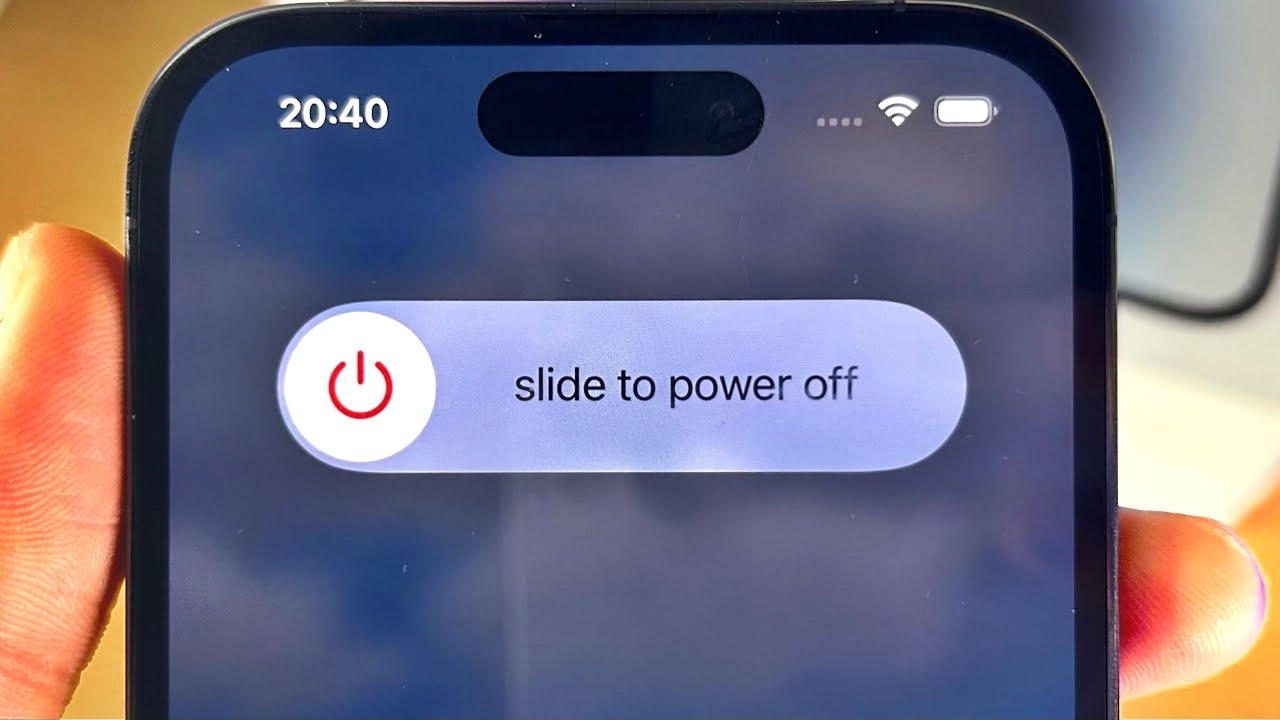
Have you ever found yourself in a situation where you need to restart your phone, but the touch screen is unresponsive? It can be frustrating and leave you wondering what to do. However, there are alternative methods to restart your phone without relying on the touch screen. Whether it’s a frozen screen, a non-functioning touch panel, or any other issue hindering your touch screen’s responsiveness, this article will guide you through various ways to restart your phone without having to touch the screen. From using the physical buttons to utilizing software options, we will explore different techniques that can help you troubleshoot and resolve the issue without any hassle. So, let’s dive into these solutions and get your phone up and running again!
Inside This Article
- Methods to Restart Phone Without Touching the Screen
- Using the Physical Buttons
- Remotely Restarting Your Phone
- Using Voice Commands or Voice Assistant
- Restarting the Phone via Computer or Laptop
- Conclusion
- FAQs
Methods to Restart Phone Without Touching the Screen
At some point, you may find yourself in a situation where you need to restart your phone but are unable to touch the screen. Whether it’s due to a frozen display, a broken touch screen, or any other issue, there are alternative methods you can use to restart your phone without needing to touch the screen. In this article, we will explore four different methods that can help you accomplish this.
1. Using the Physical Buttons: Most smartphones have physical buttons that can be used to navigate and control the device. To restart your phone using the physical buttons, simply locate the power button and the volume up or down button, depending on your device. Press and hold the power button and the volume button simultaneously until the phone restarts. This method may vary slightly depending on the make and model of your phone, so be sure to consult your device’s manual for specific instructions.
2. Remotely Restarting Your Phone: If your phone is connected to a computer or another device via USB, you can try using software or apps that allow you to remotely restart your phone. These applications typically require you to install the software on your computer and establish a connection with your phone. Once connected, you should be able to send a restart command to your phone without needing to touch the screen. It’s important to note that this method may require additional setup and may not work for all devices.
3. Using Voice Commands or Voice Assistant: Many smartphones today come equipped with voice assistants, such as Siri, Google Assistant, or Bixby. These voice assistants can be utilized to perform various tasks on your phone, including restarting it. Simply activate the voice assistant by using the designated wake-up phrase or holding down the home button, and then give a voice command to restart your phone. For example, you can say “Hey Siri, restart my phone” or “Ok Google, restart my phone.” This method can be a convenient and hands-free way to restart your phone without touching the screen.
4. Restarting the Phone via Computer or Laptop: If you have access to a computer or laptop, you can use it to restart your phone without touching the screen. Connect your phone to the computer using a USB cable and open the manufacturer’s software or Android file transfer software on your computer. From there, you should be able to access your phone’s settings and find an option to restart or reboot the device. Follow the on-screen instructions to initiate the restart process.
Now that you’re aware of these alternative methods, you can effectively restart your phone without needing to touch the screen. Remember to consult your device’s manual or reach out to the manufacturer’s support if you encounter any issues or need further assistance. By utilizing these methods, you can overcome screen-related obstacles and regain control of your phone.
Using the Physical Buttons
When your phone’s screen becomes unresponsive, you may feel helpless. However, there is a simple solution – you can restart your phone using the physical buttons.
The method of using the physical buttons to restart your phone varies depending on the make and model of your device. In general, the most common combination is the power button and the volume down button. Here’s how you can do it:
- Press and hold the power button and volume down button simultaneously for about 10 seconds.
- You may see the phone screen turn off or the device vibrate.
- Release the buttons once the phone restarts.
By using this method, you can forcefully restart your phone without relying on the touch screen. It is a simple and effective solution for dealing with unresponsive screens.
Note: It’s important to check the user manual or search for device-specific instructions if the above method doesn’t work for your phone model.
Remotely Restarting Your Phone
If you find yourself in a situation where you can’t physically access your phone’s screen but still need to restart it, don’t worry! There are several methods to remotely restart your phone, allowing you to accomplish this task without having to touch the screen.
1. Find My Phone Service: Many phone manufacturers and operating systems offer a “Find My Phone” service that allows you to remotely manage your device. This service often includes a feature to remotely restart your phone. Simply log in to the associated website or app using your account credentials and look for the option to restart your device remotely.
2. Mobile Device Management (MDM) Software: If you use your phone for work purposes and it’s connected to your company’s network, there’s a good chance that it is being managed by mobile device management (MDM) software. These tools provide administrators with the ability to remotely manage devices, including the option to restart them. Depending on the MDM solution being used, you may need to reach out to your IT department or consult the software documentation for guidance on remotely restarting your phone.
3. Third-Party Remote Control Apps: There are various third-party remote control apps available that can assist you in remotely managing your phone, including the ability to restart it. These apps usually require both your phone and the remote device (such as a computer or another mobile device) to have the app installed. Once connected, you can use the remote control features to power off and restart your phone.
4. Virtual Assistants: If your phone has a virtual assistant like Siri (iOS), Google Assistant (Android), or Alexa (Amazon), you can use voice commands to restart your phone remotely. Activate the virtual assistant by saying the wake word or using the designated button, and then simply ask it to restart your phone. Keep in mind that this method may require some initial setup and authorization to ensure the virtual assistant has the necessary permissions.
It’s important to note that the availability of these methods may vary depending on your phone model, operating system, and software version. Additionally, some methods may require certain settings or apps to be previously enabled on your phone.
By utilizing one of these remote restart methods, you can regain control of your phone without needing to physically access the screen. This can be especially useful in situations where your screen is unresponsive, cracked, or malfunctioning.
Using Voice Commands or Voice Assistant
Another convenient method to restart your phone without touching the screen is by utilizing voice commands or voice assistants. Most modern smartphones are equipped with voice recognition technology that allows you to control your device using voice commands.
To restart your phone using voice commands, you need to activate the voice assistant feature on your device. The process may vary depending on the make and model of your phone, but the most common voice assistants are Google Assistant for Android devices and Siri for iPhones.
Here’s how you can restart your phone using voice commands:
- Make sure your phone is connected to the internet and your voice assistant is enabled.
- Activate your voice assistant by either saying, “Hey Google” for Google Assistant or “Hey Siri” for Siri.
- Once the voice assistant is activated, simply say, “Restart my phone.”
- Your phone will receive the command and initiate the restart process without you having to touch the screen.
It’s important to note that not all phones or voice assistants support this feature. Older or less advanced devices may have limited voice control capabilities. Additionally, make sure you have a stable internet connection to ensure the voice commands work properly.
Using voice commands or voice assistants to restart your phone without touching the screen can be extremely helpful, especially in situations where you may have limited physical access to your device or if you are unable to interact with the screen due to damage or other reasons.
However, it’s essential to remember that voice commands should be used responsibly and in appropriate settings. Ensure your voice assistant is enabled securely to prevent unauthorized access to your device and personal information.
Restarting the Phone via Computer or Laptop
Restarting your phone through your computer or laptop can be a helpful option when your phone’s touch screen is not functioning. This method allows you to utilize the power of your computer to initiate the restart process.
To restart your phone using this method, you will need to connect your phone to your computer or laptop using a USB cable. Make sure that the USB debugging option is enabled on your phone, as this will allow the computer to communicate with your device.
Once your phone is connected to the computer, open the respective software or application that is compatible with your phone model. This could be a manufacturer-provided tool or a third-party phone management application.
In the software or application, look for an option to restart or reboot your phone. It may be listed under device management, device control, or similar terms. Click on this option to initiate the restart process.
Keep in mind that the specific steps and terminology may vary depending on the brand and model of your phone, as well as the software or application you are using. Refer to the user manual or the software’s documentation for detailed instructions tailored to your device.
Once you have successfully initiated the restart process from your computer, give the phone a few moments to complete the operation. You may see a progress bar or notification on your computer screen indicating that the phone is restarting. After the phone has restarted, you can disconnect it from the computer.
It is important to note that restarting your phone via computer or laptop may not fix all touch screen-related issues. If the touch screen problem persists after the restart, you may need to seek further assistance from the manufacturer, a professional technician, or your phone provider.
Overall, restarting your phone through your computer or laptop can be a convenient method when your touch screen is unresponsive. It allows you to bypass the need for physical interaction with your phone and utilize the resources and capabilities of your computer to initiate the restart process.
Conclusion
In conclusion, being able to restart your phone without touching the screen can be a useful skill to have. Whether your screen is unresponsive or you simply want to utilize a different method, there are several options available to you. From using physical buttons to accessing the device remotely, these techniques can help you regain control of your phone’s functions.
Remember to always refer to your phone’s user manual or consult with the manufacturer for specific instructions on restarting your device. Additionally, be cautious when performing any actions that involve accessing or manipulating your phone remotely, as they may have security implications.
By familiarizing yourself with these alternative methods, you can troubleshoot screen-related issues and have a backup plan in case your screen becomes unresponsive. Whether you need to restart your phone to solve a minor glitch or restore its functionality completely, these techniques can come in handy in various situations.
So, the next time you find yourself in a situation where your phone’s screen is unresponsive, remember that there are alternative ways to restart it. Experiment with these methods and find the one that works best for your device. Stay informed, stay tech-savvy, and enjoy uninterrupted smartphone usage!
FAQs
Q: Can I restart my phone without touching the screen?
Yes, there are several ways to restart your phone without using the screen. One method is by using the hardware buttons on your device. By pressing and holding the power button along with a specific combination of buttons, you can trigger a restart. Another option is to use the voice command feature on certain smartphones, which allows you to restart your phone by simply saying the command out loud.
Q: How do I restart my iPhone without touching the screen?
To restart an iPhone without using the screen, you can press and hold the side button along with either the volume up or volume down button. Keep holding them until the Slide to Power Off option appears. Then, swipe the slider to shut down the device. Finally, press and hold the side button again until the Apple logo appears, indicating that the iPhone is restarting.
Q: What is the shortcut to restart an Android phone without touching the screen?
The shortcut to restart an Android phone without touching the screen may vary depending on the manufacturer and model of your device. However, a common method is to press and hold the power button and volume down button simultaneously until the device powers off. Once it has shut down, press and hold the power button again to turn it back on.
Q: Can I restart my phone using voice commands?
Yes, if your phone supports voice commands, you can restart it by using specific voice commands. For example, on some Android devices, you can say “Hey Google, restart my phone” or “OK Google, reboot my device” to trigger a restart. On iPhones, you can use Siri by saying “Hey Siri, restart my phone.” Remember to have a reliable internet connection for the voice command feature to work properly.
Q: Are there any other alternative methods to restart a phone without touching the screen?
Yes, besides using hardware buttons or voice commands, another alternative method to restart a phone without touching the screen is through remote access software. Certain apps or software like TeamViewer or AirDroid allow you to remotely control your phone from a computer or another device. By accessing the phone remotely, you can navigate the settings and restart the device without physically touching the screen.
