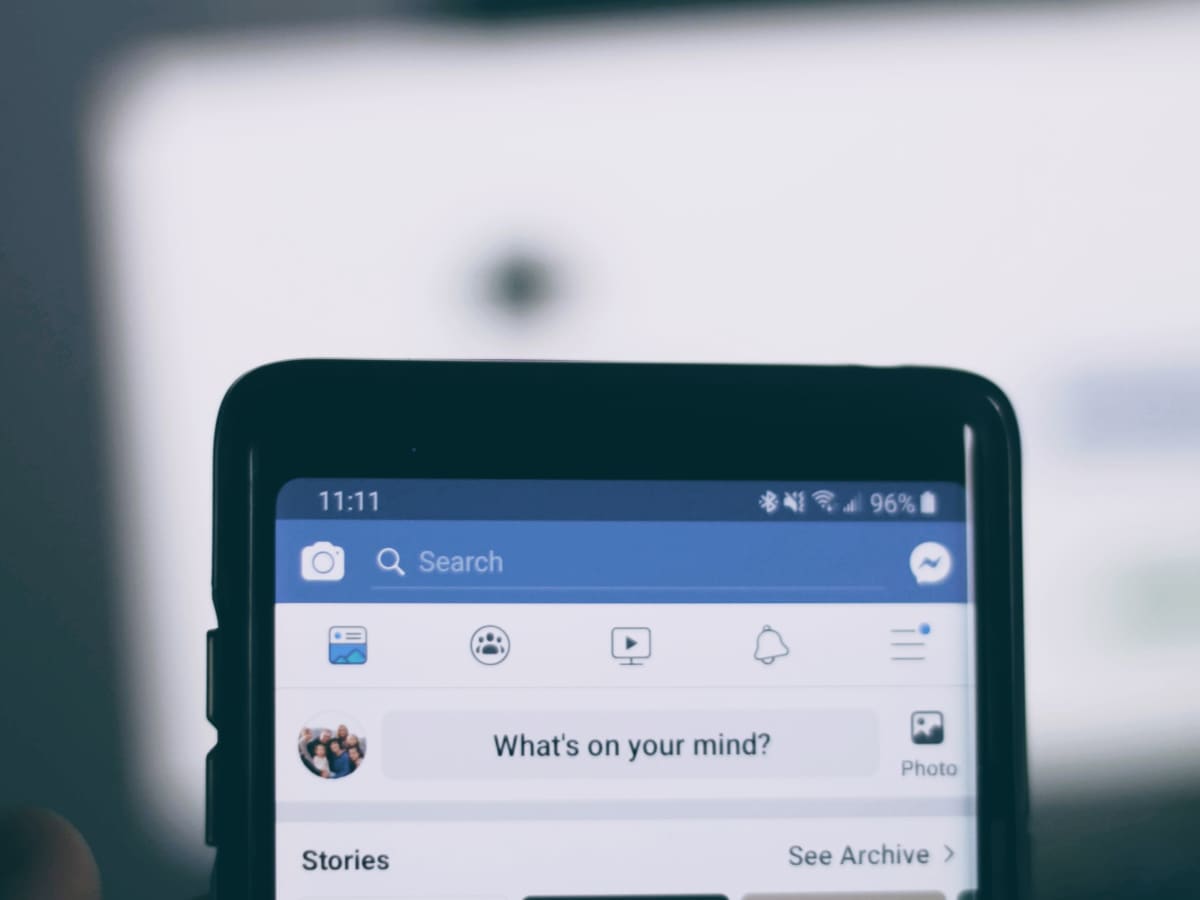
Welcome to our comprehensive guide on how to search Facebook for a phone number. In this digital age, social media platforms like Facebook have become a hub for connecting with friends, family, and acquaintances. Yet, finding someone’s phone number on Facebook isn’t as straightforward as it seems. Whether you’re trying to reconnect with an old friend or simply looking for contact information, we’re here to help you navigate the ins and outs of searching Facebook for phone numbers. In this article, we’ll explore various methods and techniques to assist you in your quest. So, let’s dive in and discover the best strategies for finding phone numbers on Facebook.
Inside This Article
- Why would you want to search for a phone number on Facebook?
- Method 1: Using Facebook’s search bar
- Method 2: Using the “People” tab
- Method 3: Using third-party websites and tools
- Method 4: Searching through Facebook groups
- Conclusion
- FAQs
Why would you want to search for a phone number on Facebook?
Facebook has become more than just a social networking platform; it has become a vast repository of information. With billions of users, Facebook has become a go-to source for finding and connecting with people. So, why would you want to search for a phone number on Facebook?
1. Reconnecting with old friends – Over the years, people move, change phone numbers, or simply lose touch. Searching for a phone number on Facebook can be a way to find old friends and reconnect with them.
2. Business purposes – If you own a business or are in sales, Facebook can be a valuable tool for finding potential clients or business partners. Searching for phone numbers on Facebook can help you reach out to prospects and grow your network.
3. Verifying identity – With the rise of online scams and fake profiles, it’s important to verify the identity of people you connect with online. Searching for a phone number on Facebook can provide an extra layer of security and help you confirm someone’s authenticity.
4. Contacting customer support – Many businesses have an official Facebook page where they provide customer support. If you are facing an issue with a product or service, searching for the business’s phone number on their Facebook page can be a convenient way to get in touch with them.
5. Researching unknown numbers – If you receive a call or message from an unknown number, you might want to find out who it belongs to before responding. Searching for the phone number on Facebook can sometimes reveal the identity of the person behind the number.
Remember, when searching for phone numbers on Facebook, it’s essential to respect privacy and use the information responsibly. Not all users make their phone numbers public, so it is important to consider their privacy settings and only use the contact information for legitimate purposes.
Method 1: Using Facebook’s search bar
Facebook’s search bar is a powerful tool that allows you to find various types of content, including phone numbers. Here’s how you can use it to search for a phone number:
1. Log in to your Facebook account and navigate to the homepage.
2. Locate the search bar at the top of the page. It is where you usually type in names or keywords to search for specific people or topics.
3. Type the phone number you want to search for in the search bar.
4. Press Enter or click on the magnifying glass icon to start the search.
5. Facebook will display the search results, which may include profiles, posts, or other content related to the phone number.
6. Browse through the results to find the relevant information you are looking for. Take note that phone numbers associated with public profiles are more likely to appear in the search results.
7. If you find the desired phone number, you can add that person as a friend or send them a message directly from their profile, depending on their privacy settings.
This method can be quite useful if you already have a specific phone number and want to find out if it is linked to a Facebook profile. However, keep in mind that not all phone numbers will be available or searchable on Facebook. It ultimately depends on the individual’s privacy settings and whether they have made their phone number public or associated with their account.
Additionally, please ensure that you respect people’s privacy and use this method responsibly. Do not misuse the information obtained and always obtain consent when, and if necessary.
Method 2: Using the “People” tab
Searching for a phone number on Facebook can seem like a daunting task, especially with the vast amount of information available on the platform. However, Facebook provides a convenient feature called the “People” tab, which allows users to search for individuals based on their contact details, including phone numbers.
To utilize this feature, simply navigate to the Facebook homepage and click on the “People” tab located in the top right corner of the screen. This will open a drop-down menu with various filter options to refine your search.
Once you have accessed the “People” tab, you can type in the phone number you are looking for in the search bar. Facebook will then display a list of individuals whose profiles include that phone number in their contact information. It’s important to note that only users who have made their phone number visible to the public or their friends will appear in the search results.
When using the “People” tab, you may also find that Facebook suggests relevant results as you type based on your search query. This can greatly assist in narrowing down your search and finding the specific individual you are looking for.
It is worth mentioning that Facebook prioritizes privacy and security, so not all phone numbers will be accessible through this search method. If a user has set their phone number to be hidden from public view, it will not appear in the search results.
So, if you are trying to find a phone number on Facebook and the individual has not made it publicly available, you may need to explore alternative methods or try contacting them through other means, such as messaging or emailing them directly through Facebook.
Method 3: Using third-party websites and tools
Another way to search for a phone number on Facebook is by using third-party websites and tools. These websites and tools are designed specifically to help you find contact information, including phone numbers, associated with Facebook profiles.
One popular option is to use a reverse phone number lookup service. These services allow you to enter a phone number and search for any associated profiles on various social media platforms, including Facebook. Simply enter the phone number you are looking for, and the service will scan its database to find any matches.
There are also dedicated people search websites that provide access to public records and can help you find phone numbers. These sites typically allow you to search by name, location, or other identifying information. Once you find the person you are looking for, you may be able to see if they have connected their Facebook profile to their phone number.
Additionally, some online directory services offer phone number searches that include Facebook profiles. These directories aggregate publicly available information, including contact details, from various sources to create comprehensive listings. By searching these directories, you may be able to find the phone number you are looking for, along with the associated Facebook profile.
It’s important to note that while these third-party websites and tools can be helpful in finding phone numbers on Facebook, there is no guarantee that you will always find the desired information. Some profiles may have strict privacy settings or may not be connected to the phone number you are searching for. Therefore, it’s always a good idea to use multiple methods and sources when searching for contact information on Facebook.
Method 4: Searching through Facebook groups
When it comes to finding phone numbers on Facebook, one often overlooked method is searching through Facebook groups. Facebook groups are communities where users with similar interests can come together and engage in discussions. These groups can be a goldmine of information, including phone numbers.
To search for phone numbers through Facebook groups, follow these steps:
- Log in to your Facebook account and navigate to the search bar at the top of the page.
- Type in keywords related to the phone number you are looking for, such as the area code, business name, or specific terms associated with the phone number.
- Click on the “Groups” tab in the search results to filter the search specifically for groups.
- Browse through the groups that appear in the search results and look for any discussions or posts related to phone numbers.
- If you find a relevant group that seems to have discussions about phone numbers, click on the group to join and access the content.
- Once inside the group, you can search for specific keywords or browse through discussions to see if anyone has shared a phone number.
It’s important to note that searching for phone numbers through Facebook groups may require a bit more time and effort compared to other methods. However, it can be an effective way to find phone numbers, particularly if you are looking for information related to a specific group or community.
Remember to always follow the group rules and guidelines when participating in discussions and requesting phone number information. It’s essential to respect privacy and use the information responsibly.
Overall, searching through Facebook groups provides another avenue to explore when trying to find phone numbers. By utilizing this method, you may uncover valuable information and connect with individuals who can assist you in your search.
Conclusion
Searching for phone numbers on Facebook can be a valuable tool in today’s digital age. Whether you need to reconnect with an old friend, find a business contact, or simply verify someone’s contact information, Facebook provides a convenient platform for discovering phone numbers. By utilizing the various search methods and techniques mentioned in this article, you can enhance your chances of locating the desired phone number.
Remember to respect privacy and adhere to Facebook’s terms of service when conducting phone number searches. While Facebook’s search capabilities may not always guarantee success, they are a useful resource to have at your disposal. So, the next time you find yourself in need of a phone number, why not give Facebook a try? You might just find the contact information you’re looking for!
FAQs
Q: How can I search Facebook for a phone number?
A: Searching for a phone number on Facebook is not possible as the platform does not have a feature specifically designed for this purpose. Facebook’s search functionality focuses on finding people, pages, groups, and posts based on names and keywords. If you are looking for someone’s phone number, it is best to use other directories or contact them directly.
Q: Can I find someone’s phone number through their Facebook profile?
A: No, Facebook does not publicly display phone numbers on user profiles. To protect its users’ privacy, Facebook restricts the visibility of personal contact information, including phone numbers. If you need to get in touch with someone on Facebook, you can send them a message or use other means of communication they provide, if any.
Q: Are there any third-party tools or websites that can help me find phone numbers associated with Facebook profiles?
A: While there may be some third-party websites claiming to offer phone number search services for Facebook profiles, it is essential to exercise caution when using such platforms. Sharing personal information or using unauthorized tools can potentially lead to privacy breaches or scams. It is always best to rely on official and trusted methods to connect with others on Facebook.
Q: How can I protect my phone number on Facebook?
A: To protect your phone number on Facebook, you can adjust your privacy settings. Go to your Facebook settings and select “Privacy.” From there, you can control who can see your phone number. You can choose to make it visible only to yourself, your friends, or customize the visibility settings according to your preferences.
Q: Is it safe to share my phone number with someone I met on Facebook?
A: It is important to exercise caution when sharing personal information, including phone numbers, with individuals you met on Facebook. Be mindful of your privacy and consider the trustworthiness of the person before deciding to share contact details. It’s always a good idea to get to know the person better, establish trust, and use secure communication channels when exchanging sensitive information.
