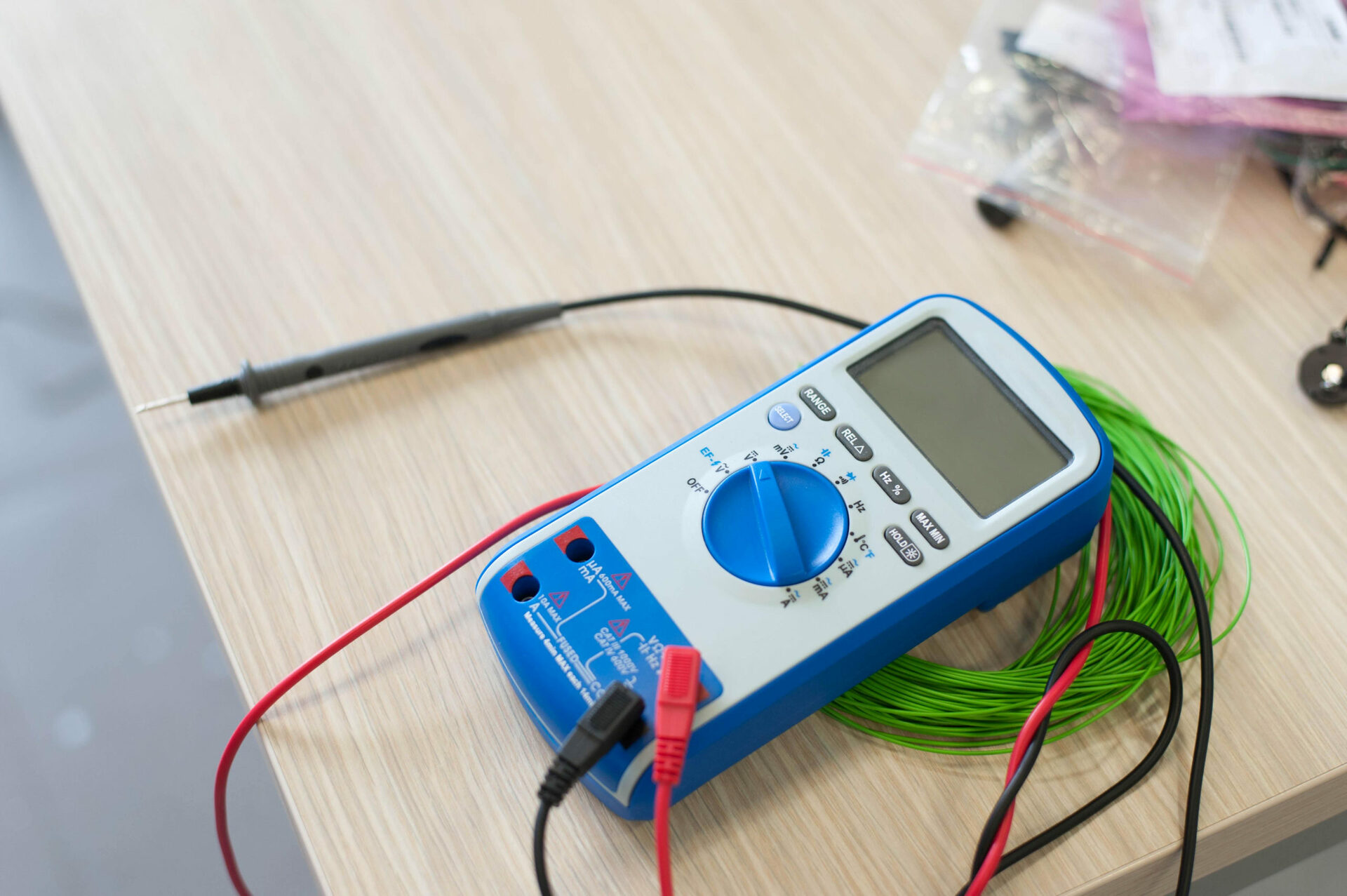
Having a reliable phone line is essential for clear and uninterrupted communication. Whether you are experiencing issues with your landline or mobile phone, it is important to know how to test a phone line to identify and resolve any problems. Testing a phone line can help troubleshoot issues such as static or dropped calls, poor call quality, or even a complete loss of signal.
In this article, we will provide you with a comprehensive guide on how to test a phone line. We will cover various methods and techniques to diagnose and troubleshoot common phone line issues. Additionally, we will explore the tools and equipment you may need to conduct accurate tests. So, if you’re experiencing any problems with your phone line, read on to learn how to test it effectively.
Inside This Article
- Overview
- Step 1: Check for Dial Tone
- Step 2: Inspect the Phone Line Connection
- Step 3: Test with a Different Phone
- Step 4: Use a Line Tester or Test Jack
- Conclusion
- FAQs
Overview
Testing a phone line is crucial when experiencing issues with your mobile phone’s connectivity or call quality. Understanding how to test a phone line can help diagnose and troubleshoot any problems that may arise. This comprehensive guide will take you through the necessary steps to ensure that your phone line is in proper working condition.
Whether you are dealing with no dial tone, static or crackling sounds, or dropped calls, it is important to follow a systematic approach to identify the root cause of the issue. By testing your phone line, you can determine if the problem lies within your phone itself or if it is related to the service provider or phone line connection.
In this article, we will cover the different steps involved in testing a phone line, including checking for a dial tone, inspecting the phone line connection, testing with a different phone, and using a line tester or test jack. By following these steps, you will be able to pinpoint and resolve any issues that may be affecting your phone line’s performance.
Step 1: Check for Dial Tone
When testing a phone line, the first step is to check for a dial tone. A dial tone is the audible signal that indicates your phone line is functional and ready to make or receive calls. Without a dial tone, you won’t be able to use your phone for voice communication.
To check for a dial tone, pick up your phone receiver and listen for a clear, steady tone. It should sound like a continuous, low-pitched hum. If you hear a dial tone, it means your phone line is working correctly.
If you don’t hear a dial tone, there are several potential causes. It could be due to a problem with your phone line itself, such as a loose connection or a wiring issue. Alternatively, the issue could be with your telephone equipment, such as a faulty handset or base unit.
To troubleshoot the lack of a dial tone, try these steps:
- Ensure that your phone is properly connected to the phone jack. Check that the cord from your phone is securely plugged into both the phone and the wall jack.
- If you have multiple phone devices connected to the same line, unplug all of them except for one phone. This will help determine if the issue lies with a specific device or with the phone line itself.
- If you have a cordless phone, make sure that the base unit is powered on and connected to a power source. Check the batteries in the handset as well, as depleted batteries can cause loss of dial tone.
- If you have checked all the connections and troubleshooted your phone devices, and you still don’t have a dial tone, it’s recommended to contact your telephone service provider for further assistance. They can help diagnose and resolve any issues with your phone line.
By following these steps, you can determine whether your phone line has a dial tone and take appropriate actions to resolve any issues that might be causing its absence.
Step 2: Inspect the Phone Line Connection
When it comes to testing a phone line, the connection is an important aspect to consider. Faulty or loose connections can lead to issues with the phone line, resulting in poor call quality or no dial tone at all. Inspecting the phone line connection is a crucial step in the testing process to identify and resolve any potential issues.
Here are the steps to inspect the phone line connection:
- Start by visually examining the phone line plug. Ensure that it is securely inserted into the wall jack. If it appears loose, gently remove the plug and reinsert it firmly to establish a proper connection.
- If the phone line is connected to a router or modem, check the connection points as well. Make sure that the phone line is securely plugged into the appropriate port.
- Next, trace the phone line from the wall jack to any additional extension cords or splitters that may be in use. Inspect the connection points on these devices for any signs of damage, such as frayed wires or bent pins.
- If you notice any damaged cables or connectors, it is advisable to replace them to ensure a reliable phone line connection.
- Additionally, if you have a cordless phone system, check the connection between the main base unit and the individual handsets. Make sure all the handsets are properly docked and connected to the main base unit to establish a solid connection.
- Finally, if you have multiple phone lines, check the wiring connections at the phone box outside your home or office. Ensure that all the connections are secure and free from any corrosion or damage.
By thoroughly inspecting the phone line connection, you can identify and address any issues that may be affecting the performance of your phone line. This step is crucial in troubleshooting and ensuring a reliable and clear communication experience.
Step 3: Test with a Different Phone
When encountering issues with a phone line, one effective troubleshooting step is to test the line with a different phone. By using an alternate device, you can determine if the problem lies with the original phone or the phone line itself.
To begin, disconnect the problematic phone from the line. Locate another phone, preferably one that is known to be working properly. Connect this phone to the same phone line that was connected to the problematic device.
Once the alternate phone is connected, check for a dial tone by picking up the receiver. If you hear a clear dial tone, it indicates that the phone line is functioning correctly, and the issue may be with the original phone unit. However, if there is no dial tone or the tone is faint, the problem may lie within the phone line or service provider.
If the alternate phone does not have a dial tone, try plugging it into different phone jacks within your home or office. This will help identify if the issue is specific to one jack or if it persists across multiple outlets. If the problem persists across multiple jacks, it may be necessary to contact your service provider for further assistance.
Testing with a different phone allows you to narrow down the potential causes of the phone line issue. If the alternate phone works properly, it indicates that the original phone may be faulty. On the other hand, if the problem persists, it suggests that the issue lies with the phone line itself.
It is worth noting that testing with a different phone is a simple yet effective step in phone line troubleshooting. However, if you are unable to identify and resolve the issue, it may be advisable to seek assistance from a professional technician or contact your service provider for further assistance.
Step 4: Use a Line Tester or Test Jack
If you’ve followed the previous steps and still haven’t identified the issue with your phone line, it’s time to move on to using a line tester or test jack. These tools can help you further troubleshoot and determine if there’s a problem with your phone line.
A line tester is a device specifically designed for testing phone lines. It is commonly available at electronics stores or can be borrowed from your phone service provider. To use a line tester, you’ll typically need to disconnect all phones and devices from the phone line and plug in the tester directly to the jack.
Once the line tester is connected, it will provide you with diagnostic information about the line, such as whether there is a dial tone, the quality of the connection, and any potential issues in the line. This can be helpful in pinpointing the exact problem with your phone line.
If you don’t have access to a line tester, you can try using a test jack. A test jack is a special jack on your phone line that allows you to isolate the line and test it without disrupting your regular phone service. It is usually located near your main phone jack, in a dedicated box or panel.
To use the test jack, you’ll need to disconnect all phones and devices from the regular phone jacks in your house and plug your phone directly into the test jack. If you have a dial tone and can make and receive calls from the test jack, it suggests that the problem lies within the internal wiring of your house rather than the external phone line.
Using a line tester or test jack can provide you with valuable information in diagnosing phone line issues. However, if you’re not comfortable using these tools or are unable to access them, it’s best to consult with a professional technician who can assist you in resolving the problem.
Conclusion
Testing a phone line is a crucial step in troubleshooting any issues you may be experiencing with your communication system. By following the steps outlined in this article, you can easily determine if there is a problem with your phone line and take appropriate actions to resolve it. Remember to test both the dial tone and the call quality to ensure that your phone line is functioning optimally.
Whether you are dealing with static, dropped calls, or other disturbances, understanding how to test a phone line will help you identify and resolve these issues efficiently. By using a phone line tester or simply unplugging and reconnecting devices, you can often resolve common problems without the need for professional assistance.
Remember, if you encounter persistent issues or are unsure about the results of your testing, it is always recommended to reach out to your service provider for guidance. They will have the expertise to assist you in diagnosing and resolving any complex phone line problems.
Now that you have the knowledge to test your phone line effectively, take control of your communication system and ensure that it operates smoothly at all times.
FAQs
Q: How can I test if my phone line is working?
A: To test if your phone line is working, you can simply pick up the phone receiver and check for a dial tone. If you hear a dial tone, it indicates that the line is operational. If there is no dial tone, you may need to troubleshoot the issue further or contact your telephone service provider for assistance.
Q: What should I do if I don’t hear a dial tone when I pick up the phone?
A: If you don’t hear a dial tone when you pick up the phone, there are a few steps you can take to troubleshoot the issue. First, check if the phone is properly connected to the wall jack. Ensure that the phone cord is securely plugged in at both ends. If the connection seems fine, try plugging a different phone into the same jack to see if there’s a problem with the phone itself. If the issue persists, contact your telephone service provider for further assistance.
Q: What could be the cause if there is noise or static on my phone line?
A: If you’re experiencing noise or static on your phone line, there could be several potential causes. Common culprits include loose connections, damaged phone cords, or interference from other electronic devices. Make sure all connections are secure and try using a different phone cord to rule out any issues with the cord itself. If the problem persists, it may be necessary to contact your telephone service provider to investigate and rectify the issue.
Q: Can I perform a test on my phone line without a phone?
A: Yes, you can perform a basic test on your phone line without a phone by visually inspecting the physical connections. Check if the phone cord is securely plugged in at both ends, ensuring there are no loose or damaged connectors. You can also try using a different phone cord to see if the problem lies with the cord. However, for more comprehensive testing or troubleshooting, it is recommended to use a phone.
Q: Is there a way to test the quality of my phone line?
A: Yes, there are ways to test the quality of your phone line. One common method is to make test calls and listen for any abnormalities such as poor call quality, dropped calls, or background noise. Additionally, you can use online tools or smartphone apps that measure the quality and performance of your phone line. These tools typically provide metrics like call clarity, signal strength, and latency. If you suspect any issues with the line quality, you can contact your telephone service provider to investigate further.
