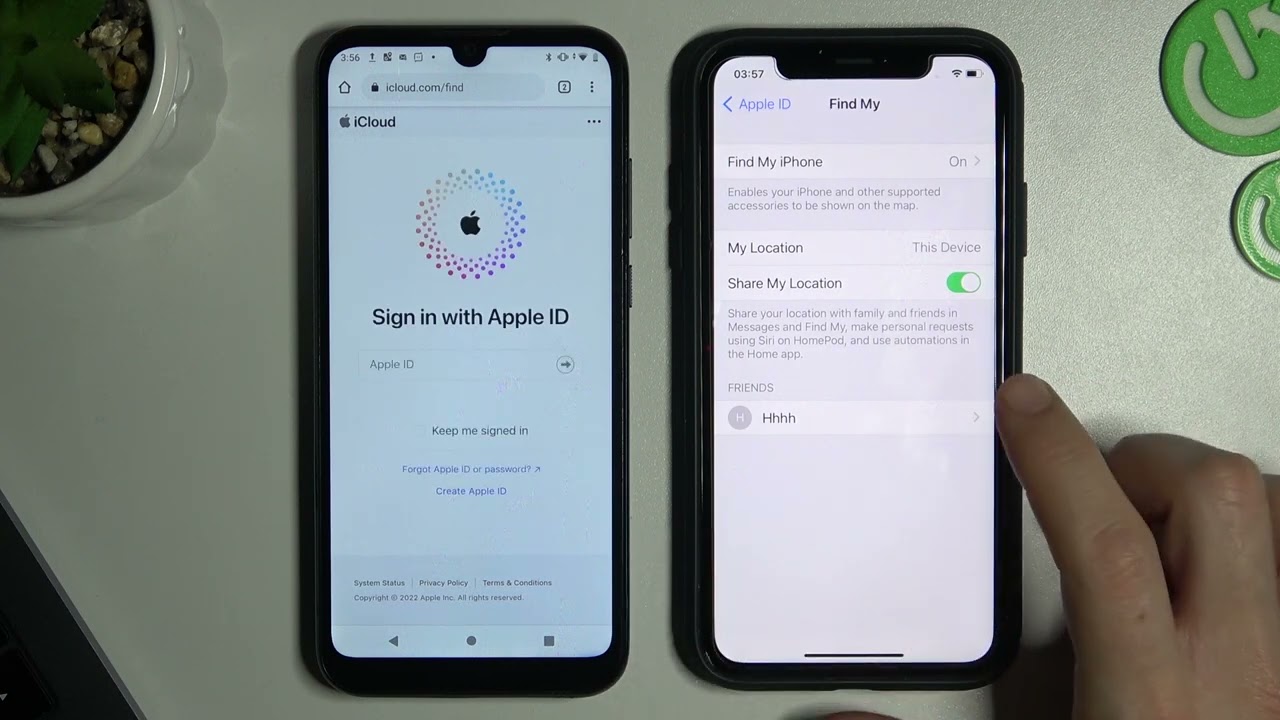
Have you ever found yourself in a situation where you misplaced your iPhone and the only device you have on hand is an Android phone? Don’t fret, because in this article, we will show you how to find an iPhone using an Android device. With the advancements in technology, it’s now possible to track and locate your lost or stolen iPhone with the help of specific applications and built-in features. By following a few simple steps, you can use your Android phone to narrow down the location of your missing iPhone, making it easier to recover it. Whether you left it at a friend’s house or it got misplaced during your daily routine, we’ve got you covered. Let’s dive into the details and find out how you can reunite with your cherished iPhone.
Inside This Article
- Comparing Platform Compatibility
- Using Find My iPhone App
- Utilizing Google’s Find My Device Feature
- Installing Third-Party Tracking Apps
- Conclusion
- FAQs
Comparing Platform Compatibility
When it comes to finding an iPhone with an Android device, it’s important to consider the platform compatibility. iPhones run on Apple’s iOS operating system, while Android devices come with the Android operating system. Due to the differences in the underlying technology, directly locating an iPhone from an Android device can be challenging.
One factor to consider is the availability of built-in tracking features. iPhones have the “Find My iPhone” feature built-in, allowing users to locate their device using another iOS device or through iCloud. On the other hand, Android devices have a similar feature called “Find My Device,” but it is limited to locating other Android devices.
It’s worth noting that the “Find My iPhone” feature is not compatible with Android devices, and the “Find My Device” feature is not compatible with iPhones. If you only have an Android device and need to find an iPhone, you’ll need to explore alternative methods.
Additionally, the compatibility of third-party tracking apps should be taken into account. There are numerous tracking apps available in both the Apple App Store and the Google Play Store. However, not all of them are cross-platform compatible. Some apps are specifically designed for tracking iPhones, while others cater to Android devices.
To sum it up, when trying to find an iPhone using an Android device, it’s important to recognize the limitations imposed by platform compatibility. While there are alternative methods available, they may not offer the same level of ease and functionality as the native tracking features provided by each platform.
Using Find My iPhone App
If you have an Android device but need to locate a lost or stolen iPhone, you might think it’s impossible. However, thanks to Apple’s Find My iPhone app, you can still track down the missing device. Here’s how:
1. Download the Find My iPhone app from the Google Play Store and install it on your Android device. Once installed, open the app.
2. Sign in to the app using the Apple ID and password associated with the lost or stolen iPhone. Make sure to use the same Apple ID that you’ve used on the iPhone.
3. Once signed in, the app will display a list of devices linked to the Apple ID. Select the lost or stolen iPhone from the list.
4. The app will now attempt to locate the iPhone. It will display the device’s current location on a map. You can zoom in or out on the map to get a better view.
5. If the iPhone is currently online and connected to a network, you will have additional options besides just locating it. You can play a sound on the device to help you locate it if it’s nearby.
6. If you suspect that the iPhone has been stolen or lost permanently, you can enable the Lost Mode feature. This will lock the device with a passcode and display a custom message on the lock screen, providing contact information for someone to reach out if they find it.
7. In extreme cases where the iPhone cannot be recovered, you can use the app to remotely erase all the data on the device to protect your personal information.
While the Find My iPhone app on Android does not have all the features available on iOS devices, it still provides a useful way to track down a lost or stolen iPhone using an Android device. Remember, it’s crucial to act quickly when you discover your iPhone is missing to increase the chances of locating it successfully.
Utilizing Google’s Find My Device Feature
If you find yourself in a situation where you’ve misplaced your iPhone but only have an Android device at hand, don’t worry! Google’s Find My Device feature can come to your rescue. This feature is designed to track and locate any Android device, including smartphones and tablets. While it’s primarily intended for Android devices, it can also help you locate an iPhone in certain scenarios.
To start using Google’s Find My Device feature, follow these steps:
- On your Android device, open a web browser and go to the Google Find My Device website.
- Log in to your Google account.
- Once you’re logged in, you will see a map with the location of your Android device and any other devices linked to your account.
- In the top-left corner of the screen, you’ll find a dropdown menu with a list of devices associated with your account. Select your iPhone from the list.
- After selecting your iPhone, Google will attempt to locate it on the map. The accuracy of the location may vary depending on several factors, such as your phone’s connection and GPS signal.
- If your iPhone is successfully located, you can take action using the features provided by Google Find My Device. These features may include playing a sound on your iPhone, locking it remotely, or erasing the data on it, if necessary.
It’s important to note that the Find My Device feature relies on certain conditions for it to work effectively with an iPhone. Firstly, the iPhone must be connected to the internet, either through a Wi-Fi network or cellular data. Additionally, the phone must be logged in to the iCloud account associated with it, and the Find My iPhone feature must be enabled on the device.
While Find My Device may not have all the features available in Apple’s Find My iPhone app, it can still provide valuable assistance in locating your iPhone in case of loss or theft.
Remember to report any lost or stolen devices to the local authorities and your service provider for further assistance in recovering your iPhone.
Installing Third-Party Tracking Apps
If you’re an Android user trying to find an iPhone, one effective option is to install third-party tracking apps. These apps are designed to help you locate and track various devices, including iPhones. With the right app, you can track the whereabouts of an iPhone in real-time and even access additional features like remote locking or wiping the device.
There are several popular third-party tracking apps available for Android, each with its own unique set of features and functionalities. One of the most highly recommended apps is “Find My iPhone” by Apple, which is available on both Android and iOS platforms. To use this app, you simply need to install it on your Android device and enter the necessary credentials to link it to your Apple ID.
Another popular option for tracking iPhones from an Android device is “Family Locator – GPS Tracker” by Life360. This app not only enables you to track iPhones but also offers additional features like setting up geofences, sending alerts, and even panic buttons for emergencies. It provides a comprehensive solution for keeping track of your loved ones’ iPhone devices.
If you prefer a more feature-rich app, “FlexiSPY” is an excellent choice. This powerful tracking app allows you to track not only the location of an iPhone but also view call logs, text messages, social media activity, and more. It provides a comprehensive monitoring solution, making it ideal for parents who want to keep an eye on their children’s iPhone usage.
Other notable third-party tracking apps for finding an iPhone with an Android device include “Spyzie,” “mSpy,” and “Find My Phone: Find Lost Phone.” These apps offer a range of features and functionalities to help you track and locate iPhones efficiently.
Before installing any third-party tracking app, it’s important to consider the privacy and legal implications. Ensure that you have permission from the owner of the iPhone you plan to track, as unauthorized monitoring may violate privacy laws. Additionally, be cautious of downloading apps from unknown sources and always read user reviews to verify the app’s credibility and reliability.
By installing a reliable third-party tracking app on your Android device, you can effectively find an iPhone and have peace of mind knowing the whereabouts of your lost or stolen device.
Conclusion
In conclusion, while it may seem daunting to find an iPhone with an Android device, it is indeed possible with the right tools and techniques. By following the steps outlined in this article, you can easily track and locate your iPhone using an Android phone. Remember to enable Find My iPhone on your iPhone and install a reliable tracking app like Find My Device on your Android device. Utilize the built-in features and functionalities of these apps to narrow down the location of your iPhone, make it ring, or even remotely wipe its data if necessary.
Having an Android device should not deter you from recovering a lost or stolen iPhone. With the advancements in technology, cross-platform compatibility has become more prevalent, making it easier to bridge the gap between different operating systems. So, use the guidelines provided here to confidently track and find your iPhone using an Android device, and be sure to take proactive measures to keep your mobile devices safe and secure at all times.
FAQs
Q: Can I find an iPhone with an Android phone?
Yes, you can find an iPhone with an Android phone. There are several methods and applications available to help you locate your iPhone using an Android device.
Q: What is the best app to find an iPhone with an Android?
One of the best apps to find an iPhone with an Android is Find My iPhone, developed by Apple. This app allows you to locate your iPhone using another Apple device or even an Android device by signing in with your Apple ID. Additionally, there are third-party apps like Find My Device by Google that can also assist in locating your iPhone.
Q: How does Find My iPhone app work on an Android phone?
The Find My iPhone app works on an Android phone by utilizing the iCloud service. When you sign in to the app with your Apple ID, it connects to iCloud and displays the last known location of your iPhone on a map. You can also use the app to remotely lock your device, play a sound, or erase its data to protect your privacy.
Q: Are there any other methods to find an iPhone with an Android?
Yes, apart from using apps, you can also try using third-party websites or services that allow you to track your iPhone using your Android device’s browser. These websites typically require you to enter your Apple ID credentials and provide a real-time location update for your lost or stolen iPhone.
Q: Can I track my iPhone from an Android phone without any app or service?
No, you cannot track your iPhone from an Android phone without using an app or service. The Find My iPhone app or a third-party tracking service is essential to locate your iPhone remotely. These apps and services provide the necessary infrastructure to establish a connection between your Android phone and your lost iPhone, enabling you to track its location.
