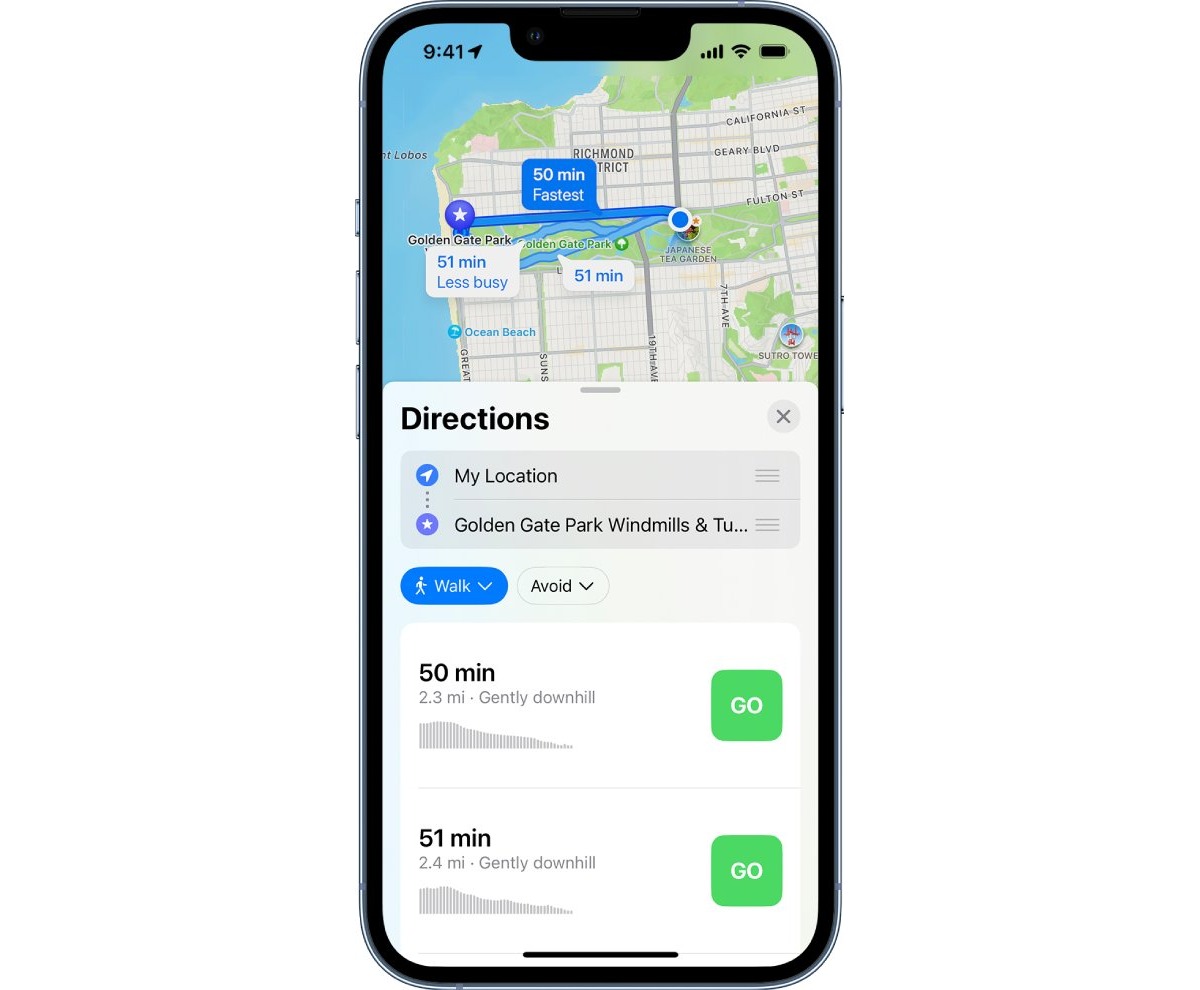
Looking for a seamless way to track your walking distance on your iPhone? You’ve come to the right place! With the help of modern technology, keeping tabs on your daily steps has never been easier. Whether you’re focused on fitness goals, or simply curious to see how much ground you cover in a day, there are several reliable methods available to track your walking distance.
In this article, we will explore various apps and features that can turn your iPhone into a handy step tracker. From built-in health apps to third-party options, we’ll guide you through the process of tracking your walking distance, step by step.
So, grab your iPhone and prepare to take those strides towards a more active lifestyle. Let’s dive in and discover how you can easily monitor your walking distance on your iPhone!
Inside This Article
- Method 1: Using the iPhone’s built-in Health app
- Method 2: Using third-party fitness tracking apps
- Method 3: Using a pedometer accessory
- Conclusion
- FAQs
Method 1: Using the iPhone’s built-in Health app
If you’re looking to track your walking distance on your iPhone, you’re in luck. The iPhone comes with a powerful built-in Health app that allows you to monitor and manage your health and fitness data, including your walking distance. With the Health app, you can easily keep track of your steps and measure the distance you’ve covered during your walks. Here’s how you can use this feature to track your walking distance:
1. Open the Health app on your iPhone. The Health app icon is a white app with a red heart in the center.
2. Once the Health app is open, tap on the “Walking + Running Distance” option. This will lead you to the dashboard where you can view your walking and running data.
3. On the dashboard, you’ll find a summary of your daily walking and running distance. To view more detailed information about your walking distance, tap on the “Show All Data” option at the bottom of the screen.
4. Here, you’ll be able to see a graph that displays your walking distance over time. You can adjust the time range from the options on the top of the screen, allowing you to view your walking distance for specific days, weeks, or months.
5. To track your walking distance on a daily basis, you can go back to the dashboard and tap on the “Walking + Running Distance” option again. This will display your current day’s walking distance, steps taken, and flights climbed.
6. To further customize your walking distance tracking, you can go to the “Sources” tab at the bottom of the Health app. Here, you can select specific apps or devices that you want to use for tracking your steps and walking distance.
The built-in Health app on your iPhone provides a convenient and reliable way to track your walking distance. With just a few simple steps, you can monitor your progress, set goals, and stay motivated to achieve your fitness objectives. Start using the Health app today and take control of your walking distance!
Method 2: Using third-party fitness tracking apps
If you’re looking for more advanced features and a personalized tracking experience, third-party fitness tracking apps can be a great option. These apps offer a wide range of features and functionality to help you accurately track your walking distance on your iPhone.
One popular fitness tracking app is “Strava”. Strava uses GPS technology to track and record your walking distance, pace, and route. It provides a comprehensive analysis of your walks, including the duration, elevation, and even the number of steps taken. With its user-friendly interface and social features, Strava is a favorite among fitness enthusiasts.
Another noteworthy option is “MapMyWalk”. As the name suggests, this app utilizes GPS mapping to track your walking distance. It offers real-time audio coaching, route planning, and the ability to sync with other fitness apps and devices for a seamless tracking experience. MapMyWalk also provides detailed statistics and allows you to set goals to keep you motivated on your fitness journey.
For those who enjoy a competitive element, “Nike Run Club” is an excellent choice. Although primarily designed for running, Nike Run Club allows you to track your walking distance as well. With its engaging challenges, leaderboards, and audio-guided runs, this app keeps you motivated and helps you stay on track with your fitness goals.
If you prefer a customizable and feature-rich app, “MyFitnessPal” is worth considering. Aside from tracking walking distance, MyFitnessPal offers calorie counting, nutrition tracking, and a vast database of exercises to choose from. By syncing your walks with this app, you can get a more holistic view of your fitness progress.
Keep in mind that these are just a few examples, and there are numerous other fitness tracking apps available on the App Store. It’s essential to read reviews, consider the features you’re looking for, and choose the one that best suits your needs.
Once you’ve downloaded a third-party fitness tracking app, make sure to enable location services and grant necessary permissions to allow the app to track your walking distance accurately. Additionally, take advantage of any user settings or customization options to tailor the tracking experience to your preferences.
Using third-party fitness tracking apps offers an added level of convenience and personalization to help you track your walking distance on your iPhone. Whether you want to challenge yourself, share your progress with friends, or simply stay motivated, these apps can be your perfect companion on your fitness journey.
Method 3: Using a pedometer accessory
In addition to the built-in features of your iPhone, you can also track your walking distance using a pedometer accessory. These accessories are devices that you can attach to your clothing or carry in your pocket to measure your steps accurately.
Pedometer accessories work by detecting the motion of your body as you walk, and then converting that motion into step counts. They are specifically designed to provide precise measurements, making them an excellent option for tracking your walking distance.
There are various types of pedometer accessories available on the market, ranging from simple clip-on devices to more advanced wearable trackers. Some pedometer accessories connect to your iPhone via Bluetooth, allowing you to sync the data directly with your phone and view your walking distance in real-time.
When using a pedometer accessory, it’s important to ensure that it is calibrated correctly. Follow the manufacturer’s instructions to set up the accessory properly and adjust any necessary settings. This ensures that the walking distance measurements are accurate and reliable.
One advantage of using a pedometer accessory is that it can provide additional data apart from just distance. Many devices also track your calorie burn, active minutes, and even your sleep patterns. This comprehensive information gives you a holistic view of your fitness and helps you stay motivated.
While pedometer accessories are a great option for tracking your walking distance, keep in mind that they may not be as integrated into your iPhone ecosystem as the built-in Health app or the third-party fitness tracking apps. Therefore, syncing and analyzing the data may require additional steps.
Before purchasing a pedometer accessory, make sure to read reviews and choose one that is compatible with your iPhone model. Consider factors such as accuracy, battery life, ease of use, and any additional features that you may find useful.
By using a pedometer accessory, you can accurately track your walking distance and gain valuable insights into your fitness journey. Whether you prefer a simple clip-on device or a more advanced wearable tracker, there is sure to be a pedometer accessory that suits your needs and helps you reach your fitness goals.
Conclusion
In conclusion, tracking walking distance on your iPhone has never been easier. With the help of built-in apps like Health and third-party fitness apps, you can easily monitor your daily steps, distance covered, and even calories burned. By simply carrying your iPhone with you, this handy feature allows you to stay on top of your fitness goals and make progress towards a healthier lifestyle.
Whether you’re a fitness enthusiast or someone looking to incorporate more physical activity into your daily routine, using your iPhone to track your walking distance is a smart and convenient choice. The accuracy, accessibility, and ease of use make it a valuable tool for monitoring and improving your overall health and fitness. So why wait? Take the first step towards a healthier you and start tracking your walking distance on your iPhone today!
FAQs
Q: Can I track my walking distance on an iPhone?
A: Yes, you can track your walking distance on an iPhone using various built-in apps or third-party fitness apps available on the App Store.
Q: What built-in apps can I use to track my walking distance on an iPhone?
A: The iPhone comes with the Health app, which can track your steps and estimate the walking distance based on the motion sensor in your device.
Q: Are there any third-party apps recommended for tracking walking distance on an iPhone?
A: Yes, there are several popular third-party fitness apps like Strava, Nike Run Club, and MapMyWalk that offer enhanced features and data tracking capabilities for walking distance.
Q: How accurate is the walking distance tracking on an iPhone?
A: The accuracy of walking distance tracking can vary depending on multiple factors, including the app or method used for tracking, GPS signal strength, and individual user habits. It’s always recommended to calibrate the app or use a dedicated fitness tracker for more precise measurements.
Q: Can I sync my walking distance data with other fitness apps or devices?
A: In most cases, you can sync your walking distance data from your iPhone with other fitness apps or devices that support data sharing and integration. This allows you to have a comprehensive overview of your health and fitness activities across multiple platforms.
