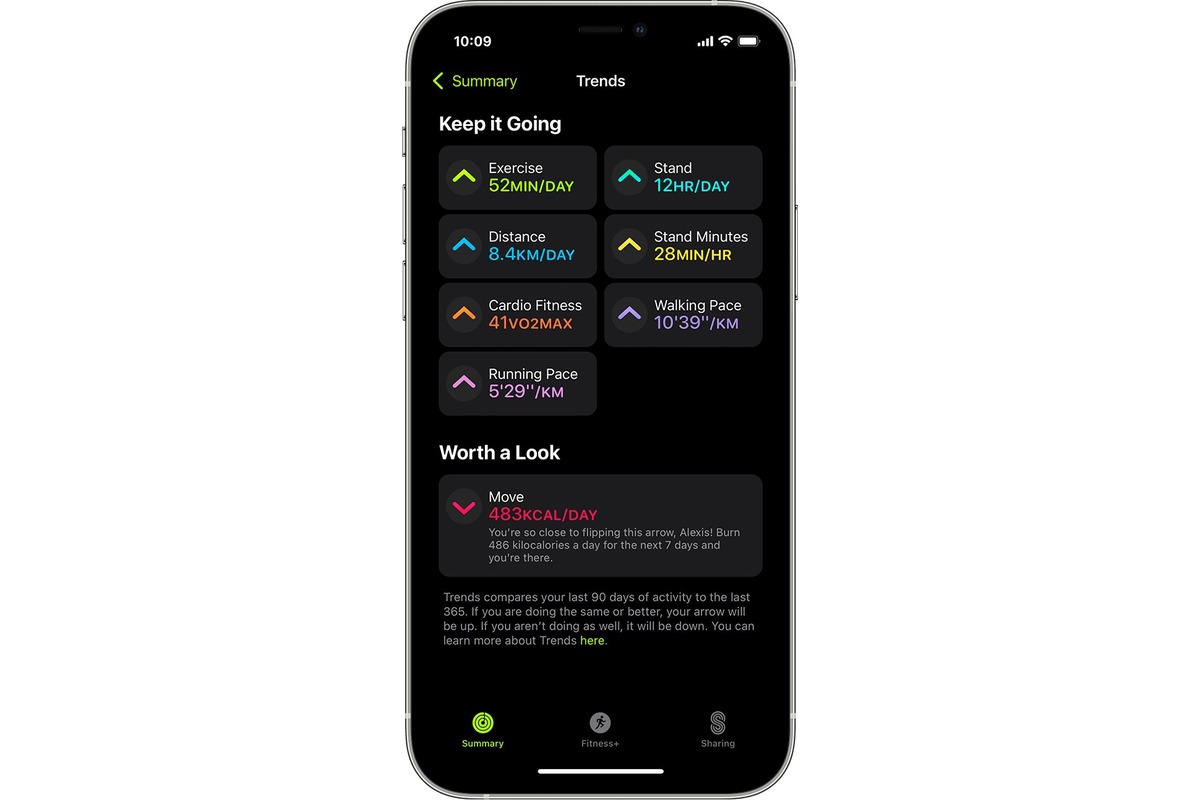
Are you looking to stay motivated and maintain an active lifestyle? Look no further than your iPhone’s fitness app. With the ability to set daily move goals, you can track your progress and challenge yourself to reach new heights. Whether you’re a seasoned fitness enthusiast or just starting your wellness journey, setting daily move goals on your iPhone fitness app can be a game-changer. By incorporating this feature into your routine, you’ll be able to monitor your activity levels, stay accountable, and make strides towards a healthier you. In this article, we’ll delve into the benefits of setting daily move goals, provide step-by-step instructions on how to do it, and answer some common questions to help you effectively utilize this feature. So, let’s dive in and discover how you can harness the power of setting daily move goals on your iPhone fitness app.
Inside This Article
- Why Set Daily Move Goals?
- How to Set Daily Move Goals on Your iPhone Fitness App
- Tracking Your Progress and Adjusting Goals
- Conclusion
- FAQs
Why Set Daily Move Goals?
Setting daily move goals on your iPhone fitness app can have numerous benefits for your health and well-being. Whether you are a fitness enthusiast or just want to incorporate more physical activity into your daily routine, having a goal to work towards can be incredibly motivating.
One of the key reasons to set daily move goals is that it helps you stay consistent with your exercise regimen. When you have a specific goal in mind, it becomes easier to prioritize physical activity and make it a regular part of your routine. By setting daily move goals, you are less likely to skip workouts or fall into a sedentary lifestyle.
Setting daily move goals can also help you track your progress and see visible improvements over time. By consistently meeting and surpassing your goals, you can observe how your fitness level improves, your endurance increases, and your overall health improves. This can provide a sense of accomplishment and satisfaction, motivating you to keep striving for higher goals.
Another benefit of setting daily move goals is that it encourages you to engage in a variety of physical activities. Rather than sticking to one type of exercise, setting move goals encourages you to explore different activities such as walking, running, cycling, swimming, or even trying out fitness classes. This not only helps prevent boredom but also allows you to work different muscle groups and challenge your body in new ways.
Setting daily move goals also helps you stay accountable. By tracking your progress and having a specific number to reach each day, you are more likely to stick to your plan and stay motivated. It provides a tangible way to measure your efforts and ensures that you are consistently striving towards your fitness goals.
In addition to the physical benefits, setting daily move goals can also have a positive impact on your mental well-being. Regular exercise is known to release endorphins, which are natural mood boosters. By setting daily move goals and accomplishing them, you can experience the uplifting effect of physical activity, reducing stress, improving sleep quality, and enhancing your overall mood.
So, whether you are looking to improve your fitness level, maintain a healthy lifestyle, or simply stay active, setting daily move goals on your iPhone fitness app can be a game-changer. It provides structure, motivation, and accountability, allowing you to make consistent progress towards a fitter and healthier you.
How to Set Daily Move Goals on Your iPhone Fitness App
Setting daily move goals can be a great way to stay motivated and track your progress towards a healthier lifestyle. With the help of your iPhone fitness app, you can easily set and customize your daily move goals to suit your individual needs and preferences.
To get started, open your iPhone fitness app and navigate to the “Goals” section. Here, you will find the option to set your daily move goal. Tap on the goal setting and follow the prompts to input your desired daily move target.
When setting your goal, it’s important to consider your current fitness level and activity level. Start by thinking about how much movement you currently incorporate into your daily routine. Are you fairly active, or do you have a more sedentary lifestyle?
If you’re unsure, a good starting point is to aim for at least 10,000 steps per day, as recommended by health experts. However, you can adjust this goal based on your personal circumstances and gradually increase it over time.
Once you have set your daily move goal, take a moment to consider how you will achieve it. Will you be going for walks, jogging, cycling, or participating in fitness classes? Having a plan in place will help you stay focused and on track.
Don’t forget to take advantage of the features offered by your iPhone fitness app. Many apps provide reminders and notifications to keep you motivated throughout the day. These reminders can encourage you to take short breaks for movement or remind you to meet your daily goal before bedtime.
Another helpful feature is the ability to track your progress. Your iPhone fitness app can provide insights into your daily steps, distance covered, and calories burned. This information can help you gauge how close you are to reaching your daily move goal and make adjustments if necessary.
Remember, setting a daily move goal is just one part of living a healthy and active lifestyle. It’s important to listen to your body and make modifications to your goals as needed. If you find that your initial goals are too challenging or not challenging enough, don’t hesitate to make adjustments and find a balance that works for you.
Tracking Your Progress and Adjusting Goals
Once you have set your daily move goals on your iPhone fitness app, it is essential to track your progress to ensure you stay on track and make any necessary adjustments to your goals. Here are some tips on how to effectively track your progress and adjust your goals:
1. Utilize the Activity App: The built-in Activity app on your iPhone is an excellent tool for monitoring your daily move goals. It provides a comprehensive overview of your activity throughout the day, including steps taken, distance covered, and calories burned. Make it a habit to check your progress regularly in the app.
2. Set Milestones: Breaking down your goals into smaller milestones can make the tracking process more manageable and motivating. For example, if your ultimate goal is to reach 10,000 steps a day, set weekly or monthly targets to reach a specific number of steps. Celebrate each milestone achieved, as it will keep you motivated to continue working towards your goal.
3. Wear a Fitness Tracker: Consider investing in a fitness tracker or smartwatch that syncs seamlessly with your iPhone fitness app. These devices can provide more accurate data about your daily activity, heart rate, and even sleep patterns. Use the additional insights to better understand your progress and make informed decisions about adjusting your goals.
4. Keep a Journal: Besides relying solely on technology, keeping a journal or activity log can provide a tangible record of your progress. Write down the details of your workouts, steps taken, and any other relevant information. This can serve as a visual reminder of how far you’ve come and can help you evaluate your progress over time.
5. Listen to Your Body: While it’s essential to push yourself within reasonable limits, it’s also crucial to listen to your body and avoid overexertion. Pay attention to any signs of fatigue, muscle soreness, or discomfort. Adjust your goals accordingly to prevent injury and ensure a sustainable long-term fitness journey.
6. Seek Accountability: Find an accountability partner or join a fitness community to stay motivated and accountable. Share your goals, progress, and challenges with others who are on a similar fitness journey. Having someone to share your wins and setbacks with can provide invaluable support and motivation.
7. Evaluate and Adjust: Regularly evaluate your progress and assess whether your current goals are still challenging but achievable. If you consistently reach your targets, consider increasing them slightly to continue challenging yourself. On the other hand, if you find it difficult to meet your goals, it may be necessary to adjust them to align with your current fitness level.
Remember, tracking your progress and adjusting your goals is a dynamic process. It’s normal for goals to change as you progress and push yourself further. By staying proactive and adaptive, you can ensure that your daily move goals on your iPhone fitness app continue to inspire and motivate you on your fitness journey.
Conclusion: Setting daily move goals on your iPhone fitness app is a fantastic way to stay motivated and track your progress towards a healthier lifestyle. By utilizing this feature, you can challenge yourself to reach specific targets and strive for consistency in your daily physical activity. Whether you’re aiming to increase your steps, track your distance, or burn more calories, the iPhone fitness app offers a user-friendly interface and customizable options to suit your individual needs. By incorporating this tool into your routine, you can take control of your fitness journey and make meaningful strides towards a healthier, more active lifestyle. So why wait? Start setting your daily move goals on your iPhone fitness app and see the positive impact it can have on your overall well-being.
FAQs
Q: How do I set daily move goals on my iPhone fitness app?
Setting daily move goals on your iPhone fitness app is easy. Simply open the app and navigate to the settings or preferences section. Look for the option to set your move goal and choose a target that suits your fitness level and activity level. Once set, the app will track your progress and notify you when you reach your daily move goal.
Q: Can I customize my daily move goal on my iPhone fitness app?
Yes, you can definitely customize your daily move goal on your iPhone fitness app. Most fitness apps allow you to set your own move goal based on your preferences and fitness level. You can choose a target that challenges you without being too overwhelming. It’s important to find a balance that keeps you motivated and helps you progressively improve your fitness.
Q: Will my iPhone fitness app adjust my move goal automatically?
Depending on the app you are using, some iPhone fitness apps have the ability to adjust your move goal automatically. They take into account factors such as your activity level, steps taken, and previous achievements to determine if your move goal should be increased or decreased. This feature helps to keep you challenged and on track with your fitness journey.
Q: Can I track my move goal progress on my Apple Watch?
If you have an Apple Watch paired with your iPhone, you can easily track your move goal progress directly from your wrist. The Apple Watch seamlessly syncs with your iPhone’s fitness app, allowing you to monitor your activity, steps, and daily move goal achievement in real-time. It’s a convenient and effective way to stay motivated and accountable to your fitness goals.
Q: Are there any rewards or incentives for achieving my move goal?
Many iPhone fitness apps offer rewards and incentives for achieving your move goal. These can range from virtual badges and achievements to unlocking special features or even earning discounts on fitness accessories. The rewards and incentives can help to boost your motivation and make your fitness journey more enjoyable.
