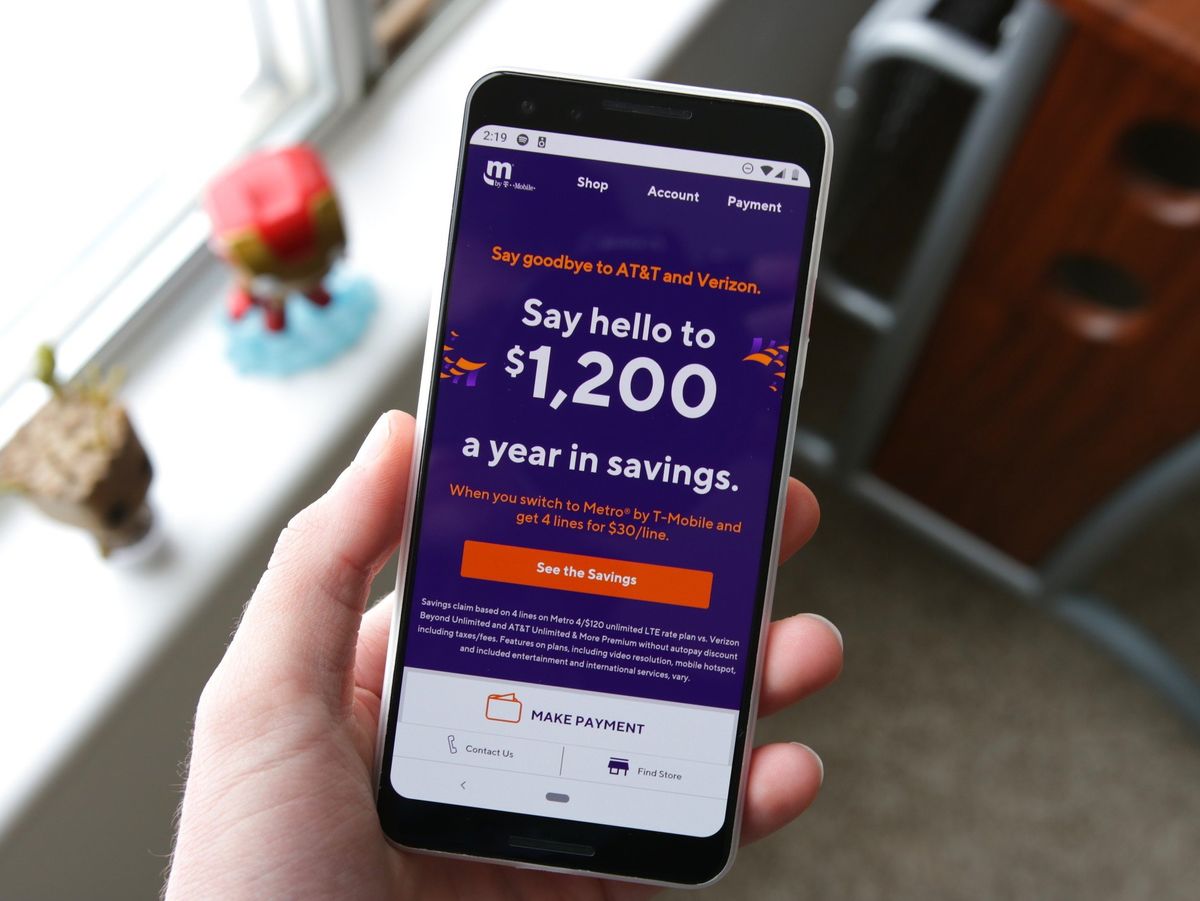
Are you tired of being locked into a contract with a mobile carrier and want to switch to MetroPCS? Unlocking your phone from MetroPCS allows you the freedom to use it with any compatible carrier of your choice. Whether you’re planning to travel abroad or simply want to switch to a different service provider, the process of unlocking a MetroPCS phone is relatively simple. In this article, we will guide you through the steps to unlock your phone from MetroPCS, giving you the flexibility to choose the best mobile plan for your needs. So, if you’re ready to break free from the limitations of a locked phone, read on to learn how to unlock a MetroPCS phone and unleash its full potential.
Inside This Article
- Why Unlocking a Phone is Important
- Methods to Unlock a Metro PCS Phone
- Option 1: Contact Metro PCS Customer Service
- Option 2: Use a Third-Party Unlocking Service
- Option 3: Unlocking the Phone Yourself
- Conclusion
- FAQs
Why Unlocking a Phone is Important
Unlocking a phone has become increasingly important in this digital age. It provides users with the freedom and flexibility to choose their desired network provider, use local SIM cards while traveling abroad, and take advantage of competitive pricing plans. Here are a few key reasons why unlocking a phone is essential:
- Network Freedom: Unlocking a phone allows you to switch to any carrier of your choice. You are not limited to a single network and can select a provider that offers better coverage, faster data speeds, or more affordable plans.
- Cost Savings: By unlocking your phone, you have the opportunity to compare pricing plans and choose the one that best fits your budget. This can help you save money on monthly bills and take advantage of special promotions and discounts.
- International Travel: When traveling abroad, unlocking your phone enables you to use a local SIM card. This can save you from expensive roaming charges and allow you to make local calls, send text messages, and access mobile data at local rates.
- Resale Value: An unlocked phone typically has a higher resale value compared to a locked phone. Potential buyers prefer unlocked devices as it gives them the freedom to use their preferred carrier.
- Flexibility: Unlocking your phone gives you the flexibility to customize your device according to your preferences. You can install custom ROMs, use different app stores, and make deeper system modifications.
Methods to Unlock a Metro PCS Phone
If you find yourself with a Metro PCS phone that is locked and unable to be used with other carriers, you may be wondering how to unlock it. Fortunately, there are several methods you can try to unlock your Metro PCS phone and gain the freedom to use it with any compatible network. Below, we will explore three different methods you can use to unlock your Metro PCS phone.
Option 1: Contact Metro PCS Customer Service
The first method to try is by contacting Metro PCS customer service. They can help you with the unlocking process and provide you with the necessary instructions and codes. To get started, you will need to provide them with your phone’s IMEI number, which is a unique identifier for your device. You can usually find it by dialing *#06# on your phone or checking the back of the device or battery. Once you have the IMEI number, reach out to Metro PCS customer service and follow their instructions to complete the unlocking process.
Option 2: Use a Third-Party Unlocking Service
If contacting Metro PCS customer service does not work or you prefer a different approach, you can consider using a third-party unlocking service. There are various websites and providers that specialize in unlocking phones, including Metro PCS devices. You will need to provide them with your phone’s information, such as the make, model, and IMEI number. They will then generate an unlock code specific to your device. Once you receive the code, you can follow their instructions to enter it into your phone and unlock it. Keep in mind that using a third-party unlocking service may come with a fee, so be sure to research and choose a reputable provider.
Option 3: Unlocking the Phone Yourself
If you’re feeling tech-savvy and adventurous, you can attempt to unlock your Metro PCS phone yourself. This method requires a bit more technical knowledge and involves manually entering codes into your device. There are various websites and forums that provide step-by-step instructions on how to unlock different phone models. You will need to gather the necessary information, such as the unlock code, and follow the provided instructions carefully. Keep in mind that attempting to unlock your phone yourself carries some risks, such as potentially damaging your device or voiding your warranty, so proceed with caution.
Option 1: Contact Metro PCS Customer Service
If you are looking to unlock your Metro PCS phone, one option is to contact their customer service. Metro PCS offers an unlocking service for eligible devices, allowing you to use your phone with other carriers or overseas.
To initiate the unlocking process, you will need to gather some important information. Make sure you have the IMEI number of your phone, which can typically be found in the Settings menu or by dialing *#06#. Additionally, you may need to provide your account details, including your phone number and account PIN.
Once you have all the necessary information, you can reach out to Metro PCS customer service through their official channels. You can contact their customer support team via phone, online chat, or by visiting a physical store. Explain your intention to unlock your phone and provide the required details.
It is important to note that Metro PCS may have specific eligibility criteria and requirements for unlocking your device. They may require your phone to be active for a certain period of time, have a good payment history, or meet other criteria. Make sure you inquire about these conditions when contacting customer service.
Once your request is processed and approved, Metro PCS will provide you with instructions on how to unlock your phone. This typically involves entering a unique unlock code or performing a specific activation process. Follow the provided instructions carefully to successfully unlock your device.
Keep in mind that there may be fees associated with unlocking your phone through Metro PCS. These fees can vary, so it is advisable to inquire about the cost beforehand. Metro PCS may charge a one-time fee or include the unlocking service as part of your plan. Clarify this information with their customer service representatives to avoid any surprises.
Contacting Metro PCS customer service is a straightforward option for unlocking your phone. They can guide you through the process, provide necessary instructions, and ensure that your device is eligible for unlocking. However, if contacting customer service doesn’t work for you, there are alternative methods to consider, which we will explore in the following sections.
Option 2: Use a Third-Party Unlocking Service
If you’re not keen on contacting Metro PCS customer service or unlocking your phone by yourself, there’s another convenient option: using a third-party unlocking service. These services specialize in unlocking phones from various carriers, including Metro PCS. They have the experience and expertise to safely and permanently unlock your phone, allowing you to use it with any compatible network provider.
Choosing a reputable third-party unlocking service is crucial. Make sure to do your research and read reviews from other customers to ensure you select a trustworthy and reliable provider. Look for services that have a high success rate in unlocking Metro PCS phones and offer a money-back guarantee in case they are unable to unlock your device.
The process of using a third-party unlocking service is generally straightforward. You will typically need to provide the IMEI number of your phone, which is a unique identifier used to identify your specific device. You can usually find this number by dialing *#06# on your phone’s keypad or checking the device settings. The unlocking service will then generate an unlock code specific to your phone.
Once you have received the unlock code, follow the instructions provided by the unlocking service to enter the code into your phone. This will initiate the unlocking process, and your phone should be successfully unlocked within minutes. Keep in mind that unlocking your phone through a third-party service may void your warranty, so proceed with caution.
Using a third-party unlocking service can be a convenient and hassle-free way to unlock your Metro PCS phone. It allows you to avoid the potential difficulties of dealing with customer service or the technical complexities of unlocking the device yourself. Just remember to choose a reputable service, provide the necessary information, and carefully follow the instructions provided to ensure a successful unlocking process.
Option 3: Unlocking the Phone Yourself
If you’re feeling tech-savvy and up for a challenge, you can attempt to unlock your Metro PCS phone yourself. This option requires some knowledge of mobile phone software and can be a bit complex, so proceed with caution. Here are the general steps to unlock your phone on your own:
1. Research your phone model: Before attempting to unlock your phone, it’s crucial to understand its specific make and model. This information will help you find the right resources and guides for unlocking. Look for online forums, websites, and tutorials dedicated to your particular phone model.
2. Gather the necessary tools: Unlocking a phone typically requires some software and a USB cable to connect your phone to a computer. Make sure you have the necessary tools before starting the process. You may need to download specific software or drivers for your phone.
3. Backup your data: Unlocking your phone might involve resetting it to factory settings, which will erase all your data. Therefore, it’s important to back up any important files, photos, and contacts before proceeding. This way, you can restore your data later without any loss.
4. Find a reliable unlocking method: There are several methods for unlocking phones, such as using unlocking software or entering specific codes. Look for guides or tutorials that provide step-by-step instructions for your specific phone model. Ensure that the method you choose is reliable and reputable.
5. Follow the instructions carefully: Unlocking your phone involves following a series of steps precisely. Be sure to read and understand the instructions before proceeding. A single mistake could potentially cause irreversible damage to your phone, so proceed with caution and take your time.
6. Test the unlock status: Once you’ve followed the unlocking instructions, test whether your phone is successfully unlocked. Insert a SIM card from a different carrier and check if your phone recognizes it. If you can make calls, send texts, and access mobile data with the new SIM card, then congratulations, your phone is unlocked!
7. Troubleshooting: If you face any issues or encounter errors during the unlocking process, refer back to the resources you found during your research. Online forums, communities, and technical support channels can provide assistance in troubleshooting specific problems.
Please note that unlocking your phone yourself may void its warranty, and it can be a complex process that requires technical knowledge. If you’re unsure about any step or lack the necessary expertise, it’s recommended to seek professional help or consider using a reliable third-party unlocking service.
Conclusion
In conclusion, unlocking a phone from Metro PCS can be a relatively simple process that allows users to gain more flexibility and freedom with their device. Whether you want to switch to a different carrier, travel internationally, or sell your phone, unlocking it can provide you with the freedom to do so. While there are various methods to unlock a Metro PCS phone, using the services of a reputable unlocking service provider or contacting Metro PCS customer support directly are the most reliable options.
Before proceeding with the unlocking process, it is important to ensure that you meet the eligibility requirements and have all the necessary information, such as the phone’s IMEI number and account details. Always review the terms and conditions of the unlocking service or contact customer support for clarification, to avoid any potential issues or complications.
Remember, unlocking a phone may void your warranty, so it’s important to consider the pros and cons before making a decision. However, if you’ve completed the necessary steps and are confident in your choice, unlocking your Metro PCS phone can provide you with greater flexibility and control over your device.
FAQs
1. How can I unlock my Metro PCS phone?
To unlock your Metro PCS phone, you can follow these steps:
- Contact Metro PCS customer service: Reach out to the Metro PCS customer service team and request an unlock code for your phone.
- Provide the necessary information: The customer service representative will ask for your phone’s IMEI number, which you can find in your phone settings or by dialing *#06#.
- Wait for the unlock code: Once you provide the required information and request the unlock code, the Metro PCS customer service team will provide you with the code.
- Enter the unlock code: Turn off your phone, insert a SIM card from a different carrier, and power your phone back on. When prompted, enter the unlock code you received from Metro PCS.
- Complete the unlocking process: Once you enter the unlock code correctly, your phone should be unlocked and ready to use with any compatible carrier’s SIM card.
2. How long does it take to unlock a Metro PCS phone?
The time it takes to unlock a Metro PCS phone can vary. In some cases, the unlock code can be provided within a few minutes, while in others, it may take a couple of days. The exact time frame depends on factors such as the phone model, the availability of unlock codes, and the responsiveness of the customer service team.
3. Is there a fee to unlock a Metro PCS phone?
Metro PCS may charge a fee to unlock your phone. The fee can vary, so it is best to contact Metro PCS customer service or check their website for the most up-to-date information regarding unlocking fees.
4. Can I unlock my Metro PCS phone if I still owe money on it?
In most cases, Metro PCS requires that your phone be paid off in full before they will unlock it. If you still owe money on your phone, you will need to make the necessary payments to fulfill your financial obligations before requesting an unlock code.
5. Can I unlock my Metro PCS phone for use with any carrier?
Once your Metro PCS phone is unlocked, you should be able to use it with compatible carriers. However, it is important to note that not all phones are compatible with all carriers. You may need to check with the carrier you wish to use your phone with to ensure compatibility.
