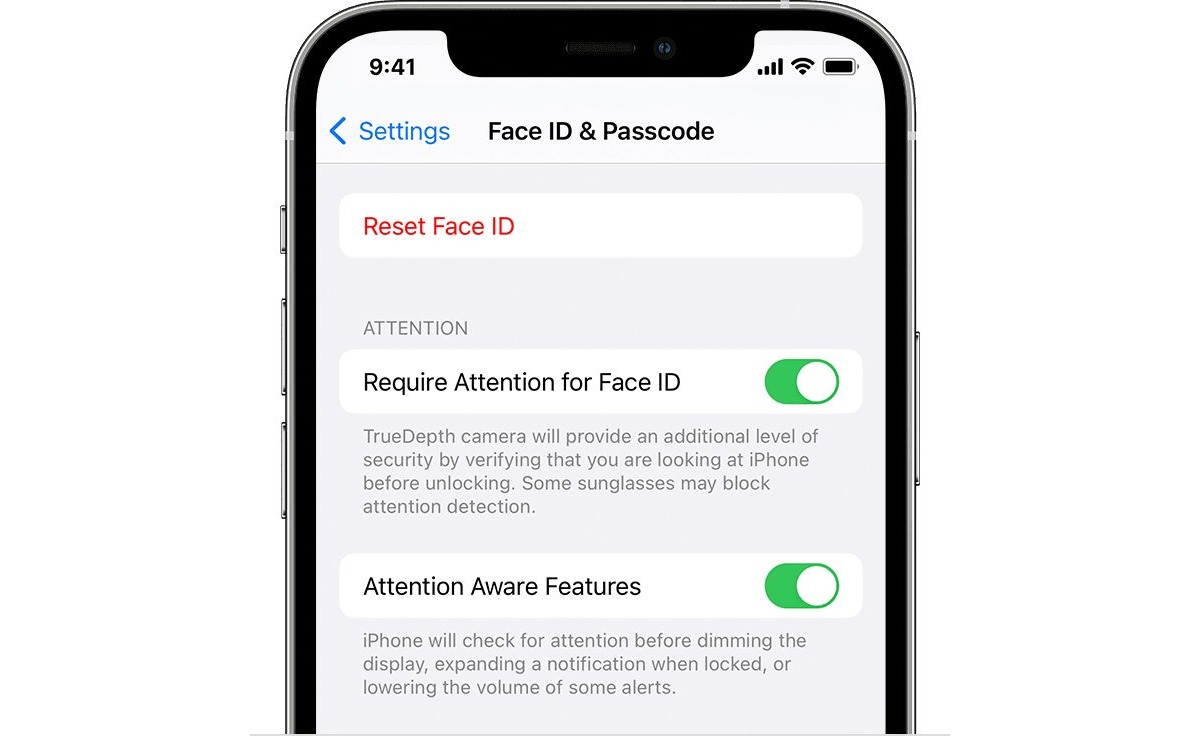
Have you ever found yourself frustrated by the slight delay in Face ID recognition on your iPhone X? Well, there’s a simple solution! By turning off the “Require Attention” feature, you can make Face ID faster and more convenient to use. The iPhone X introduced Face ID as a secure and efficient way to unlock your phone and authenticate purchases. However, the “Require Attention” setting, which ensures that you are looking at your device before it unlocks, can sometimes result in a slight delay. In this article, we will explain how to disable the “Require Attention” feature and enjoy a faster Face ID experience on your iPhone X. So, let’s get started and optimize your device for a smoother unlocking process!
Inside This Article
- What is Face ID and Require Attention
- Pros and Cons of Turning off Require Attention
- How to Turn off Require Attention on iPhone X
- Conclusion
- FAQs
What is Face ID and Require Attention
Face ID is a facial recognition technology developed by Apple and introduced with the iPhone X. It revolutionized the way we unlock our smartphones and authenticate our identities. Instead of using a traditional passcode or fingerprint, Face ID uses a sophisticated system of sensors and algorithms to map and identify unique facial features.
Require Attention is an additional security feature that is enabled by default in Face ID settings. When enabled, it ensures that the user’s attention is focused on the screen before unlocking the device. This means that the device will only unlock if the user is looking directly at it and their eyes are open.
The purpose of Require Attention is to prevent unauthorized access to the device. It adds an extra layer of security by ensuring that someone cannot simply place the phone in front of the user’s face while they are asleep or unaware.
By analyzing various features of the face, including the position of the eyes, nose, and mouth, Face ID creates a mathematical representation of the user’s face. This representation is stored securely in the device’s Secure Enclave and used for comparison each time the user attempts to unlock their device or authenticate for secure functions like Apple Pay.
In essence, Require Attention confirms that the user is actively engaged with the device and prevents accidental or unintentional unlocks.
While Require Attention provides an added layer of security, it can sometimes be a source of inconvenience for users. Some users find that the extra step of needing to look directly at the device can slow down the unlocking process, especially in situations where quick access to the phone is necessary.
In addition, it can pose a challenge in certain scenarios, such as when wearing sunglasses or in low-light conditions where the device may struggle to detect the user’s eyes. This can result in multiple attempts to unlock the device, causing frustration.
Fortunately, Apple provides the option to disable Require Attention, allowing users to make Face ID faster and more convenient for their specific needs. By turning off this feature, the device will still unlock with Face ID even if the user isn’t looking directly at it or their eyes are closed, making the unlocking process quicker and smoother.
However, it is important to note that disabling Require Attention may slightly reduce the overall security of Face ID, as it removes an additional check to ensure the user’s attention is focused on the device.
The decision to disable Require Attention ultimately depends on the individual’s preferences and priorities. If convenience and speed are of utmost importance, disabling Require Attention can be a viable option. On the other hand, if security is a top concern, it is recommended to keep the feature enabled to maintain the highest levels of protection.
Pros and Cons of Turning off Require Attention
Turning off the “Require Attention” feature on iPhone X can have both advantages and disadvantages when it comes to using Face ID. Let’s explore the pros and cons of disabling this option:
Pros:
- Improved Face ID Speed: Disabling “Require Attention” can significantly enhance the speed and responsiveness of the Face ID feature. Without the need for your eyes to be open and looking directly at the screen, the device can unlock faster, saving you valuable time.
- Better Accessibility: For users with visual impairments or those who wear glasses, turning off “Require Attention” allows for a more flexible user experience. It eliminates the need to position the device at the perfect angle to ensure your eyes are detected, making it easier for individuals with certain visual challenges.
- Efficient Authentication in Certain Situations: In certain situations where maintaining eye contact isn’t practical or safe, disabling “Require Attention” can be advantageous. For example, if you’re wearing sunglasses or in a low-light environment where the screen brightness is reduced, turning off this feature ensures a more seamless authentication process.
Cons:
- Reduced Security: One of the primary reasons for having the “Require Attention” feature enabled is to enhance the security of Face ID. By turning it off, you may compromise the device’s ability to verify that it’s the user’s authentic face attempting to access the device. If security is a paramount concern for you, it’s advisable to keep this feature enabled.
- Potential for Unintended Access: Disabling “Require Attention” increases the likelihood of accidental unlocks. For instance, if someone else tries to unlock your iPhone X while you’re asleep, they might be successful even if your eyes are closed. It’s essential to weigh the convenience against the potential risk of unauthorized access.
- Less Accurate Face Recognition: The “Require Attention” feature helps maintain precise and accurate face recognition by ensuring your eyes are focused on the screen during the authentication process. When disabled, there is a chance that Face ID might have difficulty recognizing your face in certain lighting conditions or angles. This can result in more frequent failed authentication attempts.
Ultimately, the decision of whether to turn off “Require Attention” on your iPhone X should be based on your personal preferences, priorities, and individual circumstances. If you value speed and accessibility over enhanced security and precision, then disabling this feature might be a suitable choice for you. However, if you prioritize strong security measures and precise facial recognition, it’s recommended to keep “Require Attention” enabled.
How to Turn off Require Attention on iPhone X
If you own an iPhone X and find that Face ID is not as fast as you would like it to be, you have the option to turn off the “Require Attention” feature. This feature requires you to look directly at the camera for Face ID to work. By disabling it, you can speed up the face recognition process and unlock your phone more quickly.
Here is a step-by-step guide on how to turn off “Require Attention” on your iPhone X:
- Unlock your iPhone X by entering your passcode or using Touch ID.
- Go to the “Settings” app on your home screen and tap on it.
- Scroll down and find the “Face ID & Passcode” option. Tap on it.
- Enter your passcode to proceed.
- Under the “Attention Aware Features” section, you will see the “Require Attention for Face ID” option. It should be toggled on by default.
- Simply tap the toggle switch to turn off the “Require Attention” feature.
- A confirmation pop-up will appear. Tap “OK” to confirm the change.
Once you have turned off “Require Attention,” your iPhone X will no longer require you to look directly at the camera for Face ID to work. This can speed up the unlocking process significantly, especially in scenarios where you need to access your phone quickly and don’t have time to position your face directly in front of the camera.
Keep in mind that turning off “Require Attention” may slightly reduce the security level of Face ID, as someone could potentially unlock your iPhone X by holding it up to your face while you’re asleep or unconscious. However, this is a rare occurrence for most users, and the convenience of a faster Face ID may outweigh the slightly reduced security risk.
It’s important to note that you can always turn “Require Attention” back on at any time by following the same steps and toggling it back on.
In conclusion, turning off the “Require Attention” feature on your iPhone X can significantly improve the speed and efficiency of Face ID. By disabling this setting, you remove the requirement for your eyes to be open and looking at the screen during the authentication process, allowing for quicker and smoother unlocking of your device.
While the “Require Attention” feature enhances security by ensuring that only you can unlock your iPhone X, it can sometimes be inconvenient in certain situations. Whether you’re wearing sunglasses, have poor lighting conditions, or simply want a faster unlocking experience, disabling this feature can cater to your specific needs.
Remember, though, that turning off the “Require Attention” setting may slightly reduce the overall security of Face ID. It’s important to weigh the convenience and speed benefits against the potential compromise in security before making your decision.
Ultimately, the choice is yours to make. If you prioritize a quicker and more seamless Face ID experience and are confident in the security measures you have in place, then turning off “Require Attention” on your iPhone X can be a valuable adjustment to consider.
Conclusion
By turning off “Require Attention” on your iPhone X, you can make Face ID faster and more efficient. This simple adjustment can save you time and provide a smoother unlocking experience. However, keep in mind that disabling this feature may slightly reduce the security level of Face ID. Consider your priorities and evaluate the trade-off between convenience and security before making your decision.
FAQs
1. How do I turn off the “require attention” feature on my iPhone X’s Face ID?
2. What are the benefits of turning off “require attention” on Face ID?
3. Will turning off “require attention” make my Face ID less secure?
4. Can I still use Face ID to unlock my iPhone X if I disable “require attention”?
5. How do I re-enable the “require attention” feature on Face ID if I change my mind?
