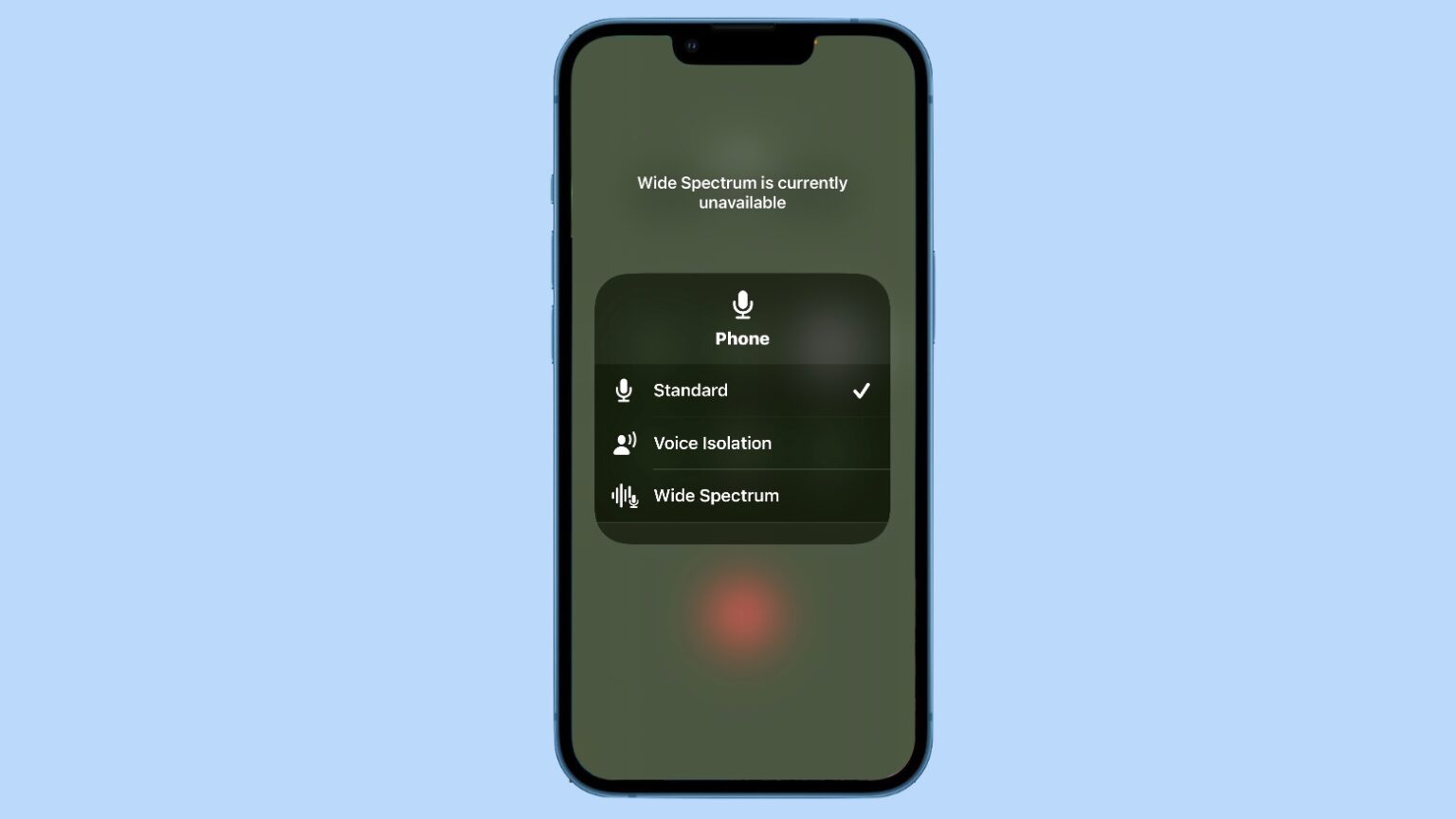
Are you tired of struggling to have clear phone conversations amidst background noise? Well, you’re in luck! The latest iPhone model, released in 2023, comes equipped with an innovative feature called Voice Isolation. This cutting-edge technology has revolutionized the way we make phone calls by significantly reducing background noise and enhancing voice clarity.
With Voice Isolation, your conversations will be crisper and more intelligible than ever before. Whether you’re in a noisy café, a bustling street, or even a crowded train station, this feature works tirelessly to isolate your voice from surrounding sounds. Say goodbye to asking “Can you hear me?” repeatedly or straining to decipher words amidst the chaos.
In this article, we will dive deep into Voice Isolation on the iPhone, exploring how it works, its benefits, and how to optimize it for the best results. Get ready to experience crystal-clear phone calls like never before!
Inside This Article
- Overview of Voice Isolation on iPhone
- How Voice Isolation Works
- Benefits of Voice Isolation
- How to Enable Voice Isolation on iPhone
- Conclusion
- FAQs
Overview of Voice Isolation on iPhone
When it comes to mobile communication, clarity is key. With the advancement of technology, Apple has introduced a groundbreaking feature known as Voice Isolation on iPhone. This innovative feature is designed to enhance the audio quality during phone calls, ensuring that conversations are clear and free from background noise.
Voice Isolation leverages the power of artificial intelligence and machine learning algorithms to analyze and separate the user’s voice from surrounding noise. By doing so, it can effectively filter out background sounds such as wind, traffic, and other environmental disturbances, allowing for a more focused and immersive conversation.
With Voice Isolation, iPhone users can experience an enhanced calling experience, even in noisy or crowded environments. Whether you’re taking an important business call on a busy street or catching up with a friend in a bustling café, Voice Isolation ensures that your voice remains crystal clear, making communication effortless and enjoyable.
Not only does Voice Isolation improve the overall call quality, but it also reduces the strain on your ears. By eliminating background noise, it helps prevent the need to raise your voice or strain to hear the other person on the call. This can reduce fatigue during long conversations and make phone calls more comfortable and effortless.
With its advanced technology, Voice Isolation on iPhone is compatible with both traditional phone calls and Voice over IP (VoIP) services. Whether you’re using cellular networks or making calls through apps like FaceTime or Skype, Voice Isolation will work seamlessly to provide you with clear and distortion-free audio.
Best of all, Voice Isolation is easy to use and can be enabled with just a few taps on your iPhone. In the next section, we will explore how Voice Isolation works and how you can enable it on your device.
How Voice Isolation Works
Voice Isolation is an innovative feature available on iPhone that significantly improves the clarity of phone calls by isolating the user’s voice from background noise. This advanced technology uses a combination of hardware and software to enhance the user’s voice while minimizing any external disturbances.
When enabled, Voice Isolation works by leveraging the dual microphones on the iPhone. These microphones are strategically placed to capture the user’s voice from different angles, allowing for better noise cancellation. The device’s built-in signal processing algorithms then analyze and differentiate between the user’s voice and background noise.
Using complex algorithms, Voice Isolation identifies and filters out unwanted sounds such as wind, traffic, or other people talking nearby. It focuses on isolating the user’s voice, enhancing its clarity, and reducing any audio interference caused by environmental factors.
Another essential aspect of how Voice Isolation works is its ability to adapt to changing conditions. It constantly monitors the audio input and adjusts its algorithms in real-time to provide the best possible voice isolation performance. This ensures that even in dynamic environments, such as crowded places or windy conditions, the user’s voice remains clear and easily intelligible to the person on the other end of the call.
Moreover, Voice Isolation works exceptionally well with both cellular and VoIP calls. Whether you’re making a phone call using your carrier’s network or using VoIP services like FaceTime or WhatsApp, Voice Isolation optimizes the audio quality and minimizes background noise, allowing for a more enjoyable and crystal-clear conversation.
Overall, Voice Isolation on iPhone is a remarkable technology that enhances the audio experience during phone calls. By isolating the user’s voice and minimizing background noise, it ensures that your conversations are clear, intelligible, and free from distractions.
Benefits of Voice Isolation
Voice isolation is a revolutionary feature available on iPhones that offers a multitude of benefits to enhance your calling experience. By effectively isolating your voice from background noise, this feature ensures crystal-clear conversations, even in noisy environments. Let’s explore some of the benefits that voice isolation brings to the table:
1. Improved Call Clarity: With voice isolation, the background noise is significantly reduced, allowing your voice to be transmitted more clearly to the person on the other end of the call. This means that both you and the person you are speaking with can enjoy a conversation without constantly asking each other to repeat themselves.
2. Enhanced Communication: By minimizing environmental noise, voice isolation makes it easier to have effective and meaningful conversations. Whether you’re discussing important work matters or catching up with a loved one, this feature ensures that your message is delivered with clarity, eliminating any miscommunication that may arise due to external audio interference.
3. Increased Privacy: Voice isolation helps protect your privacy by preventing others from eavesdropping on your phone conversations. The feature focuses on isolating your voice and diminishing background noise, making it harder for anyone nearby to decipher your conversation. This is especially beneficial in public spaces where privacy can be compromised.
4. Better Audio Recording: Voice isolation is not only limited to phone calls. It also enhances the quality of audio recordings made on your iPhone. Whether you’re recording a voice memo, a podcast, or a video, voice isolation can help eliminate unwanted background noise, resulting in professional-quality recordings.
5. Enhanced Accessibility: For individuals with hearing impairments, voice isolation can be a game-changer. By reducing background noise and focusing on the user’s voice, this feature makes it easier for those with hearing difficulties to understand and engage in conversations. It creates a more inclusive communication experience for everyone.
6. Improved Call Quality over Speakerphone: Voice isolation also works wonders when using your iPhone’s speakerphone. By minimizing background noise, it ensures that the person on the other end of the call can hear your voice clearly, even when the phone is not in close proximity to your mouth. This makes hands-free calling a more enjoyable and effective experience.
How to Enable Voice Isolation on iPhone
Enabling Voice Isolation on your iPhone is a simple process that can greatly enhance the clarity of your phone calls. Follow the steps below to activate this feature:
1. Open the “Settings” app on your iPhone. It is represented by a gear icon and can usually be found on your home screen.
2. Scroll down and tap on “Accessibility”. This section is represented by a icon of a person in a wheelchair and is located in the settings menu.
3. In the “Accessibility” menu, tap on “Audio/Visual”. This option is usually located under the “Hearing” section.
4. Look for “Voice Isolation” and toggle the switch to enable it. When Voice Isolation is enabled, it uses advanced algorithms to reduce background noise and focus on the speaker’s voice.
5. You can further customize the Voice Isolation settings by adjusting the slider labeled “Strength”. Moving the slider to the right increases the strength of voice isolation, while moving it to the left reduces it.
6. After enabling Voice Isolation, exit the settings menu. Your iPhone is now configured to provide you with clearer phone calls by isolating the speaker’s voice and minimizing background noise.
It’s important to note that Voice Isolation is supported on iPhone models running iOS 14 and later versions, so make sure your device is updated to the latest software to access this feature.
With Voice Isolation enabled, you’ll be able to enjoy crystal-clear phone calls without distracting background noise. Whether you’re in a crowded café, a noisy street, or even in the comfort of your own home, this feature will ensure that you can focus on the conversation and hear every word clearly.
Conclusion
In conclusion, the introduction of Voice Isolation technology on the latest iPhone models has revolutionized the clarity of phone calls. This innovative feature utilizes advanced algorithms and machine learning to suppress background noise and enhance the focus on the user’s voice. With Voice Isolation, users can experience crystal-clear conversations even in noisy environments, ensuring that every word is heard with utmost clarity.
The ability to isolate and enhance the user’s voice eliminates the frustration of having to repeat oneself or struggling to hear the other person on the call. This feature not only improves the overall call quality but also enhances the user experience and promotes effective communication.
As technology continues to advance, we can expect further improvements in voice isolation and call quality, making it even easier to have clear and seamless conversations. With the integration of Voice Isolation, iPhone users can look forward to a new era of improved phone call clarity and enhanced communication experiences.
FAQs
Q: What is voice isolation on the iPhone?
Voice isolation on the iPhone is a feature that uses advanced algorithms and technology to enhance the clarity and quality of phone calls. It works by isolating and amplifying the caller’s voice while reducing background noise and distractions, resulting in clearer and more intelligible conversations.
Q: Which iPhone models support voice isolation?
As of 2023, voice isolation is available on the latest iPhone models, including iPhone 13, iPhone 13 Pro, and iPhone 13 Pro Max. It is expected to be introduced in future iPhone models as well.
Q: How does voice isolation benefit phone calls?
Voice isolation offers several benefits for phone calls. It improves speech intelligibility by reducing background noise, ensuring that both parties can hear each other clearly. It is particularly helpful in noisy environments, such as crowded streets or busy cafés, where background noise can often interfere with phone conversations.
Q: Can I enable voice isolation for all phone calls on my iPhone?
Yes, you can enable voice isolation for all phone calls on your iPhone by accessing the settings. Simply go to “Settings,” then “Phone,” and select “Audio & Visual Enhancements.” From there, you can toggle the voice isolation feature on.
Q: Does voice isolation affect the quality of the caller’s voice?
No, voice isolation does not affect the quality of the caller’s voice. Instead, it focuses on enhancing the clarity of the voice by reducing unwanted background noise. It works by analyzing the audio input in real-time and isolating the caller’s voice while maintaining its natural tone and quality.
