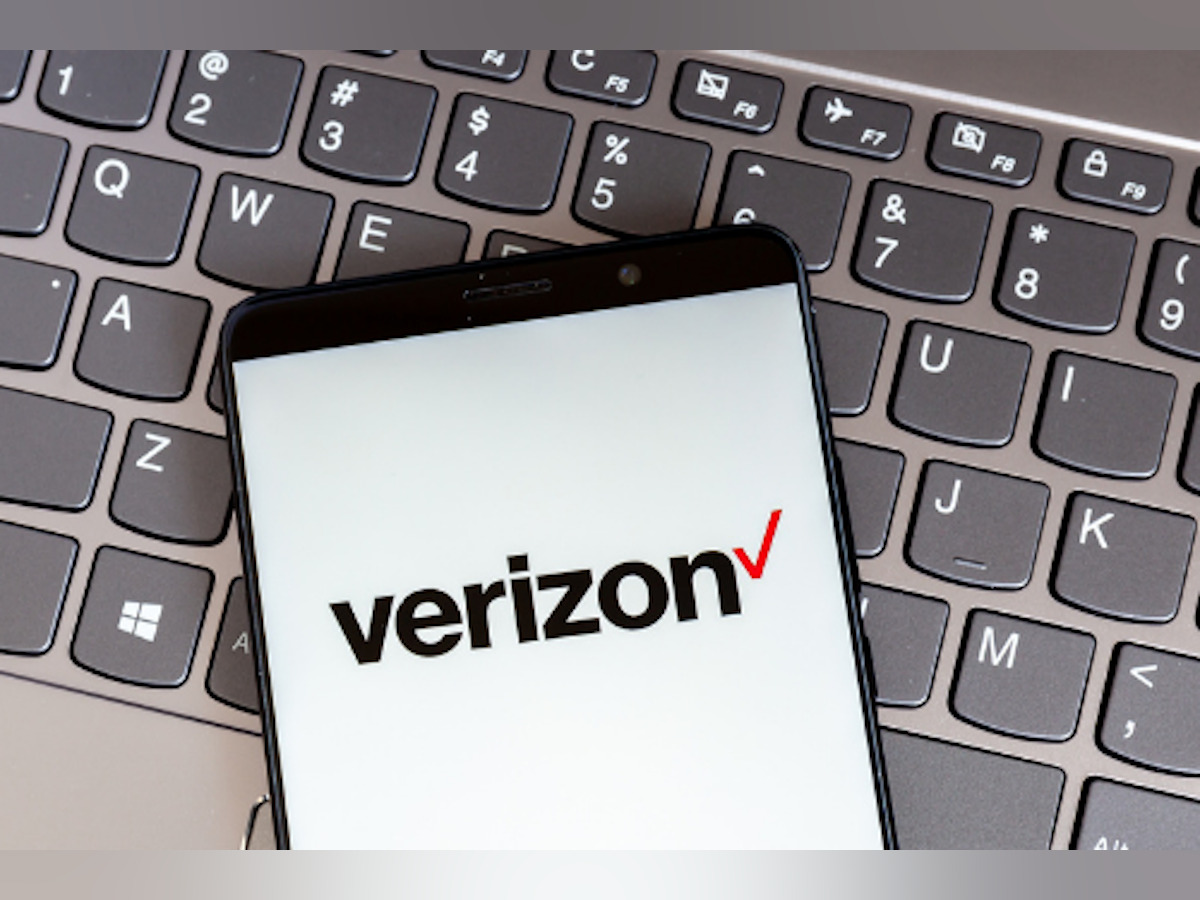
Verizon Wireless is one of the leading cell phone service providers in the United States, offering a wide range of plans and devices to meet the needs of their customers. As a Verizon Wireless user, keeping track of your call history is essential for managing your communications and staying organized. Whether you want to review your recent calls, track your usage, or simply have a record of your conversations, being able to check your call log is crucial. In this article, we will guide you through the process of how to check your call log on Verizon Wireless. From navigating the Verizon website to using the My Verizon app, we will cover all the methods available to access your call history and provide you with a comprehensive understanding of how to stay on top of your phone usage.
Inside This Article
- Overview
- Methods to Check Call Log on Verizon Wireless
- Option 1: Using the Verizon Wireless Website
- Option 2: Using the My Verizon App
- Option 3: Contacting Verizon Wireless Customer Service
- Option 4: Using Call Detail Records (CDRs)
- Conclusion
- FAQs
Overview
Verizon Wireless is one of the leading cell phone providers in the United States, offering a wide range of services to its customers. One of the important features that Verizon offers is the ability to check your call log. The call log provides a detailed record of all incoming and outgoing calls made from your Verizon Wireless device. Whether you need to review past calls for billing purposes or simply want to keep track of your communication history, knowing how to check your call log on Verizon Wireless is essential.
In this article, we will explore different methods that you can use to check your call log on Verizon Wireless. We will discuss how you can use the Verizon Wireless website, the My Verizon app, and even reach out to Verizon Wireless customer service for assistance. Additionally, we will provide information on how call detail records (CDRs) can be used to obtain a comprehensive history of your call activity. By the end of this article, you will have a clear understanding of the various options available to access your call log on Verizon Wireless.
Methods to Check Call Log on Verizon Wireless
Verizon Wireless, one of the leading cell phone service providers in the United States, offers various methods for you to check your call log. Whether you want to track your incoming and outgoing calls for personal or business purposes, Verizon Wireless makes it easy to access your call history. Here are four methods you can use:
Option 1: Using the Verizon Wireless Website
To check your call log through the Verizon Wireless website, simply follow these steps:
- Go to the Verizon Wireless website and sign in to your account.
- Navigate to the My Verizon section.
- Click on the “Call Logs” or “Usage” tab.
- Select the desired date range or filter options to view specific calls.
- Review your call log to see the details of your incoming and outgoing calls.
Option 2: Using the My Verizon App
If you prefer to access your call log on the go, you can use the My Verizon app on your smartphone. Here’s how:
- Download and install the My Verizon app from your device’s app store.
- Open the app and log in to your Verizon Wireless account.
- Navigate to the “Usage” or “Call Logs” section.
- Choose the desired date range or filter options to narrow down your call log.
- View and analyze the details of your calls, including call duration, date, and time.
Option 3: Contacting Verizon Wireless Customer Service
If you encounter any issues or need assistance with accessing your call log, you can always reach out to Verizon Wireless customer service. They can help you retrieve your call history or provide any necessary information. Simply dial 611 from your Verizon Wireless phone or reach out to their customer service through the contact information available on their website.
Option 4: Using Call Detail Records (CDRs)
For more detailed call log information, such as call duration, number of text messages, and data usage, you can request Call Detail Records (CDRs) from Verizon Wireless. CDRs provide a comprehensive overview of your communication activities over a specific period. To obtain CDRs, contact Verizon Wireless customer service and inquire about the process and any associated fees.
Option 1: Using the Verizon Wireless Website
If you are a Verizon Wireless customer looking to check your call log, one convenient option is to use the Verizon Wireless website. The website allows you to manage various aspects of your account, including checking your call history. Here’s how you can do it:
1. Open your web browser and visit the Verizon Wireless website.
2. Log in to your Verizon Wireless account using your username and password. If you don’t have an account, you can create one by selecting the “Register” or “Sign Up” option.
3. Once logged in, navigate to the “My Verizon” section of the website. This section allows you to manage your account settings and view your usage details.
4. Look for the “Usage” or “Usage Details” tab within the “My Verizon” section. Click on it to access your call log and other usage information.
5. In the call log section, you should be able to see a detailed list of all your incoming and outgoing calls, along with the date, time, and duration of each call.
6. You may have the option to filter the call log by specific dates, numbers, or types of calls to narrow down your search.
7. Take note that some older call logs may not be available if they have been archived or deleted as per Verizon Wireless’ policies.
Using the Verizon Wireless website to check your call log provides a convenient and accessible way to keep track of your communication. It allows you to monitor your usage and ensure that you are aware of your calling activity.
Option 2: Using the My Verizon App
If you’re a Verizon Wireless customer, accessing your call log can be as easy as downloading the My Verizon app. With the app, you can conveniently view and manage your account information, including your call history, all from the palm of your hand.
To get started, follow these simple steps:
- Download and install the My Verizon app from your app store.
- Open the app and log in using your Verizon Wireless account credentials.
- Once logged in, navigate to the “Usage” or “Account” section of the app.
- Look for the option to view your Call Log or Call History. This may be labeled differently based on the app version.
- Tap on the Call Log or Call History option to access your recent and past phone calls.
- Scroll through the list to see details such as the date, time, duration, and even the contact information associated with each call.
Using the My Verizon app provides a user-friendly interface that allows you to filter and sort your call history, making it easier to search for specific calls or track your usage patterns. Additionally, you can also find options to export or delete certain call records if needed.
By utilizing the My Verizon app, you can conveniently access and manage your call log, eliminating the need to log in through a web browser or contact customer service. It’s a quick and efficient way to stay informed about your call history and monitor your phone usage.
So, if you’re a Verizon Wireless customer and want an easy way to check your call log, consider downloading and using the My Verizon app. It’s a powerful tool that puts control over your phone usage directly into your hands.
Option 3: Contacting Verizon Wireless Customer Service
If you are unable to access your call log using the Verizon Wireless website or app, another option is to contact Verizon Wireless customer service directly. Their team is trained to assist customers with a wide range of inquiries, including accessing call logs.
To contact Verizon Wireless customer service, you have several options. One of the most convenient ways is to call their dedicated customer service line. Simply dial the toll-free number provided on their website or the back of your Verizon Wireless device.
When you call, be prepared to provide some basic account information, such as your phone number, account PIN, or other verification details. This will help the customer service representative authenticate your identity and assist you with accessing your call log.
Another option for reaching Verizon Wireless customer service is through their online chat feature. Visit the Verizon Wireless website, navigate to the support section, and look for the option to chat with a representative. This allows you to engage in real-time conversation and get immediate assistance with accessing your call log.
If you prefer a more traditional communication method, you can also reach Verizon Wireless customer service by sending an email or a letter. Look for the appropriate contact information on the Verizon Wireless website and send your inquiry. Keep in mind that response times may vary depending on the volume of inquiries they receive.
Regardless of which method you choose, make sure to clearly state your request to access your call log. Provide any necessary account details and be patient while the customer service representative assists you with retrieving the information you need.
Contacting Verizon Wireless customer service is an effective way to overcome any challenges you may face in accessing your call log. Their dedicated team is there to help you and ensure that you have the information you need at your fingertips.
Option 4: Using Call Detail Records (CDRs)
If you’re looking for a more comprehensive and detailed record of your call history, you can request Call Detail Records (CDRs) from Verizon Wireless. Call Detail Records provide a wealth of information about your calls, including the date, time, duration, and phone numbers involved in each call.
To request your Call Detail Records, you can contact Verizon Wireless customer service either through their website or by calling their dedicated helpline. A customer service representative will guide you through the process and assist you in obtaining the necessary records.
Please note that there may be a fee associated with requesting Call Detail Records, and the availability of this service may vary depending on your specific Verizon Wireless plan. It’s always a good idea to check with customer service to understand any potential costs or limitations.
Once you have received your Call Detail Records, you can review them to see a comprehensive listing of all incoming and outgoing calls. This can be particularly useful if you need to keep track of your call history for business or personal purposes.
However, keep in mind that Call Detail Records may not be instantly available and can take some time to be processed and delivered to you. The time frame for receiving the records can vary, so it’s important to be patient and allow for adequate processing time.
Moreover, it’s essential to ensure the privacy and security of your Call Detail Records. Make sure to keep them in a secure location and avoid sharing them with unauthorized parties.
In conclusion, knowing how to check your call log on Verizon Wireless can be a valuable skill that allows you to keep track of your communication history. Whether you want to review past calls, monitor usage, or simply stay organized, accessing your call log can provide you with important information. With the convenience of online account management and the user-friendly nature of Verizon Wireless’s website and mobile app, checking your call log has never been easier. Simply follow the steps outlined in this guide, and you’ll be able to access and review your call history in no time. Stay connected and in control with Verizon Wireless!
FAQs
1. How do I check my call log on Verizon Wireless?
To check your call log on Verizon Wireless, follow these steps:
1. Log in to your Verizon Wireless account.
2. Navigate to the My Verizon section.
3. Click on the “Usage” tab.
4. Select “Check Call Logs” or “View Call History.”
5. You will now be able to see a list of your recent calls, including the date, time, and duration of each call.
2. Can I access my call log online if I don’t have a Verizon Wireless account?
No, in order to access your call log online, you will need to have a Verizon Wireless account. With a Verizon Wireless account, you can easily view and manage your call history, as well as other account details and services.
3. Is there a limit to how far back I can view my call log on Verizon Wireless?
The length of time you can view your call log on Verizon Wireless may vary depending on your specific plan and account settings. Generally, you can view your call log for up to 18 months. However, it’s always a good idea to check with Verizon Wireless directly or refer to your account details for the most accurate information.
4. Can I download and save my call log from Verizon Wireless?
Yes, you have the option to download and save your call log from Verizon Wireless. Once you access your call log online, look for options to export or download the data. This will allow you to save the call log to your computer or device for future reference.
5. How often is the call log updated on Verizon Wireless?
The call log on Verizon Wireless is typically updated in real-time. This means that any new calls you make or receive should be reflected in the call log immediately. However, there may be occasional delays in the system depending on network conditions or other factors.
