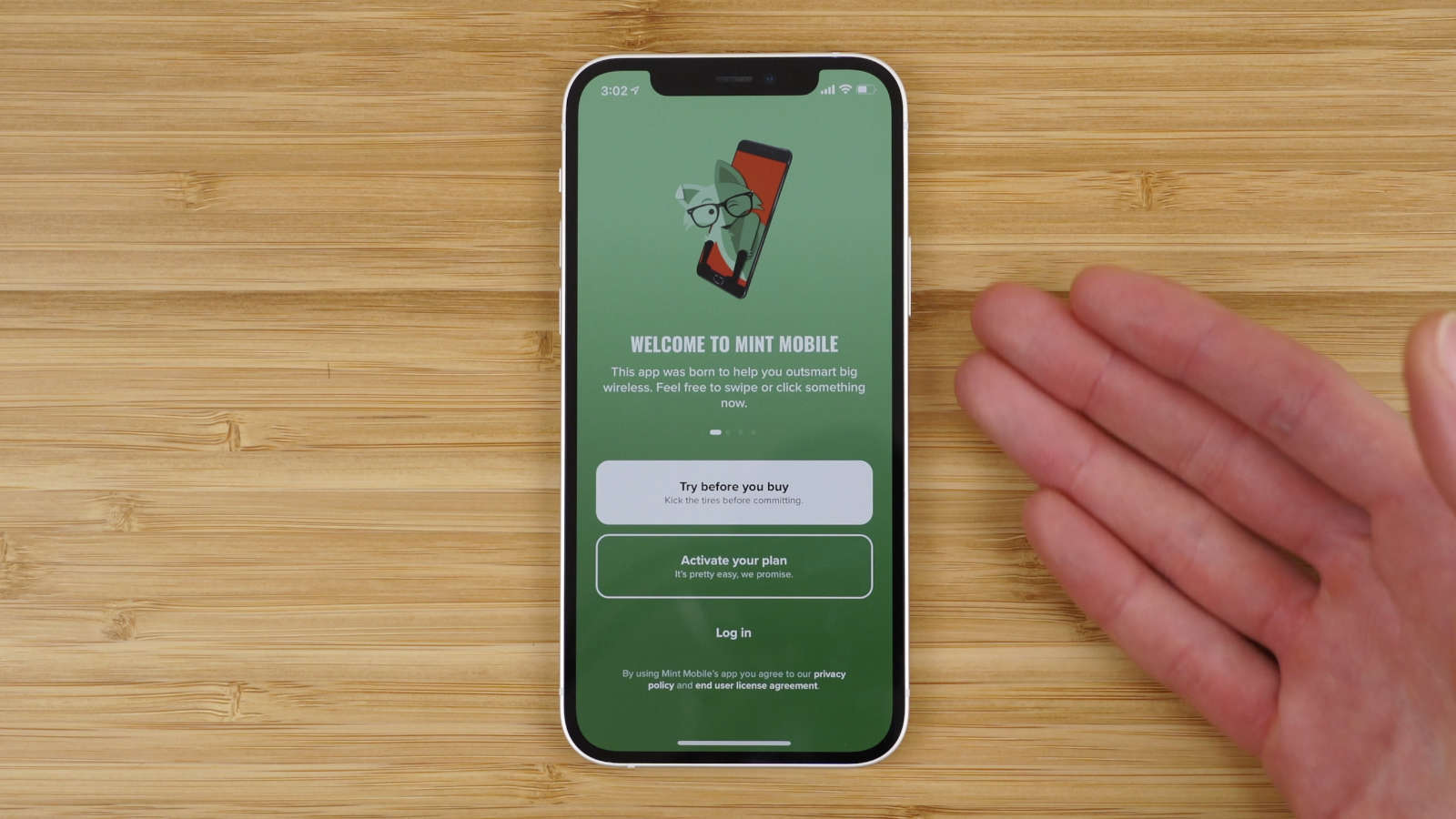
Are you a Mint Mobile user wondering how to check your data usage? Well, you’ve come to the right place! Mint Mobile is a popular cell phone service provider known for its affordable prepaid plans. While Mint Mobile offers generous data allowances, it’s essential to keep track of your usage to avoid any unexpected charges or running out of data before the month ends.
In this article, we will guide you through the simple steps to check your data usage on Mint Mobile. Whether you’re using an Android device or an iPhone, we’ve got you covered. We’ll also provide some tips on managing your data usage effectively, so you can make the most out of your Mint Mobile plan. So, let’s dive in and learn how to keep tabs on your data usage and stay within your plan limits!
Inside This Article
- How To Check Data Usage Mint Mobile
- Method 1: Using the Mint Mobile App
- Method 2: Using the Mint Mobile Website
- Conclusion
- FAQs
How To Check Data Usage Mint Mobile
If you’re a Mint Mobile customer, keeping track of your data usage is essential to make sure you stay within your plan’s limits. Fortunately, Mint Mobile provides multiple methods to conveniently check your data usage so you can stay in control of your mobile data usage. In this article, we will guide you through three easy methods to check your data usage on Mint Mobile.
Method 1: Using the Mint Mobile App
The Mint Mobile app is a user-friendly and efficient way to manage your Mint Mobile account, including checking your data usage. To get started, follow these steps:
- Download and install the Mint Mobile app from the Google Play Store or the Apple App Store.
- Open the app and log in to your Mint Mobile account using your credentials.
- Once logged in, navigate to the “Account” or “Usage” section of the app.
- Here, you will find detailed information about your data usage, including how much data you have used and how much is remaining in your plan.
By using the Mint Mobile app, you can easily keep an eye on your data usage and ensure you have enough data for your needs without any surprises.
Method 2: Using the Mint Mobile Website
If you prefer accessing your account from a web browser, checking your data usage on the Mint Mobile website is a great option. Follow these steps:
- Open your preferred web browser and visit the Mint Mobile website.
- Click on the “Sign In” or “Account” button located on the top-right corner of the website.
- Enter your Mint Mobile account credentials to log in.
- Once logged in, find the “Account” or “Usage” section on the website.
- Here, you will find a breakdown of your data usage, displaying how much data you have used and how much is remaining in your plan.
By using the Mint Mobile website, you can easily track your data usage even when you’re away from your mobile device.
Method 3: Using the Dialer Code
If you prefer a quick and simple method to check your data usage, you can use the Dialer Code feature on your Mint Mobile device. Just follow these steps:
- Open the Phone app on your Mint Mobile device.
- Dial the code *MIN# or #646#.
- Press the call button to initiate the dialer code.
- Soon, you will receive a text message from Mint Mobile containing the details of your data usage, including your remaining data balance.
The dialer code method is convenient, especially when you’re on the go and need to quickly check your data usage without accessing any apps or websites.
By following any of these three methods, you can easily keep track of your data usage with Mint Mobile. Whether you use the Mint Mobile app, the website, or the dialer code, staying on top of your data usage will help you manage your mobile data effectively and avoid any unexpected charges.
Method 1: Using the Mint Mobile App
If you’re a Mint Mobile user looking to check your data usage, the easiest and most convenient method is to use the Mint Mobile app. The app is available for both iOS and Android devices and offers a user-friendly interface that allows you to easily monitor your data usage in real-time. Here’s how you can check your data usage using the Mint Mobile app:
1. Download and install the Mint Mobile app: If you haven’t already, head to the App Store or Google Play Store and search for the Mint Mobile app. Download and install it on your device.
2. Log in: Launch the app and log in using your Mint Mobile account credentials. If you don’t have an account yet, you can create one directly from the app.
3. Navigate to the Usage section: Once logged in, you’ll be able to access the various features offered by the app. Tap on the “Usage” section to view your data usage details.
4. Check your data usage: In the Usage section, you’ll find a breakdown of your data usage for the current billing period. It’ll show you how much data you’ve consumed and how much data you have left.
5. Set up notifications (optional): If you’d like to stay updated on your data usage, you can enable notifications within the app. This way, you’ll receive alerts when you reach a certain percentage of your data limit.
That’s it! By following these simple steps, you can easily keep track of your data usage using the Mint Mobile app. It provides a convenient way to monitor your data usage and ensure that you’re staying within your plan limits.
Method 2: Using the Mint Mobile Website
If you prefer checking your data usage on a larger screen or do not have access to the Mint Mobile app, you can easily check your data usage by using the Mint Mobile website. This method allows you to view your data usage and monitor your usage patterns without the need for a mobile app.
Here are the steps to check your data usage using the Mint Mobile website:
- Open a web browser on your device and go to the Mint Mobile website.
- Click on the “My Account” or “Login” button, usually located at the top right corner of the website.
- Enter your Mint Mobile account credentials, including your email address and password, and click on the “Login” button.
- Once you are logged in, navigate to the account dashboard or usage section. This may be different depending on the website layout, but commonly, you can find it under “Account,” “Usage,” or a similar tab.
- In the account dashboard or usage section, you will find the option to view your data usage. Click on it to access detailed information about your data consumption.
- On the data usage page, you can see the total amount of data used during the current billing cycle, as well as a breakdown of data usage by day, week, or month.
- Some websites may even provide additional features such as setting data usage alerts or enabling data-saving modes.
By utilizing the Mint Mobile website, you have a convenient way to keep track of your data usage and ensure you stay within your allocated data limits. Remember to regularly check your data usage to avoid any overage charges and optimize your data usage.
Conclusion
In conclusion, being able to check your data usage on Mint Mobile is an essential aspect of managing your cell phone plan effectively and avoiding unexpected charges. Mint Mobile offers a seamless and user-friendly process to monitor your data consumption through their online account portal or the Mint Mobile app. By regularly tracking your data usage, you can make informed decisions about your cell phone usage and ensure that you stay within your plan’s limits.
With Mint Mobile’s transparent and convenient data monitoring tools, you can easily keep tabs on your data usage, set alerts, and adjust your browsing habits if needed. This level of control empowers you to optimize your data consumption and avoid any overage fees. Whether you are a heavy data user or someone who likes to stay within a specific limit, Mint Mobile provides the tools and resources to help you stay connected while being mindful of your data usage.
Now that you have a better understanding of how to check your data usage on Mint Mobile, you can take control of your cell phone plan and make the most of your data allotment. Stay connected and stay informed with Mint Mobile’s intuitive data monitoring features.
FAQs
1. How can I check my data usage on Mint Mobile?
2. Can I check my data usage on Mint Mobile’s website?
3. Is there a mobile app available to check data usage on Mint Mobile?
4. What happens if I exceed my data limit on Mint Mobile?
5. Can I set up alerts for data usage on my Mint Mobile plan?
