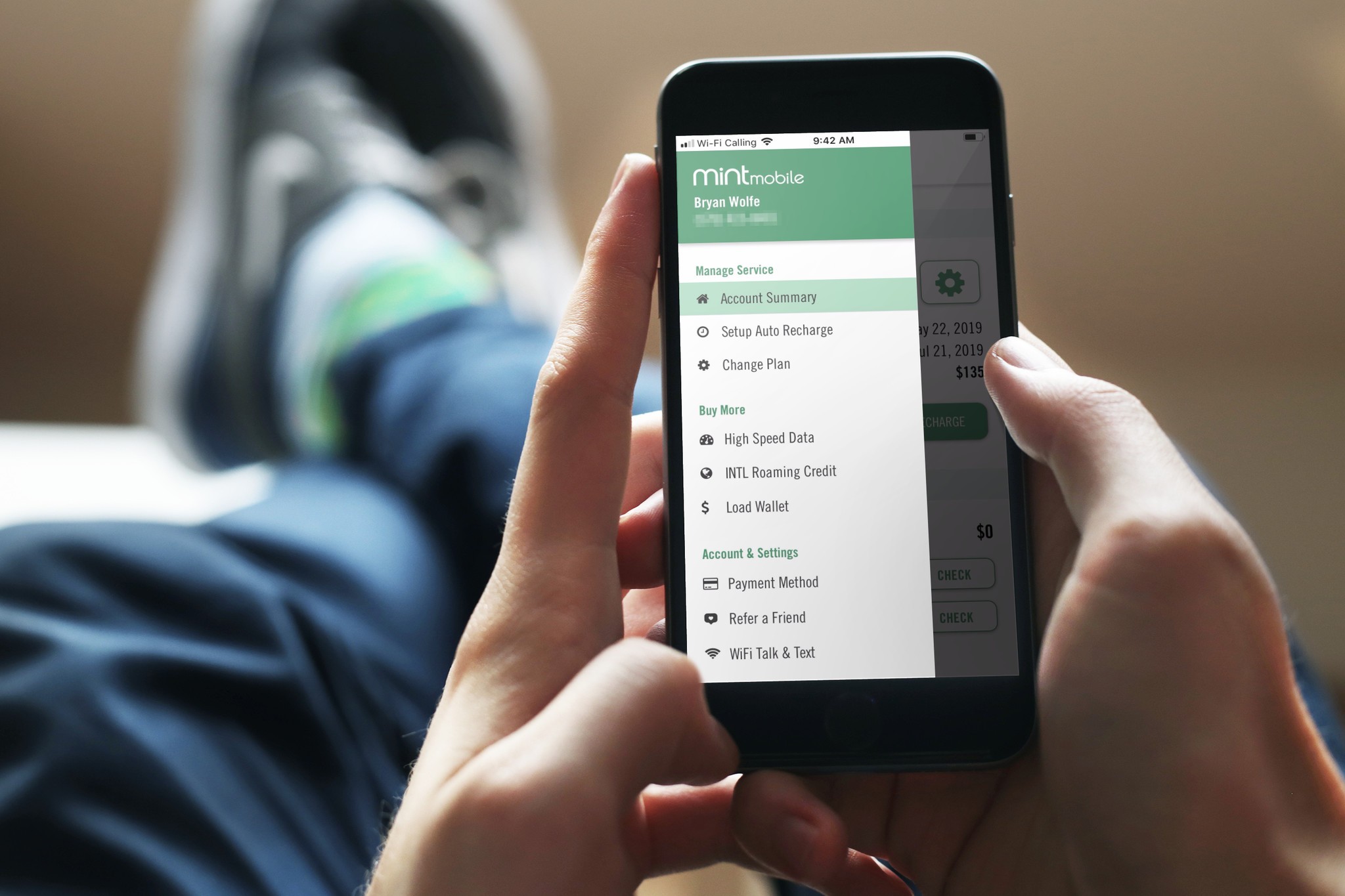
How To Set Up Mint Mobile
So, you've decided to make the switch to Mint Mobile, a popular and cost-effective mobile service provider. Setting up Mint Mobile is a straightforward process that can be completed in just a few simple steps. Whether you're bringing your own device or purchasing a new one, Mint Mobile offers a seamless setup experience. In this guide, we'll walk you through the process of setting up Mint Mobile, from activating your SIM card to configuring your device for optimal performance. By the end of this article, you'll be ready to enjoy the benefits of Mint Mobile's affordable plans and reliable network. Let's dive in and get your Mint Mobile service up and running!
Inside This Article
- Choosing the Right Mint Mobile Plan
- Activating Your Mint Mobile SIM Card
- Setting Up Your Mint Mobile Account
- Configuring Your Phone for Mint Mobile
- Conclusion
- FAQs
Choosing the Right Mint Mobile Plan
When it comes to selecting a mobile plan, Mint Mobile offers a range of options to cater to diverse needs. Before diving into the available plans, it's essential to assess your usage patterns and requirements. This will enable you to make an informed decision and choose a plan that aligns perfectly with your communication needs and budget.
Understanding Your Usage Patterns
Before choosing a Mint Mobile plan, take a moment to reflect on your typical mobile usage. Consider factors such as the amount of data you consume, the number of minutes you spend on calls, and the frequency of text messaging. By understanding your usage patterns, you can select a plan that provides an adequate allocation of data, talk time, and text messages without overpaying for unused services.
Exploring Mint Mobile Plans
Mint Mobile offers a variety of plans, ranging from the 4GB per month starter plan to the unlimited data plan. Each plan is designed to accommodate different usage levels, ensuring that there's an option suitable for light, moderate, and heavy mobile users. By exploring the details of each plan, you can identify the one that best fits your specific needs.
Factors to Consider
When evaluating Mint Mobile plans, consider the duration for which you intend to use the service. Mint Mobile offers plans in 3-month, 6-month, and 12-month increments, with cost-effective pricing for longer-term commitments. Additionally, take note of any special promotions or discounts that may be available, as these can provide added value and savings.
Making an Informed Decision
To make an informed decision, compare the features and benefits of each plan against your usage patterns and budget. Look for a plan that offers a comfortable balance of data, talk time, and text messages at a competitive price point. Keep in mind that Mint Mobile plans include nationwide coverage and access to 5G networks, ensuring a reliable and high-speed mobile experience.
By carefully considering your usage patterns and exploring the range of Mint Mobile plans, you can confidently select a plan that meets your communication needs while optimizing cost-efficiency. With the right plan in place, you'll be ready to embark on a seamless and rewarding mobile experience with Mint Mobile.
Activating Your Mint Mobile SIM Card
Activating your Mint Mobile SIM card is a crucial step in setting up your mobile service. It's a straightforward process that ensures your SIM card is linked to your chosen plan and ready for use with your device. Whether you're a new Mint Mobile customer or upgrading to a new SIM card, the activation process is designed to be user-friendly and efficient.
New Mint Mobile Customers
If you're new to Mint Mobile, the activation process begins with the receipt of your SIM card. Upon receiving the SIM card package, carefully open it and extract the SIM card. Before inserting the SIM card into your device, it's advisable to visit the Mint Mobile website or use the Mint Mobile app to initiate the activation process.
Initiating Activation
To initiate the activation, you'll need to provide essential details such as your SIM card number, which is printed on the SIM card itself, and your chosen Mint Mobile plan. This information is typically entered through an online form or within the Mint Mobile app. Once the required details are submitted, the activation process commences, linking your SIM card to your selected plan.
Upgrading to a New SIM Card
If you're an existing Mint Mobile customer upgrading to a new SIM card, perhaps to transition to a new device or replace a damaged SIM card, the activation process is equally straightforward. Upon receiving your new SIM card, visit the Mint Mobile website or use the Mint Mobile app to access the SIM card activation feature.
Completing Activation
During the activation process, you may be prompted to enter the SIM card number and verify your account details. Once these steps are completed, the new SIM card becomes associated with your Mint Mobile account and plan. Following successful activation, your mobile service is ready for use, allowing you to enjoy the benefits of Mint Mobile's reliable network and cost-effective plans.
Troubleshooting and Support
In the rare event that you encounter any issues during the activation process, Mint Mobile provides comprehensive support resources. This includes online guides, troubleshooting tips, and customer support channels to assist with any activation-related queries or challenges. With dedicated support available, Mint Mobile ensures that customers can swiftly resolve any activation issues and begin using their mobile service without delay.
By following the straightforward activation process, whether as a new customer or upgrading to a new SIM card, you can seamlessly integrate your Mint Mobile SIM card with your chosen plan. This sets the stage for a rewarding mobile experience, characterized by nationwide coverage, high-speed connectivity, and the cost-effective advantages of Mint Mobile's innovative approach to wireless service.
Setting Up Your Mint Mobile Account
Setting up your Mint Mobile account is a pivotal step that empowers you to manage your mobile service efficiently and access a range of beneficial features. Whether you're a new Mint Mobile customer or transitioning from another provider, the process of establishing your account is designed to be user-friendly and streamlined.
New Customer Registration
As a new Mint Mobile customer, the account setup journey commences with the registration process. This typically involves visiting the Mint Mobile website or utilizing the Mint Mobile app to initiate the account creation procedure. During registration, you'll be prompted to provide essential details such as your personal information, contact details, and the unique identifier associated with your Mint Mobile SIM card.
Selecting Your Plan and Preferences
Upon completing the registration, you'll have the opportunity to select a plan that aligns with your communication needs and budget. Mint Mobile offers a variety of plans, ranging from the 4GB per month starter plan to unlimited data options, ensuring that there's a suitable choice for every user. Additionally, you can specify preferences related to features such as international calling, data add-ons, and auto-renewal options to tailor your plan to your exact requirements.
Account Verification and Security
To safeguard your account and ensure the security of your mobile service, Mint Mobile incorporates account verification measures during the setup process. This may involve confirming your identity through a verification code sent to your registered contact information or implementing multi-factor authentication to fortify account security. By adhering to robust verification protocols, Mint Mobile prioritizes the protection of customer accounts and data.
Accessing Account Management Tools
Once your Mint Mobile account is established, you gain access to a suite of account management tools that empower you to oversee and optimize your mobile service. These tools may include a user-friendly dashboard for plan management, data usage monitoring, bill payment facilitation, and the ability to update personal details or preferences. By leveraging these intuitive tools, you can effortlessly navigate and customize your Mint Mobile experience.
Customer Support and Resources
Throughout the account setup process, Mint Mobile provides comprehensive customer support resources to assist users in navigating any challenges or inquiries. This encompasses access to online guides, FAQs, and responsive customer support channels, ensuring that customers can swiftly resolve any account-related queries and maximize the benefits of their Mint Mobile service.
By engaging with the account setup process, you establish a solid foundation for a seamless and rewarding mobile experience with Mint Mobile. The user-centric approach to account setup, coupled with the array of customizable options and robust support resources, underscores Mint Mobile's commitment to delivering a customer-centric wireless service that prioritizes convenience, affordability, and reliability.
Configuring Your Phone for Mint Mobile
Configuring your phone for Mint Mobile is a pivotal step that ensures seamless compatibility and optimal performance with Mint Mobile's innovative wireless service. Whether you're activating a new device or transitioning from another carrier, the process of configuring your phone for Mint Mobile is designed to be straightforward and user-friendly.
Checking Device Compatibility
Before diving into the configuration process, it's essential to verify that your device is compatible with Mint Mobile's network. Mint Mobile operates on the nationwide T-Mobile network, utilizing advanced technologies such as 5G to deliver high-speed connectivity and expansive coverage. To confirm compatibility, you can visit the Mint Mobile website or utilize the compatibility checker tool, which provides insights into device compatibility and network support.
Inserting the Mint Mobile SIM Card
The cornerstone of configuring your phone for Mint Mobile is the insertion of the Mint Mobile SIM card. Upon receiving your Mint Mobile SIM card, carefully locate the SIM card slot on your device. Depending on your device model, this slot may be located on the side, top, or back of the device. Once the SIM card slot is identified, gently insert the Mint Mobile SIM card, ensuring that it is securely positioned to facilitate proper connectivity.
Accessing Network Settings
Following the insertion of the Mint Mobile SIM card, accessing the network settings on your device is crucial to enable seamless connectivity with Mint Mobile's network. Navigate to the network settings menu on your device, where you can configure essential parameters such as mobile data, voice over LTE (VoLTE), and Wi-Fi calling. By adjusting these settings to align with Mint Mobile's network specifications, you can optimize your device for a robust and reliable mobile experience.
Updating APN Settings
One of the key configuration steps for Mint Mobile involves updating the Access Point Name (APN) settings on your device. The APN settings dictate how your device connects to the mobile network, influencing crucial aspects such as data speed and network compatibility. Mint Mobile provides specific APN settings that need to be entered into your device's APN configuration menu, ensuring seamless integration with Mint Mobile's network infrastructure.
Testing Connectivity and Features
Upon completing the configuration steps, it's advisable to conduct a comprehensive test of your device's connectivity and features. This includes placing test calls, sending text messages, and initiating data usage to verify that your device seamlessly interfaces with Mint Mobile's network. By conducting these tests, you can confirm that your device is fully configured to leverage the benefits of Mint Mobile's reliable network and cost-effective plans.
By following these steps to configure your phone for Mint Mobile, you can seamlessly integrate your device with Mint Mobile's innovative wireless service, unlocking a world of high-speed connectivity, nationwide coverage, and customizable plans tailored to your communication needs. With a user-centric approach to device compatibility and configuration, Mint Mobile empowers users to embark on a rewarding mobile experience characterized by convenience, affordability, and uncompromising quality.
In conclusion, setting up Mint Mobile is a straightforward process that can be completed in a few simple steps. By following the guidelines provided in this article, you can seamlessly activate your Mint Mobile service, transfer your existing number, and start enjoying the benefits of affordable and reliable mobile connectivity. With its user-friendly approach and cost-effective plans, Mint Mobile offers a compelling option for individuals seeking a budget-friendly mobile service without compromising on quality. Embracing the convenience and value that Mint Mobile provides can empower you to stay connected while optimizing your mobile expenses. Take the first step towards a seamless mobile experience by setting up Mint Mobile today.
FAQs
-
What is Mint Mobile, and how does it work?
Mint Mobile is a prepaid mobile virtual network operator (MVNO) that offers affordable wireless service by leveraging the T-Mobile network. It provides plans with various data options, including 4G LTE and 5G, and allows users to bring their own compatible device or purchase one from Mint Mobile. -
How do I set up Mint Mobile on my device?
Setting up Mint Mobile is a straightforward process. After purchasing a Mint Mobile plan and SIM card, insert the SIM card into your device, follow the activation instructions provided, and configure the APN settings if necessary. Once activated, you can start enjoying Mint Mobile's wireless service. -
Can I keep my current phone number when switching to Mint Mobile?
Yes, you can easily transfer your existing phone number to Mint Mobile. During the activation process, you will have the option to port in your current number from your previous carrier. Simply provide the required information, and Mint Mobile will handle the transfer process for you. -
What if I encounter issues during the setup process?
If you encounter any issues while setting up Mint Mobile, the first step is to ensure that your device is compatible with Mint Mobile's network. If compatibility is confirmed, you can reach out to Mint Mobile's customer support for assistance. They can provide guidance and troubleshooting steps to help resolve any setup-related issues. -
Is it possible to test the Mint Mobile service before committing to a plan?
Mint Mobile offers a 7-day money-back guarantee, allowing you to test the service and coverage in your area. If you are not satisfied within the first 7 days of activation, you can request a full refund for the plan purchase, providing you with the opportunity to experience Mint Mobile's service risk-free.
