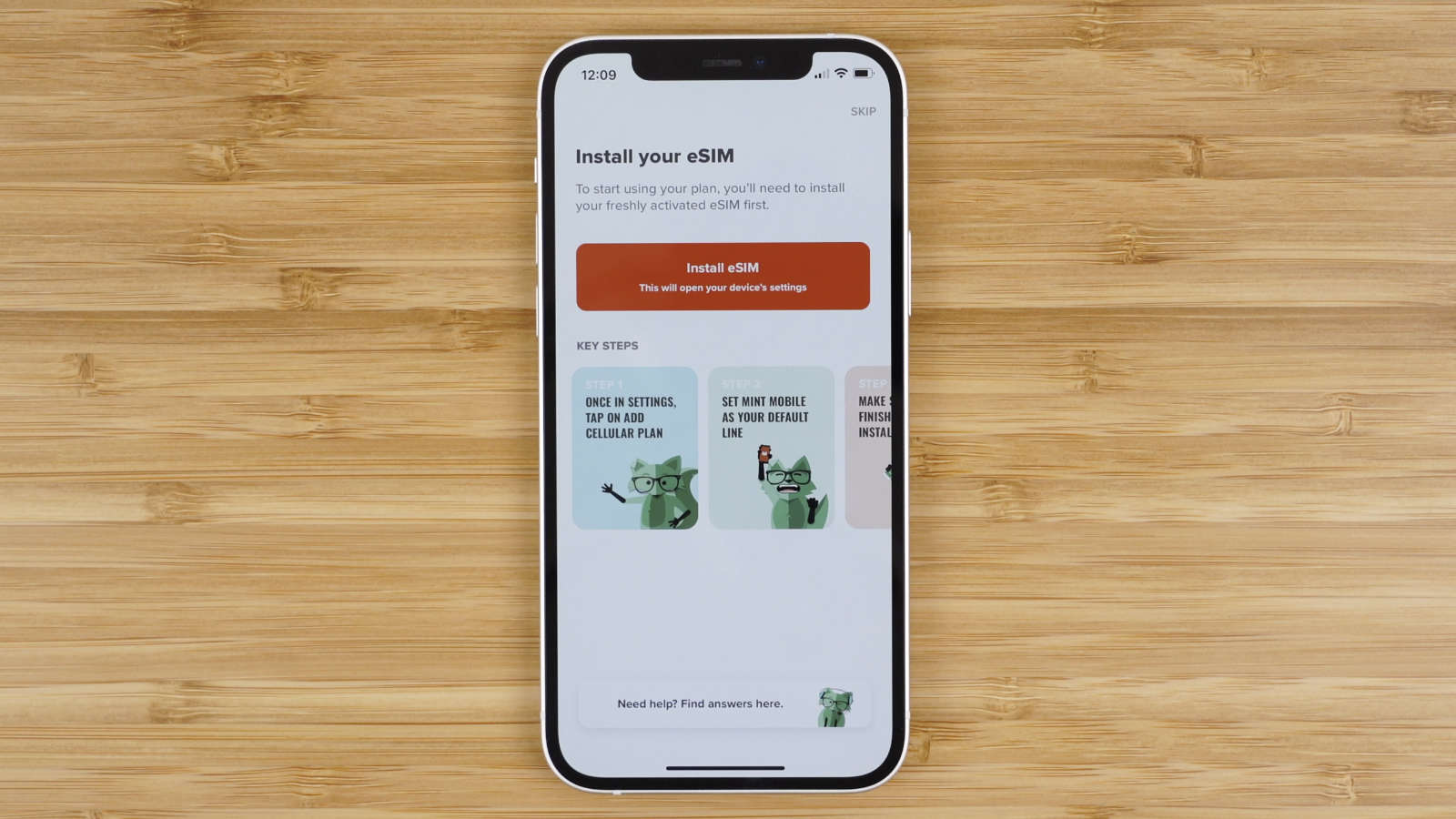
Mint Mobile has revolutionized the mobile industry with its affordable plans and exceptional service. As the demand for eSIM technology grows, Mint Mobile has stepped up to offer this convenient feature to its customers. With an eSIM, users can enjoy the flexibility of activating their Mint Mobile service without the need for a physical SIM card. This innovative technology simplifies the process of switching to Mint Mobile and provides a seamless mobile experience. In this article, we will explore the steps to obtain a Mint Mobile eSIM, empowering you to make the most of this cutting-edge advancement in mobile connectivity. Whether you're a tech enthusiast or simply seeking a hassle-free way to set up your Mint Mobile service, the eSIM option offers a convenient and efficient solution. Let's delve into the process of acquiring a Mint Mobile eSIM and unlock the potential of this modern mobile technology.
Inside This Article
- Check Device Compatibility
- Purchase Mint Mobile eSIM
- Activate Mint Mobile eSIM
- Set Up Mint Mobile eSIM on Your Device
- Conclusion
- FAQs
Check Device Compatibility
Before diving into the world of Mint Mobile eSIM, it's crucial to ensure that your device is compatible with this innovative technology. The eSIM, or embedded SIM, is a digital SIM card that allows you to activate a cellular plan without the need for a physical SIM card. This streamlined approach offers convenience and flexibility, but it's essential to confirm compatibility to avoid any hiccups along the way.
Understanding eSIM Compatibility
First and foremost, it's important to understand that not all devices support eSIM functionality. While newer smartphones and devices are increasingly eSIM-compatible, older models may not offer this feature. To determine if your device supports eSIM, you can refer to the manufacturer's specifications or contact the device provider directly.
Checking Device Settings
To check if your device supports eSIM, navigate to the settings menu and look for the "Cellular" or "Mobile Data" section. Within these settings, there should be an option to add a cellular plan using an eSIM. If this option is available, it's a strong indicator that your device is eSIM-compatible.
Consulting with Mint Mobile
If you're uncertain about your device's eSIM compatibility, Mint Mobile's customer support team can provide valuable assistance. Reach out to their support channels, and they can guide you through the process of verifying your device's compatibility and offer recommendations if your device does not currently support eSIM.
Upgrading Your Device
In the event that your current device does not support eSIM, you may consider upgrading to a newer model that offers this feature. Many modern smartphones, such as the latest iPhone and Android models, come equipped with eSIM support, allowing you to seamlessly transition to the convenience of eSIM technology.
By taking the time to confirm your device's compatibility with Mint Mobile eSIM, you can pave the way for a smooth and hassle-free activation process. This proactive approach ensures that you can fully embrace the benefits of eSIM technology without encountering any unexpected obstacles along the way.
Purchase Mint Mobile eSIM
Once you've confirmed that your device is compatible with eSIM technology, the next step is to acquire the Mint Mobile eSIM. This digital SIM card can be conveniently purchased and activated, allowing you to seamlessly integrate Mint Mobile's services into your device without the need for a physical SIM card. The process of obtaining the Mint Mobile eSIM is straightforward and can be completed through the following steps:
1. Visit the Mint Mobile Website
To initiate the purchase of the Mint Mobile eSIM, visit the official Mint Mobile website. The website provides a user-friendly interface that allows you to explore the available plans, select the desired eSIM option, and proceed with the purchase. The website is designed to streamline the eSIM acquisition process, ensuring a seamless and efficient transaction.
2. Choose Your Plan
Mint Mobile offers a range of flexible plans to cater to diverse communication needs. Whether you require unlimited data, talk, and text or a customized plan tailored to your usage patterns, Mint Mobile provides options to suit various preferences. Take the time to review the available plans and select the one that aligns with your specific requirements. This ensures that you can optimize your mobile experience with a plan that caters to your communication needs.
3. Select the eSIM Option
During the plan selection process, be sure to choose the eSIM option when prompted. This indicates that you intend to activate the Mint Mobile service using the eSIM technology. By opting for the eSIM, you are signaling your preference for the digital SIM card over the traditional physical SIM card, setting the stage for a modern and convenient mobile experience.
4. Complete the Purchase
Once you've selected your desired plan and opted for the eSIM, proceed to complete the purchase transaction. Mint Mobile's website offers secure payment processing, ensuring that your transaction is conducted with the utmost safety and reliability. Upon successful completion of the purchase, you are one step closer to activating the Mint Mobile eSIM and enjoying the benefits of this advanced mobile technology.
5. Await Confirmation and Activation Details
After finalizing the purchase, you can expect to receive confirmation and activation details from Mint Mobile. This communication typically includes instructions on how to activate the eSIM on your device, ensuring that you can seamlessly integrate Mint Mobile's services into your mobile experience. Follow the provided guidelines to activate the eSIM, and you'll be well on your way to leveraging the advantages of this innovative technology.
By following these steps to purchase the Mint Mobile eSIM, you can acquire this digital SIM card with ease and convenience. This sets the stage for a streamlined activation process, allowing you to harness the full potential of eSIM technology and embrace the modern era of mobile connectivity.
Activate Mint Mobile eSIM
Activating the Mint Mobile eSIM is a pivotal step that brings you closer to experiencing the convenience and flexibility of this innovative mobile technology. Once you've obtained the eSIM and confirmed your device's compatibility, the activation process can be seamlessly executed, ushering in a new era of mobile connectivity. Here's a detailed guide on how to activate the Mint Mobile eSIM and integrate it into your device:
1. Access Activation Information
Upon purchasing the Mint Mobile eSIM, you will receive a confirmation email containing crucial activation details. This communication typically includes a QR code and specific instructions tailored to the eSIM activation process. It's essential to review this information thoroughly, as it serves as your gateway to seamlessly integrating the eSIM into your device.
2. Locate eSIM Activation Settings
Navigate to the settings menu on your device and locate the option for adding a cellular plan using an eSIM. This setting is typically found within the "Cellular" or "Mobile Data" section, depending on your device's interface. Once you've accessed the eSIM activation settings, you're ready to proceed with the next steps.
3. Scan the QR Code
Using your device's camera, scan the QR code provided in the activation email from Mint Mobile. This QR code contains essential information that enables your device to recognize and authenticate the Mint Mobile eSIM. Upon successful scanning, your device will prompt you to confirm the activation of the eSIM.
4. Confirm Activation
After scanning the QR code, your device will display the details of the Mint Mobile eSIM, including the associated plan and relevant information. Review the displayed details to ensure accuracy, and proceed to confirm the activation of the eSIM. This step finalizes the integration of the eSIM into your device, paving the way for seamless connectivity.
5. Finalize Setup
Once the activation is confirmed, your device will proceed to finalize the setup of the Mint Mobile eSIM. This may involve additional prompts to configure specific settings, such as designating the eSIM as the primary cellular plan. Follow the on-screen instructions to complete the setup, ensuring that the eSIM is fully integrated and operational.
6. Enjoy Mint Mobile Services
With the Mint Mobile eSIM successfully activated and integrated into your device, you can now enjoy the full spectrum of services offered by Mint Mobile. Whether it's unlimited data, talk, and text or a customized plan tailored to your needs, the eSIM empowers you to leverage Mint Mobile's offerings with unparalleled convenience and flexibility.
By following these detailed steps to activate the Mint Mobile eSIM, you can seamlessly integrate this advanced mobile technology into your device. This streamlined process ensures that you can harness the benefits of eSIM connectivity, setting the stage for a modern and efficient mobile experience.
Set Up Mint Mobile eSIM on Your Device
Setting up the Mint Mobile eSIM on your device marks the final step in embracing the convenience and flexibility of this advanced mobile technology. With the eSIM seamlessly integrated into your device, you can unlock a modern era of connectivity, enabling you to leverage Mint Mobile's services with unparalleled ease. Here's a comprehensive guide on how to set up the Mint Mobile eSIM on your device, ensuring a smooth transition to this innovative mobile experience.
1. Configure Cellular Settings
Upon successfully activating the Mint Mobile eSIM, navigate to the cellular settings on your device to ensure that the eSIM is configured as the primary cellular plan. This step is crucial for directing your device to prioritize the eSIM for all cellular connectivity, ensuring a seamless and efficient mobile experience.
2. Data, Talk, and Text Settings
Review the data, talk, and text settings associated with the Mint Mobile eSIM to ensure that they align with your communication needs. This includes verifying data usage preferences, call forwarding options, and text messaging settings, allowing you to tailor the eSIM functionality to suit your specific requirements.
3. Network Preferences
Explore the network preferences available within the eSIM settings to optimize your connectivity experience. This may involve selecting preferred network operators, configuring roaming settings, and customizing network-related parameters to align with your usage patterns and geographic location.
4. Data Management
Take advantage of the data management features offered by the Mint Mobile eSIM to monitor and control your data usage effectively. This includes setting data usage limits, reviewing data consumption statistics, and implementing data-saving measures to optimize your mobile connectivity experience.
5. Security and Privacy
Prioritize security and privacy by reviewing the security settings associated with the Mint Mobile eSIM. This may involve enabling device encryption, configuring secure connection protocols, and implementing privacy-enhancing measures to safeguard your mobile communications and data.
6. Seamless Transition
As you set up the Mint Mobile eSIM on your device, embrace the seamless transition from traditional SIM card-based connectivity to the modern eSIM technology. Appreciate the convenience of a digital SIM card that eliminates the need for physical swapping and offers enhanced flexibility in managing your cellular plans.
By meticulously configuring the Mint Mobile eSIM settings on your device, you can optimize your mobile connectivity experience and fully embrace the advantages of this innovative technology. The streamlined setup process ensures that the eSIM seamlessly integrates into your device, empowering you to harness the full spectrum of services offered by Mint Mobile with unparalleled convenience and flexibility.
In conclusion, obtaining a Mint Mobile eSIM is a straightforward process that offers the convenience of activating and using Mint Mobile services without a physical SIM card. By following the outlined steps and ensuring compatibility with your device, you can seamlessly transition to the eSIM technology and enjoy the benefits it offers. With its ease of use and flexibility, Mint Mobile eSIM presents a modern solution for mobile connectivity. Embracing this advancement can streamline your mobile experience and provide the freedom to manage your plan digitally. Make the switch to Mint Mobile eSIM and unlock the potential for enhanced mobility and connectivity.
FAQs
-
What is an eSIM, and how does it differ from a physical SIM card?
An eSIM, or embedded SIM, is a digital SIM card that is built into compatible devices, eliminating the need for a physical SIM card. It allows for quick and convenient activation of mobile service without the need to insert a physical card. -
Can I use an eSIM with Mint Mobile?
Yes, Mint Mobile offers eSIM support for compatible devices. This allows you to activate Mint Mobile service without the need for a physical SIM card, providing added flexibility and convenience. -
How do I obtain a Mint Mobile eSIM?
To get a Mint Mobile eSIM, you can either purchase a new eSIM-compatible device from Mint Mobile or convert your existing Mint Mobile physical SIM to an eSIM through the Mint Mobile website or app. -
What are the benefits of using a Mint Mobile eSIM?
Using a Mint Mobile eSIM offers several advantages, including the ability to switch between carriers without swapping physical SIM cards, freeing up the SIM card slot for other uses, and simplifying the activation process for new devices. -
Is eSIM activation with Mint Mobile a straightforward process?
Yes, activating a Mint Mobile eSIM is a straightforward process that typically involves scanning a QR code provided by Mint Mobile to add the eSIM to your device. This streamlined activation method reduces the need for physical SIM cards and simplifies the setup process for users.
