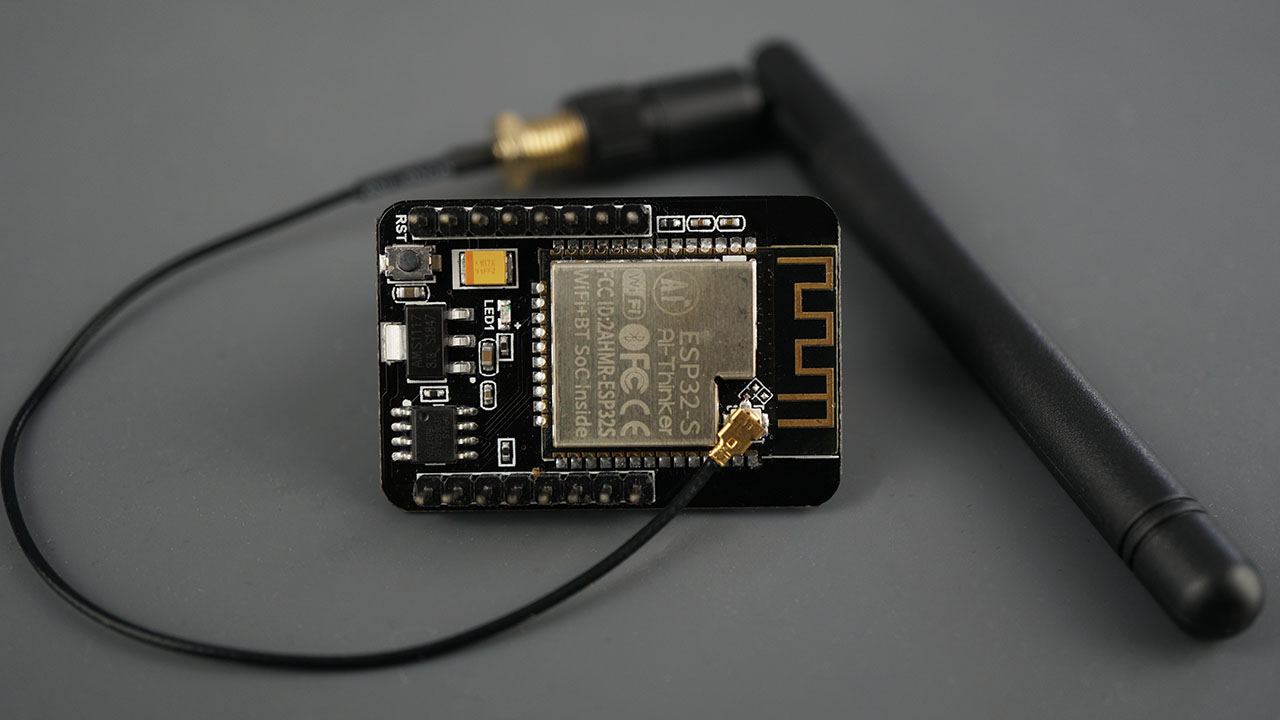
Are you experiencing weak or inconsistent Wi-Fi signal in certain areas of your home or office? One effective solution to this common issue is to connect an external antenna to your wireless router. By doing so, you can enhance the range and coverage of your Wi-Fi network, ensuring a stronger and more stable connection throughout your space.
In this article, we will guide you through the process of connecting an external antenna to your wireless router for improved signal strength and performance. Whether you are a tech-savvy individual or a novice in networking, our step-by-step instructions will help you get your home or office network up to speed. So let’s dive in and discover how you can boost your Wi-Fi signal with the help of an external antenna!
Inside This Article
- Why Use an External Antenna for Your Wireless Router
- Types of External Antennas for Wireless Routers
- Step-by-Step Guide: Connecting an External Antenna to a Wireless Router
- Benefits of Using an External Antenna for Your Wireless Router
- Conclusion
- FAQs
Why Use an External Antenna for Your Wireless Router
Are you experiencing weak or inconsistent Wi-Fi signals in certain areas of your home or office? Adding an external antenna to your wireless router can be a game-changer. Here’s why you should consider using an external antenna:
1. Increased Signal Strength: One of the main advantages of using an external antenna is that it can significantly boost the signal strength of your wireless router. This means better coverage and improved connectivity throughout your space, even in hard-to-reach areas. Whether you’re dealing with thick walls or multiple floors, an external antenna can help extend the range of your Wi-Fi signal.
2. Enhanced Performance: With a stronger signal, you can enjoy faster internet speeds and smoother browsing experiences. Streaming videos, downloading files, and playing online games become more stable and reliable. An external antenna helps reduce signal interference and minimizes the impact of obstacles that may affect your Wi-Fi signal.
3. Flexible Placement: Unlike internal antennas, which are typically fixed and can’t be repositioned, external antennas give you the flexibility to adjust and find the best placement for optimal signal reception. You can experiment with different angles and orientations to maximize signal coverage and eliminate dead spots where the Wi-Fi signal is weak or non-existent.
4. Cost-Effective Solution: Investing in an external antenna is a cost-effective alternative to purchasing a new router or Wi-Fi extender. It allows you to upgrade the performance of your existing router without breaking the bank. By improving signal strength and coverage, you can avoid the need for additional network equipment and save money in the long run.
5. Easy Installation: Connecting an external antenna to your wireless router is a simple process that doesn’t require advanced technical knowledge. Most modern routers come with antenna connectors, making it easy to attach the external antenna. With a few basic steps, you can quickly enhance your Wi-Fi signal and enjoy better connectivity.
By using an external antenna for your wireless router, you can overcome Wi-Fi signal limitations and improve network performance. Whether you’re a casual internet user or rely on a stable connection for work or entertainment, upgrading your antenna can make a noticeable difference in your Wi-Fi experience.
Types of External Antennas for Wireless Routers
If you’re looking to boost the signal strength and coverage of your wireless router, using an external antenna can greatly improve your connectivity. These antennas come in various types, each with its own capabilities and advantages. Let’s take a look at some of the most common types of external antennas for wireless routers:
1. Omni-directional Antennas: These antennas radiate signals in all directions, providing 360-degree coverage. Omni-directional antennas are great for small spaces or situations where you need signal coverage in all directions, such as in a small office or apartment.
2. Directional Antennas: Unlike omni-directional antennas, directional antennas focus the signal in a specific direction, allowing for greater range and signal strength in that specific area. These antennas are ideal for long-range applications, where you need to target a specific location or extend the coverage in a particular direction.
3. Yagi Antennas: Yagi antennas, also known as beam antennas, are highly directional antennas that provide even stronger signal strength and range compared to directional antennas. They are designed to focus the signal in a tight beam, making them perfect for long-distance connections or when you need to establish a link with a remote location.
4. Patch Antennas: Patch antennas, also known as panel antennas, are flat and compact antennas that provide moderate directional coverage. They are commonly used in indoor or outdoor settings, where a specific area needs improved signal strength and coverage in a particular direction.
5. Parabolic Antennas: Parabolic antennas consist of a dish-like reflector that captures and focuses the signal into a narrow beam. These antennas are known for their high gain and long-range capabilities, making them ideal for point-to-point connections over long distances.
6. Helical Antennas: Helical antennas are spiral-shaped antennas that provide circularly polarized signals. They are often used in situations where you need to minimize interference and achieve a reliable signal in a specific direction.
7. Dipole Antennas: Dipole antennas, also known as rubber duck antennas, are the most common type of external antennas that come with many wireless routers. They consist of two antennas set at a 90-degree angle and provide a good balance between omnidirectional coverage and signal strength.
When choosing an external antenna for your wireless router, consider factors like the size of the space, the location of your router, and the desired coverage area. Each type of antenna has its own strengths and weaknesses, so make sure to choose one that suits your specific needs for improved wireless performance.
Step-by-Step Guide: Connecting an External Antenna to a Wireless Router
If you are experiencing weak or unreliable Wi-Fi signals in certain areas of your home or office, connecting an external antenna to your wireless router can significantly improve signal strength and coverage. This step-by-step guide will walk you through the process of connecting an external antenna to your wireless router, helping you maximize your wireless network performance.
Step 1: Identify the Type of Antenna Connector on Your Wireless Router
The first step is to identify the type of antenna connector on your wireless router. Most routers have either an RP-SMA or SMA connector, which are the most common types of antenna connectors. To determine which connector your router has, refer to the user manual or check the physical ports on the back of the router.
Step 2: Purchase an External Antenna
Once you know the type of connector on your router, purchase an external antenna that is compatible with that connector. There are various types of external antennas available, such as omni-directional antennas for overall coverage or directional antennas for targeting specific areas. Consider your specific needs and choose an antenna that suits your requirements.
Step 3: Power Off Your Router
Before connecting the external antenna, it is essential to power off your wireless router. This prevents any potential damage to the router or the antenna during the installation process.
Step 4: Locate the Antenna Port on Your Router
Locate the antenna port on your router. It is usually labeled “ANT” or “ANTENNA” and is located at the back of the router. The number of ports may vary depending on the router model, but most routers have one or two antenna ports.
Step 5: Unscrew the Existing Antenna (if applicable)
If your router already has an existing antenna, unscrew it in a counterclockwise direction to detach it from the antenna port. This step may not be necessary if your router does not have an existing antenna or if you are replacing it with a new external antenna.
Step 6: Screw the External Antenna onto the Antenna Port
Take the external antenna and align it with the antenna port on your router. Hold it firmly and rotate it clockwise to screw it onto the port. Make sure it is securely attached to ensure optimal signal transmission.
Step 7: Power On Your Router
After successfully connecting the external antenna, power on your wireless router. It will now begin utilizing the enhanced signal provided by the external antenna, improving your Wi-Fi coverage and ensuring a stronger and more reliable connection.
Step 8: Position and Adjust the Antenna
Depending on the type of antenna you have, you may need to position and adjust it for optimal coverage. For omni-directional antennas, ensure that it is placed upright in a central location. For directional antennas, you may need to experiment with different angles and orientations to achieve the desired signal strength and coverage.
Follow these step-by-step instructions to connect an external antenna to your wireless router and enjoy enhanced Wi-Fi performance throughout your home or office. Say goodbye to weak signals and dead zones, and say hello to a strong and reliable wireless network!
Benefits of Using an External Antenna for Your Wireless Router
If you want to maximize the performance and range of your wireless router, using an external antenna is a game-changer. These antennas can significantly enhance your Wi-Fi signal, resulting in a more stable and secure internet connection. Here are the key benefits of using an external antenna for your wireless router:
1. Increased Signal Strength: One of the primary advantages of using an external antenna is the boost in signal strength. These antennas are designed to capture and transmit wireless signals more efficiently than the built-in antennas of your router. This means you can enjoy a stronger and more reliable Wi-Fi signal throughout your home or office, even in areas with weak coverage.
2. Extended Range: With an external antenna, you can extend the range of your wireless network. These antennas are typically omnidirectional or directional, allowing you to customize the coverage area based on your needs. Whether you want to reach a specific room in your house or cover a large outdoor area, an external antenna can enhance the range of your Wi-Fi signal.
3. Better Performance: By improving signal strength and range, an external antenna can enhance the overall performance of your wireless network. You’ll experience faster internet speeds, reduced latency, and smoother streaming and gaming experiences. Whether you use your Wi-Fi for work, entertainment, or both, an external antenna can significantly enhance your wireless performance.
4. Reduced Interference: Another benefit of using an external antenna is the reduction of interference. The built-in antennas of your router can be susceptible to interference from walls, furniture, appliances, and other electronic devices. However, external antennas can be positioned strategically to minimize interference and optimize signal reception, resulting in a more stable and uninterrupted connection.
5. Flexibility and Customizability: External antennas offer flexibility and customizability to meet your specific needs. Whether you choose an omnidirectional antenna to provide equal signal coverage in all directions or a directional antenna to focus the signal in a specific direction, you have the freedom to tailor your wireless network setup according to your requirements. This flexibility allows you to achieve the best possible Wi-Fi coverage for your home or office.
Using an external antenna for your wireless router can provide a range of benefits, from increased signal strength and extended range to better performance and reduced interference. With the ability to optimize your Wi-Fi coverage and customize your network setup, an external antenna is a worthwhile investment for anyone looking to enhance their wireless experience.
Conclusion
In conclusion, connecting an external antenna to a wireless router can greatly enhance its performance and range. By following the steps outlined in this guide, you can ensure a strong and stable wireless connection throughout your home or office. Remember to choose an antenna that is compatible with your router and align it properly for optimal signal strength. Additionally, consider the location of your router and antenna to minimize interference and maximize coverage. Whether you’re looking to boost your Wi-Fi signal or improve your wireless network’s reach, installing an external antenna is a simple and effective solution. With the right equipment and a little bit of know-how, you can enjoy fast and reliable Wi-Fi connectivity anywhere in your home or office.
FAQs
1. Can I connect an external antenna to a wireless router?
Yes, in most cases, you can connect an external antenna to a wireless router. Many routers come with detachable antennas or have antenna ports that allow you to connect an external antenna for improved wireless signal strength and coverage. However, it’s essential to check your router’s specifications and make sure it supports external antenna connections.
2. Why would I want to connect an external antenna to my wireless router?
Connecting an external antenna to your wireless router can significantly enhance your Wi-Fi signal range and coverage. This is especially useful if you have a large home or office space with multiple walls or obstacles that can weaken the wireless signal. By using an external antenna, you can boost the signal strength and improve the overall performance and stability of your wireless network.
3. How do I connect an external antenna to my wireless router?
The process of connecting an external antenna to a wireless router may vary depending on the router model. Typically, you need to locate the antenna ports on your router, which are usually found on the back or side of the device. Then, simply screw in the external antenna into the corresponding antenna port. Make sure to tighten the antenna securely but be gentle to avoid causing any damage.
4. What types of external antennas can I use with a wireless router?
There are various types of external antennas available for wireless routers, each designed to serve different purposes. The most common types include omni-directional antennas, which send and receive signals in all directions, and directional antennas, which focus the signal in a specific direction. The best type for you will depend on your specific needs and the layout of your space.
5. Do I need any additional equipment to connect an external antenna to my wireless router?
Generally, you won’t need any additional equipment to connect an external antenna to your wireless router. However, it’s essential to ensure that the antenna you purchase is compatible with your router’s antenna connectors. Additionally, make sure that the length of the antenna cable is sufficient to reach from the router to the desired location of the antenna. In some cases, you may need to use an adapter or extension cable to connect the antenna if the lengths don’t match up.
