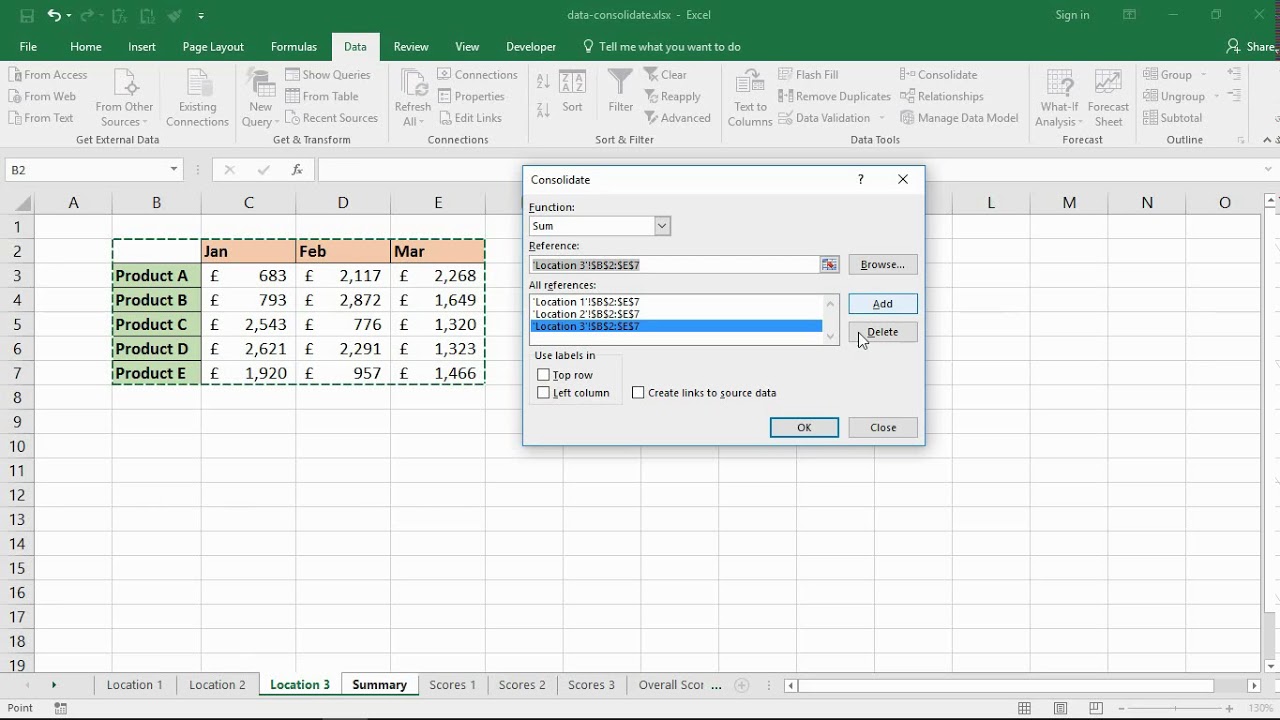
Data consolidation is a crucial process for businesses and individuals alike. It involves combining multiple sets of data into a single, unified source of information. Whether it’s dealing with scattered data from various departments within an organization or merging data from various software systems, the goal is to streamline and simplify data management.
Consolidating data offers numerous benefits, including improved data accuracy, reduced redundancy, and enhanced decision-making capabilities. By centralizing data, businesses can gain a holistic view of their operations, identify trends and patterns, and make more informed strategic decisions.
In this article, we will explore various methods and techniques for consolidating data effectively. Whether you are a business owner, data analyst, or simply someone looking to organize your personal data, this guide will provide you with valuable insight and practical tips to streamline your data consolidation process.
Inside This Article
- Section 1: Importing Data
- Section 2: Cleaning Data
- Section 3: Combining Data
- Section 4: Removing Duplicates
- Conclusion
- FAQs
Section 1: Importing Data
Importing data is the first step in the data consolidation process. When working with multiple sources or formats of data, it is essential to bring all the relevant information into a single location for further analysis. Let’s explore the key steps involved in importing data.
Step 1: Identify the sources – Determine where your data is stored and what formats it comes in. This could include databases, spreadsheets, CSV files, or even APIs.
Step 2: Choose the right tools – Select the appropriate software or programming language to import your data. Popular choices include Microsoft Excel, Python’s pandas library, or database management systems such as MySQL or PostgreSQL.
Step 3: Connect to the data source – Establish a connection to your data source. This could involve connecting to a remote server, accessing a cloud-based storage system, or reading files from your local machine.
Step 4: Define import parameters – Specify the import parameters, such as the file format, delimiters, character encoding, and data types. These parameters ensure that the imported data is read accurately.
Step 5: Validate and verify the import – After importing the data, validate and verify its integrity. Check for any errors or inconsistencies that may have occurred during the import process.
Step 6: Transform the data if necessary – If the imported data needs to be transformed or cleaned, perform any necessary data manipulation tasks. This could involve removing unnecessary columns, merging datasets, or applying data cleaning techniques.
By following these steps, you can successfully import your data and prepare it for the next stage of the consolidation process. Remember to document your import processes and keep track of any changes made to ensure data integrity and reproducibility.
Section 2: Cleaning Data
In the second section of our data consolidation journey, we will delve into the important task of cleaning the data. Cleaning the data is crucial because it ensures that the information we are working with is accurate, consistent, and error-free. Let’s explore the key steps involved in this process.
Step 1: Removing unnecessary columns
Start by identifying and removing any columns that are irrelevant or redundant for your analysis or consolidation purposes. This step helps to declutter your data and simplify the consolidation process.
Step 2: Addressing missing values
Missing values can skew results and affect the accuracy of your data consolidation. It is essential to address missing values by either eliminating the rows with missing data or imputing values based on appropriate methods such as mean, median, or interpolation.
Step 3: Standardizing data formats
Data formats can vary across different sources or databases, causing inconsistencies. To create a cohesive and unified dataset, it is essential to standardize the data formats. This involves converting data into a consistent format, such as date/time, currency, or numerical values, as per your requirements.
Step 4: Handling outliers
Outliers are data points that deviate significantly from the majority of the dataset. These anomalies can distort the results of your data consolidation. Identify and address outliers using statistical methods such as the Z-score or box plots to determine whether to remove or transform them.
Step 5: Removing duplicate entries
Duplicate entries can occur due to data entry errors or multiple sources. To avoid double counting and ensure accuracy, it is crucial to remove duplicate entries from your dataset. You can identify duplicates based on specific columns using functions or tools designed for this purpose.
Step 6: Checking for data integrity
Data integrity ensures that the data is reliable and accurate. Perform data integrity checks by validating against known values, business rules, or cross-referencing with other data sources. This step helps in identifying and resolving any inconsistencies or discrepancies within the dataset.
Step 7: Verifying data quality
Validate the quality of the cleaned dataset by running checks and verifying that the data meets your defined quality standards. This involves ensuring the data is complete, consistent, and conforms to defined data rules or constraints.
By following these steps, you can effectively clean your data, ensuring accuracy and reliability in the consolidation process. Cleaning the data is a vital step that lays the foundation for successful data consolidation and meaningful analysis.
Section 3: Combining Data
In the world of data analysis, combining multiple data sources is a common task. Whether you’re dealing with spreadsheets, databases, or other data formats, being able to merge or consolidate data is vital for gaining valuable insights. In this section, we’ll explore different techniques to combine data effectively.
1. Concatenating Data:
Concatenation involves combining data by appending one dataset below another. This method is useful when you have datasets with the same columns, and you want to stack them vertically. For example, if you have sales data for multiple years, you can concatenate them to create a consolidated sales dataset.
2. Merging Data:
Merging allows you to combine datasets based on common columns or key values. This is particularly useful when dealing with relational databases or when you need to combine data based on specific criteria. For example, if you have a customer dataset and a sales dataset, you can merge them based on the customer ID to analyze the sales behavior of different customers.
3. Joining Data:
Similar to merging, joining is used to combine datasets based on common columns or keys. However, the difference lies in the way the datasets are merged. Joining combines the columns of two or more datasets horizontally, creating a new dataset with all the columns in one table. This is often used when working with SQL databases or when you want to add additional columns to an existing dataset.
4. Appending Data:
Appending data involves appending rows from one dataset to another. This is useful when you want to add new records to an existing dataset. For example, if you have monthly sales data, you can append the data for each month to create a comprehensive sales dataset for the entire year.
5. Using VLOOKUP or INDEX-MATCH:
In Excel or other spreadsheet programs, you can use functions like VLOOKUP or INDEX-MATCH to combine data from different sheets or tabs. These functions allow you to search for values in one dataset and retrieve corresponding values from another dataset.
Ultimately, the method you choose to combine data depends on the nature of your data and the analysis you want to perform. It’s important to have a clear understanding of your data structure and the desired outcome before selecting the appropriate technique.
Section 4: Removing Duplicates
When working with data, it is common to encounter duplicate entries. Duplicates can skew analysis results and create inconsistencies in your dataset. In this section, we will explore methods for identifying and removing duplicate records, ensuring the accuracy and integrity of your data.
There are multiple approaches to removing duplicates, depending on the specific requirements of the task at hand. Let’s delve into some of the most commonly used techniques:
- Using Excel’s Remove Duplicates Function: Excel provides a built-in function that allows you to easily identify and remove duplicates. Simply select the data range, go to the Data tab, and click on “Remove Duplicates.” Excel will guide you through the process, giving you the option to choose which columns to consider when identifying duplicates.
- Sorting and Eliminating Duplicates: Another simple method is to sort your data based on a specific column or set of columns. Once sorted, duplicates will appear consecutively, making it easier to identify and remove them manually.
- Using Advanced Filters: Excel’s Advanced Filter feature provides a powerful way to filter and eliminate duplicates. By setting up criteria to filter out unique records, you can effectively remove duplicates from your dataset.
- Using Formulas: Excel’s functions like COUNTIF and VLOOKUP can be used to create formulas that flag or remove duplicates. These formulas compare values across columns or sheets, allowing you to spot and eliminate duplicates based on specific conditions.
Before implementing any method, it’s essential to make a backup of your data to avoid unintentional loss. Additionally, carefully consider the impact of removing duplicates on your overall data analysis and ensure it aligns with your objectives.
Removing duplicates is an essential step in data consolidation and cleaning. By using the right tools and techniques, you can eliminate redundancies, improve data accuracy, and make your analysis more reliable and meaningful.
Conclusion
Consolidating data is a crucial step in streamlining processes and improving decision-making across various industries. By centralizing information from disparate sources, businesses can gain valuable insights, identify patterns, and make informed strategic choices. Whether it’s merging data from multiple databases, integrating data from different software systems, or aggregating data from various departments, the benefits of consolidating data are immense.
With the right tools and techniques, companies can ensure data accuracy, eliminate duplication, and enhance data integrity. This leads to improved efficiency, reduced errors, and better overall productivity. Additionally, consolidated data provides a holistic view of the organization, enabling executives and managers to identify trends, analyze performance, and drive growth.
In today’s data-driven world, where information is scattered across multiple platforms, consolidating data is not just a smart move, but a necessity for businesses seeking a competitive edge. By implementing effective data consolidation strategies, organizations can unlock the full potential of their data and drive success in the modern business landscape.
FAQs
Q: What is data consolidation?
Data consolidation refers to the process of combining and merging data from multiple sources into a single, unified dataset. This helps to streamline data analysis and reporting, eliminate redundancies, and create a more accurate and comprehensive view of the information.
Q: Why is data consolidation important?
Data consolidation is important for several reasons. Firstly, it enables businesses to have a centralized and consistent view of their data, which enhances decision-making and overall efficiency. It also helps to reduce errors and inconsistencies that can arise from working with fragmented data. Lastly, by consolidating data, businesses can uncover valuable insights that were previously hidden in different data silos.
Q: What are the benefits of consolidating data?
Consolidating data offers numerous benefits. It allows businesses to avoid manual data entry and reconciliation, saving time and reducing human error. It also enables more accurate and reliable reporting, as data is sourced from a single, trusted dataset. Additionally, consolidated data provides a holistic view of operations and customer interactions, leading to better strategic decision-making and improved business performance.
Q: How can I consolidate my data?
There are various approaches to consolidating data, depending on the specific needs and complexity of your data sources. One common method is to use data integration tools or platforms that allow you to connect, transform, and merge data from different systems. Another option is to develop custom scripts or programs that automate the data consolidation process. Additionally, some software applications provide built-in data consolidation functionality that simplifies the task.
Q: Is data consolidation only relevant for large businesses?
No, data consolidation is beneficial for businesses of all sizes. While larger organizations may have more data sources and complexities to manage, small and medium-sized businesses can also benefit from consolidating their data. Regardless of size, consolidating data can help improve operational efficiency, enhance decision-making, and drive business growth by providing a comprehensive and accurate view of information.
