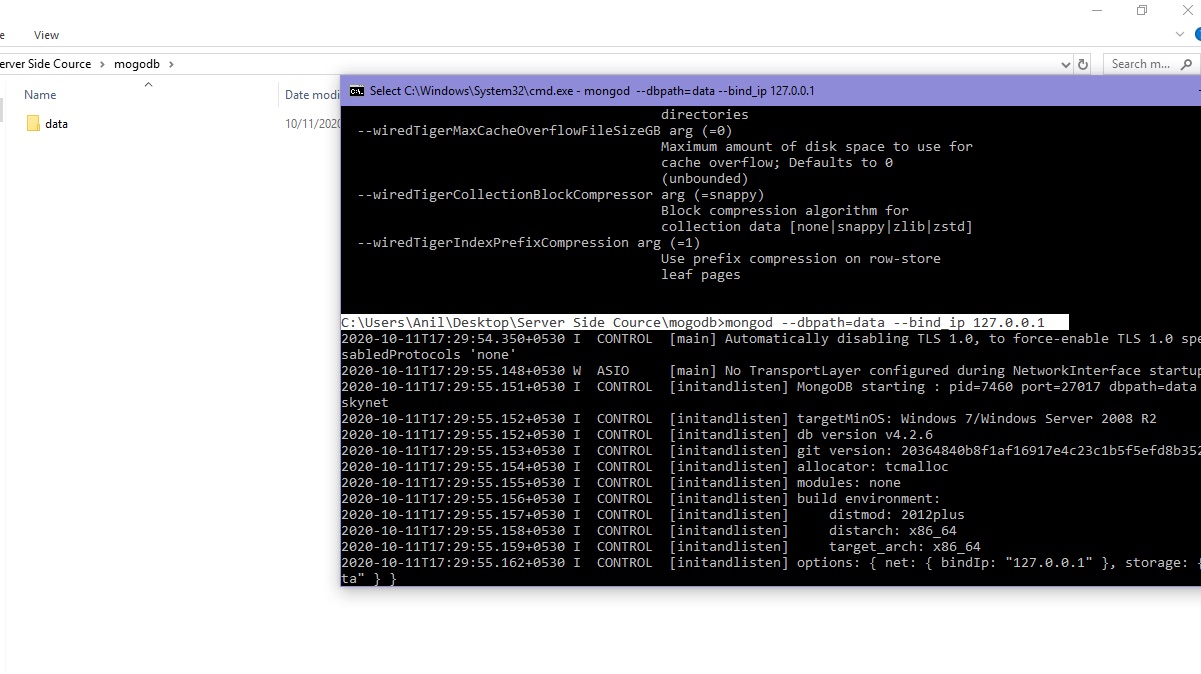
Are you looking to retrieve data from MongoDB using Node.js? If so, you’ve come to the right place! MongoDB is a popular NoSQL database that offers flexibility, scalability, and ease of use. Node.js, on the other hand, is a powerful JavaScript runtime that allows you to build scalable and efficient server-side applications. By combining these two technologies, you can create robust and performant applications that leverage the benefits of MongoDB. In this article, we will guide you through the process of getting data from MongoDB in Node.js. We’ll cover how to connect to the database, query the data, and handle the results. So, let’s dive in and explore the world of MongoDB and Node.js!
Inside This Article
- Overview of MongoDB
- Setting up MongoDB in Node.js
- Connecting to MongoDB in Node.js
- Retrieving data from MongoDB in Node.js
- Querying data in MongoDB using Node.js
- Handling errors and exceptions in MongoDB queries in Node.js
- Conclusion
- FAQs
Overview of MongoDB
MongoDB is a popular NoSQL database that offers a flexible and scalable solution for storing and managing large volumes of data. Unlike traditional relational databases, MongoDB uses a document-oriented data model, which means data is stored in JSON-like documents with dynamic schemas.
One of the key advantages of MongoDB is its ability to handle unstructured data. This means you can store data of different types and structures within the same collection, without the need for a predefined schema. This flexibility makes MongoDB an ideal choice for applications that have evolving data requirements.
Another noteworthy feature of MongoDB is its horizontal scalability. MongoDB allows you to distribute your data across multiple servers, enabling you to seamlessly scale your application as your data grows. It also supports automatic sharding, which helps distribute data across multiple servers for increased performance and reliability.
Moreover, MongoDB offers a rich query language with powerful features for data retrieval and manipulation. You can perform complex queries using a combination of logical operators, comparison operators, and regular expressions. MongoDB also supports indexing, which allows for efficient querying of large datasets.
Additionally, MongoDB provides built-in support for replication and failover. It enables you to create replica sets, which are a group of MongoDB instances that maintain the same data. In the event of a primary node failure, one of the secondary nodes automatically takes over, ensuring high availability and data durability.
Overall, MongoDB offers a versatile and scalable solution for handling large volumes of data with ease. Its flexibility, scalability, and powerful querying capabilities make it a popular choice among developers and organizations for various types of applications.
Setting up MongoDB in Node.js
Setting up MongoDB in Node.js is a crucial step in developing applications that rely on this powerful NoSQL database. MongoDB is known for its scalability, flexibility, and ease of use, making it a popular choice among developers.
To set up MongoDB in Node.js, you need to take the following steps:
- Install MongoDB: First, you must install MongoDB on your machine. MongoDB provides installation packages for various operating systems. You can visit the official MongoDB website to download and install the appropriate package for your system.
- Start MongoDB Server: Once MongoDB is installed, you need to start the MongoDB server. This can be done by running the command `mongod` in your terminal or command prompt. By default, MongoDB will run on port 27017.
- Install the MongoDB driver for Node.js: To interact with MongoDB from your Node.js application, you need to install the MongoDB driver. The official MongoDB driver for Node.js is called `mongodb`. You can install it using npm, the Node.js package manager, by running the command `npm install mongodb`.
With the MongoDB driver installed, you are now ready to connect to a MongoDB database from your Node.js application and start working with data.
Before connecting to the MongoDB database, it is important to decide whether you want to connect to a local MongoDB instance or a remote MongoDB server. If you are running MongoDB locally, you can connect to the `localhost` as the host. Otherwise, you need to provide the IP address or the domain name of the remote MongoDB server.
In addition to the host, you also need to specify the port number on which MongoDB is running. By default, MongoDB listens on port 27017, but it can be configured to use a different port if needed.
Furthermore, you need to provide the name of the database you want to connect to. If the specified database does not exist, MongoDB will create it when you first insert data into it.
Once you have all the necessary information, you can create a connection to the MongoDB database using the `mongodb` driver’s `MongoClient` class. The `MongoClient` constructor takes a connection string as its parameter, which contains the information about the host, port, and database name.
Here is an example of how to establish a MongoDB connection in Node.js:
javascript
const { MongoClient } = require(‘mongodb’);
// Connection URL
const url = ‘mongodb://localhost:27017/mydatabase’;
// Create a new MongoClient
const client = new MongoClient(url);
// Connect to the MongoDB server
client.connect((err) => {
if (err) {
console.error(‘Error connecting to MongoDB:’, err);
return;
}
console.log(‘Connected to MongoDB!’);
// You can start performing operations on the database here
// Close the connection when done
client.close();
});
Once the connection is established, you can start performing various operations on the MongoDB database, such as inserting, updating, deleting, and querying data. These operations can be done using the methods provided by the `mongodb` driver, such as `insertOne`, `updateOne`, `deleteOne`, and `find`.
Now you have successfully set up MongoDB in your Node.js application and are ready to leverage the power of MongoDB’s document-based model in your development process.
Connecting to MongoDB in Node.js
Connecting to MongoDB in Node.js is a crucial step in utilizing the database’s powerful features. MongoDB is a popular NoSQL database solution that provides scalability, flexibility, and high performance for storing and retrieving data.
Step 1: Installing the MongoDB Driver
The first step is to install the MongoDB driver for Node.js. Open your command line interface and navigate to your project directory. Run the following command to install the MongoDB driver using npm:
npm install mongodb
Step 2: Importing the MongoDB Driver
Once the driver is installed, you need to require it in your Node.js script. Add the following line of code at the top of your script:
const MongoClient = require('mongodb').MongoClient;
Step 3: Creating a Connection URL
Next, you need to create a connection URL to establish a connection between your Node.js application and your MongoDB server. The URL contains information such as the hostname, port number, database name, and credentials if required. Here’s an example of a connection URL:
const url = 'mongodb://localhost:27017/mydatabase';
Replace ‘localhost’ with the address of your MongoDB server and ‘mydatabase’ with the name of your desired database.
Step 4: Connecting to MongoDB
To establish a connection to the MongoDB server, you can use the MongoClient object from the MongoDB driver. Use the following code to connect to MongoDB:
MongoClient.connect(url, function(err, client) {
// Handle connection errors
if (err) {
console.log('Failed to connect to MongoDB:', err);
} else {
console.log('Connected successfully to MongoDB');
// Perform database operations
// ...
// Close the connection
client.close();
}
});
Make sure to handle any potential connection errors by checking the err parameter in the callback function. If the connection is successful, you can perform various database operations using the client object.
Step 5: Closing the Connection
Once you have finished performing database operations, it’s important to close the connection to MongoDB to free up resources. Use the client.close() method to close the connection.
client.close();
It is considered a best practice to close the connection after you no longer need to interact with the database.
By following these steps, you can easily connect to MongoDB in your Node.js application and start utilizing the power of this robust NoSQL database.
Retrieving data from MongoDB in Node.js
Retrieving data from MongoDB is a crucial task when working with Node.js applications. MongoDB provides a flexible and powerful way to store and organize data, so being able to fetch and manipulate that data is essential.
Node.js offers several modules and libraries that make retrieving data from MongoDB a seamless process. One of the most popular modules is the MongoDB driver for Node.js, known as `mongodb`. This driver allows us to interact with the MongoDB database using JavaScript.
To get started, you’ll need to install the `mongodb` module using npm, the package manager for Node.js. Open your terminal or command prompt and type the following command:
npm install mongodbOnce the module is installed, you can begin using it in your Node.js application. First, you’ll need to establish a connection to your MongoDB database. To do this, you’ll need the `mongodb` module and the appropriate connection details.
Here’s an example of connecting to a MongoDB database using the `mongodb` module:
// Require the mongodb module
const MongoClient = require('mongodb').MongoClient;
// Connection URL
const url = 'mongodb://localhost:27017/mydatabase';
// Connect to the MongoDB server
MongoClient.connect(url, function(err, client) {
if (err) throw err;
// Database connection established
const db = client.db('mydatabase');
// Now you can perform database operations
// Close the connection
client.close();
});Once the connection is established, you can retrieve data from MongoDB using various methods provided by the `mongodb` module. The most commonly used method is `find()`, which allows you to retrieve documents that match a specific query.
Here’s an example of using the `find()` method to retrieve data from a MongoDB collection:
// Retrieve data from a collection
db.collection('users').find({ age: { $gt: 30 } }).toArray(function(err, result) {
if (err) throw err;
// Process the retrieved data
console.log(result);
});In the above example, we are retrieving documents from the `users` collection where the `age` field is greater than 30. The `find()` method returns a cursor, which we can convert to an array using the `toArray()` method. Finally, we can process the retrieved data or perform additional operations on it.
It’s important to note that retrieving data from MongoDB in Node.js is an asynchronous operation. This means that you need to handle the result within a callback function to ensure proper sequencing of code execution.
Additionally, you might need to handle exceptions and errors that can occur during the retrieval process. The `mongodb` module provides error handling mechanisms, allowing you to handle errors gracefully and take appropriate actions.
Querying data in MongoDB using Node.js
Querying data in MongoDB is one of the essential tasks when working with the database. Node.js provides a powerful library called Mongoose that makes it easy to build queries and interact with MongoDB.
The first step is to establish a connection between your Node.js application and MongoDB. Once the connection is established, you can start querying the data.
To query data in MongoDB using Node.js, you can use the find() method provided by Mongoose. This method allows you to specify one or more conditions to filter the data you want to retrieve.
Here’s an example of how to use the find() method:
- Create a new Mongoose model for the collection you want to query.
- Call the find() method on the model.
- Pass the query conditions as an object to the find() method.
- You can also specify any additional options, such as sorting or limiting the number of results.
- Execute the query by calling the exec() method.
- Handle the returned results in the callback function.
Here’s an example of querying data in MongoDB using Node.js and Mongoose:
javascript
const User = require(‘./models/user’);
User.find({ age: { $gt: 18 } })
.sort({ name: 1 })
.limit(10)
.exec((err, users) => {
if (err) {
console.error(err);
return;
}
console.log(users);
});
In this example, we are querying the ‘users’ collection to find all documents where the ‘age’ field is greater than 18. We then sort the results by the ‘name’ field in ascending order and limit the number of results to 10.
The $gt operator is used to specify the condition ‘greater than’. You can use other operators such as ‘$lt’ for ‘less than’, ‘$gte’ for ‘greater than or equal to’, and so on.
Once the query is executed, the callback function is called with any error as the first parameter and the retrieved documents as the second parameter. You can then handle the results as needed.
It’s important to note that querying data in MongoDB can be complex, especially when dealing with large datasets or complex criteria. Mongoose provides various methods and operators to help you build specific queries to meet your requirements.
Additionally, you can also use the aggregation framework in MongoDB to perform more advanced data processing and analysis tasks.
Handling errors and exceptions in MongoDB queries in Node.js
When working with a database like MongoDB in a Node.js application, it is important to handle errors and exceptions that may occur during the execution of queries. By implementing proper error handling mechanisms, you can ensure the smooth functioning of your application and provide a better user experience.
One common approach to handling errors in MongoDB queries in Node.js is to use try-catch blocks. Inside the try block, you can execute your query and catch any potential errors that may occur. This allows you to gracefully handle the error and take appropriate action.
Let’s consider an example where you are performing a query to retrieve a document from a MongoDB collection:
javascript
try {
const result = await collection.findOne({ _id: documentId });
if (result) {
// Document found, do something with it
} else {
// Document not found, handle accordingly
}
} catch (error) {
// Handle the error here
}
In this code snippet, we are using the `findOne` method to retrieve a document from a collection based on its `_id` value. If the document is found, we can proceed with the necessary operations. If not, we can handle the situation accordingly. If any error occurs during the execution of the query, it will be caught in the catch block, allowing us to handle it appropriately.
It is important to note that MongoDB queries can also throw specific exceptions that you may want to handle separately. For example, a common exception is the `MongoError`, which can be used to handle specific error scenarios such as duplicate key errors or write concerns.
javascript
try {
// Perform MongoDB query
} catch (error) {
if (error instanceof MongoError) {
// Handle specific MongoDB error
} else {
// Handle generic error
}
}
By using the `instanceof` operator, you can identify the specific type of error and handle it accordingly. This allows you to provide more precise error handling and take appropriate actions based on the specific exception thrown by MongoDB.
Furthermore, you can also implement error logging mechanisms to capture and log any errors that occur during the execution of MongoDB queries in your Node.js application. This can be helpful for debugging purposes and for monitoring and analyzing the performance of your application.
Overall, handling errors and exceptions in MongoDB queries in Node.js is crucial for ensuring the reliability and stability of your application. By using try-catch blocks, handling specific MongoDB exceptions, and implementing error logging mechanisms, you can gracefully handle errors and provide a seamless user experience.
Conclusion
In conclusion, getting data from MongoDB in Node.js is an essential skill for any developer working with MongoDB databases. By utilizing the MongoDB driver for Node.js and understanding how to perform basic CRUD operations, you can seamlessly interact with your data and build robust applications.
Throughout this article, we have explored the process of connecting to MongoDB using the MongoClient module and executing common operations such as creating, reading, updating, and deleting documents. We have also learned how to handle errors, implement data validation, and leverage the power of async/await for more efficient coding.
By following the best practices and applying the techniques mentioned in this guide, you will be well-equipped to work with MongoDB in your Node.js projects. Remember to regularly optimize your queries, secure your database connections, and handle data with care to ensure the smooth functioning of your applications.
So go ahead and start exploring the world of MongoDB in Node.js. With the combination of these powerful tools, you can create dynamic, scalable, and efficient applications that harness the full potential of your data.
FAQs
1. What is MongoDB?
MongoDB is a popular document-oriented NoSQL database that provides flexible and scalable storage solutions. It allows developers to store, retrieve, and manipulate data in a JSON-like format, making it easy to work with for many types of applications.
2. What is Node.js?
Node.js is an open-source, server-side runtime environment built on Chrome’s V8 JavaScript engine. It allows developers to run JavaScript on the server, providing a lightweight and efficient platform for building web applications and APIs.
3. How can I connect to MongoDB in Node.js?
To connect to MongoDB in a Node.js application, you need to install the official MongoDB Node.js driver, which provides a high-level API for interacting with the database. You can use the `npm` package manager to install the driver by running the command `npm install mongodb`. Once installed, you can establish a connection by passing the connection parameters to the `MongoClient.connect()` method.
4. How do I retrieve data from MongoDB in Node.js?
To retrieve data from MongoDB in Node.js, you can use the `find()` method provided by the MongoDB driver. This method allows you to query the database and retrieve matching documents. You can specify search criteria and projection options to filter and shape the returned data. The `find()` method returns a cursor object that you can iterate over to access the retrieved documents.
5. How can I handle errors when working with MongoDB in Node.js?
When working with MongoDB in Node.js, it’s important to handle errors effectively to ensure the reliability and stability of your application. The MongoDB driver provides error handling mechanisms such as the `catch()` method, which allows you to handle any errors that occur during database operations. You can use try-catch blocks or implement error handling middleware to handle errors gracefully and provide appropriate responses to users.
