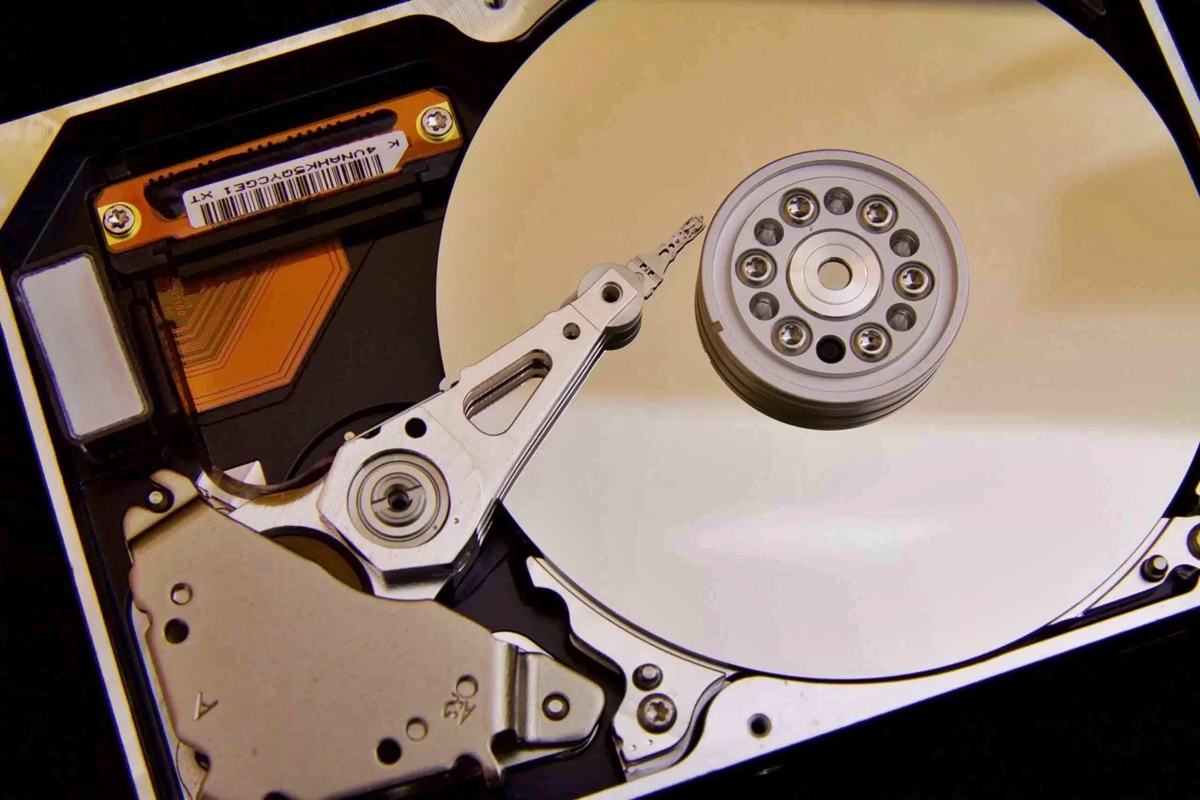
If you’re facing a data loss situation with your RAID (Redundant Array of Independent Disks) drive, you’re in the right place. Raid drives are a popular choice for storing large amounts of data due to their fault tolerance and performance benefits. However, even with the added redundancy, RAID drives can still encounter issues that lead to data loss. Whether it’s a hardware failure, accidental deletion, or any other unforeseen circumstance, the thought of losing valuable data can be incredibly stressful.
But fear not! In this comprehensive guide, we will show you how to recover data from RAID drives. We will walk you through the recovery process, discussing the necessary steps, tools, and techniques to ensure a successful data recovery. So, if you find yourself in a data loss situation with your RAID drive, read on to discover how to retrieve your precious files and get your data back safe and sound.
Inside This Article
- What is RAID?
- Common Causes of RAID Drive Data Loss
- Steps to Recover Data from RAID Drives
- Conclusion
- FAQs
What is RAID?
RAID, which stands for Redundant Array of Independent Disks, is a data storage technology that combines multiple physical drives into a single logical unit. The purpose of RAID is to improve data storage performance, enhance data reliability, and provide redundancy for fault tolerance.
RAID comes in different configurations, known as RAID levels, each offering unique benefits and trade-offs. The most common RAID levels include RAID 0, RAID 1, RAID 5, and RAID 10, with each level using a different approach to data striping, mirroring, or parity.
RAID technology is widely used in both personal and enterprise environments, providing increased storage capacity, improved data access speeds, and protection against data loss. By distributing data across multiple drives, a RAID array can deliver faster read and write operations compared to a single disk, boosting overall system performance.
One of the key advantages of RAID is its ability to provide fault tolerance. In a RAID configuration, redundant data is stored across multiple drives, allowing the system to continue functioning even if a drive fails. This redundancy helps ensure the integrity of data and minimizes the risk of data loss.
Overall, RAID is a flexible and powerful storage solution that offers a range of benefits, including enhanced data performance, increased storage capacity, and improved reliability. Whether you are a home user looking to optimize your gaming rig or a business in need of a robust data storage solution, RAID can be a valuable technology to consider.
Common Causes of RAID Drive Data Loss
RAID (Redundant Array of Independent Disks) drives are widely used in both personal and professional environments for data storage. However, data loss from RAID drives can occur due to various reasons. Understanding the common causes of RAID drive data loss can help you take preventative measures and minimize the risk of losing important data. Here are some of the most common culprits:
1. Hardware Failure: RAID drives consist of multiple disks working together in a synchronized manner. If any of the disk drives fail, it can lead to data loss. Hardware failures can occur due to various reasons like mechanical failure, damage to the disk surface, or electronic component failure.
2. Power Outages or Surges: Sudden power outages or power surges can cause the RAID drive to shut down abruptly. This can result in data corruption and lead to data loss. It is important to have a proper power backup system in place to avoid such situations.
3. Accidental Deletion: Human error is one of the most common causes of data loss. Accidental deletion of files or formatting of RAID drives can result in the permanent loss of data. It is crucial to double-check before deleting any files and to have a backup system in place.
4. Software Corruption: RAID drives rely on specialized software to function properly. If the software becomes corrupt due to a virus or malware attack, it can lead to data loss. Regularly updating and scanning the system for malware can help prevent software corruption.
5. Natural Disasters: Natural disasters like fires, floods, or earthquakes can cause physical damage to the RAID drive, resulting in data loss. It is advisable to store RAID drives in a secure location and have off-site backups to protect against such disasters.
6. RAID Controller Failure: The RAID controller is responsible for managing and processing data on the RAID drives. If the RAID controller fails, it can render the entire RAID system inaccessible and result in data loss. Regular maintenance and monitoring of the RAID controller can help prevent such failures.
7. Overheating: Excessive heat can damage the RAID drives and lead to data loss. It is essential to ensure proper ventilation and cooling systems are in place to prevent overheating.
By understanding these common causes of RAID drive data loss, you can take proactive steps to avoid potential disasters. Implementing regular backups, investing in reliable hardware, and practicing safe computing habits can help protect your data and ensure its long-term security.
Steps to Recover Data from RAID Drives
Recovering data from RAID drives can be a complex and challenging process, but with the right approach and tools, it is possible to retrieve your valuable files. Here are the essential steps to follow when recovering data from RAID drives:
- Assess the extent of the damage: Before attempting any data recovery, it is crucial to assess the extent of the damage to your RAID drives. Identify whether the drives are physically damaged or if the data loss is due to logical issues.
- Ensure the drives are stable: If the RAID drives are physically damaged, it is crucial to ensure their stability before proceeding further. This may involve consulting with professional data recovery services or technicians with expertise in RAID recovery.
- Create drive images: To prevent further data loss and ensure the integrity of your data during the recovery process, it is recommended to create drive images or clones of the RAID drives. This helps in preserving the original data and allows you to work on the recovered data without risking further damage.
- Identify the RAID level and configuration: Understand the RAID level and configuration of your drives. This information is crucial for determining the appropriate data recovery approach and software tools for your specific RAID setup.
- Use specialized RAID recovery software: There are several specialized RAID recovery software available that can assist in recovering data from RAID drives. These tools are designed to handle the complex RAID configurations and rebuild the data structures to retrieve your files. Research and choose a reliable software tool that supports your RAID configuration.
- Follow the software instructions: Once you have selected the appropriate RAID recovery software, it is important to carefully follow the instructions provided by the software. Each tool may have its own specific steps to scan and recover data from RAID drives. Pay close attention to any warnings or recommendations given by the tool.
- Perform the RAID recovery: Start the RAID recovery process as guided by the software. This can involve scanning the drives, identifying and rebuilding the RAID array, and extracting the recovered data. The software will guide you through the necessary steps to recover your data effectively.
- Validate the recovered data: Once the RAID recovery is complete, it is essential to validate the integrity of the recovered data. Use file preview functions provided by the software to ensure that the recovered files are intact and accessible. Verify the important files and directories to confirm successful recovery.
- Copy the recovered data: After validating the recovered data, it is recommended to copy the files to a different storage device or location. This ensures that even if any issues arise, the original recovered data remains intact and does not get overwritten or damaged.
- Create backups: Finally, once the data has been successfully recovered from the RAID drives, it is essential to create regular backups to prevent future data loss. Implement a reliable backup strategy to safeguard your important files and minimize the risk of data loss in the future.
Recovering data from RAID drives requires expertise, patience, and the right tools. If you are uncertain about performing the recovery process yourself, it is always advisable to seek the assistance of professional data recovery services who have experience in dealing with complex RAID configurations and data loss scenarios.
Conclusion
In conclusion, recovering data from RAID drives can be a complex and challenging process, but with the right knowledge and tools, it is possible to retrieve valuable information. RAID technology offers increased data protection and storage performance, but it is not immune to failures or data loss. Whether it’s a hardware issue, software glitch, or accidental deletion, the steps outlined in this guide can help you recover data from RAID drives effectively.
Remember to approach data recovery with caution and avoid any actions that could further damage the drives or compromise the integrity of the data. If you don’t feel comfortable performing the recovery yourself, it’s always best to seek professional assistance from data recovery experts. They have the expertise and specialized equipment needed to handle complex RAID data recovery scenarios.
By following best practices for data backup and employing preventive measures, such as regular system maintenance and monitoring, you can minimize the risk of data loss and ensure the safety of your valuable information. Stay proactive, stay informed, and protect your RAID drives to safeguard your critical data for the long term.
FAQs
1. Can I recover data from a failed RAID drive?
Yes, it is possible to recover data from a failed RAID drive. RAID (Redundant Array of Independent Disks) is a data storage technology that spreads data across multiple drives for increased performance and fault tolerance. In the event of a drive failure, there are professional data recovery services available that specialize in recovering data from RAID drives. These experts have the tools and expertise to repair the failed drive and retrieve the data.
2. How long does it take to recover data from a RAID drive?
The time it takes to recover data from a RAID drive can vary depending on several factors such as the size of the RAID array, the extent of the damage, and the complexity of the recovery process. In some cases, data recovery from a RAID drive can be completed within a few hours, while more severe cases may take several days or even weeks. It is best to consult with a professional data recovery service to get an accurate estimate of the time required for your specific situation.
3. Is it possible to recover all the data from a failed RAID drive?
In most cases, it is possible to recover a significant portion, if not all, of the data from a failed RAID drive. However, the success of the recovery process depends on several factors, including the cause of the failure, the condition of the drives, and the availability of the necessary components for repair. It is important to consult with a data recovery specialist who can assess the situation and provide a realistic expectation of what can be recovered.
4. Can I recover data from a RAID drive without professional help?
While it is technically possible to attempt data recovery from a RAID drive without professional help, it is highly discouraged. RAID drives are complex storage systems, and attempting DIY recovery methods without the necessary expertise and tools can further damage the drives and make data recovery more difficult or even impossible. Professional data recovery services have the experience, equipment, and cleanroom facilities required to safely recover data from RAID drives without causing additional harm.
5. How can I prevent data loss in RAID drives?
To prevent data loss in RAID drives, it is essential to regularly back up your data. Implementing a reliable backup strategy ensures that even if a RAID drive fails or encounters other issues, you will still have a backup copy of your important data. Regularly monitoring the health of your RAID drives and addressing any warning signs or errors promptly can also help prevent data loss. It is recommended to consult with a professional IT specialist to set up a robust RAID system and establish a comprehensive data backup plan.
