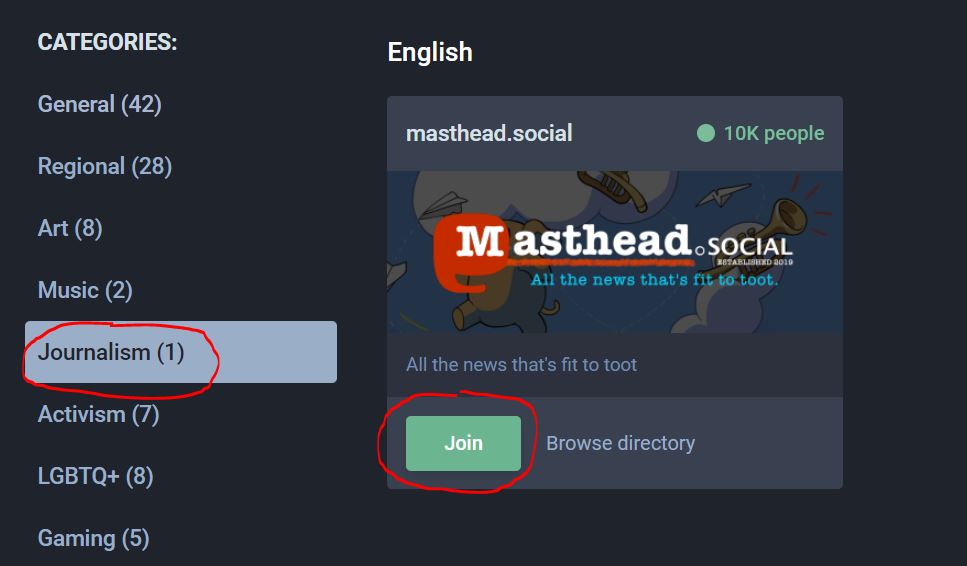Social media are company-central in a way that they take control of our data — whether we like it or not. Social media platforms like Facebook and Twitter have all faced their fair share of controversy because of the idea of centralization. Centralization also means platforms get to decide whether or not to allow a post to be posted. However, there are ways to decentralize social media through open-source platforms like Mastodon social media software.
In this article, we will be discussing what this open-source social media platform is, how to use it, and how it compares to other alternatives. Maybe at the end of this article, you’ll decide to switch and trust your data to better platforms.
Inside This Article
What Is Mastodon?
Mastodon is a new social media platform launched in August 2016. It is an open-source platform with a target to put social media back in the hands of users.
On the platform, it resembles the environment of Tweetdeck. Mastodon is no-brainer if you’re already familiar with Twitter, as it resembles it in many respects. For example, a tweet is to Twitter as toot is to Mastodon. On Twitter, you can send a tweet containing a maximum of 280 characters; you can send up to 500 characters Toot in Mastodon. Other than that, the user’s interface, environment, and the way you get to see toots from other users are pretty much the same as in Twitter. You can follow other users using Mastodon and even boost (or retweet) their toots.
However, it is different from Twitter because Mastodon as social media is not owned by one company. Instead, any developer or anyone who knows how to code can copy Mastodon’s code and create their own server (often referred to as Instances).
How Does Mastodon Work?
All the talks about servers and we haven’t even touched on the basics of how Mastodon works. Well, below is the rundown of items to answer his question.
How Users Interact on Mastodon Social Media Platform
Since Mastodon looks and feels the same as Twitter, it is easy to conclude that the basics are pretty much the same. Instances or the servers in Mastodon allow user interaction on the platform. Rules are set up by the server’s administrator, who also happens to be part of that community. If any of the rules do not match what you want to post, your best option is to look for a different server to register your account.
However, the beauty of these Instances is that they can communicate across servers. That means, if a friend uses server A, you can still follow their account, view their toots, and interact despite signing up using server B. This is a protocol developers call “federated server” and activities are possible through a protocol they call “ActivityPub.”
You can interact with users and toots in two ways: (1) Local Timeline, which shows toots from users within your Instance; and (2) Federated Timeline, which shows toots from users you follow regardless of the server you are on.
How Mastodon Works With Other Platforms
ActivityPub determines how servers would handle user posts and how the interaction should take place. Other applications are also using ActivityPub and because of this, many applications and platforms are now part of a big pool of massive social networks. That means a Mastodon social media user can follow a user from a platform that implements ActivityPub. And any posts posted by those users will pop up on each other’s feed. Simply put, imagine using your Twitter account to follow other users on Instagram and see what they post on their feeds — that is if these platforms would implement ActivityPub.
Furthermore, the reason why interactions across open-source platforms are possible is that they also implement what we call the OStatus standard. OStatus is a protocol used for distributed status updates that utilize a series of open protocols like Atom, Activity Streams, PubSubHubbub, Salmon, and the likes. This protocol contributes to the overall effectiveness of the federated server protocol.
Are There Rules per Mastodon Social Media Server?
Big social media platforms like Facebook and Twitter operate under the banner of a single parent company. The company then drafts a set of rules that users across the board should observe. Previously, we pointed out that this is part of the centralization protocol in social media giants. However, that is not true for Mastodon.
An administrator runs each server; that administrator is also part of that server community. They get to determine the rules users should follow. And if any of these rules do not match your post patterns, you can choose to set up your account under a different server. Other than that, there aren’t many rules to follow. ActivityPub is not responsible for forming any rules; it is just a protocol that determines how users can interact on a toot.
What Is a Federated Network?
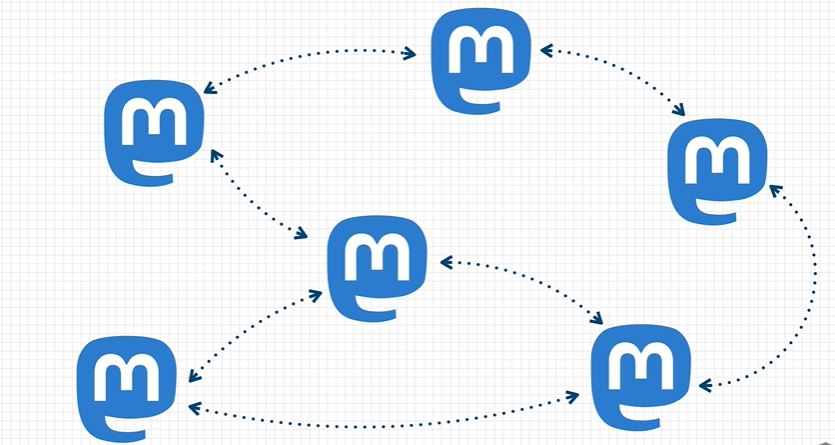
The best way to answer this question is by drawing parallelism from emails. Some widely used email providers are Gmail, Yahoo, and Outlook. Say, for example, you are using Gmail and your friend is using Yahoo email handles, you will be able to send and receive emails back and forth despite the difference in the email handle. Why is that?
This is because of a protocol called a federated network. Mastodon servers communicate the same way and by using the computer protocol, ActivityPub.
How Does the Platform Moderate Users?
What makes federated servers attractive is that each server can set up its own rules and moderation policies. This is as opposed to the one central terms and conditions we see on big social media platforms. Knowing that each server has a moderation policy, a user has the opportunity to pick a server whose moderation policies match their posting patterns.
Another beauty of having moderators per server is that if a server goes down, the whole platform can still operate. The whole platform does not shut down in this instance. Also, a lot of moderation is possible in Mastodon because of the moderator-per-server rule in contrast to Twitter where a small team of moderators assigned for millions of tweets.
How to Use Mastodon
So how do you start using Mastodon? Same as with other social media platforms, you start by creating an account. But unlike other social media, you first have to choose a server or Instance you want to create an account with. And as you already know, you need to choose an Instance that will match your posting patterns.
Signing Up for a Mastodon Account
Below is a guide in setting up an account in Mastodon.
- Go to joinmastodon.org using your desktop or laptop and click on Get Started.
- Choose a community. In the left-hand corner of the screen are categories of communities you might want to be a part of.
- Once you’ve made your choice of community, click on Join if you have selected an Instance from that community.

Screenshot from Mastodon.org - Next, fill in your username, email, and password to complete your profile. Click on “I Agree to server rules” before clicking on Sign Up.
- Verify the email address used on sign-up.
- Once done, you will be directed to a page that will look like Tweetdeck. This is your Mastodon home page. From here, it takes a familiar story with Twitter; you can start following other accounts, send your first Toot, and interact with other toots along the way.
Setting Up an Instance/ Server
If you want to create your own community and Instance, it’s a little trickier than creating your own account using a pre-existing server. And this one here requires knowledge in coding because it does involve codes. Nonetheless, if you are a developer or you want to create your own Mastodon server, here’s a rundown of how to do it:
- Establish SSH Connection then install Docker.
- Set up code with Docker Compose.
- Install Mastodon.
- Next, add your Mailgun account.
- Make sure Nginx is enabled.
- Get an SSL Certificate and launch Mastodon.
- Automate Tasks and Administer Mastodon.
- Refresh SSL.
You’re done and you can start inviting users to sign up for their accounts using your server. From here on you can determine the policies to be observed.
Joining Someone’s Instance/Server
In the sign-up section above, we discussed how to sign up for an account from a server of your choice. So, let’s assume you want out because you do not agree with the policy of the Instance you signed up with. Can you choose a different Instance? Of course, you can! And when you do, Mastodon will tag your followers along and will label your old account as inactive. So here’s how to do it:
- Go to Settings and click on Import and Export. What we are doing here is backing up your data in preparation for the migration.
- Click on the Data export tab and select Request Your Archive.
- While this is ongoing, you can go back to the main page of Mastodon and select another server to log in.
- Next, once your archive is ready. Using your new account, go to Settings and click on Import and export.
- Click on the Import tab.
- Select the data you wish to import.
- Next, choose whether you wish to merge the data in your new server account or overwrite them.
- Click on Upload.
This will move any data from the archive file from your old account to your new Mastodon account under a different server.
Does Mastodon Have an App?
Mastodon is an online-based social media service. It is quite similar to Tweetdeck in this respect and does not have a mobile app for Android and iOS. However, there are third-party apps available to bring Mastodon social media to your mobile devices.
Best Mastodon Apps to Use
Here are third-party client apps that you can use to access Mastodon on your mobile devices. These apps are personally recommended by Mastodon on their website.
1. Tusky for Mastodon
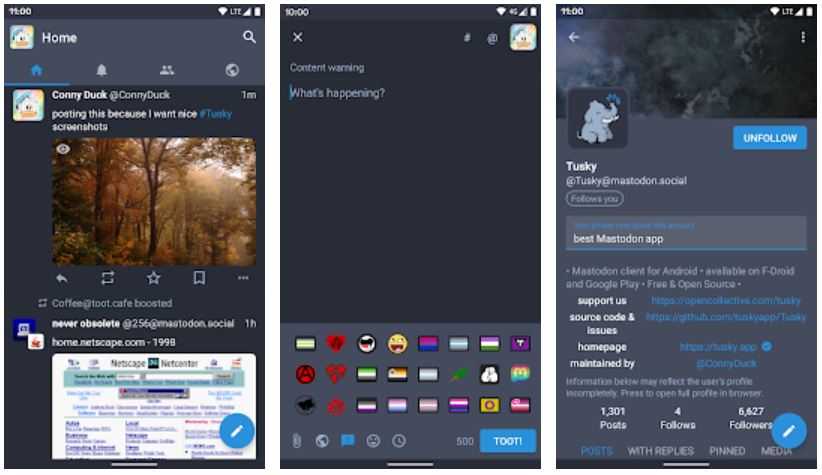
This lightweight Mastodon client app features the common tasks in Mastodon including upload photos and videos, send toot, boost (or retweet) a toot, make a list, and use custom emojis among others. This app is only available to Android devices and is free to download from the Google Play Store.
Signing up using this app on Mastodon will be a lot trickier because it requires basic knowledge of Mastodon. Hence, it is advisable to sign up using your computer and just log in to your account on the app later on. Nonetheless, users say using this app was a joy and easy as one, two, three.
Download Tusky for Mastodon for Android
2. Subway Tooter
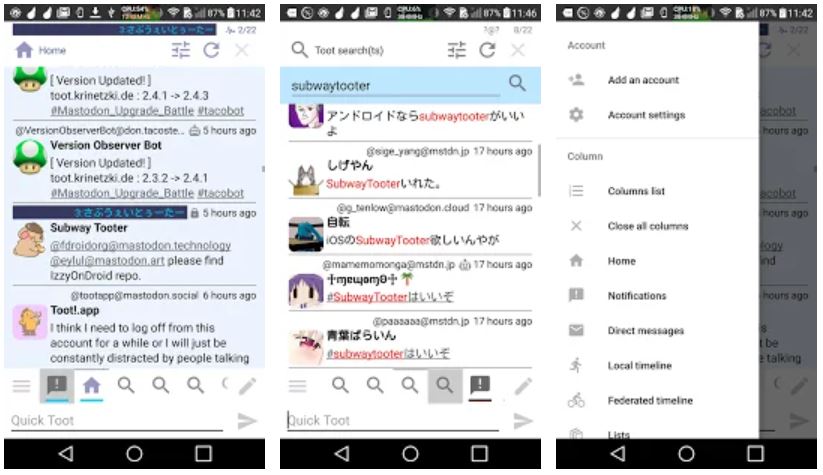
Subway Tooter is another option for Android users. This app supports multiple account logins and views. It also boasts cross-account operation, meaning you can view activities for two accounts in one swipe horizontally to switch columns and accounts. Rated fairly higher than Tusky on Google Play Store, Subway Tooter users say the app requires a little getting used to before you can enjoy it. It is also free so that’s an added benefit.
Download Subway Tooter for Android
3. Toot!
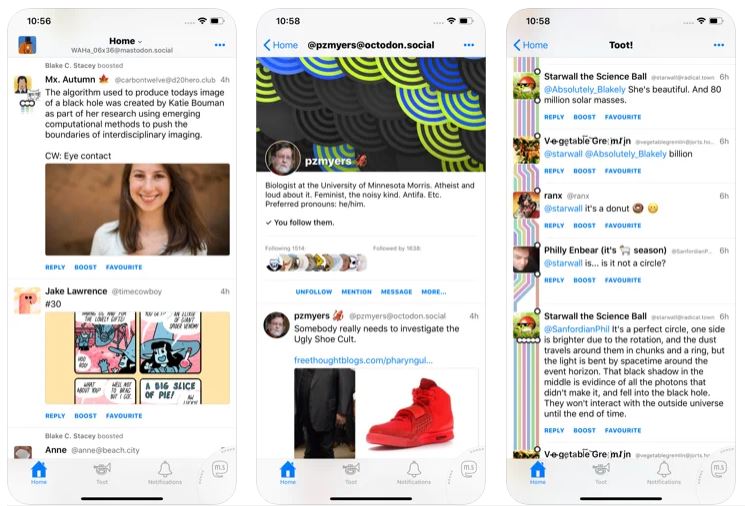
Toot! is Mastodon’s client app for iOS devices. What we like about this app is how fast it catches data from local Instances for you to read. However, the app is not free so a little cash out of $3.99 is necessary. However, if you are one who enjoyed Twitter before discovering Mastodon, you will find the app’s user interface with a sense of familiarity. Some users even reported that this is the most complete Mastodon client app there is out there.
4. Amaroq

Amaroq would be the best free Mastodon client app for iOS devices. Like Toot!, it has similarities with the UI of Twitter so users would not have a hard time navigating around the app itself. Amaroq features the common tasks on Mastodon including viewing local or federated timelines. It can also support multiple Instances.
Download Amaroq for Mastodon for iOS
Is Mastodon Social Media Safe?
Since Mastodon is not proprietarily owned by a big single company — its open-source nature allows anyone who knows codes to make his/her own server — everything we share on the platform is decentralized. This is in contrast to, say, Twitter where the information we share on the platform becomes a part of what Twitter and its corporation own at the end of the day. Mastodon unhinges from that idea. It is safe to assume that Mastodon does not capitalize on our data and any information we share on the platform. However, they are open to donations because let us face it, running servers is not a pro bono business.
Each account is created under a specific server or Instance in Mastodon. These Instances are created by an administrator who gets to decide the policy moderation in each server. However, this does not limit a user from following other accounts signed up using a different server. It just means that you are safe to post whatever you like and the community will highly engage with your content if it goes with the server policy.
Under this context, this makes Mastodon safe to use for anyone who is, say, a proponent of the Freedom of Information, or Black Lives Matter, or any interests a user has. In contrast to Twitter, if a post goes against general terms and conditions, a user faces either the post or the account being taken down. However, Mastodon also shuts down hate speech which is something every social media site should be doing.
But what we like the most about Maston, which also makes it a safe space, is a feature called Content Warning. This is an in-built feature option that allows any user to post a warning that might trigger people before they get to even view the content.
Mastodon vs Twitter

There are a number of differences between Mastodon and Twitter. One simple difference is that while Twitter as a corporation gets to own the information shared on the platform and would likely use the data to fuel its financial goal, Mastodon does nothing like that. Both platforms do resemble each other when it comes to the user interface; switching from one to another would not be a problem at all. However, while Twitter has an official app for mobile devices and PC, Mastodon is purely online-based.
What we like about Mastodon over Twitter is that the former is resilient to censorship. So while it values free speech, it still clamps on hate speech of any form. And since each severs in Mastodon has its own policies and moderators, it is easy to moderate posts unlike in Twitter where moderation might take time.
Another thing is, Mastodon does not apply the same algorithms seen on Twitter to arrange what you get to see first on your feed. In Mastodon, the timelines are in chronological order. In contrast to Twitter where timelines are manipulated by algorithms.
Lastly, Mastodon is ad-free. Meaning, you’d rarely see advertisements floating around mainly because Mastodon is community-funded as opposed to ads-based platforms.
Mastodon vs Discord
Remember when we mentioned that Mastodon is open-source software? Meaning anyone can take the codes, install them, and use them under their own domain and make a federated social network. Some apps and developers have adopted the same concept to launch their own products. They do not necessarily use the codes of Mastodon.
Enter Discord. Discord is a social networking platform that is run by server software. This means, when using Discord, you can join a pre-existing community or create your own where you get to share voice and video messages.
With that, we can see the difference between Mastodon and Discord. Discord is more like Skype in terms of the exchanges that may take place in the platform as opposed to Mastodon wherein it behaves like Twitter in many respects. This makes Discord perfect for real-time conversations especially if you are playing video games. On the other hand, Mastodon is more preferred for quasi-real-time conversations.
Read also: Discord Voice Chat: Guide for Mobile Users
Takeaway
There is no denying big social media companies have been feeding their financial goals through the information we put out using their platforms. This is why alternatives to Twitter and Facebook are available where data privacy is a priority and are not available for exploitation by corporations for whatever reasons.
Mastodon is a notable alternative to Twitter. Twitter is a company and platform that has amassed a huge following over the past decade because of its benefits but the truth behind what they do with our data is Black Mirror-ish, to say the least. Making a shift to Mastodon from Twitter might be too much, especially if you have all your friends using Twitter. But if you weigh the pros and cons, would you rather have your data used for other people’s financial gains or protect your data altogether?
Let us know if this article missed anything. Otherwise, do let us know if this was helpful to you in any way at all!