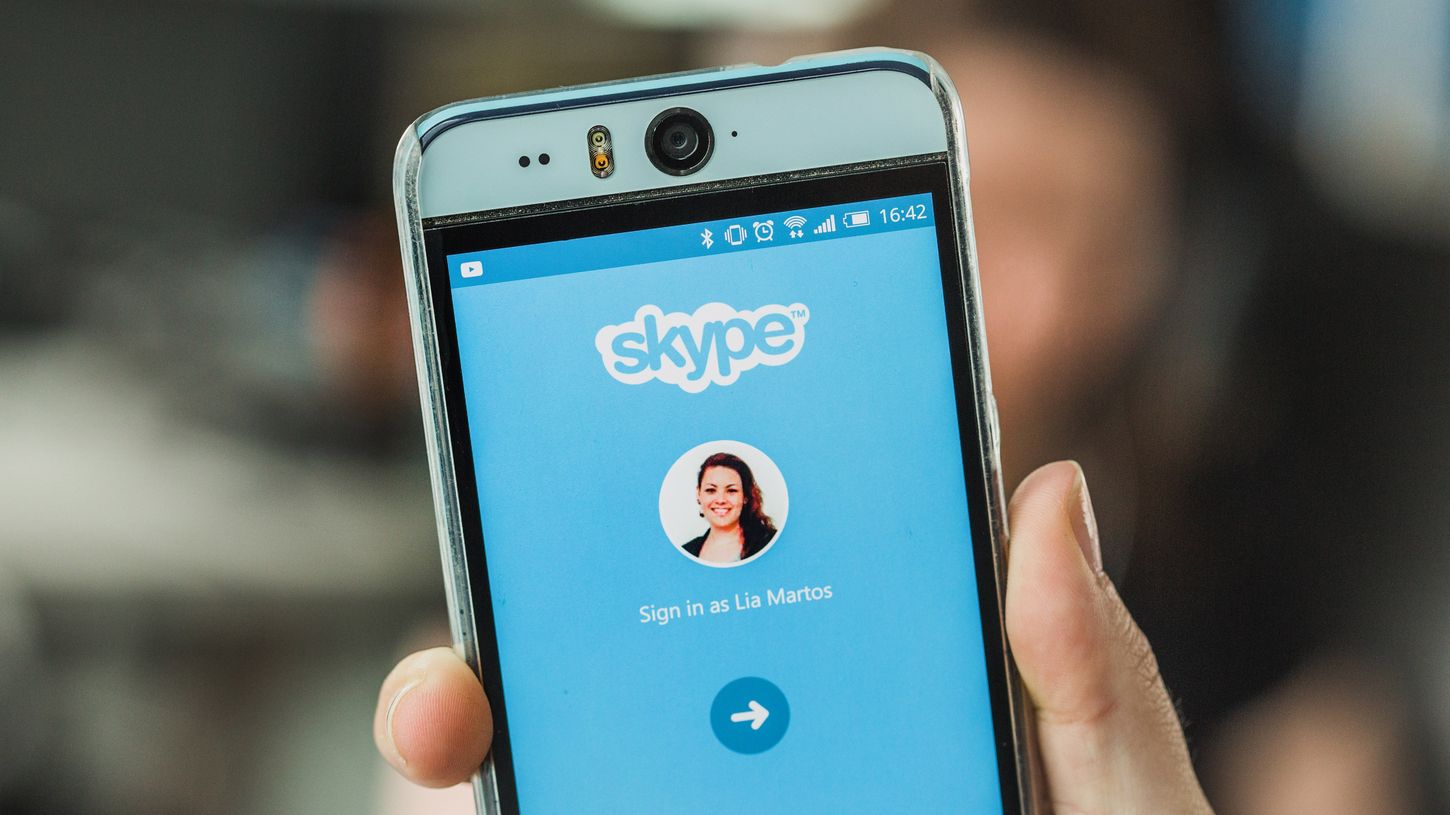
If you're a frequent user of Skype, you might have wondered about your Skype ID, especially if you use your phone number to sign in. Understanding how your phone number relates to your Skype ID can be beneficial for various reasons, such as connecting with friends, family, or colleagues on the platform. In this article, we'll delve into the relationship between your phone number and Skype ID, shedding light on how they interconnect and what it means for your Skype experience. Whether you're a seasoned Skype user or just getting started, having a clear understanding of your Skype ID and its association with your phone number can enhance your overall communication and networking on the platform. So, let's unravel the mystery behind your Skype ID when using your phone number and explore the implications it holds for your Skype interactions.
Inside This Article
- Finding Your Skype ID
- Using Your Phone Number as Your Skype ID
- Privacy and Security Concerns
- Alternatives to Using Your Phone Number as Your Skype ID
- Conclusion
- FAQs
Finding Your Skype ID
Your Skype ID is a unique identifier that allows other users to find and connect with you on the Skype platform. It's an essential piece of information for anyone looking to reach out to you through Skype, whether for personal or professional reasons. Finding your Skype ID is a straightforward process, and there are several methods to locate it.
1. Using the Skype Desktop App or Web Version
If you're using the Skype desktop application or the web version, you can easily find your Skype ID by following these steps:
- Sign in to your Skype account: Enter your credentials to access your account.
- Navigate to your profile: Click on your profile picture or the "View profile" option to access your profile details.
- Locate your Skype ID: Your Skype ID is typically displayed in a prominent location within your profile. It may appear as "Skype Name," "Username," or "Skype ID."
2. Using the Skype Mobile App
For users accessing Skype through the mobile app, the process of finding your Skype ID is equally straightforward:
- Open the Skype app: Launch the Skype mobile app on your smartphone or tablet.
- Access your profile: Tap on your profile picture or navigate to the "Profile" section within the app.
- Find your Skype ID: Your Skype ID should be clearly visible within your profile information.
3. Asking a Contact to View Your Profile
If you're unable to locate your Skype ID using the aforementioned methods, you can ask a contact to view your profile and share your Skype ID with you. This approach is particularly useful if you're connecting with someone who needs your Skype ID for the first time.
Why Knowing Your Skype ID Is Important
Understanding your Skype ID is crucial for seamless communication and networking on the platform. Whether you're connecting with friends, family, colleagues, or potential business partners, sharing your Skype ID enables others to find and add you to their contact list effortlessly.
By familiarizing yourself with the various methods of finding your Skype ID, you can ensure that you're readily accessible to those who wish to connect with you on Skype. Additionally, being aware of your Skype ID allows you to share it confidently, knowing that others can use it to initiate conversations and video calls with you.
Using Your Phone Number as Your Skype ID
Skype offers the convenience of using your phone number as your Skype ID, streamlining the process of connecting with contacts and enhancing accessibility. This feature is particularly beneficial for individuals who prefer to use their phone numbers as their primary point of contact across different communication platforms. By leveraging your phone number as your Skype ID, you can seamlessly integrate your existing contact information with your Skype account, simplifying the process of connecting with friends, family, and colleagues.
How to Use Your Phone Number as Your Skype ID
To utilize your phone number as your Skype ID, you can follow these simple steps:
-
Adding Your Phone Number to Your Skype Account: Begin by adding your phone number to your Skype account. This can typically be done during the initial setup process or by accessing the settings or profile section within the Skype application. By entering and verifying your phone number, you can establish it as a primary identifier for your Skype account.
-
Verifying Your Phone Number: After entering your phone number, Skype may prompt you to verify it through a verification code sent via SMS or a phone call. This verification process is essential for confirming the ownership of the phone number and ensuring its secure integration with your Skype account.
-
Setting Your Phone Number as Your Skype ID: Once your phone number is successfully added and verified, you can designate it as your Skype ID within the account settings. This step finalizes the integration of your phone number as your primary identifier on Skype, allowing contacts to find and connect with you using your phone number.
Benefits of Using Your Phone Number as Your Skype ID
Integrating your phone number as your Skype ID offers several advantages:
-
Seamless Connectivity: By using your phone number as your Skype ID, you can effortlessly connect with contacts who have your phone number saved in their address books. This simplifies the process of adding and identifying contacts on Skype, fostering seamless communication.
-
Consolidated Contact Information: Utilizing your phone number as your Skype ID enables you to consolidate your contact information across different platforms. This cohesion ensures that your contacts can easily recognize and reach out to you, regardless of the communication channel they use.
-
Enhanced Accessibility: For individuals who prioritize accessibility and ease of contact, using a familiar phone number as their Skype ID enhances their availability to friends, family, and professional connections. This can be particularly advantageous for maintaining open lines of communication in various personal and professional contexts.
By leveraging your phone number as your Skype ID, you can optimize your Skype experience, streamline connectivity, and maintain a consistent point of contact across your communication channels. This integration not only simplifies the process of connecting with others but also enhances the overall accessibility and reachability of your Skype account.
Privacy and Security Concerns
When considering the use of your phone number as your Skype ID, it's essential to address potential privacy and security concerns that may arise from this integration. While the convenience of using your phone number as your primary identifier on Skype offers seamless connectivity, it's crucial to evaluate the implications for your personal data and communication security.
One of the primary concerns related to using your phone number as your Skype ID is the potential exposure of sensitive personal information. Phone numbers are often considered sensitive data, as they are tied to individuals' identities and can serve as a gateway to accessing additional personal details. By associating your phone number with your Skype account, you may inadvertently increase the visibility of this contact information to a wider audience, including individuals outside your immediate network.
Furthermore, the integration of your phone number as your Skype ID raises considerations regarding data privacy and the management of personal information within the digital realm. It's important to assess how Skype safeguards the confidentiality of users' phone numbers and implements measures to prevent unauthorized access or misuse of this data. Understanding the platform's privacy policies and data protection practices can provide insights into the level of security surrounding the use of phone numbers as Skype IDs.
In addition to privacy implications, security concerns also come to the forefront when using your phone number as your Skype ID. Verifying your phone number and linking it to your Skype account introduces a layer of vulnerability, as cyber threats such as unauthorized access, account hijacking, and phishing attempts may target this identifiable information. It's crucial to evaluate the robustness of Skype's security protocols and the measures in place to mitigate potential risks associated with using phone numbers as primary identifiers.
To address these privacy and security concerns effectively, users should consider implementing proactive measures to safeguard their personal information and communication channels. This may include reviewing and adjusting privacy settings within the Skype application, utilizing two-factor authentication for enhanced account security, and staying informed about best practices for protecting sensitive data in online environments.
Furthermore, maintaining awareness of potential privacy and security risks associated with using phone numbers as Skype IDs empowers users to make informed decisions about their digital presence and communication preferences. By staying vigilant and informed, individuals can navigate the integration of phone numbers as Skype IDs while prioritizing the protection of their personal information and communication security.
Alternatives to Using Your Phone Number as Your Skype ID
While using your phone number as your Skype ID offers convenience and seamless connectivity, it's important to acknowledge that some users may prefer alternative methods of identification for privacy, security, or personal preference reasons. Fortunately, Skype provides several alternatives to using your phone number as your primary identifier, allowing users to customize their contact information based on their specific needs and preferences.
1. Skype Name
Skype offers the option to create a unique Skype Name, also known as a Skype ID, which serves as an alternative to using your phone number for identification. Your Skype Name can be personalized to reflect your individuality or professional identity, providing a distinct and recognizable identifier for other users to find and connect with you on the platform. By utilizing a Skype Name, users can maintain a level of separation between their Skype account and their phone number, addressing privacy concerns while establishing a distinct online presence.
2. Email Address
Another viable alternative to using your phone number as your Skype ID is leveraging your email address as the primary identifier for your Skype account. By associating your email address with your Skype account, you can streamline the process of connecting with contacts while maintaining a level of privacy and security. Additionally, using an email address as your Skype ID offers flexibility and familiarity, as email communication is a widely recognized and utilized method of contact across various digital platforms.
3. Microsoft Account Integration
Skype is integrated with Microsoft accounts, allowing users to sign in using their Microsoft credentials, such as their Outlook or Hotmail email addresses. This integration provides a seamless and secure method of accessing Skype while leveraging the existing infrastructure of a Microsoft account. By utilizing their Microsoft credentials as the primary identifier, users can benefit from the robust security measures and authentication protocols associated with Microsoft's account management, enhancing the overall security of their Skype account.
4. Customized Display Name
In addition to formal identifiers such as phone numbers, Skype Names, and email addresses, users have the option to customize their display names within the Skype application. This feature enables individuals to personalize how they are identified by their contacts, allowing for creative expression and differentiation without relying solely on traditional identifiers. By utilizing a customized display name, users can maintain a level of anonymity or pseudonymity while engaging in communication on the Skype platform.
By offering these alternatives, Skype empowers users to tailor their identification methods to align with their privacy preferences, security considerations, and personal branding. Whether opting for a distinct Skype Name, leveraging an email address, integrating with a Microsoft account, or customizing display names, users have the flexibility to establish their unique online presence while maintaining control over their contact information and digital identity. This diverse range of identification options reflects Skype's commitment to accommodating the varied needs and preferences of its user base, ultimately enhancing the overall user experience and promoting a sense of individuality within the platform.
In conclusion, your Skype ID is automatically generated when you sign up using your phone number. This unique identifier allows you to connect with others on the platform. Understanding how your phone number is linked to your Skype ID is essential for seamless communication and networking. By leveraging this information, you can maximize the benefits of Skype and enjoy its full range of features. Whether for personal or professional use, knowing your Skype ID associated with your phone number empowers you to make the most of this popular communication tool.
FAQs
-
What is a Skype ID and how is it different from a phone number?
A Skype ID, also known as a Skype username, is a unique identifier used to access the Skype platform. On the other hand, a phone number is a personal or business contact number. While a Skype ID is specific to the Skype platform, a phone number is used for traditional voice calls and text messages.
-
Can I use my phone number as my Skype ID?
Yes, you can use your phone number as your Skype ID. This feature allows you to seamlessly connect with contacts who may not have your Skype username but have your phone number saved in their contacts list.
-
How do I find my Skype ID if I use my phone number to sign in?
If you use your phone number to sign in to Skype, your Skype ID is automatically generated based on your phone number. You can find it by navigating to your Skype profile or settings, where it will be displayed alongside your other account details.
-
Is my phone number visible to my Skype contacts if I use it as my Skype ID?
When you use your phone number as your Skype ID, your actual phone number is not visible to your Skype contacts. Instead, they will see your Skype ID, allowing you to maintain privacy while communicating with others on the platform.
-
Can I change my Skype ID from my phone number to a custom username?
Currently, Skype does not offer the option to change a phone number-based Skype ID to a custom username. However, you can create a new Skype account with a custom username and link it to your existing phone number for seamless communication.
