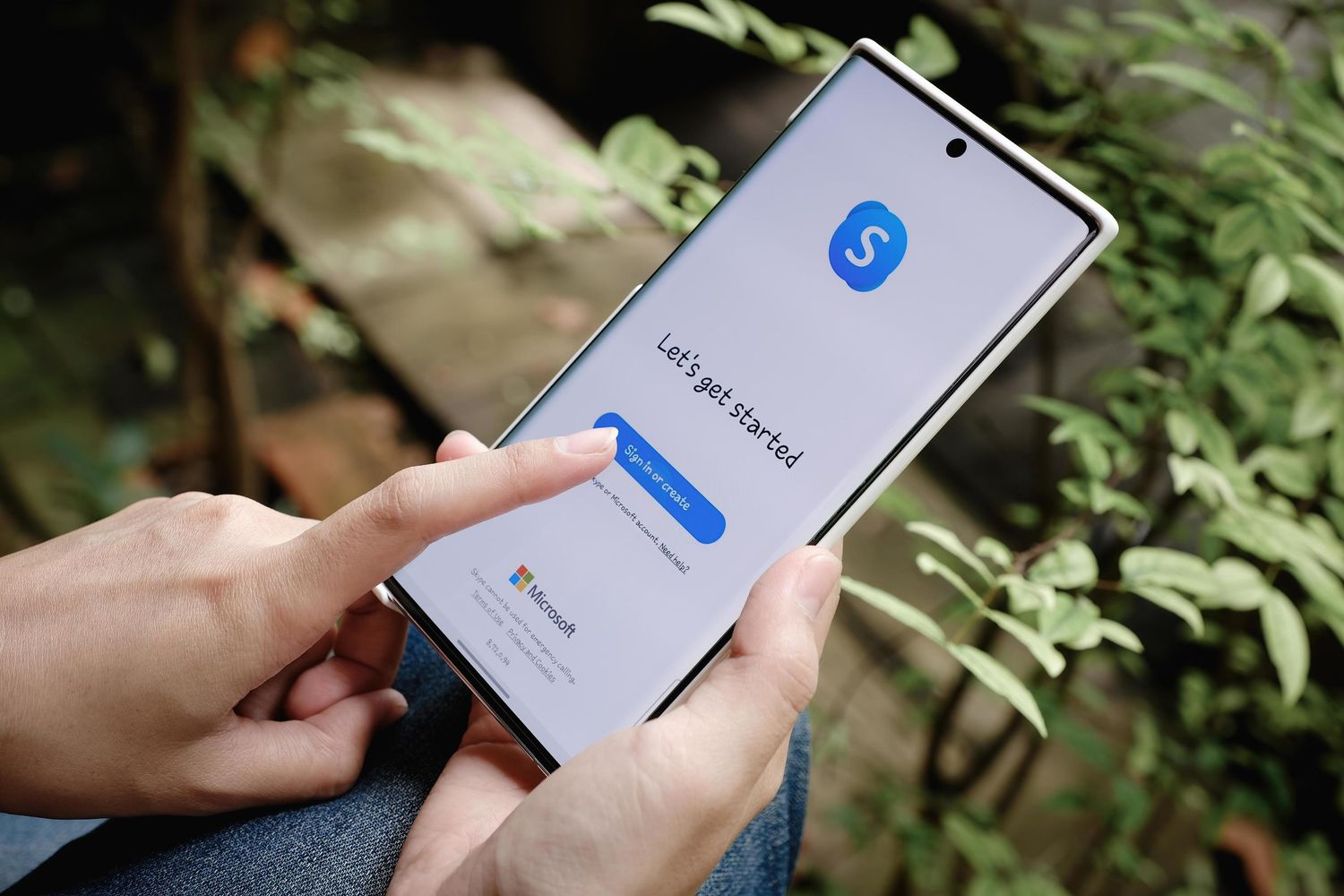
Skype is a popular communication platform that enables users to make voice and video calls, send instant messages, and share files. One of the key features of Skype is the ability to obtain a telephone number, allowing you to make and receive calls to and from landlines and mobile phones. This feature provides flexibility and convenience, especially for businesses or individuals who need a dedicated phone number. In this article, we'll explore the process of acquiring a telephone number on Skype, the benefits it offers, and how it can enhance your communication experience. Whether you're looking to establish a professional presence or streamline your personal communication, obtaining a telephone number on Skype can be a valuable asset. So, let's delve into the steps and advantages of acquiring a Skype telephone number.
Inside This Article
- Setting Up a Skype Account
- Downloading the Skype Application
- Acquiring a Skype Telephone Number
- Managing Your Skype Telephone Number
- Conclusion
- FAQs
Setting Up a Skype Account
Setting up a Skype account is a straightforward process that allows you to take advantage of the platform’s diverse communication features. To begin, navigate to the Skype website and select the “Sign Up” option. You will be prompted to enter your personal information, including your name, email address, and desired Skype username. Once you’ve completed this step, you can proceed to create a secure password for your account. It’s important to select a strong password to safeguard your personal data and communications.
After providing the required information, you will need to verify your email address to activate your Skype account. Simply access your email inbox, locate the verification message from Skype, and follow the provided link to confirm your email. This step is crucial for account security and ensures that you have access to all of Skype’s features. With your account successfully verified, you are now ready to explore the various communication options offered by Skype.
Downloading the Skype Application
Before exploring the process of acquiring a Skype telephone number, it’s essential to download the Skype application. This versatile communication tool is available for various devices, including smartphones, tablets, and computers. By downloading the app, you gain access to a wide array of features, including video calls, instant messaging, and the ability to obtain a telephone number.
To begin, visit the official Skype website or your device’s app store. Once there, search for the Skype application and initiate the download process. Depending on your device, the download and installation steps may vary slightly. However, the overall process is designed to be user-friendly, allowing you to swiftly access the platform’s capabilities.
After the installation is complete, launch the Skype app and follow the on-screen prompts to set up your account. This typically involves creating a username, password, and profile details. Once your account is set up, you’re ready to explore the diverse functionalities of Skype, including the option to secure your own telephone number.
Acquiring a Skype Telephone Number
Once you’ve set up your Skype account and downloaded the application, the next step is to acquire a Skype telephone number. This number allows you to make and receive calls to and from landlines and mobile phones. It’s a convenient way to stay connected with people who may not have Skype accounts.
To get a Skype telephone number, you’ll need to subscribe to Skype’s online phone service. This service offers various subscription options, allowing you to choose the plan that best suits your needs. Whether you require a local number for a specific area or a toll-free number for broader accessibility, Skype provides flexibility in selecting your telephone number.
After selecting your desired subscription plan, you can proceed to choose a telephone number from the available options. Skype offers a wide range of numbers, allowing you to pick one that aligns with your preferences, such as a memorable sequence or a number with a specific area code.
Once you’ve chosen your Skype telephone number, it becomes associated with your Skype account, enabling you to make and receive calls using this number. This seamless integration allows you to harness the full functionality of Skype, including the ability to manage your calls and contacts effectively.
Sure, here's the content for 'Managing Your Skype Telephone Number':
html
Managing Your Skype Telephone Number
Once you have obtained a Skype telephone number, it’s essential to understand how to manage it effectively. Here are some key aspects to consider:
1. Call Forwarding: Skype allows you to forward calls from your Skype number to any other phone number, ensuring that you never miss an important call, even when you’re not online.
2. Voicemail: You can set up a personalized voicemail greeting for your Skype number, providing callers with a professional and welcoming experience when you’re unable to answer their call.
3. Caller ID: Customize your caller ID to display your Skype number when making outgoing calls, maintaining a professional image and ensuring that recipients recognize your calls.
4. Subscription Management: If you have a subscription for your Skype number, you can manage it through your Skype account, ensuring that your payment details are up to date and that the service remains active.
5. Number Renewal: It’s important to keep track of your Skype number’s expiration date and ensure that it is renewed in a timely manner to prevent any disruption in service.
6. Call History: Monitor your call history to keep track of incoming and outgoing calls, helping you stay organized and ensuring that you never miss an important conversation.
By effectively managing your Skype telephone number, you can leverage its full potential for personal and professional communication, ensuring that you stay connected and accessible at all times.
Great! Here's the conclusion for the article:
html
Conclusion
Obtaining a telephone number on Skype opens up a world of possibilities, allowing you to effortlessly stay connected with friends, family, and colleagues from around the globe. Whether you need a local number for business purposes or wish to keep in touch with loved ones in distant locations, Skype provides a convenient solution. By following the simple steps outlined in this guide, you can easily acquire a telephone number on Skype and enjoy seamless communication with the people who matter most to you. Embrace the flexibility and convenience that comes with having a Skype telephone number, and experience the freedom of staying connected wherever you go.
Absolutely, I can help with that. Here's the FAQ section for "How To Get A Telephone Number On Skype":
html
FAQs
Q: Can I get a telephone number on Skype?
A: Yes, you can get a telephone number on Skype through the Skype Number feature, which allows you to have a local number in another country or region.
Q: What is a Skype Number?
A: A Skype Number is a second phone number that is attached to your Skype account, allowing you to receive calls on Skype from any phone.
Q: Can I choose the area code for my Skype Number?
A: Yes, you can choose the area code for your Skype Number, which gives you the flexibility to select a number with a specific area code to match your location or preference.
Q: Can I use a Skype Number for business purposes?
A: Yes, a Skype Number can be used for business purposes, providing a professional and convenient way for customers and clients to reach you.
Q: Can I forward calls from my Skype Number to another phone?
A: Yes, you can forward calls from your Skype Number to another phone, ensuring that you never miss an important call, even when you're not online.
