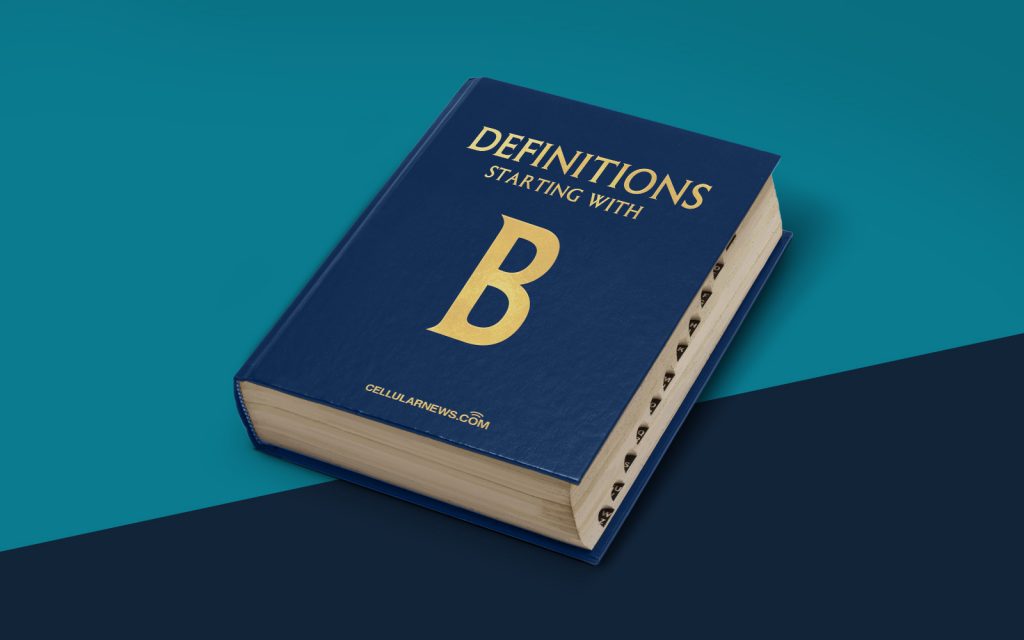
What is a Basic Input/Output System (BIOS)?
Welcome to our “DEFINITIONS” category, where we dive deep into various technical terms used in the world of computers and technology. In this blog post, we will explore the concept of Basic Input/Output System (BIOS), a fundamental component that plays a crucial role in the functioning of your computer.
Have you ever wondered how your computer magically turns on and starts the operating system? Well, that’s all thanks to the BIOS! Let’s take a closer look at what it is and why it’s essential:
Key Takeaways:
- BIOS stands for Basic Input/Output System, and it is firmware embedded in the computer’s motherboard.
- It provides the necessary instructions for the computer to start. It performs POST (Power-On Self Test), identifies and initializes hardware, and loads the operating system into memory.
The BIOS, usually located in a small chip on the motherboard, acts as a bridge between the hardware and software components of your computer. Its primary function is to provide low-level control and facilitate communication between the operating system, hardware devices, and the user. Essentially, the BIOS kickstarts the computer and ensures that everything is functioning properly before handing off control to the operating system.
Here are some key aspects of BIOS:
- Firmware: BIOS is a specific type of firmware, which is software embedded on a hardware device. It is typically stored in a non-volatile memory chip, meaning that it retains its information even when the computer is turned off or loses power.
- Start-up Procedures: When you press the power button, the BIOS initiates the Power-On Self Test (POST). This test checks hardware components such as the processor, memory, and storage devices to ensure they are working correctly. If any issues are detected, the BIOS may display error messages or emit audible beeps. During the boot process, the BIOS searches for an operating system, loads it into memory, and transfers control to it.
- Configurability: The BIOS also provides a user interface (commonly accessed by pressing a specific key during startup) to modify system settings. Users can adjust parameters such as the CPU clock speed, boot order, enable or disable hardware devices, and more. These settings allow fine-tuning of the computer’s behavior to suit individual user preferences or system requirements.
Over the years, the BIOS has evolved, and newer computers now often feature a successor called the Unified Extensible Firmware Interface (UEFI). While UEFI provides similar functionality as traditional BIOS, it offers improved security features, graphical interfaces, and greater flexibility for adding additional functionality.
Key Takeaways:
- BIOS is firmware embedded in the computer’s motherboard that provides instructions for starting the computer and initializing hardware.
- It acts as a bridge between the hardware and software components, facilitating communication and control.
So, the next time you power on your computer and witness the magic of it coming to life, remember that it’s the BIOS working behind the scenes to make it all happen. Understanding the BIOS helps you appreciate the intricate workings of your computer’s internals and its crucial role in the boot process.
Stay tuned for more informative blog posts as we continue to explore various technical terms and concepts in our “DEFINITIONS” series. Happy computing!
