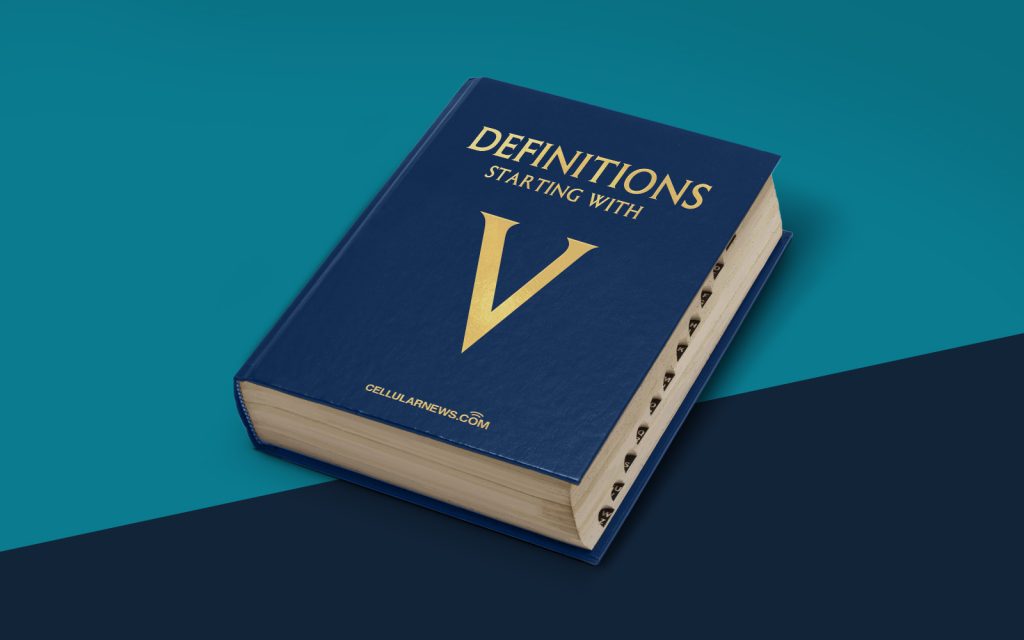
Understanding the Volume Boot Record (VBR)
Have you ever wondered what happens when you turn on your computer and it magically starts up? Well, behind the scenes, there’s a small but mighty player responsible for initiating the boot process. Introducing the Volume Boot Record, commonly known as the VBR, a fascinating component that plays a crucial role in booting up your computer system.
Key Takeaways
- A Volume Boot Record (VBR) is a small section of a storage device that contains crucial information for the booting process.
- The VBR is loaded by the computer’s BIOS or UEFI and instructs the system on how to locate and load the operating system.
Now, you might be asking yourself, what exactly is a Volume Boot Record? Let’s dive in and explore its significance.
What is a Volume Boot Record?
The Volume Boot Record (VBR) is the first sector of a storage device, such as a hard drive or a solid-state drive, and is typically located on the very first track, head, and cylinder of the device. This vital piece of data contains essential information that enables the computer system to boot up successfully.
When the computer is turned on, the system’s Basic Input/Output System (BIOS) or Unified Extensible Firmware Interface (UEFI) locates and loads the VBR into memory. The VBR then provides instructions on how to proceed with the booting process, including locating and loading the operating system and other necessary files.
Now, you might be wondering what exactly resides within the Volume Boot Record. Let’s take a closer look at its components:
Master Boot Record (MBR)
- The MBR is responsible for partitioning the storage device into multiple logical units called partitions.
- It contains the primary bootloader code, which is responsible for locating the active partition and executing its boot sector.
Boot Signature
The boot signature is a two-byte code that identifies the sector as a valid bootable sector.
Bootstrap Code
The bootstrap code, also known as the boot loader, carries out the instructions provided by the MBR. It locates the operating system’s boot files and loads them into memory.
Overall, the Volume Boot Record is a critical component that sets the stage for the entire booting process. Understanding its role and composition helps us appreciate the intricate workings of our computer systems.
Conclusion
So, the next time you turn on your computer and marvel at how it boots up effortlessly, remember that it all begins with the Volume Boot Record. This tiny but mighty component orchestrates the symphony of actions required to bring your computer system to life. Understanding the significance of the VBR sheds light on how our computers work, and it reminds us that behind every seamless boot-up, there is a fundamental process at play.
