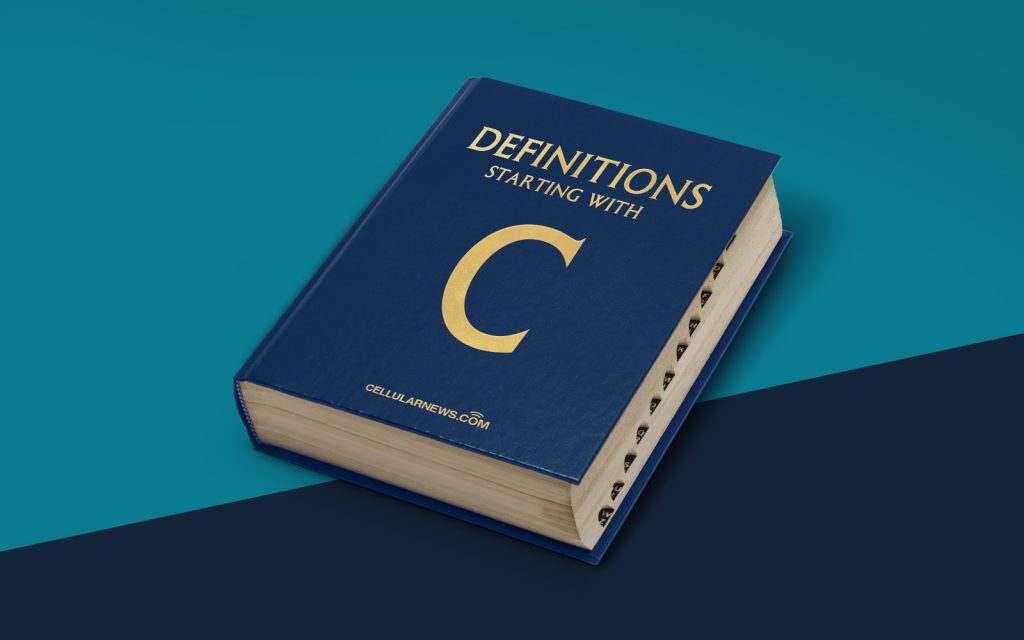
Defining a Content Management System (CMS): A Guide to Simplifying Website Management
As an online business owner, you’ve probably come across the term “Content Management System” or CMS many times. But what exactly does it mean? In this blog post, we will explore the ins and outs of CMS and how it can revolutionize the way you manage and update your website. Whether you’re a beginner or an experienced webmaster, understanding CMS is essential to running a successful online presence.
Key Takeaways:
- CMS stands for Content Management System, which is a software platform designed to simplify website management and content creation.
- With a CMS, non-technical users can easily update and modify their website’s content without any coding knowledge or skills.
A Content Management System, often referred to as CMS, is like having a virtual assistant dedicated to helping you manage your website. It is a software platform that simplifies the process of creating, organizing, and maintaining content on your website. Gone are the days when you would need the expertise of a web developer or coding knowledge to make updates to your site. CMS empowers even non-technical users to take control of their web presence and make changes effortlessly.
So, how does a Content Management System work? Behind the scenes, a CMS uses a database to store all the content, such as text, images, videos, and documents, that you want to display on your website. It separates the content from the design, allowing you to change the look and feel of your site without affecting the content itself.
One of the key advantages of using a CMS is its user-friendly interface. You don’t need to be a tech genius or have any coding knowledge to create and manage your website. The interface typically offers a WYSIWYG (What You See Is What You Get) editor, which functions similarly to a word processor. You can easily add or edit content, format text, insert media, and even create new pages with the click of a button.
With a Content Management System, you can also assign different roles and permissions to users, allowing multiple people to collaborate on your website without compromising security. You can define who can add, edit, or publish content, ensuring that the right people have access to the right areas of your site.
Another powerful feature of a CMS is the availability of themes and plugins. Themes define the overall design and layout of your website, enabling you to customize its appearance to suit your brand. Plugins, on the other hand, are like small apps that extend the functionality of your CMS. They allow you to add features like contact forms, e-commerce capabilities, SEO optimization, and more, without any coding required.
In conclusion, a Content Management System (CMS) is a game-changer when it comes to managing and updating your website. It empowers non-technical users to take charge of their online presence, simplifying content creation and website management. With its intuitive interface, role-based permissions, and extensive library of themes and plugins, a CMS is the go-to solution for anyone looking for a hassle-free way to maintain a professional website.
Key Takeaways:
- CMS stands for Content Management System, which is a software platform designed to simplify website management and content creation.
- With a CMS, non-technical users can easily update and modify their website’s content without any coding knowledge or skills.
