Wouldn’t you agree that it is annoying when your phone automatically jumps out from an app whenever you open a link? This normally happens on Facebook and Twitter every time you try to open a web page or a YouTube link. This pet peeve among Android users was finally gone though, thanks to a mobile system component, the Android System WebView.
However, no matter how helpful this component is, many have little to no idea about the app and fall into a trap of leaving it outdated. In this article, we will clarify and give details on the following items:
- What Is Android System WebView?
- What Does Android System WebView Do?
- Can I Disable Android System WebView?
So, read through to learn more!
What Is Android System WebView?
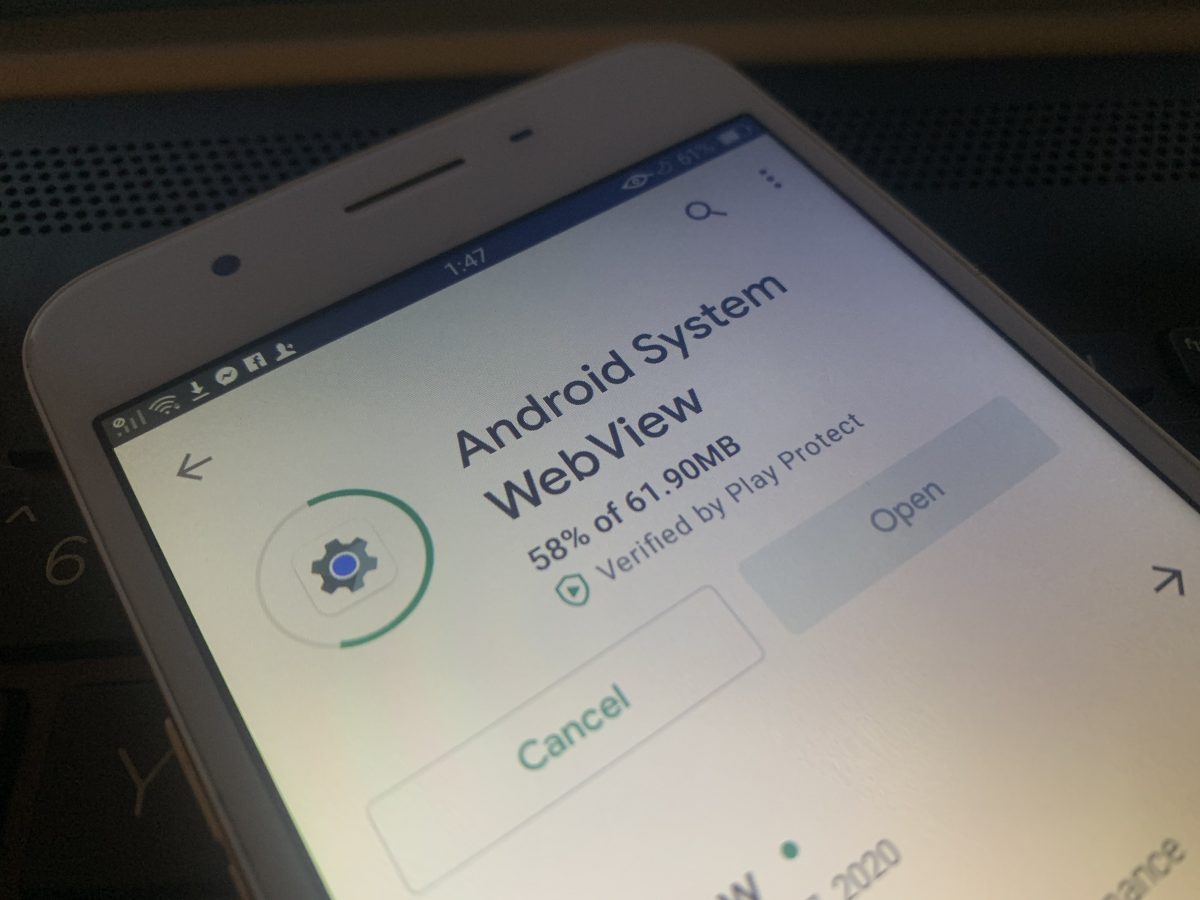
If you have been an Android phone or tablet user from the start, chances are you have already bumped with the Android System WebView app somewhere in your app management settings. And chances are, you do not know what it really does apart from occupying an inconsequential amount of disk size on your device.
Android System WebView is a component for the operating system which allows apps to display web content. It was first launched in Android 4.4 (KitKat) and subsequently changed in terms of engine and support for web standards. Initially, it used the V8 JavaScript engine for Chromium then later moved to Chrome for the easy and consistent rendering of web contents.
If you want to find this app on your Android smartphone or tablet, you can check it by navigating through Settings > Application Manager > System Apps.
One thing to keep in mind though is that not all apps support System WebView. It is still up to the developers if they want an internal interaction between their app and web pages. As a result of this limitation, some links might still open up on Chrome, or other browsers, and effectively exit the app you are using.
Download Android System WebView on Google Play Store
What Does Android System WebView Do?
If ever you see the WebView app, do not mistake it for a virus or malware that has inconspicuously entered your device. This app gives Android users an optimized and accessible experience. The app also powers web applications to help users find an item and be able to shop effectively online. WebView is responsible for you to be able to view links on your device without exiting the app you sourced it from. It acts similar to a built-in web browser which is why it has been dubbed as a smaller version of Chrome.
Let’s take WhatsApp for example. If someone forwarded you a message with a Youtube link, you can watch the contents of the link in the same WhatsApp chat, without necessarily opening either the Youtube app or a website.
What Google did was to integrate a web browser into the core of the platform, all aimed at giving users the best experience out of the platform they are using. This is because users can instantly have access to a plethora of content and having this app gives them the chance to maximize searches and navigation throughout a platform.
WebView comes as a pre-installed app on devices that use lower versions of the Android OS. WebView comes as a separate app that can be downloaded from the Google Play Store following the release of Android 5.0.
Android System WebView Versions
As of this writing, the latest update available for WebView was version 87.0.4280.66 on 18 November 2020. It has a total disk size of 61.90MB. This update includes fixes on bugs and improvements in performance. The update enables error-free viewing of web contents in essentials apps that you may have like Facebook, Twitter, WhatsApp, Instagram, and Messenger.
This version is free and available for devices running with Android 5.0 and later. In addition, this update comes as a response to concerns raised by users to a prior update, version 86.0.4240.185 released earlier this month, which caused the app to crash. In some cases, the app itself would not update on phones like RealMe.
To know what version of System WebView you currently have, you can head to your phone Settings>Apps>System Apps>Android System WebView>App Info.
Can I Disable Android System WebView?
The question of whether you can or cannot disable WebView leads us to the question of whether you need it in the first place. And if you have been an Android user from the get-go, you already know this is not for you to decide. Rather, the device gets to decide for you.
For those with Android 6.0 devices (Marshmallow) or below, for the sake of best performance, it is best to leave WebView on. For Android smartphones running with Android 7.0 (Nougat) or above, Chrome performs all of WebView’s responsibilities instead. Hence, you should not enable it.
It would also be noteworthy to install WebView manually if your device is not equipped with this app by default. This is true for Android devices released in 2015 or later. Otherwise, hackers may gain access to your device by exploiting the smallest of flaws in your device’s code.
But to answer the question of disabling this app, the answer is both yes and no.
For devices whereby WebView came as a pre-installed app, there is no option for deletion. Using the Application Manager can deactivate the application. Deleting the app is possible only via rooting your Android device. But a fair warning: this can cause the device to perform poorly so only do this if you understand the risks.
Takeaways
Android System WebView is an Android application that allows link-viewing within an app without necessarily closing the app you are using and switching from a native or installed web browser (Chrome, Firefox, etc). Newer versions of Android does not require users to install WebView as it uses Google Chrome to perform the task. If you have WebView pre-installed, it is advisable to keep the app updated to avoid being exploited by hackers who can gain access to your device. Now, deciding whether you need the app or not lies in your hands.
