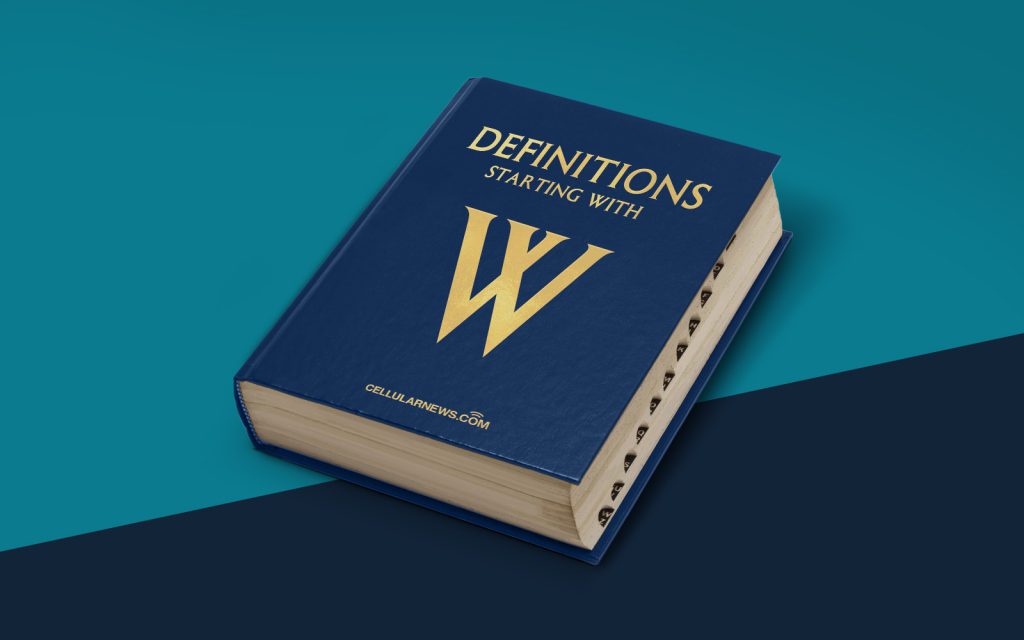
Unleash Your Creativity with Word Processors
Are you familiar with the term “word processor”? If you’ve ever worked on a computer, chances are you’ve used a word processor before. But what exactly is a word processor, and how can it benefit you? In this article, we will delve into the fascinating world of word processors, exploring their features, functionality, and the advantages they offer for writers, students, and professionals alike. So let’s get started!
Key Takeaways
- A word processor is a software application used for creating, editing, formatting, and printing documents.
- Word processors offer a wide range of features, including spell-check, grammar-check, document templates, and collaboration tools.
The Marvelous World of Word Processors
Imagine having a virtual assistant that helps you transform your thoughts into beautifully crafted documents. That’s precisely what a word processor does! A word processor is a software application that allows you to create, edit, format, and print documents with ease. It essentially replaces the need for manual typewriters or handwritten text, bringing efficiency and convenience to the world of writing.
So, what sets word processors apart from traditional methods of writing? Here are a few key features that make them indispensable:
- Formatting Tools: With a word processor, you can effortlessly format your text by adjusting font styles, sizes, and colors. You can also add headers, footers, page numbers, and tables to enhance the structure and readability of your document.
- Spell-check and Grammar-check: Say goodbye to spelling errors and grammar mistakes! Word processors come equipped with built-in spell-check and grammar-check tools that automatically scan your document for errors, making sure your writing is impeccable.
- Templates and Styles: Need to create a professional resume? Or a visually appealing flyer? Word processors offer a variety of document templates and styles to suit your needs. Simply choose a template, add your content, and voila! Your document is ready to shine.
- Collaboration Tools: Working on a group project or a shared document? Word processors allow multiple users to edit and collaborate on a document simultaneously. Say goodbye to endless email threads and confusing version control—collaboration has never been easier!
An Indispensable Tool for Everyone
Now that we’ve explored the features of word processors, let’s discuss who can benefit from using them:
- Writers: Whether you’re a novelist, a poet, or a journalist, a word processor can be your best friend. It offers a distraction-free writing environment and helps you organize your thoughts in a structured manner. With its extensive editing capabilities, a word processor allows you to polish your work and bring your ideas to life.
- Students: From writing essays to creating presentations, students can save time and effort by using word processors. They offer tools for research, citation management, and automated formatting, making academic writing a breeze.
- Professionals: Word processors are essential for professionals across various industries. From drafting business proposals to creating reports and memos, a word processor helps you communicate your ideas effectively, enhancing your professional image.
So, whether you’re an aspiring writer, a diligent student, or a seasoned professional, a word processor is a must-have tool in your digital arsenal. It empowers you to unlock your creativity, streamline your writing process, and produce outstanding documents. So go ahead, embrace the wonders of word processors, and let your ideas flow!
