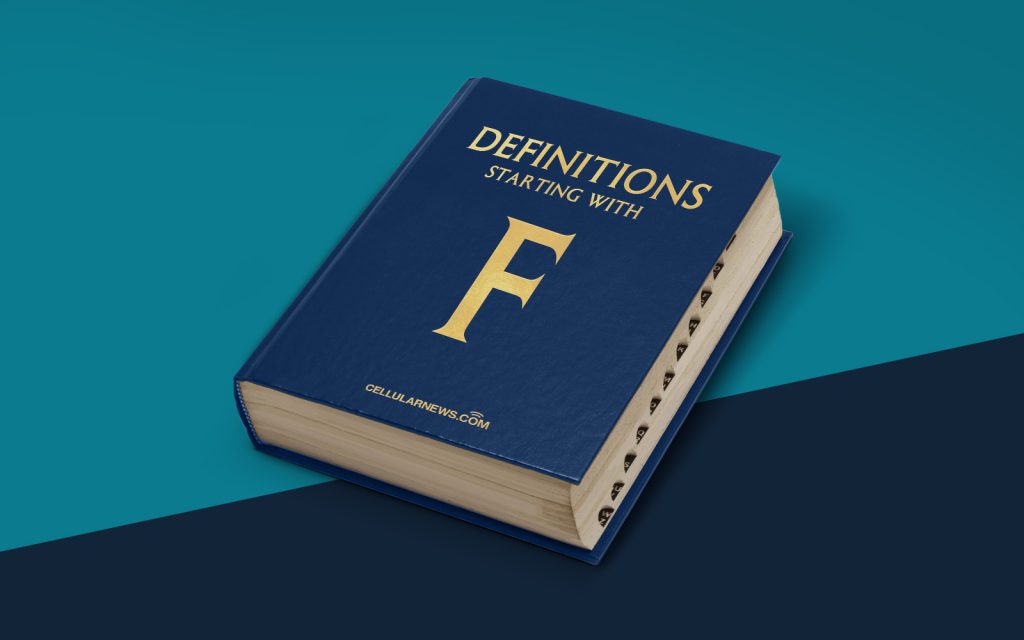
Understanding the Basics of File Transfer Protocol (FTP)
Have you ever wondered how files are transferred from one computer to another over the internet? One of the essential tools used for this purpose is File Transfer Protocol, commonly known as FTP. In this article, we will explore the basics of FTP and its significance in file transfer.
Key Takeaways
- File Transfer Protocol (FTP) is a standard network protocol used for transferring files between computers over a TCP/IP-based network.
- FTP enables users to upload, download, and manage files on remote servers, making it a crucial tool for web development, content management, and data sharing.
What is FTP?
File Transfer Protocol (FTP) is a widely-used standard network protocol that allows the transfer of files between computers over a TCP/IP-based network. It was developed in the 1970s and is still in use today, offering a reliable and efficient method for file transfer.
FTP works on a client-server architecture, where one computer acts as the server, hosting the files, and the other computer, known as the client, requests and transfers files from the server. The client can be a web browser or a dedicated FTP client software.
Here are some key features of FTP:
- Authentication and Security: FTP provides built-in authentication mechanisms to ensure secure communication between the client and server. Users are required to provide valid credentials (username and password) to access the server.
- File Management: FTP allows users to perform various file operations, such as uploading (sending files from the client to the server), downloading (retrieving files from the server to the client), renaming, deleting, and creating directories.
- Passive and Active Mode: FTP supports two modes of operation – passive mode and active mode. In passive mode, the client initiates both the control and data connections to the server, while in active mode, the server initiates the data connection to the client.
FTP is utilized across various industries and sectors, making it an indispensable tool for web developers, content managers, and anyone involved in file sharing activities. Let’s delve into some common use cases for FTP:
- Web Development: FTP is widely used by web developers to upload files (HTML, CSS, JavaScript, etc.) to web servers. It allows them to make changes to websites and publish updates in a secure and efficient manner.
- Content Management: FTP is essential for content management systems (CMS) that require files to be uploaded, managed, and shared. It enables content creators and publishers to collaborate and distribute files quickly and easily.
- Data Sharing: FTP facilitates the exchange of large files between individuals or organizations. It provides a reliable method for transferring files, eliminating the need for physical drives or unreliable email attachments.
Conclusion
In conclusion, File Transfer Protocol (FTP) is a standard network protocol that plays a vital role in file transfer over the internet. It enables users to upload, download, and manage files on remote servers, making it an essential tool for various industries and sectors.
Whether you are a web developer, content manager, or need to share files with others, understanding FTP and its capabilities can greatly enhance your productivity and efficiency when it comes to file transfer.
