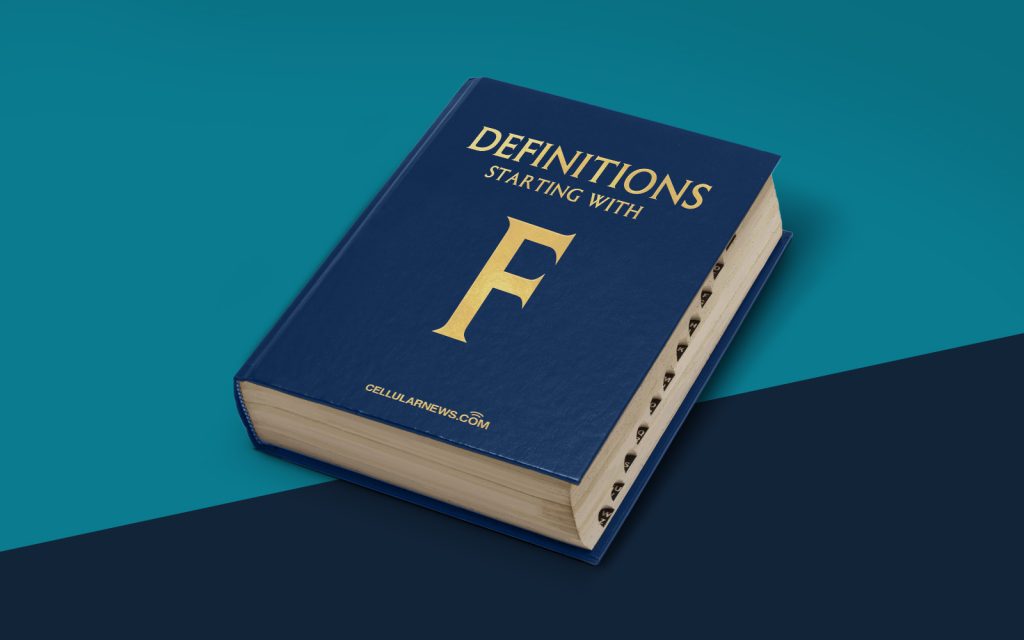
Welcome to the World of Fatal Errors
Have you ever encountered a mysterious error message on your computer or website that completely stopped everything in its tracks? If so, you may have come across a fatal error. But what exactly is a fatal error, and why does it have the power to bring everything to a screeching halt?
Key Takeaways
- A fatal error is an unexpected problem or issue that occurs during the execution of a program or website.
- It causes the program or website to crash and brings everything to a halt.
At its core, a fatal error is an unexpected problem or issue that occurs during the execution of a program, piece of software, or a website. This type of error is severe and causes the program or website to crash, leaving you scratching your head wondering what went wrong. It’s like finding a thief in your home, stealing all your valuables, and barricading the door behind them. Okay, maybe not that dramatic, but you get the point.
Now, let’s dig a little deeper into the world of fatal errors. They can occur in various scenarios, such as:
- Software Development: Fatal errors often happen during the coding and testing phase of software development. They can surface when there are logical mistakes, memory leaks, or compatibility issues with other software components. Picture a construction worker accidentally using skimpy materials and causing the entire building to collapse. It’s a disaster!
- Website Development: If you’re a website owner or developer, you’ve probably experienced a dreaded HTTP 500 Internal Server Error at some point. This is a popular type of fatal error that occurs when the server encounters an unexpected condition that prevents it from fulfilling the request. It’s like your website throwing a tantrum and refusing to work until the issue is resolved.
So, how do you deal with a fatal error when you encounter one? Here are a few steps you can take to handle this digital menace:
- Identify the Error: Take note of the error message or any additional information provided. It might provide clues as to what went wrong.
- Debug the Issue: Use debugging tools, consult error logs, or reach out to forums and communities for assistance. Sometimes, a fresh pair of eyes can help pinpoint the problem.
- Fix and Test: Once you’ve identified the cause, fix the error, and thoroughly test the program, software, or website to ensure the issue no longer exists.
- Take Preventive Measures: Learn from your mistakes and take preventive measures to avoid similar fatal errors in the future. This may involve implementing stricter coding standards, using reliable hosting providers, or performing regular backups of your data.
In Conclusion
Fatal errors can be frustrating, but they are a part of the digital landscape we navigate every day. Understanding what they are and how to handle them is key to maintaining the stability and functionality of your programs, software, and websites.
So, the next time you encounter a fatal error, don’t panic! Take a deep breath, gather your troubleshooting tools, and fearlessly tackle the issue head-on. Remember, every error is an opportunity to learn and improve. Happy error hunting!
