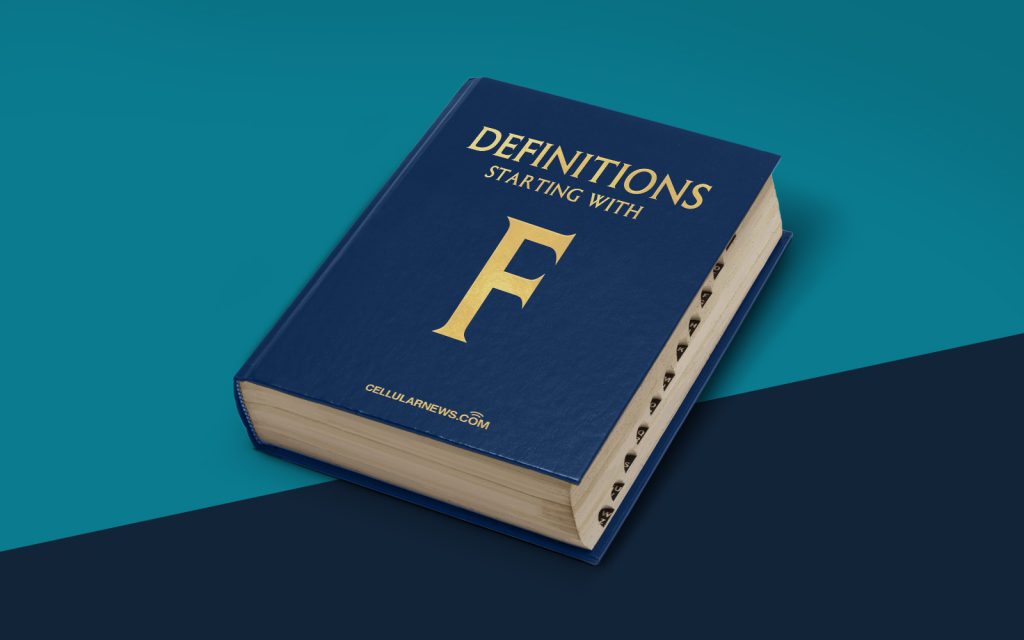
Understanding Fatal Exceptions: A Guide to Dealing with Critical Errors
Have you ever encountered a frustrating error message that caused your computer to crash? If you have, then you might have come across the term “fatal exception.” But what exactly is a fatal exception, and why does it bring your system to a screeching halt? In this article, we will demystify the concept of fatal exceptions and provide you with a clear understanding of what they are and how to address them.
Key Takeaways
- A fatal exception is a critical error that occurs when an application or system encounters an unexpected condition it cannot handle.
- Fatal exceptions can be triggered by software bugs, hardware failures, or conflicts between software components.
What is a Fatal Exception?
A fatal exception is a critical error that occurs when an application or system encounters an unexpected condition or circumstance that it cannot handle. These exceptions are typically triggered by software bugs, hardware failures, or conflicts between different software components.
When a fatal exception occurs, it forces the operating system to terminate the affected application or, in some cases, even the entire system. This abrupt termination is necessary to prevent further damage or instability and to safeguard the integrity of the computer system.
Common Causes of Fatal Exceptions
Now that we have a basic understanding of what fatal exceptions are, let’s explore some of the common causes behind these errors:
- Software Bugs: Bugs, or programming errors, can lead to fatal exceptions. These bugs may cause an application to perform actions that it was not meant to or conflict with other software components.
- Memory Issues: Insufficient memory or memory corruption can also result in fatal exceptions. When a program attempts to allocate or access memory that it shouldn’t, a fatal exception can occur.
- Hardware Failures: In some cases, faulty hardware can trigger fatal exceptions. Issues such as a failing hard drive or overheating processor can cause the system to encounter unexpected errors.
- Conflicting Software: Installing incompatible software or drivers can create conflicts that lead to fatal exceptions. These conflicts can arise due to differences in coding, system architecture, or resource allocation.
Dealing With Fatal Exceptions
When facing a fatal exception error, it is crucial to take the appropriate steps to resolve the issue and restore system stability. Here are a few steps you can follow:
- Restart the System: Sometimes, a simple system restart can help resolve minor issues that may have caused the fatal exception. Restarting the system provides a clean slate and can help clear any temporary glitches.
- Update Software and Drivers: Outdated software or drivers can be a common cause of fatal exceptions. Ensure that your operating system, applications, and drivers are up to date to minimize compatibility issues.
- Scan for Malware: Malicious software can also trigger fatal exceptions. Regularly scan your system for malware using reputable antivirus software to eliminate any potential threats.
- Check Hardware Components: If you suspect that hardware failure is the cause of the fatal exception, you might want to run diagnostics on your hardware or consult a professional technician for assistance.
Remember, fatal exceptions are critical errors that need to be addressed promptly to prevent further system instability or potential data loss. By following the steps outlined above, you can increase the chances of resolving the issue and getting your system back on track.
So, the next time you encounter a frustrating fatal exception error, remember that you now have a better understanding of what it is and how to deal with it. Stay calm, follow the steps, and you’ll be well on your way to resolving the issue!
