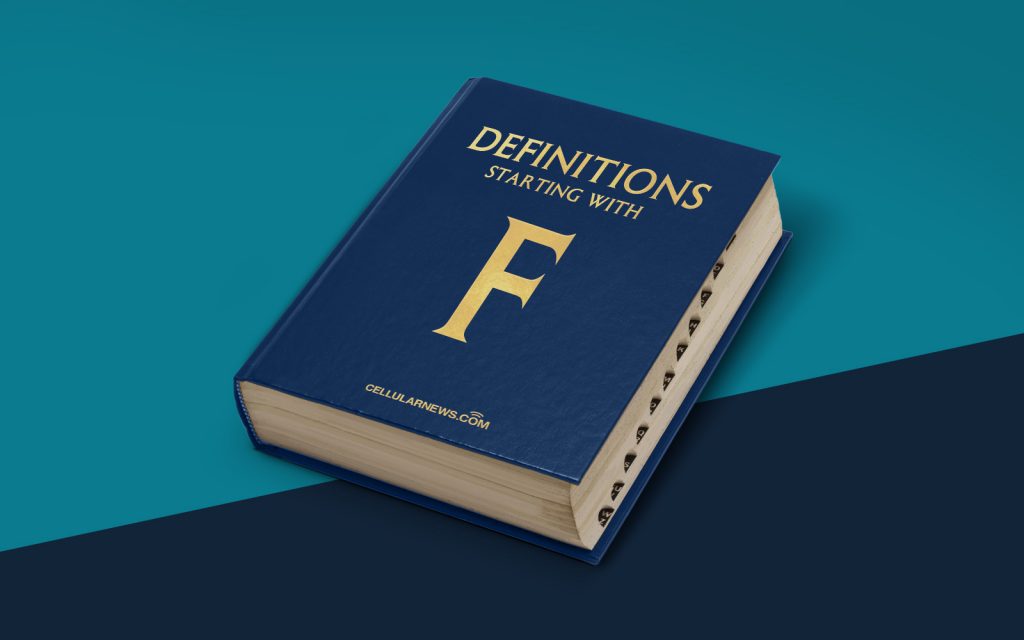
What is a Form? A Comprehensive Definition and Guide
When we talk about forms, many of us think of paperwork or questionnaires to fill out. However, in the context of web development and digital technology, a form takes on a whole new meaning. So, what exactly is a form, and how does it fit into the online world? In this blog post, we will provide you with a comprehensive definition of a form and guide you through its importance and functionality in creating interactive websites.
Key Takeaways:
- A form is an essential component of web development that allows users to input and submit data through fields and buttons.
- Forms enable website owners to collect information from visitors, facilitate communication, and process various actions.
The Definition of a Form
At its core, a form is an interactive element used on websites to gather user input. It typically consists of various fields, checkboxes, radio buttons, dropdown menus, and buttons, allowing visitors to provide information or make selections. Forms act as a channel for users to communicate with the website owner or perform specific actions, such as submitting a contact form, signing up for a newsletter, or making a purchase.
Simplicity meets Functionality: Forms, when designed effectively, create a seamless user experience by providing a straightforward way for visitors to interact with a website. This user-friendly characteristic makes forms an integral part of any online platform. By strategically placing forms on different pages of a website, businesses can collect valuable data, streamline communication, and enhance user engagement.
Now, let’s explore some critical aspects of creating and implementing forms:
Form Elements and Structure
A form comprises several essential elements that define its structure and functionality. Here are the key components you should be familiar with:
- Field: A field is a space provided for the user to enter data or make selections. It can take various formats, such as text input, checkboxes, radio buttons, dropdown menus, and more.
- Label: Labels are used to describe the purpose or expected input of a field. They provide context and guide users in filling out the form correctly.
- Button: Buttons trigger specific actions, such as submitting the form or resetting the entered data.
- Validation: Validation ensures that the entered data meets the required format or conditions. It helps prevent errors and ensures the accuracy of the collected information.
- Styling: Forms can be customized to fit the overall design and branding of a website. CSS can be applied to change the appearance of form elements to create a cohesive visual experience.
Why Forms Matter
Forms play a crucial role in website functionality and serve multiple purposes. Here are some reasons why forms matter:
- Data Collection: Forms enable website owners to gather valuable information about their visitors. This data can be used for market research, customer profiling, and enhancing user experience.
- Communication: Contact forms provide an avenue for visitors to reach out to businesses or website owners. This facilitates transparent communication and helps build stronger relationships with customers.
- E-commerce: Forms are essential for online transactions, allowing customers to make purchases, fill in billing details, and complete transactions securely.
- Lead Generation: Forms integrated with lead generation tools help businesses capture potential customers’ contact details and track their interests.
In Conclusion
A form can be considered the backbone of websites, providing a means for user interaction, data collection, and website functionality. By understanding how forms work and implementing them effectively, businesses can enhance user engagement, improve communication, and achieve their online objectives. So, next time you encounter a web form, appreciate its significance and the smooth experience it offers.
