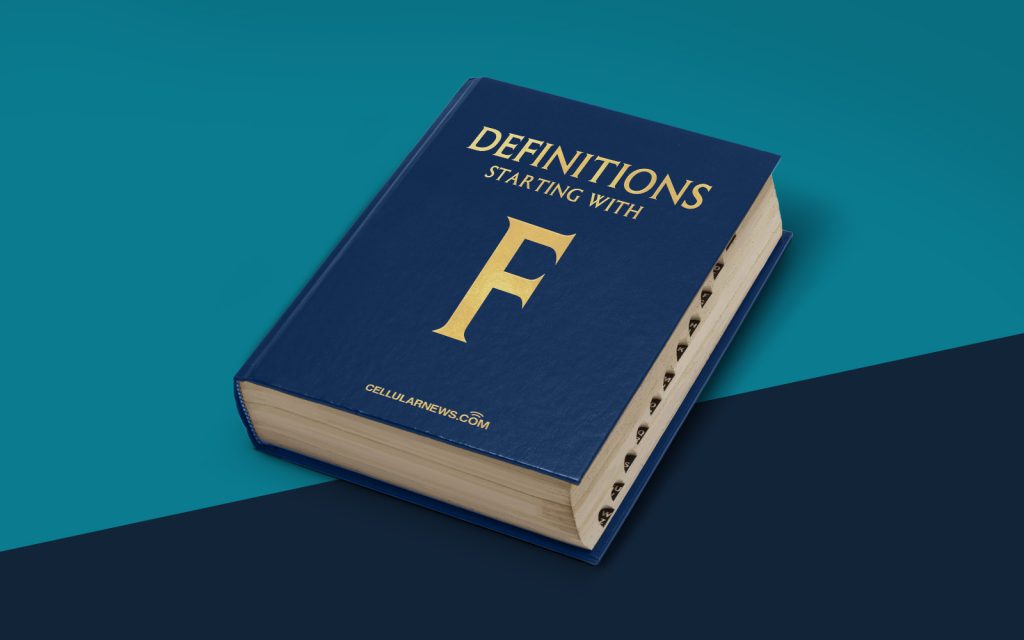
Welcome to the Definitions Category – Unraveling Jargon for You!
Have you ever come across a confusing technical term and found yourself scratching your head in confusion? Well, you’re not alone. In the fast-paced world of technology, there’s a seemingly endless stream of acronyms and jargon to keep up with. That’s why we’ve created the “Definitions” category on our page – to provide you with easy-to-understand explanations of common tech terms. In today’s post, we’ll dive deep into the realm of computer hardware to discover what a Frontside Bus (FSB) is all about. Let’s get started!
Key Takeaways:
- The Frontside Bus (FSB) is a crucial component of a computer’s architecture that plays a vital role in the communication between the CPU and other hardware components.
- FSB determines the speed at which data is transferred between the CPU, memory, and other peripheral devices, making it an essential factor in overall system performance.
Imagine your computer as a bustling city, with the CPU acting as the mayor, making important decisions and directing the flow of information. In this analogy, the Frontside Bus (FSB) is like the city’s main road – it controls the speed and efficiency of the data traffic within the system.
The FSB serves as the communication pathway between the CPU and other key hardware components, such as the memory, graphics card, and input/output devices. It is responsible for transmitting instructions, data, and requests between these components, ensuring that everything works seamlessly together.
Here are a few key points to help demystify the concept of the Frontside Bus:
- FSB Speed: The speed of the FSB, measured in megahertz (MHz) or gigahertz (GHz), determines how quickly data can be transferred between the CPU and other components. A higher FSB speed typically results in faster overall system performance.
- Compatibility: It’s important to note that FSB speed should be compatible with other hardware components. If the FSB speed is too high or too low for a particular component, it can lead to compatibility issues and performance bottlenecks.
- Overclocking: Enthusiast users often tweak the FSB speed to achieve higher performance, a process known as overclocking. However, it’s important to exercise caution when overclocking, as it can lead to instability and potential damage to the hardware if not done properly.
So, the next time you hear someone mention the Frontside Bus (FSB), you’ll have a clear understanding of its role in a computer system. Just remember, this handy analogy of a busy city road will help you visualize its importance in keeping the data traffic flowing smoothly within your computer’s architecture.
Stay tuned for more exciting definitions coming your way in our “Definitions” category as we continue to break down complex tech terms into bite-sized, easy-to-understand explanations. Happy learning!
