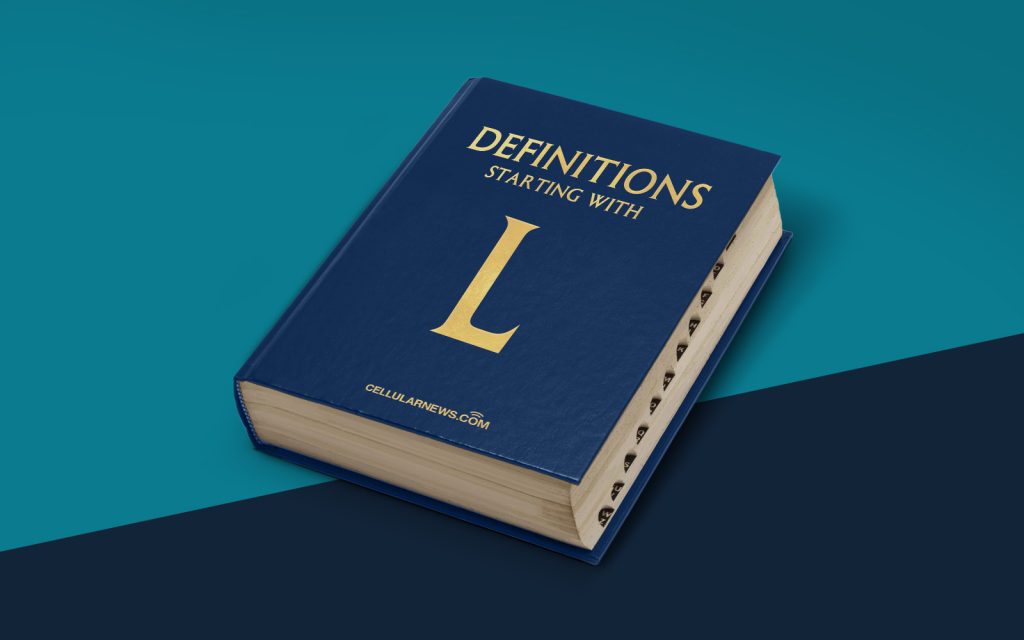
Understanding Local Variables: Explained in Simple Terms
Welcome to our “DEFINITIONS” blog series! In this post, we are going to dive into the world of programming and discuss an important concept called local variables. If you are new to coding or want to refresh your knowledge, you’re in the right place!
Key Takeaways
- Local variables are variables declared inside a function or block of code.
- They have a limited scope and can only be accessed within the specific function or block where they were declared.
Before we begin, let’s answer the burning question: What is a local variable? A local variable is a variable that is declared inside a function or a block of code. It has a limited scope and can only be accessed within the specific function or block where it was declared. Once the function or block is executed, the local variable is destroyed, and its value is no longer accessible.
Now that we understand the basic concept of local variables, let’s explore some more important details:
Why Do We Use Local Variables?
Local variables play a crucial role in programming for several reasons:
- Encapsulation: Using local variables allows us to encapsulate data within a specific function or block. This means that the variables are only accessible from within that function or block, keeping our code organized and preventing any unintended modifications or conflicts with other parts of the code.
- Efficiency: Local variables are created and destroyed as needed, which means they consume memory only for the duration of their usage. This improves the efficiency of our code, as we don’t waste memory by keeping variables around longer than necessary.
How to Declare and Use Local Variables
Declaring and using local variables is relatively straightforward. Here’s a general guide:
- Choose a meaningful name for your variable. This helps to improve code readability.
- Decide on the appropriate data type for your variable, such as integer, string, or boolean. This ensures that the variable can store the necessary information.
- Declare your variable by specifying its data type and name within the function or block where it will be used. For example, int count;
- Assign a value to your variable if necessary. This can be done at the time of declaration or later in the code.
- Use the variable within the function or block as needed.
Remember, the scope of a local variable is limited to the function or block where it is declared. Attempting to access the variable outside of its scope will result in an error.
So, next time you’re programming and need to store temporary data or keep data isolated within a specific function or block, consider using local variables. They provide a powerful way to encapsulate and manage data efficiently in your code.
Now that you have a good understanding of local variables, go ahead and put your knowledge into practice. Happy coding!
