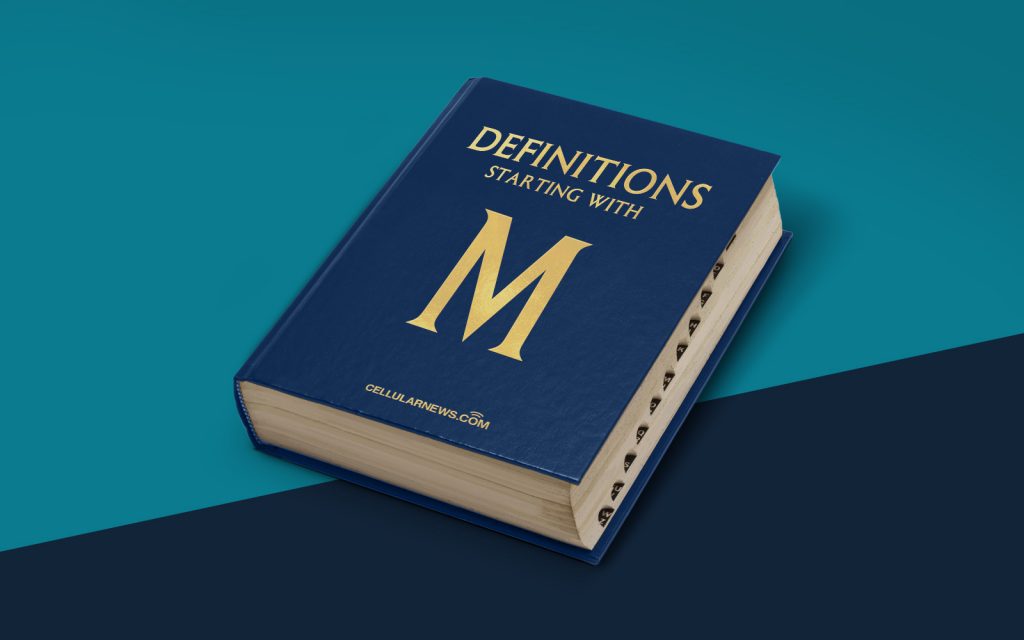
What is a Mouseover? Understanding the Basics
Welcome to the “DEFINITIONS” category of our page! In this blog post, we will dive into the fascinating world of web design and explore the concept of a mouseover. If you’ve ever wondered what exactly a mouseover is and how it impacts your online experience, you’ve come to the right place. So, let’s get started and unravel the mysteries behind this intriguing term.
Key Takeaways:
- A mouseover is an event triggered when a user moves their mouse cursor over a specific element on a webpage.
- It can be utilized to enhance user interactions and provide dynamic functionalities.
Have you ever noticed that when you hover your mouse cursor over a button or a link on a website, it seems to come alive, change color, or reveal hidden information? That’s a mouseover event at work! A mouseover, also known as a hover, refers to the action of moving your mouse cursor over a designated area on a webpage.
The purpose of a mouseover is to create interactive experiences for the users. Essentially, a mouseover event triggers a specific action to occur when the user hovers over a particular element. It can be used to provide visual feedback, reveal additional content, initiate animations, or activate various functionalities, enhancing the overall user experience in the process.
A mouseover event can be applied to various elements on a webpage, such as buttons, images, text, or navigation menus. For example, when you hover over a button, it may change its color or display a tooltip with additional information. This dynamic behavior adds a layer of interactivity and engages users, making their journey through the website more enjoyable and intuitive.
To implement a mouseover effect, web designers and developers utilize programming languages like HTML, CSS, and JavaScript. These languages provide the necessary tools to define the behavior of an element when a mouseover event occurs.
Here are a few key points to remember about mouseovers:
- A mouseover event occurs when a user moves their mouse cursor over an element.
- It triggers a specific action or behavior.
- Mouseovers can be used for visual feedback, additional content display, animations, or functional activations.
- HTML, CSS, and JavaScript are commonly used to implement mouseover effects.
Now that you have a solid understanding of what a mouseover is, you can appreciate the efforts web designers put into creating interactive and engaging websites. So, the next time you come across a captivating mouseover effect, take a moment to marvel at the behind-the-scenes magic happening to enrich your online experience.
