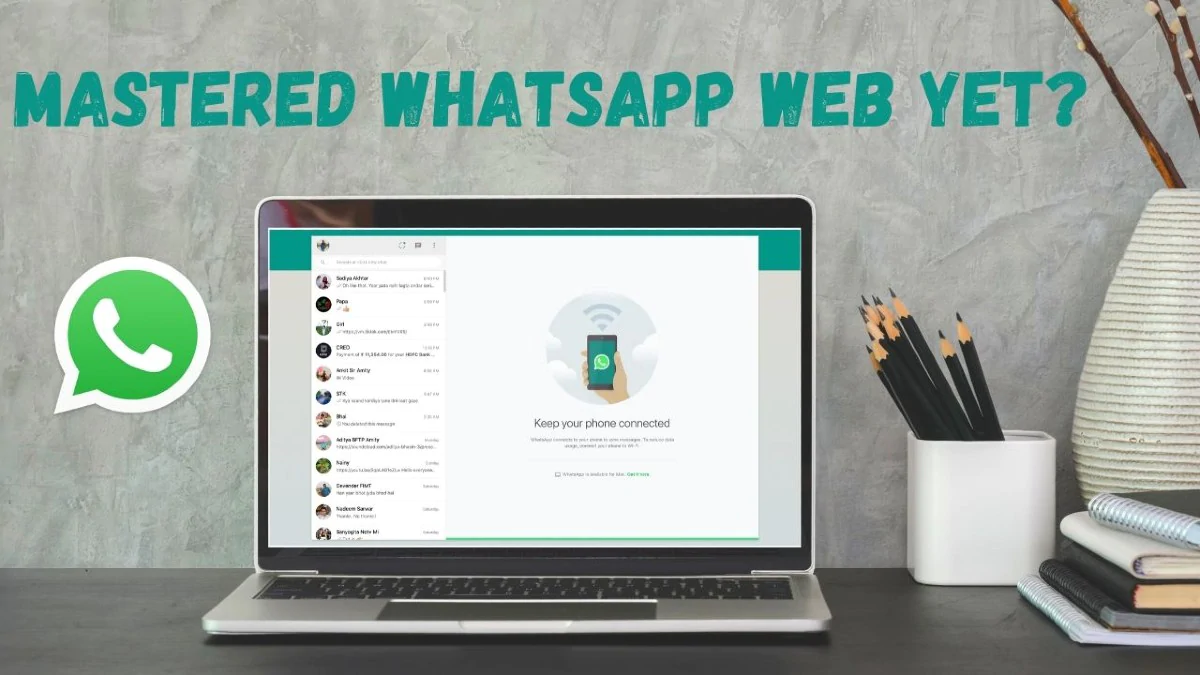
When it comes to the world of technology, it can sometimes feel like we’re swimming in a sea of acronyms and jargon. One example of this confusion is WhatsApp—the popular messaging service that has become a staple in our digital lives. But if you’re new to the platform, you might be wondering: is WhatsApp a website or an app?
The answer to this question is quite simple. WhatsApp is primarily an app that you can download and install on your smartphone or tablet. However, it also has a web version that allows you to access your chats and messages from your computer. To put it simply, WhatsApp is both a mobile app and a web platform, giving users the flexibility to use it on different devices.
In this article, we’ll delve deeper into what makes WhatsApp unique, how to use it on different platforms, and clear up any confusion surrounding its website versus app status.
Inside This Article
- What is WhatsApp?
- Features of WhatsApp
- What is WhatsApp?
- Features of WhatsApp
- Difference between a website and an app
- WhatsApp: Website or App?
- Conclusion
- FAQs
What is WhatsApp?
WhatsApp is a popular messaging application that allows users to send instant messages, make voice and video calls, share media files, and engage in group chats. It was launched in 2009 by Jan Koum and Brian Acton, and it has since gained immense popularity, with millions of users worldwide. Available on both mobile devices and desktop computers, WhatsApp offers a convenient and efficient way to stay connected with friends, family, and colleagues.
One of the standout features of WhatsApp is its end-to-end encryption, which ensures that messages and calls are secure from unauthorized access. This has made WhatsApp a preferred choice for individuals concerned about privacy and data protection. Additionally, WhatsApp offers a range of features such as voice notes, status updates, location sharing, and a wide variety of emoticons and stickers to enhance the messaging experience.
Furthermore, WhatsApp is not just limited to text-based communication. It also allows users to make voice and video calls, similar to other popular communication apps. These calls can be made both locally and internationally, making it a cost-effective solution for staying connected across borders. The quality of voice and video calls on WhatsApp is generally high, provided there is a stable internet connection.
Along with its messaging and calling capabilities, WhatsApp also allows users to share various types of media files. Whether it is photos, videos, documents, or contacts, users can easily send and receive files within the chat interface. This makes it a versatile platform for both personal and professional use, enabling users to exchange important files and information seamlessly.
Overall, WhatsApp has revolutionized the way we communicate, offering a feature-rich and user-friendly platform for instant messaging, voice and video calling, and media sharing. Its widespread popularity and continuous updates and improvements have solidified its position as one of the leading communication apps in the mobile market.
Features of WhatsApp
WhatsApp is loaded with a plethora of features that make it more than just a messaging app. Here are some of its standout features:
- Instant Messaging: WhatsApp allows users to send instant text messages, images, videos, and voice recordings to individuals or group chats. This feature has revolutionized the way we communicate, giving us the ability to connect with friends and family around the world in real-time.
- Voice and Video Calls: With WhatsApp, you can make high-quality voice and video calls to anyone, anywhere in the world, as long as you have an internet connection. This feature has made it incredibly convenient and cost-effective for users to stay connected with their loved ones even when they are miles apart.
- End-to-End Encryption: Privacy and security are of utmost importance to WhatsApp. All messages and calls sent through the app are protected by end-to-end encryption, meaning only the sender and receiver can read or listen to them. This ensures that your conversations remain private and secure.
- File Sharing: WhatsApp allows users to share various types of files, including documents, spreadsheets, PDFs, and more. This makes it convenient for professionals to collaborate on projects or for friends to share important files with each other.
- Status Updates: Similar to stories on social media platforms, WhatsApp allows users to post status updates in the form of photos, videos, or text that disappear after 24 hours. This feature lets you share your thoughts, experiences, or special moments with your contacts in a fun and interactive way.
- Location Sharing: WhatsApp lets you share your real-time location with your contacts, making it easy to coordinate meet-ups or keep your loved ones informed about your whereabouts. This feature is particularly useful when you’re traveling or exploring new places.
- Group Chats: WhatsApp allows users to create and participate in group chats with up to 256 members. This feature is incredibly useful for coordinating events, making plans, or simply staying connected with a larger group of people.
- WhatsApp Web: For added convenience, WhatsApp offers a web version that can be accessed through a web browser on your computer. This allows you to send and receive messages using your computer’s keyboard, making it easier to type out lengthy messages or manage multiple conversations simultaneously.
These are just a few of the many features that make WhatsApp one of the most popular and versatile messaging apps available today. Its continuous innovation and commitment to user privacy have contributed to its impressive growth and widespread adoption worldwide.
What is WhatsApp?
WhatsApp is a popular messaging application that allows users to send text messages, make voice and video calls, and share media such as photos and videos. It was created in 2009 by Jan Koum and Brian Acton and has since gained immense popularity around the world. WhatsApp is available for smartphones and can be downloaded from various app stores.
One of the key features that sets WhatsApp apart is its end-to-end encryption, which ensures the privacy and security of messages exchanged between users. This means that only the sender and recipient can read the messages, making it a secure platform for communication.
WhatsApp also offers a range of features, such as group chats, voice notes, and the ability to share documents and contacts. It has become an essential communication tool for individuals, families, and businesses alike.
Features of WhatsApp
WhatsApp boasts a variety of features that make it a popular choice for users worldwide. Here are some key features of WhatsApp:
- Instant Messaging: WhatsApp allows users to send and receive instant text messages, making it easy to stay connected with friends, family, and colleagues.
- Group Chats: Users can create groups and add multiple contacts to have group conversations, making it convenient for organizing events, discussing projects, or simply staying in touch with a close-knit group.
- Voice and Video Calls: WhatsApp provides the capability to make high-quality voice and video calls, allowing users to have real-time conversations with their contacts regardless of their location.
- Media Sharing: Users can easily share photos, videos, and documents through WhatsApp, making it a versatile platform for exchanging multimedia content.
- Status Updates: WhatsApp allows users to post text, photos, and videos as status updates, similar to social media stories. This feature lets users share moments with their contacts, enhancing the sense of personal connection.
Difference between a website and an app
While both websites and apps serve the purpose of providing information or functionality, there are distinct differences between the two:
- Access: Websites can be accessed through internet browsers on various devices, including computers, tablets, and smartphones. Apps, on the other hand, need to be downloaded and installed on a specific device, such as a smartphone, to be used.
- Connectivity: Websites require a constant internet connection to access and interact with their content, whereas apps can have certain features that work offline, allowing users to access stored data or perform specific tasks without an internet connection.
- User Experience: Apps are designed specifically for mobile devices, considering factors like screen size, touch controls, and user behavior, providing a more tailored and optimized user experience. Websites, on the other hand, can be accessed on a variety of devices, which can lead to a less optimized or consistent experience.
- Updates and Maintenance: Websites can be updated and maintained centrally, ensuring that all users have access to the latest version. Apps, however, require updates to be pushed out and installed on users’ devices, which can lead to variations in the version being used by different users.
In summary, while a website is accessible through internet browsers across multiple devices, an app needs to be downloaded and installed on a specific device. Apps can offer more tailored user experiences and certain offline functionalities, while websites are more versatile and easier to update centrally.
WhatsApp: Website or App?
WhatsApp is a popular messaging platform that is available as both a website and an app. The flexibility of accessing WhatsApp through different platforms has made it a convenient choice for millions of users worldwide. But the question remains, is WhatsApp a website or an app?
The answer, simply put, is that WhatsApp is both a website and an app. Let’s explore the different aspects of WhatsApp and understand how it functions on various platforms.
Website Features of WhatsApp:
WhatsApp Web is the web-based version of WhatsApp that allows users to access their messages and conversations directly from their web browsers. It provides a seamless and synchronized experience, enabling users to send and receive messages, pictures, videos, and documents without picking up their phones.
Here are some key features of WhatsApp Web:
- Synced Conversations: WhatsApp Web mirrors the conversations from your mobile device, ensuring that you can seamlessly switch between your phone and computer without missing any important messages.
- Keyboard Accessibility: With WhatsApp Web, users can type messages using their computer’s keyboard, which can be more convenient and efficient, especially for long conversations.
- Multi-device Support: WhatsApp Web allows users to have multiple instances of their WhatsApp account open on different web browsers, making it easier to manage conversations from multiple devices.
App Features of WhatsApp:
The WhatsApp mobile app is available for both iOS and Android devices and offers a range of features that enhance the messaging experience for users.
Here are some notable features of the WhatsApp mobile app:
- End-to-End Encryption: WhatsApp is known for its strong focus on privacy and security. The app uses end-to-end encryption, ensuring that only the intended recipient can access and read the messages.
- Media Sharing: With the app, users can easily share photos, videos, voice messages, and documents with their contacts. The media files can be captured directly from the device’s camera or shared from the gallery.
- Voice and Video Calls: WhatsApp allows users to make high-quality voice and video calls to their contacts over an internet connection, making it a cost-effective alternative to traditional phone calls.
- Group Chats: The app enables users to create and participate in group chats, making it easier to stay connected with friends, family, and colleagues.
So, is WhatsApp a website or an app?
WhatsApp is a versatile platform that offers both a website and an app to cater to the preferences and convenience of its users. The website version, WhatsApp Web, allows users to access their messages through a web browser on their computers. The mobile app, on the other hand, offers a comprehensive messaging experience with additional features like voice and video calls.
Ultimately, the choice of whether to use WhatsApp as a website or an app depends on the user’s personal preferences and needs. Some individuals might find it more convenient to use the web version while working on their computers, while others may prefer the mobility and extended functionality provided by the mobile app.
Whichever option you choose, WhatsApp ensures a seamless and secure messaging experience, making it one of the most popular communication platforms in the world.
Conclusion
In conclusion, WhatsApp is not a website, but rather a mobile application that allows users to send messages, make voice and video calls, and share files with their contacts. It is available for download on various app stores and requires a smartphone or tablet to use. While WhatsApp does have a web version, which allows users to access their messages and chat with contacts on a computer, it is an extension of the mobile app rather than a standalone website.
With its user-friendly interface, end-to-end encryption, and wide range of features, WhatsApp has become one of the most popular communication platforms worldwide. Its seamless integration with mobile devices makes it convenient and accessible for users on the go. Whether you’re connecting with friends and family or conducting business communication, WhatsApp provides a reliable and efficient means of staying connected.
So, the next time someone asks whether WhatsApp is a website or an app, you can confidently tell them that it is primarily an app, but with the added convenience of a web version to stay connected across platforms.
FAQs
1. Is WhatsApp a website or an app?
WhatsApp is primarily a mobile messaging application. It is available for download as an app on smartphones running on different operating systems like Android, iOS, and Windows Phone. However, WhatsApp also provides a web and desktop version which allows users to access their account and chat with their contacts on a computer through a web browser or a desktop application.
2. Can WhatsApp be used without a phone number?
No, WhatsApp requires a valid phone number to set up and verify the user’s account. During the registration process, a verification code is sent to the provided phone number via SMS or a phone call to authenticate the user’s identity. This phone number is used as the unique identifier for the user’s WhatsApp account.
3. Is WhatsApp free to use?
WhatsApp is free to download and use. It does not charge any subscription fees for sending messages, making voice or video calls, or sharing media files. However, WhatsApp does require an active internet connection, either through mobile data or Wi-Fi, to send and receive messages and other content.
4. Is WhatsApp secure?
WhatsApp places a strong emphasis on user privacy and security. It uses end-to-end encryption for all messages, voice calls, and video calls, ensuring that only the sender and recipient can access the content being transmitted. This means that even WhatsApp itself cannot read or listen to the encrypted messages or calls. Additionally, WhatsApp doesn’t store messages on its servers once they are delivered.
5. Can WhatsApp be used for business purposes?
Yes, WhatsApp offers a separate platform called WhatsApp Business that is specifically designed for small businesses and entrepreneurs. WhatsApp Business provides features like business profiles, automated greetings, quick replies, and messaging statistics, allowing businesses to effectively communicate with their customers, provide customer support, and showcase their products or services.
