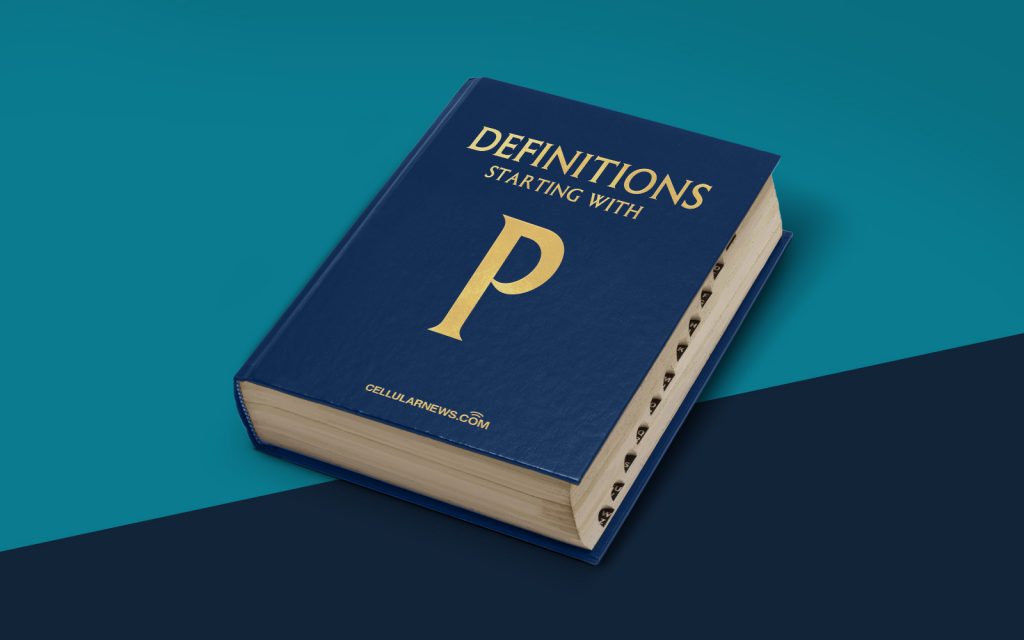
What is a Physical Drive?
In today’s digitally-driven world, we often come across terms related to computer hardware and storage devices. One such term is the “physical drive.” But what exactly does it mean? Let’s dive in and explore the definition of a physical drive and its significance in the realm of technology.
What is a Physical Drive?
A physical drive refers to the physical component of a storage device that is responsible for reading and writing data. It is an essential part of a computer system, providing a means to store and retrieve information. Physical drives are commonly found in devices like desktop computers, laptops, servers, and even gaming consoles.
Key Takeaways:
- A physical drive is a hardware component responsible for reading and writing data.
- It is a vital part of computer systems and is found in devices like desktop computers, laptops, servers, and gaming consoles.
Physical drives come in various forms, such as hard disk drives (HDDs) and solid-state drives (SSDs). HDDs use spinning disks to store and retrieve information, while SSDs employ flash memory technology for faster and more efficient data access. Both types offer different advantages and are used in different scenarios based on the specific needs of users.
To facilitate the connection between a physical drive and a computer system, various interfaces are used, such as SATA (Serial ATA) or PCIe (Peripheral Component Interconnect Express). These interfaces enable the transfer of data between the physical drive and the computer, ensuring efficient performance and seamless functionality.
The storage capacity of physical drives can vary greatly, ranging from a few gigabytes to several terabytes. This capacity determines the amount of data that can be stored on the drive. Additionally, physical drives often come in different sizes, such as 2.5 inches or 3.5 inches, allowing for compatibility with different computer systems and devices.
It’s important to note that a physical drive needs to be properly formatted and partitioned before it can be used to store data. Formatting refers to the process of preparing the drive for file storage, while partitioning involves dividing the drive into multiple logical sections. These steps ensure that the physical drive is ready for use and optimally organized for efficient data management.
Key Takeaways:
- Physical drives can be in the form of hard disk drives (HDDs) or solid-state drives (SSDs).
- Interfaces like SATA or PCIe connect physical drives to computer systems.
- Physical drives come in various storage capacities and sizes.
- Formatting and partitioning are necessary steps to prepare a physical drive for data storage.
In summary, a physical drive is the tangible hardware component responsible for reading and writing data in a computer system. It comes in different forms, capacities, and sizes, providing storage solutions for various technological devices. Understanding the concept of physical drives helps us grasp the fundamental aspects of computer storage and how data is managed within a system.
