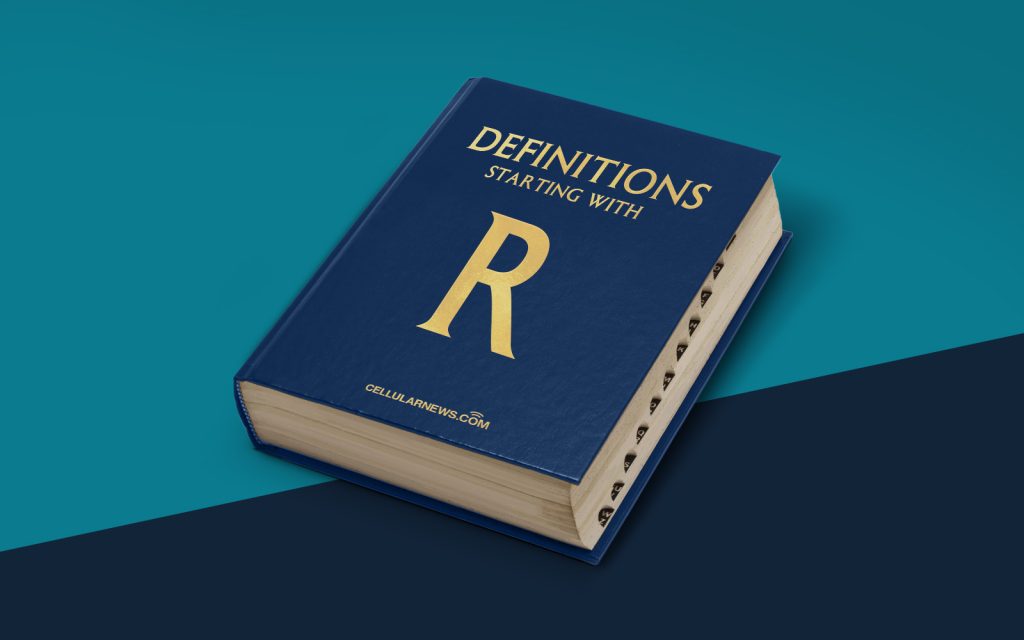
Understanding the Magic of Registry Cleaners
Have you ever wondered what a registry cleaner is and how it can improve the performance of your computer? Well, wonder no more! In this article, we will demystify the concept of registry cleaners and shed light on their purpose and functionality.
Key Takeaways
- A registry cleaner is a software tool designed to scan, clean, and optimize the Windows registry.
- Registry cleaners can help improve computer performance by removing redundant and invalid entries from the registry.
So, let’s dive right in!
What is the Windows Registry?
Before we talk about registry cleaners, it’s important to understand what the Windows registry is. The Windows registry is a hierarchical database that stores system settings, configurations, and information about installed programs on your computer. It acts as a central hub for your operating system to store and retrieve important data.
Over time, as you install and uninstall programs, make changes to settings, or even browse the internet, the registry can become bloated with obsolete and redundant entries. This accumulation of unnecessary information can slow down your computer and cause potential errors and crashes.
How does a Registry Cleaner work?
A registry cleaner is a specialized software tool that scans the Windows registry for invalid, redundant, and corrupt entries. It then allows you to remove or repair these problematic entries, optimizing the performance and stability of your computer.
Here’s a breakdown of how a registry cleaner works:
- Scanning: The registry cleaner examines the registry for outdated and corrupt entries.
- Refactoring: Once the scan is complete, the registry cleaner identifies invalid entries and offers options to fix or remove them.
- Cleaning: After you review the identified issues, you can choose to clean the registry, removing the unnecessary entries or repairing the damaged ones.
By performing these actions, registry cleaners help optimize your computer’s performance and prevent potential errors or crashes caused by a cluttered registry.
Benefits of Using a Registry Cleaner
Now that we have a better understanding of what a registry cleaner is and how it works, let’s take a look at some of the benefits it provides:
- Improved Performance: By removing unnecessary entries and fixing errors, a registry cleaner can help improve the speed and responsiveness of your computer.
- Enhanced Stability: Cleaning out the registry reduces the chances of system crashes and errors caused by corrupt or invalid entries.
- Reduces Malware Risks: Some registry cleaners can also detect and remove malware and spyware from your registry, enhancing your computer’s security.
- User-Friendly Interface: Most registry cleaners offer intuitive interfaces, making it easy for users of all technical levels to navigate and optimize their registry.
- Automation Options: Many registry cleaners provide scheduled scans and automatic cleaning options, allowing you to maintain an optimized registry without any manual effort.
While registry cleaners can offer significant benefits, it is important to be cautious when selecting and using one. Always research reputable registry cleaner software and create a restore point or backup before making any changes to the registry.
In conclusion, registry cleaners are powerful tools that can help improve your computer’s performance and stability by removing redundant and invalid entries from the Windows registry. They can enhance the speed, responsiveness, and overall user experience of your computer, allowing you to enjoy a smoother and more efficient computing journey.
So why wait? Give your computer a boost with a reliable registry cleaner today!
