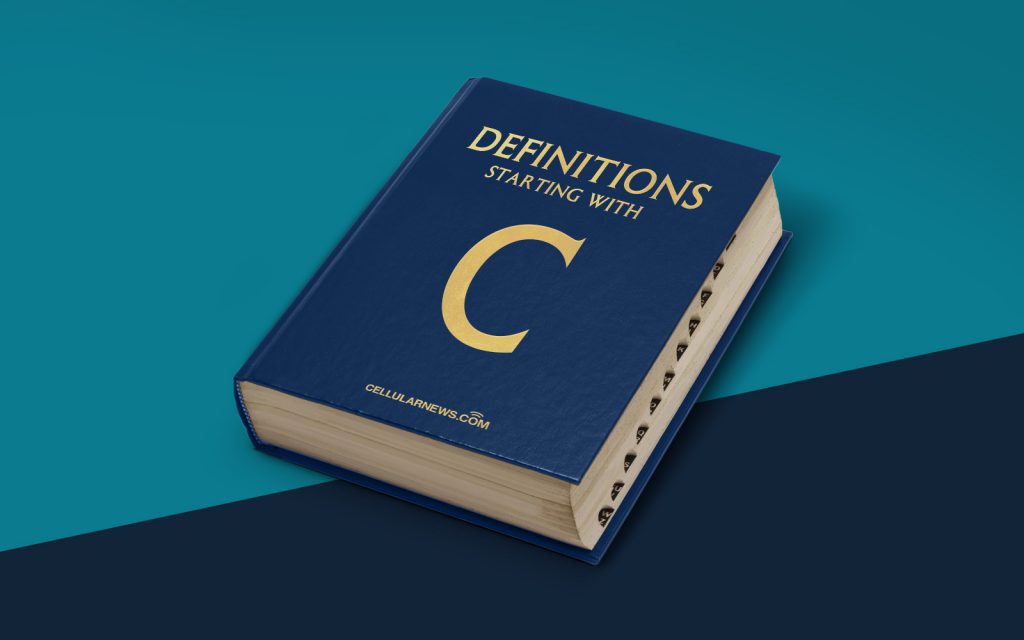
What is CCleaner? A Comprehensive Definition and Guide
Welcome to our “Definitions” series, where we provide in-depth explanations of essential terms and concepts in the digital world. In this article, we’ll be exploring the popular software known as CCleaner. Whether you’re a tech enthusiast or a casual computer user, understanding what CCleaner is and how it can benefit you is crucial in maintaining your device’s optimal performance.
Key Takeaways:
- CCleaner is a powerful utility software designed to clean and optimize your computer.
- It helps remove unnecessary files, invalid registry entries, and traces of your online activities, thereby improving system performance and privacy.
Now, let’s dive into the details and uncover what makes CCleaner such a valuable tool for computer users around the world.
Why Do You Need CCleaner?
Have you ever noticed your computer slowing down, experiencing frequent crashes, or running out of storage space? These issues often arise from accumulating unnecessary files, temporary data, and outdated registry entries. Here’s where CCleaner comes to the rescue. It offers a range of features that can help enhance your computer’s performance and protect your privacy.
What Does CCleaner Offer?
1. Cleaning Functionality: The core feature of CCleaner is its ability to clean and optimize your system. It scans your computer for various types of junk files, such as temporary files, browser cache, log files, and remnants of software installations. By removing these unnecessary files, CCleaner helps free up valuable disk space and improves system responsiveness.
2. Registry Cleaner: The Windows registry is a critical component that stores settings and configurations for your operating system and installed programs. Over time, invalid entries can accumulate in the registry, potentially causing system errors and slowdowns. CCleaner’s registry cleaner feature helps detect and remove these invalid entries, optimizing system performance.
3. Privacy Protection: In an era where online privacy is paramount, CCleaner offers tools to protect your sensitive information. It can wipe your browsing history, cookies, and temporary files, ensuring that your online activities leave no trace. This feature is particularly useful for users who share their computers or for those concerned about their digital footprint.
4. Device Optimization: CCleaner can also manage and optimize various aspects of your device. It allows you to disable unnecessary startup programs, which can significantly shorten your computer’s boot time. Additionally, it helps manage browser plug-ins and provides options to update outdated software, ensuring your system remains secure.
Conclusion
In summary, CCleaner is a powerful utility software designed to clean, optimize, and protect your computer. With its range of features, it helps free up space, improve system performance, and safeguard your online privacy. Whether you’re a casual user or a tech-savvy individual, using CCleaner on a regular basis can help ensure your device runs smoothly and efficiently.
So, why wait? Give CCleaner a try and experience the benefits it offers firsthand. Stay tuned for more informative articles in our “Definitions” series, where we bring you closer to understanding the digital world.
