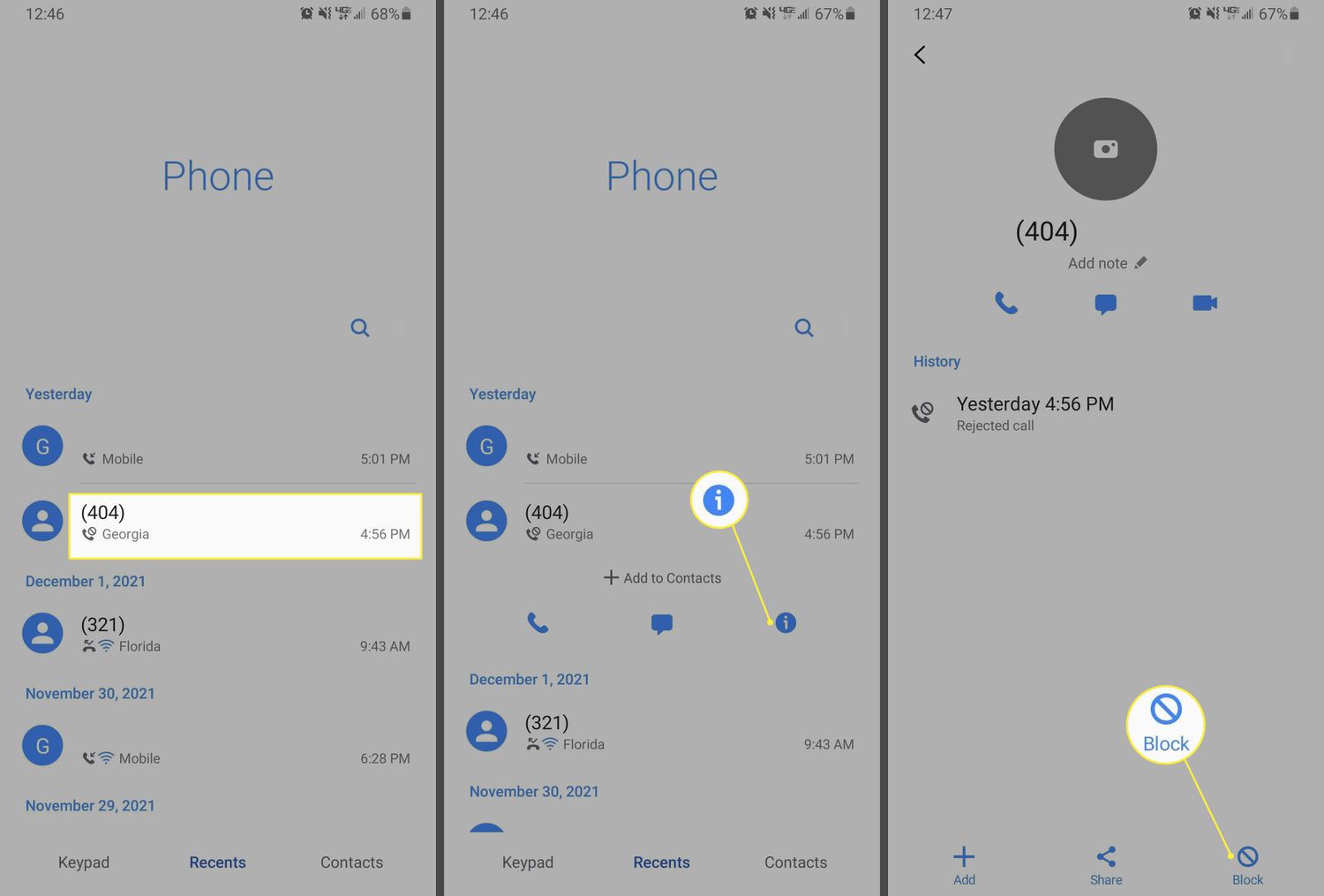
Are you tired of constantly receiving annoying spam calls on your Android phone? You’re not alone! Spam calls can be a major nuisance, interrupting your day and invading your privacy. Fortunately, there are ways to stop these pesky calls and reclaim your peace of mind.
In this article, we will explore effective methods and strategies to put an end to spam calls on your Android device. From enabling call blocking features to using third-party apps, we’ll cover everything you need to know to keep those spam callers at bay.
So, if you’re ready to regain control of your phone and enjoy a spam-free experience, keep reading! We’ve got you covered with simple yet powerful solutions to stop spam calls on your Android device once and for all.
Inside This Article
- Block Unknown Callers
- Use a Call Blocking App
- Register with the National Do Not Call Registry
- Enable Call Screening
- Conclusion
- FAQs
Block Unknown Callers
One of the most effective ways to stop spam calls on Android is to block unknown callers. By blocking calls from numbers that are not in your contact list, you can significantly reduce unwanted calls and potential spam. Here’s how you can do it:
1. Open the Phone app on your Android device.
2. Tap on the three-dot menu icon located in the top-right corner of the screen.
3. Select “Settings” from the drop-down menu.
4. Scroll down and tap on “Blocked numbers” or a similar option.
5. Toggle the switch to enable the feature.
6. You can now choose to block calls from “Unknown callers” or manually add specific phone numbers to be blocked.
By blocking unknown callers, you can avoid answering calls from unfamiliar numbers, which are often associated with spam and unwanted telemarketing calls. However, keep in mind that this method may also block legitimate calls from unknown individuals, so use it cautiously.
Remember to periodically review and update your blocked numbers list to ensure that you don’t unintentionally block important calls from new contacts or businesses that you may need to connect with.
Use a Call Blocking App
If you’re tired of receiving spam calls on your Android device, one of the most effective solutions is to use a call blocking app. These apps are specifically designed to identify and block unwanted calls, ensuring that your phone only rings for legitimate contacts.
There are several call blocking apps available on the Google Play Store, each with its own unique set of features. Some popular options include Truecaller, Hiya, and Call Control. These apps utilize extensive databases of known spam numbers to automatically block incoming calls from those numbers.
Once you’ve downloaded a call blocking app of your choice, you’ll need to configure it to suit your preferences. Most apps allow you to manually add specific numbers to block, or you can enable settings to automatically block calls based on certain criteria, such as blocking calls from unknown numbers or calls with no caller ID.
Call blocking apps can also provide additional features, such as call recording, call whitelisting (allowing only specific numbers to ring through), and even the ability to report spam numbers. They give you greater control over your incoming calls and provide a reliable defense against spam callers.
It’s important to note that call blocking apps may require certain permissions, such as accessing your contacts or call logs, to function properly. Make sure to review the app’s permissions and privacy policies before granting access.
By using a call blocking app, you can effectively filter out spam calls and enjoy a more peaceful and uninterrupted calling experience on your Android device.
Register with the National Do Not Call Registry
If you’re tired of receiving unsolicited calls from telemarketers and want to put a stop to them, one effective solution is to register with the National Do Not Call Registry. This free service provided by the Federal Trade Commission (FTC) allows you to add your phone number to a database that telemarketers are required to honor and respect. By signing up for the National Do Not Call Registry, you can reduce the number of spam calls you receive, giving you more peace of mind and less interruptions throughout the day.
Registering with the National Do Not Call Registry is a simple and straightforward process. Here’s how you can do it:
- Visit the official website of the National Do Not Call Registry.
- Click on the “Register Your Phone” button or link.
- Provide the necessary information, including your phone number(s) and email address.
- Verify your email address by clicking on the link sent to you.
- Once your registration is complete, telemarketers will be prohibited from calling your registered number(s) after 31 days.
It’s important to note that while registering with the National Do Not Call Registry can significantly reduce the number of spam calls you receive, it may not eliminate them completely. Some organizations, such as charities, political campaigns, and survey groups, may still contact you even if your number is registered. However, legitimate businesses that ignore the registry and continue to call you can be reported to the FTC, which may take legal action against them.
By taking the simple step of registering with the National Do Not Call Registry, you are taking a proactive measure to protect yourself from receiving unwanted spam calls. It’s an effective tool in minimizing disruptions and reclaiming control of your phone. So, why wait? Sign up today and enjoy a more peaceful and uninterrupted phone experience.
Enable Call Screening
If you’re tired of receiving spam calls and want to take control of your incoming calls, enabling call screening on your Android device is a powerful solution. Call screening allows you to see who’s calling before you answer, giving you the option to block or prioritize the calls that come through to you.
To enable call screening on your Android device, follow these simple steps:
- Open your Phone app.
- Tap on the three-dot menu icon in the top-right corner of the screen.
- Select “Settings” from the drop-down menu.
- Scroll down and tap on “Call Screen.”
- If the feature is not already enabled, toggle the switch to turn it on.
- You may also have the option to customize call screening settings here, such as choosing whether to see a transcript of the caller’s response and selecting the language for automatic screening.
Once call screening is enabled, any incoming calls from unknown numbers will be screened, and you’ll have the option to answer, decline, or block the call. The caller will be prompted to state their name and reason for calling, and you’ll see this information on your screen. It’s a powerful tool to help you decide whether to engage with the caller or not.
Call screening can also be utilized to combat spam calls. With call screening enabled, any suspicious or unwanted calls that come through can be marked as spam and automatically blocked.
It’s essential to note that call screening may not be available on all Android devices or in all regions. Additionally, the specific steps to enable call screening may differ slightly depending on the make and model of your device.
By enabling call screening on your Android device, you’ll have more control over your incoming calls, allowing you to filter out spam calls and prioritize important ones. Take advantage of this powerful feature to make your phone experience more enjoyable and stress-free.
Conclusion
Spam calls can be incredibly frustrating and disruptive, but fortunately, there are several effective methods to stop them on your Android device. By implementing these techniques, you can regain control over your phone and enjoy a spam-free calling experience.
Start by utilizing built-in features such as “Block” and “Report” to prevent unwanted calls from reaching you. Additionally, consider installing a reliable call-blocking app that offers additional customization options and advanced filtering capabilities.
It’s also crucial to stay vigilant and avoid sharing your phone number with unknown or untrusted sources. By being cautious with your personal information, you can reduce the likelihood of receiving spam calls in the first place.
Remember, finding the right combination of strategies may take some trial and error, as spammers continually evolve their tactics. However, with persistence and the knowledge gained from this guide, you’ll be well-equipped to protect yourself against unwanted calls and enjoy a more peaceful smartphone experience.
FAQs
Here are some frequently asked questions about stopping spam calls on Android:
1. How can I block spam calls on my Android phone?
To block spam calls on your Android phone, you can use a call-blocking app or enable the built-in call-blocking feature if your device has one. Search for “call-blocking apps” in the Google Play Store and choose a highly-rated and reputable app that suits your needs. Additionally, you can add specific numbers to your phone’s blocked list to prevent them from reaching you.
2. Can I prevent spam calls without installing any app?
Yes, some Android devices come with built-in call-blocking features that allow you to block specific numbers or block calls from unknown or hidden numbers. Check the settings of your phone app or the phone’s general settings to see if this feature is available.
3. Are there any free call-blocking apps available for Android?
Yes, there are several free call-blocking apps available for Android, such as Truecaller, Hiya, and Mr. Number. These apps offer features like call identification, blocking spam or unknown numbers, and even providing a spam call database to help you detect and block unwanted calls.
4. How do call-blocking apps work?
Call-blocking apps work by using a combination of databases, user reports, and call analysis algorithms to identify and block spam calls. When a call comes in, these apps compare the caller’s number against known spam numbers or numbers reported as spam by other users. If it’s a match, the app will automatically block the call or redirect it to voicemail.
5. Can I report spam calls from my Android phone?
Yes, many call-blocking apps allow you to report spam calls directly from your Android phone. This helps to contribute to the app’s spam call database and improves its ability to detect and block future spam calls. Look for the “report spam” or “block and report” option within the app’s interface.
