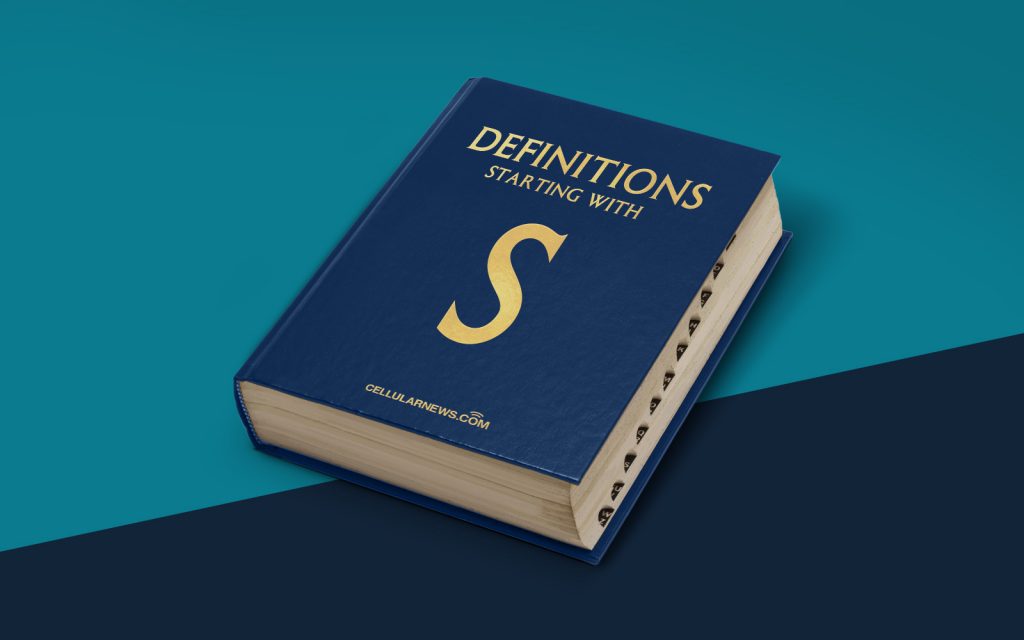
What is a Secondary Storage Device?
Secondary storage devices play a crucial role in the world of computing. But what exactly are they? In this blog post, we will define secondary storage devices, explore their importance, and discuss some popular examples.
Key Takeaways:
- Secondary storage devices are non-volatile storage mediums that allow you to store data for a longer period of time.
- Unlike primary storage devices, secondary storage devices have larger capacities and are used for long-term storage.
So, let’s dive into the definition of secondary storage devices. In simple terms, a secondary storage device is a device or medium that is used to store data permanently or semi-permanently. This means that the data stored on secondary storage devices will not be lost even when the computer is powered off or restarted.
Now that we have a basic understanding, let’s explore why secondary storage devices are important:
Importance of Secondary Storage Devices:
- Data Storage: Secondary storage devices provide a larger capacity to store data compared to primary storage devices. This allows for the storage of large files such as documents, images, videos, and more.
- Data Backup: Secondary storage devices are essential for creating backups of important files and data. By regularly backing up data on secondary storage devices, you can protect against accidental deletion, hardware failures, or any other unforeseen data loss.
- Portability: Many secondary storage devices are portable and can easily be carried around. This makes it convenient to transfer data between multiple devices or share data with others.
- Data Security: Securing data is crucial, and secondary storage devices like external hard drives or encrypted USB drives offer a higher level of security. You can encrypt and password-protect your data, keeping it safe from unauthorized access.
Now let’s look at some examples of secondary storage devices:
Popular Examples of Secondary Storage Devices:
- Hard Disk Drives (HDD): HDDs are the most widely used secondary storage devices. These magnetic storage devices provide large storage capacities at an affordable price.
- Solid State Drives (SSD): SSDs are newer and faster secondary storage devices. They use flash memory chips instead of moving parts, resulting in faster data access and improved overall performance.
- USB Flash Drives: USB flash drives are portable secondary storage devices that connect to a computer via a USB port. They are convenient for transferring and storing data.
- External Hard Drives: These are secondary storage devices that are external to the computer. They connect to the computer via USB, Thunderbolt, or other interfaces and provide additional storage space.
- Optical Discs: Examples include CDs, DVDs, and Blu-ray discs. These discs are used for storing and distributing large amounts of data, such as movies, software, or backups.
In conclusion, secondary storage devices are non-volatile storage mediums that allow for the long-term storage of data. They are essential for data storage, backup, portability, and security. Popular examples include HDDs, SSDs, USB flash drives, external hard drives, and optical discs. By understanding the role and importance of secondary storage devices, you can make informed decisions about your data storage needs.
