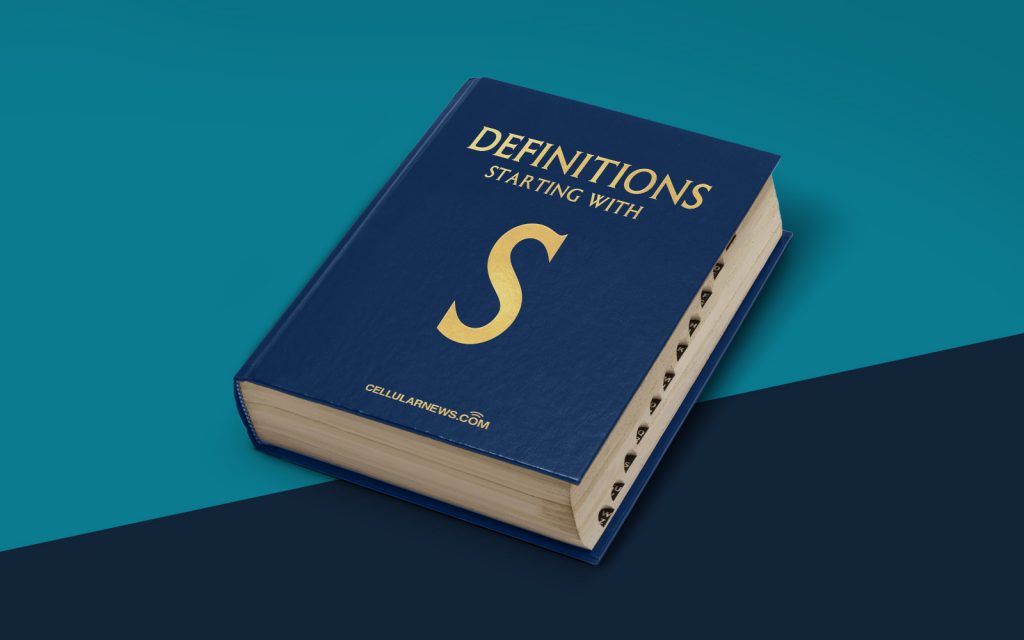
What is a Sprite?
Welcome to another installment of our “DEFINITIONS” category, where we delve into various terms related to web development. Today, we’ll be exploring the intriguing world of sprites. If you’ve ever wondered what a sprite is and how it fits into the digital realm, you’re in the right place! In this blog post, we’ll explain the concept of sprites, their advantages, and how they can improve your website’s performance and user experience. So, let’s dive right in!
Key Takeaways:
- Sprites are a technique used in web development to combine multiple images into a single file.
- Using sprites can help reduce the number of server requests, leading to faster page load times.
In the realm of web development, a sprite refers to combining multiple images into a single file. This technique has gained popularity due to its ability to enhance website performance and efficiency. Instead of loading each image individually, a sprite allows you to load all the images in one go, significantly reducing the number of server requests required. This approach brings several benefits, including:
- Faster Page Load Times: By minimizing server requests, sprites help reduce the time it takes for your web page to load. When a user visits your site, their browser only needs to retrieve one file instead of multiple image files, resulting in a speedier experience. This can greatly improve user satisfaction and retention.
- Improved Performance: Sprites also help improve overall website performance. By reducing the number of HTTP requests, the server can handle more simultaneous connections and better serve other website resources. This optimization can have a positive impact on your site’s overall performance, making it more responsive and efficient.
Implementing sprites into your website is relatively straightforward. Here’s a general step-by-step guide:
- Create a single file that contains all the images you want to use as sprites. You can use software like Adobe Photoshop or online tools to accomplish this.
- Using CSS background-position property, set the position for each individual image within the sprite file. This ensures that only the specific portion of the sprite is displayed when needed.
- Apply the CSS class or ID containing the sprite and appropriate background-position property to the desired elements on your website.
- Test and verify that the sprites are displaying correctly on different devices and browsers.
So, next time you hear the term “sprite” in the context of web development, you’ll know exactly what it refers to. Incorporating sprites into your web design toolkit can help enhance your website’s performance, improve user experience, and ultimately drive better results. Give it a try and watch your website become faster and more efficient!
