Without a doubt, GIFs are one of the most popular methods for communicating with colleagues, friends, and families online. This is because GIFs require less time to view as compared to a video and are more fun than a simple static image. It’s no surprise that GIFs are widely used across social media today, as they add liveliness to emails, text conversations, and social media posts. In turn, the Internet transforms into a more interactive and less mundane place to be.
Although GIFs make online content more appealing and engaging, finding the best ones can be time-consuming. Aside from that, you can’t always find the right GIF that perfectly portrays what you want to express. Many people prefer making their own GIFs to use in their social media accounts, websites, and other platforms. Also, creating your own GIFs is entertaining and a good platform to express your creativity. That’s why GIF maker apps are created, giving you the free will to make your own GIFs according to your style, tastes, and preferences.
If you’re one of those who prefer making GIFs, you’ve come to the right place. In this article, we list the 20 best GIF maker apps for Android and iOS. Aside from that, we’ve also included a number of GIF maker websites for those who don’t want to download apps.
What is a GIF Maker App?
GIF maker apps allow users to upload or collect media, such as photos and videos, to create GIFs from scratch. Most GIF maker apps allow users to integrate special effects such as backgrounds, filters, texts, photos, and emojis to add extra fun and personalization. Some of these apps can export files while some can easily be synced on social media apps for a more convenient posting.
Each GIF maker app is unique and boasts a variety of features. As such, it’s best to find the one that fits your preferences. Check out the best apps that we’ve listed below for your GIF-making needs!
Best GIF Maker Apps For Android and iOS
Gif Me! Camera Creator
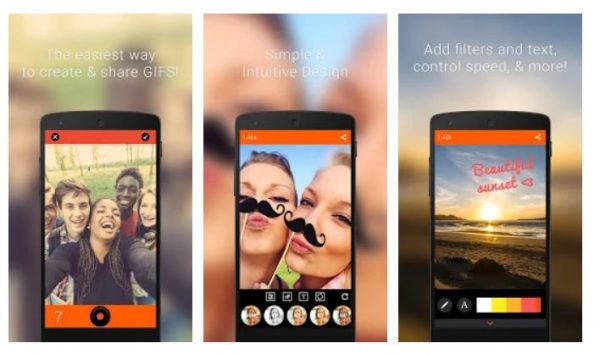
Gif Me! Camera Creator is one of the easiest GIF maker apps to use for both Android and iOS users. Developed with usability in mind, Gif Me! features a simple, straightforward, and intuitive interface that makes GIF-making quicker and more convenient. This GIF maker app from XnView lets users instantly record GIFs and share them with anyone on different social media apps.
The best part of Gif Me! is that it’s built with a wealth of features. For starters, the app lets you edit a number of photos in your gallery to create a slideshow. Aside from that, users can access their videos to convert them into GIFs. You can also add text to images, embed stickers, apply filters, and adjust the speed of GIFs. Once you’re done, newly-created GIFs can be easily shared on your social media accounts.
Gif Me! Camera Creator app is free to download. However, you can switch to the Pro version for $1.99 to eliminate watermarks and advertisements.
GIPHY
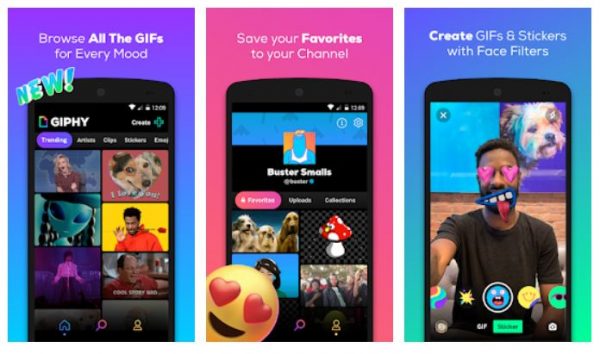
GIPHY is a comprehensive GIF maker app that offers several features for customizing GIFs. One special note is its enormous repository of animated stickers and GIFs. This means that users can easily create new GIFs from GIPHY’s Sticker Maker feature or its integrated Cam feature.
With a few taps, you can access tons of animated GIFs and emojis to craft the perfect reaction GIF. GIPHY also includes GIFs from popular movies, TV shows, music, and memes for better customization. Depending on your preference, you can either capture GIF content using the GIPHY Cam, upload media from the phone’s gallery or use the Sticker Maker feature to make custom GIFs. Once completed, GIFs can be saved on the gallery or copied to the clipboard.
As a side note, Facebook bought GIPHY as part of its customization efforts to give users more creative and meaningful ways to express themselves.
Bacon Camera

If you have an Android smartphone that doesn’t support Camera2 API, you can download Bacon Camera. This app is both a camera and GIF maker all in one, coming packed with DSLR-like features to help you take better photos. With Bacon Camera, you can access manual controls like ISO speed, full focus, exposure time, Bayer DNG and RAW support, and exposure compensation. The app also has control over basic camera features like effects, landscapes, and color balancing.
You can also use Bacon Camera to take short videos, which can then be directly converted into GIFs.
Video to GIF – GIF Maker
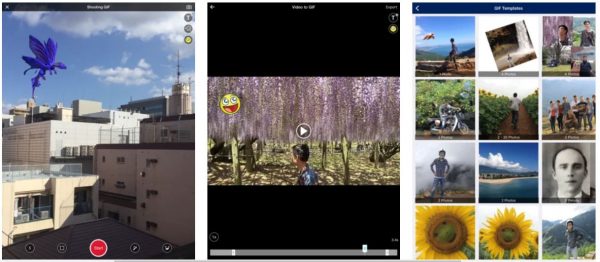
Video to GIF differentiates itself from other GIF maker apps with its unique integration with YouTube, which lets you upload a YouTube video and convert it into a GIF. It is an excellent app if you prefer creating GIFs using an existing video of your choice. Aside from YouTube videos, you can also convert iCloud and local videos into GIFS on your iPhone or iPad.
If you prefer recording instead of uploading, Video to GIF maker app lets you take a new video and instantly convert it into a GIF. For photos to GIF, you can choose from 15 photo effect templates and export them as a GIF file. Live photos are also on the menu and can be easily converted into GIFs through the app.
GIFs created through Video to GIF can be shared via Dropbox, Email, Instagram, Twitter, Facebook, and iMessage. You can also save GIFs as videos.
Although the Video to GIF maker app is free to use, users can pay $1.99 to access some of its premium features and remove ads.
Tenor – GIF Keyboard
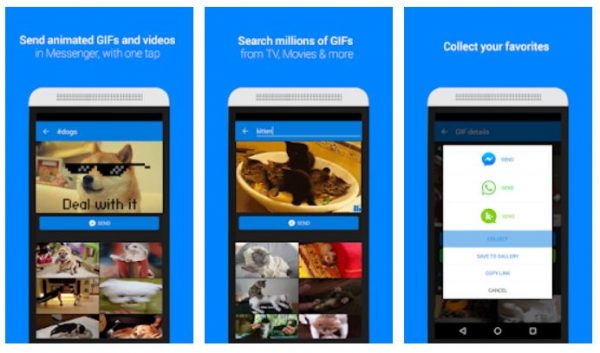
Tenor may be familiar to you, as you most likely have seen it popping up on GIFs you find on Facebook Messenger. Instead of being a standalone GIF maker app, Tenor is a GIF finder that lets you browse and choose existing GIFs online with a simple keyword search. With Tenor, you can access millions of videos and GIFs that fit your mood. You can also use the app to add your favorite emojis for more interactive communication.
The best thing about Tenor’s GIF Keyboard is its compatibility with popular instant messaging and social media platforms such as email, Facebook, Twitter, WhatsApp, Messenger, and iMessage. This makes it the perfect on-the-go GIF essential anytime, anywhere. To use Tenor, users must long-press on a GIF to access several options and share its link, video, or the GIF itself, as well as save it to your smartphone’s gallery.
GIF Maker, GIF Editor, Video Maker, Video to GIF

GIF Maker, GIF Editor, Video Maker, Video to GIF is a one-stop GIF maker app for all your GIF-making needs. As its name suggests, this comprehensive app allows you to edit existing GIFs, convert existing clips to GIFs, create GIFs from scratch, and record whole videos.
Through this app, users can access a wealth of tools and features including stickers, filters, trimming, handwriting, emojis, speed adjustments, resizing, and cropping. Aside from these, the app also allows you to add backgrounds, filters, frames, colors, spacing, shadow, and labels to GIFs.
For managing GIFs, the app saves a historical record of all GIFs created. Users can view, edit, and delete GIFs through the GIF maker app. Like most GIF maker apps, you can also share GIFs to your friends and families on Skype, Twitter, Messenger, Facebook, and WhatsApp.
GifLab
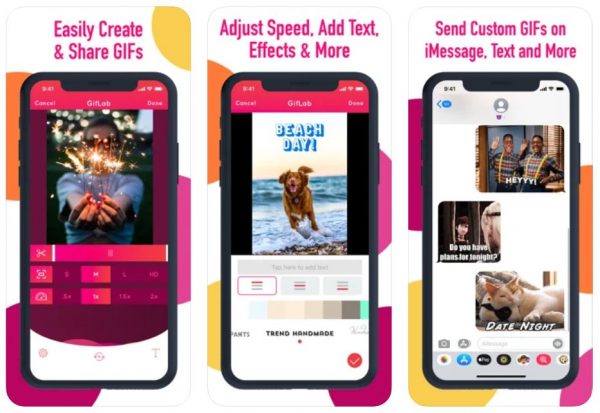
With GifLab, you can easily convert videos to GIFs in different styles, such as reverse loop, looperang, and repeat loop. The app has a lot of special effects, font styles, and custom texts that you can choose from to customize your GIFs. GifLab also allows its users to adjust the speed of their GIFs by 2x, 1.5x, 1x, and 0.5x. This GIF maker app has a feature for adjusting GIF quality in S, M, L, and HD.
Although you don’t need to pay to download GifLab, the app offers a GifLab Studio subscription if you prefer an upgraded GIF-making experience. With a GifLab Studio subscription, users can remove ads, remove GifLab watermarks, and unlock all fonts and filters. Depending on the user’s preferences, GifLab offers monthly and annual subscriptions.
Pixel Studio – Pixel Art Editor, GIF Animation
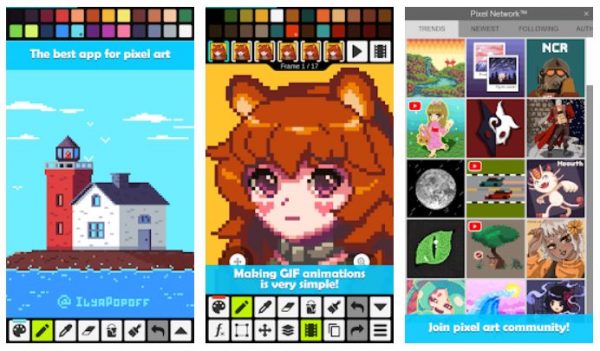
Pixel Studio is a unique GIF-making app since it doubles as a comprehensive pixel art editor for game developers and artists. It’s packed with features that are more than just GIF-making; hence, avid gamers, pixel lovers, and artists can create games and animations alongside GIFs.
Pixel Studio is a cross-platform app, granting you seamless access to your creations on both desktop and mobile via Google Drive sync. The app is also compatible with Apple Pencil and Samsung S-Pen. With Pixel Studio, users can create frame-by-frame animations, access custom palettes, download palettes from Lospec, and save animations as GIF files.
This GIF maker app has a Pixel Network community where users can share their animations, GIFs, and art with the rest of the Pixel art community.
ImgPlay
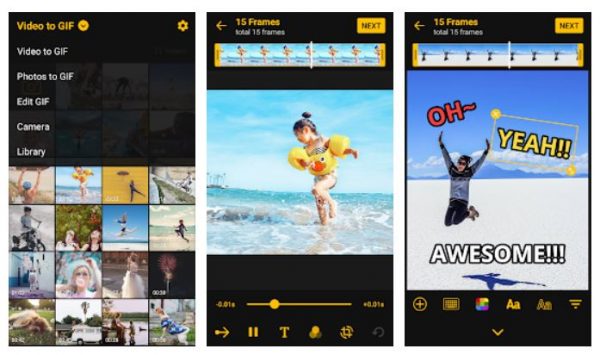
ImgPlay is an interactive and practical GIF maker app for Android and iOS. Through ImgPlay, you can draw and create your own GIFs from scratch, cloud storage services, photo galleries, or existing video footage.
This GIF maker app has an unlimited collection of stickers, filters, emojis, and other design components. The best part of ImgPlay is its compatibility with the pen-drawing feature, making GIFs more customizable and personalized.
Aside from being a GIF maker, ImgPlay can also be used as a meme maker. You can perform partial frame section filtering, adjust the playback direction, and increase or decrease the GIF’s speed via the framerate feature. ImgPlay also features more than 30 unique filters to customize your GIFs.
Tumblr
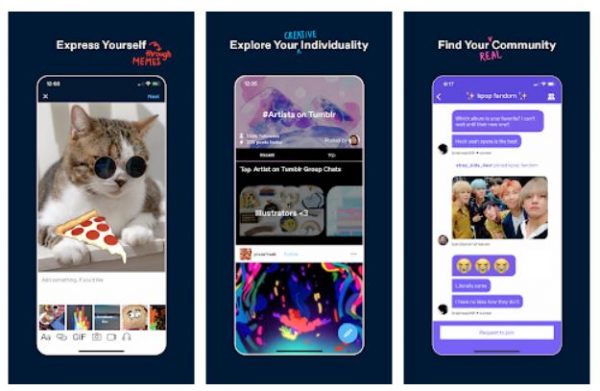
Are you feeling a little nostalgic? Tumblr had a good run as a popular social media and microblogging platform a couple of years back. This app has a built-in GIF maker, allowing you to embed texts, stickers, emojis, and add your own personal customizations. Although it’s not as comprehensive compared to other GIF maker apps on our list, Tumblr offers the basic features of a simple GIF maker. The good news is that Tumblr is 100% free and doesn’t have any in-app purchases or subscription-based payments.
GIF Maker by Momento
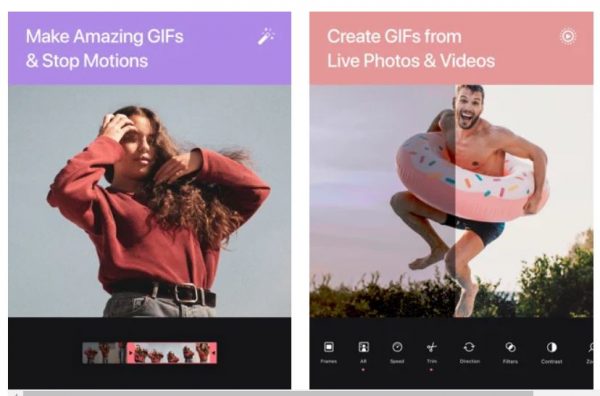
GIF Maker by Momento lets you create new GIFs from short videos and live photos.
The sky’s the limit when it comes to creating GIFs with Momento since the app offers a diverse range of fun elements such as special effects, zoom, trim, direction, speed, music, filters, AR, and frames. After creating a new GIF, users can export the file to their mobile device or share them directly on Instagram, Messenger, TikTok, Facebook, and other social media platforms.
Momento’s GIF Maker offers richer and more artistic GIF creations. For instance, users can add music to their GIFs. If you want the ultimate GIF-making experience, the app has a Momento Premium subscription that includes unlimited access to all stickers, effects, music, frames, and filters. Aside from that, you can remove the app’s watermark and use your own logo if you take up Momento’s Premium subscription.
Gifs.com
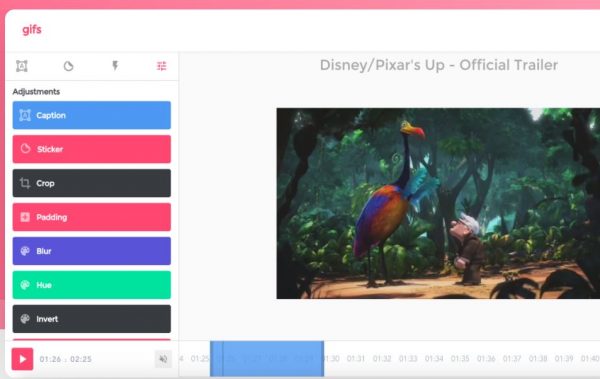
If you prefer using a desktop to make your GIFs, Gifs.com is an excellent choice to let you do so online. To start, access the website and copy and paste the URL for the video you’d like to transform into a GIF. Gifs.com supports Instagram and YouTube; however, you can upload your own videos too.
Once you’ve uploaded the video, the app displays a simple GIF editor panel. Choose the frames you’d like to create as a GIF based on the timeline. Once selected, you can embed effects, stickers, filters, and texts.
You can then share the newly-created GIFs using a given URL or download them for use on your preferred apps.
GIF Maker – GIF Editor
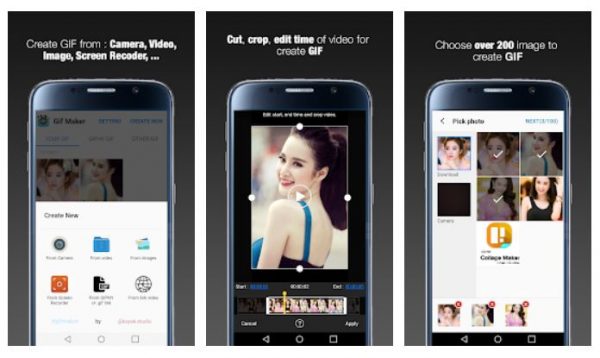
GIF Maker – GIF Editor is another GIF Maker that lets you create GIFs from live footage, videos, and photos. The app has a wealth of fun integrations for customizing your GIFs such as effects, stickers, filters, and captions.
One of GIF Maker’s unique features is its GIF Speed Loop adjustment, an uncommon integration in GIF maker apps. The app is available for free for one month; you’ll have to pay $9.99 per month after that.
Another convenient feature of GIF Maker – GIF Editor is one-click sharing of GIFs so you can upload them on Facebook, Messenger, GIPHY, and other platforms.
GIF Toaster
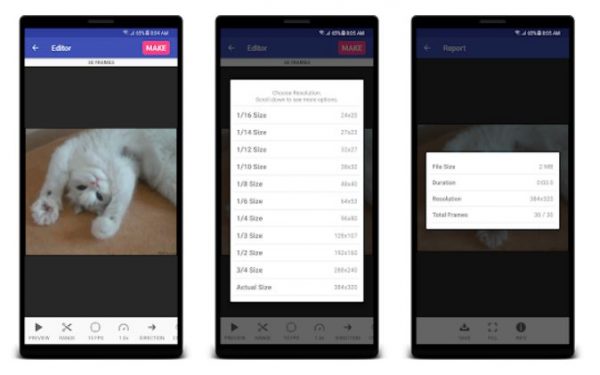
GIF Toaster allows you to convert almost everything—photos, images, videos, and all—into interactive GIFs. It’s one of the best GIF maker apps if you already have an existing collection of panoramas, time-lapses, bursts, photos, and videos. Although its GIF-editing functions are basic, GIF Toaster has a built-in photo collage feature that adds extra functionality to the app. Make sure that GIF Toaster can access media files on your mobile devices to start creating GIFs.
GIFToaster is free to download and install. If you prefer, you can take up its Pro subscription for $2.99.
GIF Maker – Make Video to GIFs

GIF Maker – Make Video to GIFs gives you the option to convert your photos and videos to GIFs. With it, you can transform your photos into funny memes and create GIFs from live cameras. Like other GIF maker apps, you can add artwork, stickers, emojis, filters, and texts on GIFs. You can also create Boomerang clips for Instagram and loop video clips.
If you want to get the most out of this GIF maker app, you can upgrade to a premium account with the option to pay monthly, yearly, or a premium for a lifetime. With a premium subscription, you’ll enjoy ad-free service, premium fonts, stickers, and filters, and you’ll be able to create unlimited memes and unlimited GIFs from videos and photos.
GIF Studio

GIF Studio offers more than just GIF-making functionalities. You can also perform basic tasks such as editing, cropping, adding filters, and controlling timing. This GIF maker app has unique integrations that aren’t found in most apps; the main highlight is that you can create a GIF collage that combines different GIFs into one animation. Aside from that, the app lets you cut the animation timeline so you can extract two animated GIFs.
With GIF Studio, it’s possible to extract images from GIFs and crop them to reduce their dimensions. Despite that, the app retains the original color and quality of the GIFs. You can also access the app’s GIF Player to view animations at different speeds.
Other tasks you can perform with GIF Studio include adjusting the loop count, creating animated GIFs via recording on live camera or existing photos, modifying the speed of the GIFs, and creating a photo slideshow animation with 21 effects to choose from.
Pixel Animator: GIF Maker

Pixel Animator: GIF Maker is an Android GIF Maker app with a twist, primarily designed for making pixel-based GIFs. With this app, you can create pixel art and convert them into animated GIFs for distinct, retro video game vibe aesthetics. You can also create avatars and sprites pixel by pixel. Aside from that, it’s also possible to combine characters with existing components from the pixel library.
After you’ve completed tweaking your pixelated GIFs, you can instantly export them to different social media apps or save the files on your smartphones. It’s absolutely easy to navigate around the app and experiment with different GIFs in a retro art theme.
PowerDirector

PowerDirector is a video-editing app for Android smartphones and tablets. Although it’s a video editor, the app also allows you to create GIFs using short clips and other videos. With PowerDirector, you can export your work either as an animated GIF or a still-image GIF.
Ezgif
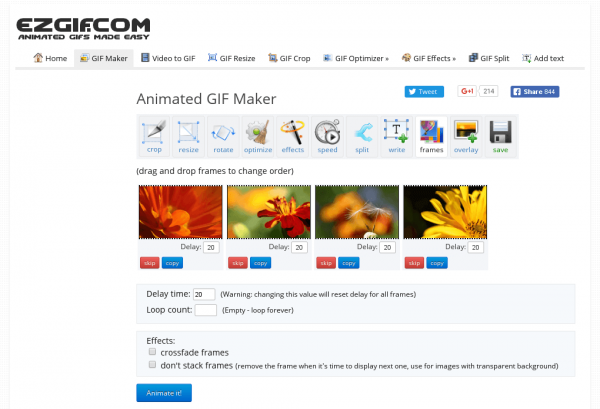
Ezgif is another web-based GIF maker and is an excellent alternative if you prefer uploading URLs or saving screenshots or footage on their computers. With Ezgif, you can upload a maximum of 2,000 images or 100MB worth of files to the website and convert them into beautiful GIFs.
Ezgif lets you modify the frame order and animation speed, as well as access its GIF-making tools such as setting a delay timer, optimizing, and resizing GIFs. If you require assistance, Ezgif has an FAQ page for troubleshooting and guidelines.
RoughAnimator
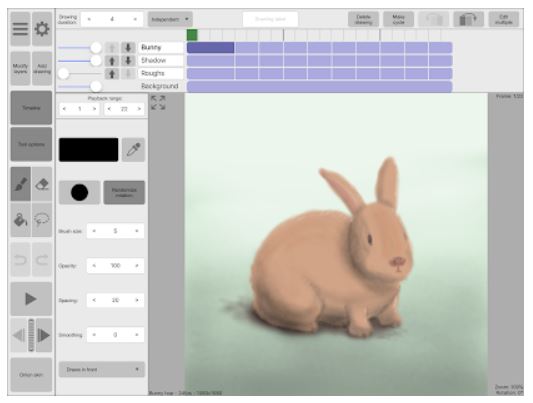
RoughAnimator is a drawing app that also carries GIF-making capabilities. This app includes a variety of effects and brushes, allowing you to create anything under the sun. With RoughAnimator, you can see a preview of their creations and embed audio for a more interactive result.
RoughAnimator lets you export to video and GIF formats. The app is compatible with the Samsung S-Pen and allows traditional hand-drawn frame-by-frame animations even when you’re on the go.
