Stardew Valley has players coming back to it even after many years. That is why there are games like Stardew Valley trying to achieve the same feat by taking inspiration from the iconic farming simulator’s charming graphics and enjoyable mechanics. For fans who have finished the game and do not want to move on to a new title yet, Stardew Valley mods are what makes them want to have another go at rebuilding the farm of their dreams. If you are one of those players, you came to the right place.
In this article, we listed the best Stardew Valley mods for Android that you can download today. You will also learn how to install them on your device as you read on.
Inside This Article
- What are Stardew Valley Mods For?
- Best Stardew Valley Mods for Android
- Stardew Valley Expanded
- Instant Tool Upgrades
- Tractor Mod
- Skip Fishing Minigame
- CJB Item Spawner
- Automate
- Seaside Valley
- Ellie’s Ideal Greenhouse
- Dawn’s Fluffy Dogs and Other Alternative Dogs
- Elle’s Cat Replacements
- Mobile Phone
- Modern Gothic Interiors
- Unlimited Players
- Stardewvalley Anime Mods
- Stardew Aquarium
- Do Stardew Valley Mods Work on All Devices?
- How to Install Stardew Valley Mods
- Are Stardew Valley Mods Safe to Use?
- FAQs
What are Stardew Valley Mods For?

Before everything else, you might be wondering what Stardew Valley mods do to the farming simulation game.
If you are not familiar with mods, the
se are files that can change the game in various ways. For example, mods can add new characters, maps, events, dialogues, game mechanics, art styles, farming supplies and crops, fishing equipment, and underwater species to the game. These can also affect minor aspects such as texture and color.
Startdew Valley mods do exactly what Minecraft mods do for Minecraft. While most mods add new content, others can enhance existing features. Some releases make Stardew Valley fishing, farming, and upgrading tools faster than usual or extend player limitations in multiplayer mode.
Best Stardew Valley Mods for Android
Unlike the PC or console version of the game, Stardew Valley on mobile does not have many mods that officially work with it. That makes it quite difficult for you and other players to find mods that would help you revamp or enhance your dream farm. We made the search easier for you by presenting the best Stardew Valley mods that work on Android devices. The list below includes design- and gameplay-enhancing variants.
1. Stardew Valley Expanded

Do you wish for Stardew Valley to have a sequel or DLC? Your wish will come true with Stardew Valley Expanded.
Made by FlashShifter, Stardew Valley Expanded makes the base game expansive. It has plenty of new features including 850 location messages, 220 character events, 32 locations, 25 characters, and 18 fish.
While Stardew Valley Expanded has so many add-ons, it aims to make you experience the same fun you felt from the base game. The mod achieves that by sticking to Stardew Valley’s original art style, from the characters to the environment.
2. Instant Tool Upgrades
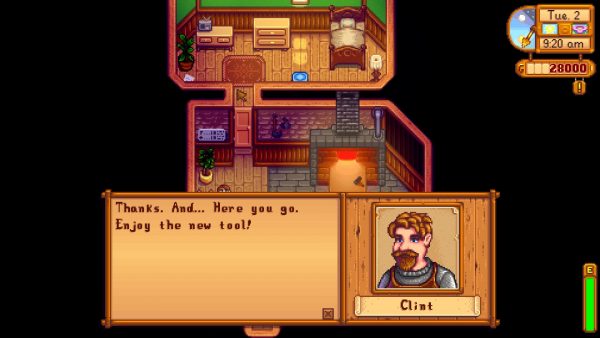
Upgrading tools in Stardew Valley is simple, but the waiting time is not that easy to endure. Once you give resident blacksmith Clint the item to enhance and some gold and metal bars, it takes two in-game days for him to finish his job. With Instant Tool Upgrades, though, there is no need to wait anymore.
Instant Tool Upgrades by Binarynova is one of the best Stardew Valley mods because it speeds up game mechanics. It makes Clint give you back your improved farming, fishing, foraging, or mining tools right after you ask him to upgrade them. The mod is simple but very useful.
3. Tractor Mod

If you think farming in Stardew Valley is tedious even with hand tools, maybe a tractor is all you need. There is no such thing in the game, but you can have one via the Tractor Mod.
Created by Pathoschild, the Tractor Mod is among the best Stardew Valley mods due to its fun factor and functionality. It lets you ride a tractor to plant seeds, apply fertilizer, harvest crops, and clear passages blocked by twigs and stones more efficiently. You can even park the motor vehicle in its respective garage, which you can buy from the town carpenter named Robin. The mod is like Stardew Valley combined with Farming Simulator, a farming game that lets you drive many agricultural vehicles.
4. Skip Fishing Minigame

You can also be a fisherman in Stardew Valley, although not everyone is cut out for the job. Many players are having difficulty catching underwater critters, especially the Stardew Valley legendary fish that are rare.
If you want to reel in fish in the game but do not want to work too hard for it, Skip Fishing Minigame might be the only solution left for you.
The fishing mod, made by DewMods, removes the need to make the green bar follow the fast-moving fish icon to get a perfect catch. With it installed, underwater critters are caught automatically when you cast your fishing line, bait, and tackle. It works for all fish, whether the movement type is smooth, mixed, or dart.
5. CJB Item Spawner

There are nearly 400 items in Stardew Valley, and you can make many of them. If you are replaying the game, though, you might not want to go through the entire gathering and crafting process again.
That is why many players use CJB Item Spawner, one of the top Stardew Valley mods for in-game items. With the mod, you only need to launch a menu, pick an item you want and its quality then the object will be instantly available for you. It works like magic.
The menu is easy to navigate. You can use key bindings, the Android counterpart of the hotkeys on a computer keyboard, to open it. Additionally, the items are convenient to arrange by type via the side tabs or alphabetically by the name sorter option.
The CJB Item Spawner is developed by CJBok and maintained by Pathoschild.
6. Automate

Stardew Valley requires you to craft your items manually. If you are not a fan of making farming and fishing supplies or the best Stardew Valley gifts from scratch, you might want automatic machines in the game. While those are not available, there is a workaround – the Automate mod from Pathoschild.
Automate lets you use chests to convert a series of manual machines into an automatic system that yields finished products. For example, when you place a chest containing copper and coal beside a furnace, the latter will produce purified bars in an instant. There is no need for you to equip materials and place them into the workstation. When Automate is activated, the workstation itself will get the supplies from the chest.
7. Seaside Valley

Is Stardew Valley’s original palette too vibrant for you? If yes, then put Seaside Valley on your bucket list of Stardew Valley mods.
The mod, created by Rainkius, is a recolored version of Stardew Valley. It is perfect if you only want appearance changes in the game.
The hues applied by the mod to the buildings are muted and described by the maker as New England-inspired. That said, the palette can also add a “cottagecore” ambiance to the game. Cottagecore is a rural life aesthetic popularized in social media, digital art, and life simulation games such as Animal Crossing that features environment customization.
Seaside Valley also features design changes to Joja Mart and the Bathhouse to match the overall theme of the mod.
8. Ellie’s Ideal Greenhouse

Ellie’s Ideal Greenhouse is one of the best Stardew Valley mods for green thumbs. Whether your dream Stardew Valley greenhouse is small, medium, or large, the mod can get it organized for you.
The mod from Elliebear117 has three greenhouse options: Modest, Expanded, and Spacious. The Modest Greenhouse is the smallest, letting you place up to four Iridium Sprinklers, eight trees, and 192 plants.
The Expanded Greenhouse is midsize, housing eight Iridium Sprinklers, eight trees, and more than 400 plants via two square and four horizontal plots.
The Spacious Greenhouse, meanwhile, is the biggest of all for it features two rooms. The first can fit eight Iridium Sprinklers and more than 400 plants in one big and three small rectangular plots, while the second houses up to 48 trees.
9. Dawn’s Fluffy Dogs and Other Alternative Dogs

Dogs are a man’s best friends. You can befriend your preferred dog breed in Stardew Valley, thanks to Dawn’s Fluffy Dogs and Other Alternative Dogs mod.
With the mod applied, you can have a Samoyed, Shiba Inu, Pug, or Mutt in the game. The dogs are available in many color options including white, brown, black, and yellow.
The adorable dog sprites are from Dawnblairr, except for Missile from the video game Ghost Trick. The missile in the mod features recoloring done by Ceylon.
10. Elle’s Cat Replacements

If there are Stardew Valley mods for dogs, there are some for cats as well. Elle’s Cat Replacement stands out among the mods for felines.
The mod by Elle retextures the cat in the farming simulation game. It lets you pick from more than 50 skins for your pet. With that, you can change your cat’s color and breed, including Short- or Longhair Solid or Pointed, Tortoiseshell, Calico, Striped, Socks, Tuxedo, and Spotted. The collars are customizable, too.
11. Mobile Phone

Mobile Phone by Aedenthorn made it to our list of best Stardew Valley mods because of its functionality. With it, you get an in-game mobile app that you can use to communicate with your favorite villagers no matter where they are.
The mod lets you make and receive calls, participate in chats, reminisce about events with a character, and send friend invites. Chat is the feature that uses the daily dialogues while Reminisce replays your past activities with the villager. Friend invites, meanwhile, could work with other mods that let you date your favorite bachelor or bachelorette.
What is even better about Mobile Phone is that it allows you to add app shortcuts as a substitute for hotkeys. According to the creator, the mod benefits Android users who already have plenty of bindings set for other mods.
12. Modern Gothic Interior

Stardew Valley gets a blast from the past with the Modern Gothic Interior mod by Coldazrael.
The interior design-focused mod is inspired by medieval times and will remind you of the 2D action-adventure hit Castlevania. It can make your house look like a tavern or soldiers’ guild from a classic RPG through different wooden furniture, wall decorations, and emblems.
13. Unlimited Players

When you love playing with family, friends, or other people online, Unlimited Players is one of the best Stardew Valley mods to use.
Created by Armitxes, the mod allows you to invite more than four people into the game, letting you go beyond the hardcoded cabin and player limit. Only you, the host, need to have the mod installed for it to work.
Additionally, the mod permits you to remove the cabin requirement for each player. That is great if you want to save the gold and supplies needed to build housing.
14. Stardewvalley Anime Mods

Stardew Valley isn’t just about farming; there’s is a little romance involved, too. As players, you can form relationships by gifting NPCs and marry one of them eventually. But if you don’t like how they look, you can change their appearances to your liking using Stardewvalley Anime Mods.
This Stardew Valley mod gives NPCs a different style that is vibrant and has a striking appeal. It includes skins for all six bachelors and bachelorettes, as well as non-marriage NPCs. If you like anime, this Stardew Valley mod might be for you.
15. Stardew Aquarium
Stardew Aquarium is an awesome mod that adds something that is not skin-deep. Instead of just enhancing textures, it adds new mechanics to the game. What it does is it brings an aquarium to the Pelican town where you can donate fish — a mini-game that is similar to Animal Crossing. All the fish you have donated will be displayed in the aquarium afterward for you to see. Aside from the aquarium, there is also a beach to explore with shops along the way.
You can reach the Stardew Aquarium via the local train station.
Do Stardew Valley Mods Work for All Devices?
Now that you know what Stardew Valley mods to download, you might want to find out whether the files will indeed work on your Android device.
For anyone who is wondering, the mods can function on all Android gadgets, unlike on iOS devices where they require device jailbreaking and rarely work. That is provided that you have a reliable mod installer such as SMAPI and have it and the mod file set up correctly.
The mods will work smoothly when there are no existing mods that conflict with them. Usually, the conflicting files are those that have the same use as the new mod. To identify them, read the mod’s descriptions carefully from your source. Creators and developers usually indicate all incompatible files there.
How to Install Stardew Valley Mods
When installing Stardew Valley mods, you need to download SMAPI beforehand. It is the top API used by Stardew Valley mod makers and players. It also works well with files from Nexus Mods, a Stardew Valley community-recognized website that hosts mods for the hottest games. You can set up SMAPI like how you install an APK from unknown sources on Android.
Once done, download Stardew Valley mods by following these instructions:
1. Visit “nexusmods.com” from your Android browser.
2. Register for a free account without choosing a package.
3. Sign in to your account.
4. Add Stardew Valley to your Games dashboard.
5. Click Mods below the dashboard, then Top Files to see popular mods.
6. Select Content Patcher.
7. Tap Manual Download to get it.
8. Access the search bar to find a Stardew Valley mod you want or go back to the dashboard to browse for one.
9. Do the same steps you did for Content Patcher to download the Stardew Valley mod.
Here is how to install the Stardew Valley mods afterward:
1. Locate and click the Downloads folder of your device.
2. Look for the file you downloaded from Nexus Mods.
3. Click the Zip or RAR file, then decompress or extract it.
4. Copy-paste the extracted file to the Mod folder within the Stardew Valley folder of your device or create the Mod folder if there is none, then move the file there.
5. To run the game, click the SMAPI Stardew Valley icon on your device’s home screen.
Are Stardew Valley Mods Safe to Use?
You can now try the Stardew Valley mods of your choice, but you probably want to know if they are safe for your device before you proceed.
If you have that concern, know that mods will not be harmful to your gadget as long as you got them from a safe website. An example of a secure platform is Nexus Mods, which displays virus scan results per mod.
For other mod hosting platforms online, safety might be hard to check. Because of that, it is recommended to have the best Android antivirus apps for device protection if you still want to get files from those websites.
FAQs
Experience Stardew Valley Like Never Before
Stardew Valley mods can change the game design, mechanics, and difficulty. With you being only a few clicks away from the best mods, you can enjoy your playthrough in more ways. Download one from our list now and experience Stardew Valley like never before!
