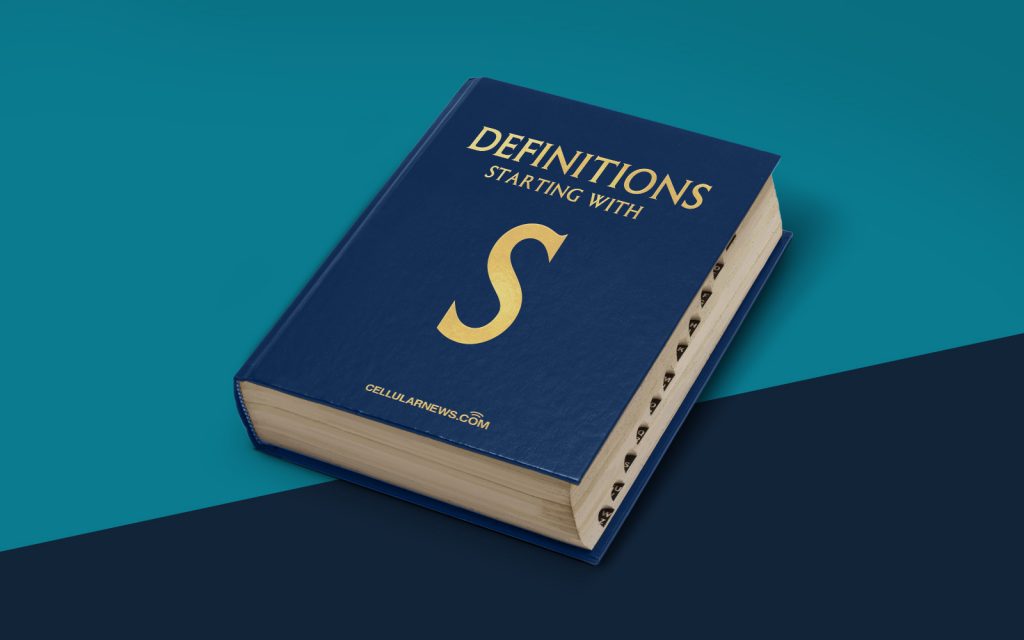
What is a Sub-Menu? A Comprehensive Definition
Welcome to another installment of our “Definitions” blog series. Today, we’re diving into the world of web design and exploring the concept of sub-menus. You might have come across sub-menus while navigating websites, but do you know what they actually are and why they’re important? In this post, we’ll be unraveling the mysteries surrounding sub-menus and shedding light on their significance in creating user-friendly websites. Let’s jump right in!
Key Takeaways:
- A sub-menu is a dropdown menu that appears when hovering or clicking on a main menu item.
- Sub-menus provide a hierarchical structure for organizing website content, improving navigation and user experience.
Understanding Sub-Menus
Have you ever encountered a website with a menu that extends beyond the primary navigation options? That’s the beauty of sub-menus! A sub-menu is a handy feature that expands on a specific main menu item, revealing a list of related options when hovered over or clicked on. They serve as a navigational aid, allowing users to access more specific sections of a website without cluttering the main menu.
Here are a few important points to note about sub-menus:
- Functionality: Sub-menus are typically triggered either by a hover event or a click event. For example, if you hover over the “Products” main menu item on an e-commerce site, a sub-menu might appear displaying categories like “Electronics,” “Clothing,” or “Home Decor.”
- Hierarchy: Sub-menus introduce a hierarchical structure to a website’s navigation system. By categorizing options under main menu items, users can easily navigate through different sections of a website. This hierarchical organization enhances usability and enables users to find what they’re looking for quickly and efficiently.
- Design and Placement: The design and placement of sub-menus can vary depending on the website’s layout and style. They are commonly positioned immediately below the corresponding main menu item, aligned either vertically or horizontally. The appearance and behavior of sub-menus can be customized to match the overall design aesthetic of the website.
- Responsive Considerations: In today’s mobile-first world, it’s crucial to ensure that sub-menus are optimized for smaller screens. Mobile-friendly sub-menus may incorporate collapsible and expandable options to accommodate limited screen space. This allows for seamless navigation on devices of all sizes.
Sub-menus offer a practical solution for organizing complex website structures, especially when dealing with a large number of main menu items or content categories. They simplify the browsing experience for users by providing clear pathways to various sections of a website.
In conclusion, sub-menus are an essential component of user-friendly web design. They empower users to easily explore and navigate through websites, ensuring a seamless browsing experience. By incorporating sub-menus thoughtfully, web designers can improve both user satisfaction and the overall effectiveness of a website’s navigation system.
We hope this blog post has provided a clear understanding of what sub-menus are and why they are important. Stay tuned for more informative content in our “Definitions” series!
