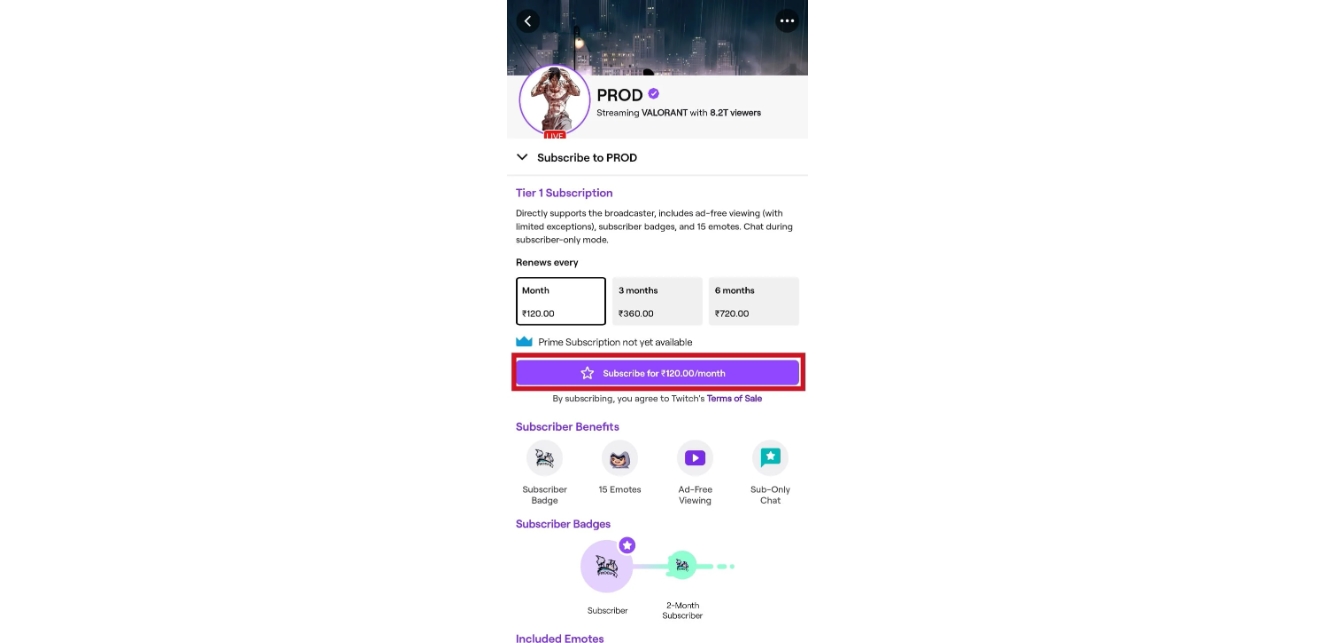
Welcome to the world of mobile gaming! With the rise of smartphones and the ever-expanding capabilities of mobile devices, gaming on the go has become a popular pastime for many. Twitch Prime, the premium membership program offered by the popular streaming platform Twitch, not only brings you access to exclusive content and features, but it also allows you to sub to your favorite streamers. In this article, we will guide you through the process of how to sub with Twitch Prime on your mobile device. Whether you’re an avid gamer or just exploring the exciting world of streaming, this article will provide you with step-by-step instructions to help you show support to your favorite streamers on the go. So, grab your mobile device and let’s dive into the wonderful world of Twitch Prime subs on mobile!
Inside This Article
- Benefits of Twitch Prime Mobile
- Steps to Subscribe with Twitch Prime Mobile
- Troubleshooting Tips
- Conclusion
- FAQs
Benefits of Twitch Prime Mobile
If you’re an avid gamer and a fan of live-streaming, then Twitch Prime Mobile is a game-changer for you. This premium subscription service offers a range of impressive benefits that enhance your streaming experience on your mobile device. Let’s explore the exciting perks you can enjoy with Twitch Prime Mobile.
1. Ad-Free Viewing: One of the most appealing features of Twitch Prime Mobile is the elimination of pesky ads. With this subscription, you can watch your favorite streamers without any interruptions, allowing you to immerse yourself fully in the content.
2. Exclusive Emotes: Twitch Prime Mobile unlocks a world of unique emotes that you can use in the chat. These special emotes provide a way to express yourself and engage with the community in a fun and distinctive manner.
3. Free Games and In-Game Loot: Twitch Prime Mobile members get access to a rotating selection of free games each month. Additionally, you can enjoy in-game content and exclusive loot for popular titles like Fortnite, Apex Legends, and more. This perk alone is worth the subscription, as it allows you to expand your gaming library and enhance your gaming experience.
4. Subscriptions and Channel Support: With Twitch Prime Mobile, you can subscribe to one channel of your choice per month. This means you can support your favorite streamer and enjoy the benefits of being a subscriber, such as exclusive emotes and badges.
5. Mobile Streaming Access: Twitch Prime Mobile enables you to stream directly from your mobile device. Whether you want to share your gaming moments, participate in live chats, or connect with your viewers on the go, this feature provides you with the flexibility to stream whenever and wherever you want.
6. Early Access to New Features: Twitch Prime Mobile members often get early access to new features and updates. This gives you the opportunity to be at the forefront of the Twitch experience and enjoy the latest enhancements before they are available to everyone else.
7. Discounts on Gaming Merchandise: As a Twitch Prime Mobile subscriber, you gain access to exclusive discounts on gaming merchandise, peripherals, and apparel from popular brands. This perk allows you to save money while expanding your gaming collection.
With all these incredible benefits, Twitch Prime Mobile offers an unparalleled streaming experience for mobile users. From ad-free viewing and exclusive emotes to free games and in-game loot, this subscription opens up a world of exciting opportunities for gamers and live-streaming enthusiasts. So why wait? Take your mobile streaming to the next level and unlock the full potential of Twitch Prime Mobile today.
Steps to Subscribe with Twitch Prime Mobile
Are you eager to unlock exclusive benefits and perks on Twitch using your mobile device? Look no further! In this guide, we will walk you through the simple steps to subscribe to Twitch Prime Mobile and gain access to a wide range of exciting features. So, grab your smartphone and let’s get started!
Step 1: Download the Twitch App
The first step is to download and install the Twitch app on your mobile device. Head to the App Store (for iOS) or the Google Play Store (for Android) and search for “Twitch.” Once you find the official Twitch app, tap on the “Install” button to begin the download.
Step 2: Sign In to Your Twitch Account
After the app is successfully installed, open it and sign in to your Twitch account. If you don’t have an account, you can create one by selecting the “Sign Up” option. Fill in the necessary details and follow the prompts to complete the registration process.
Step 3: Access Twitch Prime
Once you’re signed in, locate the navigation menu, usually represented by three horizontal lines at the top left corner of the screen. Tap on it to expand the menu options. From the list, find and select “Twitch Prime” to access the Twitch Prime section.
Step 4: Link Your Twitch Account to Amazon Prime
In order to enjoy the benefits of Twitch Prime, you’ll need to link your Twitch account to an Amazon Prime subscription. If you already have an Amazon Prime account, tap on the option that says “Link Twitch Account.” Follow the prompts to authorize the connection between your Twitch and Amazon accounts. If you don’t have an Amazon Prime subscription, proceed to the next step.
Step 5: Subscribe to Amazon Prime
If you don’t have an Amazon Prime subscription, tap on the option that says “Subscribe to Amazon Prime” within the Twitch Prime section of the app. This will redirect you to the Amazon website, where you can sign up for an Amazon Prime subscription. Once you have your Amazon Prime subscription activated, return to the Twitch app and repeat Step 4 to link your accounts.
Step 6: Enjoy Twitch Prime Mobile Benefits
With your Twitch account now linked to Amazon Prime, you can start enjoying the wide array of benefits offered by Twitch Prime Mobile. This includes ad-free viewing, exclusive emotes, free monthly channel subscriptions, and much more. Simply browse through the app and explore all the exciting features available to you.
That’s it! You have successfully subscribed to Twitch Prime Mobile and are ready to experience all the perks that come with it. Don’t forget to check regularly for new updates and promotions to make the most out of your Twitch Prime Mobile subscription!
Troubleshooting Tips
Encountering technical issues while using Twitch Prime Mobile can be frustrating. However, with a little troubleshooting, you can often resolve these issues on your own. Here are some helpful tips to get you back to enjoying Twitch Prime Mobile:
1. Check your internet connection: A stable and reliable internet connection is essential for a smooth Twitch Prime Mobile experience. Make sure you are connected to a strong Wi-Fi network or have a stable data connection. If your internet connection is weak or intermittent, it can result in buffering issues or disconnects. Try resetting your router or switching to a different network to see if it resolves the problem.
2. Update the app: Outdated app versions can sometimes cause compatibility issues or performance problems. Check if there is an update available for the Twitch Prime Mobile app and make sure you have the latest version installed on your device. App updates often come with bug fixes and performance improvements that can address common issues.
3. Clear app cache: Over time, the cache of the Twitch Prime Mobile app can accumulate unnecessary data, which may lead to performance issues. Clearing the app cache can help resolve these issues. Depending on your device’s operating system, you can find the option to clear app cache in the settings menu under the “Storage” or “Apps” section.
4. Restart the app or device: Sometimes, a simple restart can fix temporary glitches or issues with the Twitch Prime Mobile app. Close the app completely and reopen it to see if the problem persists. If restarting the app doesn’t work, try restarting your device to refresh its system processes and clear any temporary issues.
5. Disable VPN or Proxy: If you are using a VPN or proxy service, it may interfere with the Twitch Prime Mobile app’s functionality. Disable any VPN or proxy services on your device and then try using the app again. Sometimes, the location spoofing or network routing by these services can disrupt the app’s connection to the Twitch servers.
6. Contact Twitch Support: If all else fails and you’re still experiencing issues with Twitch Prime Mobile, don’t hesitate to reach out to Twitch Support for further assistance. They have a dedicated support team that can help troubleshoot and resolve complex issues you might encounter.
By following these troubleshooting tips, you can overcome common problems and enjoy a seamless Twitch Prime Mobile experience. Remember, if you’re still facing difficulties, don’t hesitate to seek help. Happy Twitch Prime Mobile streaming!
Conclusion
In conclusion, Twitch Prime provides an excellent opportunity for mobile gamers to enhance their gaming experience. With the benefits of free in-game content, exclusive discounts, and the ability to support their favorite streamers, Twitch Prime members can access a world of perks directly from their mobile devices. By following the simple steps outlined in this guide, users can easily subscribe to Twitch Prime on their mobile phones and start enjoying the multitude of benefits that come with the subscription. Whether you’re a casual gamer or a hardcore enthusiast, Twitch Prime offers something for everyone, making it a must-have service for mobile gaming enthusiasts. So what are you waiting for? Unlock the exciting world of Twitch Prime on your mobile device today!
FAQs
1. What is Twitch Prime Mobile?
Twitch Prime Mobile is an extension of the popular gaming streaming platform, Twitch, that allows users to access Twitch Prime benefits on their mobile devices. With Twitch Prime Mobile, you can enjoy ad-free viewing, free monthly channel subscriptions, exclusive in-game content, and more, all on the go.
2. How do I subscribe to Twitch Prime Mobile?
To subscribe to Twitch Prime Mobile, you need to have an existing Amazon Prime membership. Once you have an active Amazon Prime subscription, you can link your Twitch account to your Amazon account to unlock Twitch Prime benefits on your mobile device.
3. Can I watch live streams on Twitch Prime Mobile?
Absolutely! Twitch Prime Mobile allows you to watch live streams of your favorite gamers and streamers from anywhere, anytime. Simply open the Twitch app on your mobile device, browse the available streams, and start watching the action in real-time.
4. What are the benefits of Twitch Prime Mobile?
Twitch Prime Mobile offers a range of benefits for mobile users. These include ad-free viewing, free channel subscriptions, exclusive in-game content, access to Twitch Prime loot, and more. With Twitch Prime Mobile, you can enjoy a premium streaming experience on your mobile device.
5. Can I stream games from my mobile device with Twitch Prime Mobile?
While Twitch Prime Mobile allows you to watch live streams, it doesn’t currently support streaming games directly from your mobile device. However, you can still engage with the Twitch community, chat with streamers and other viewers, and participate in the exciting gaming conversations happening on the platform.
