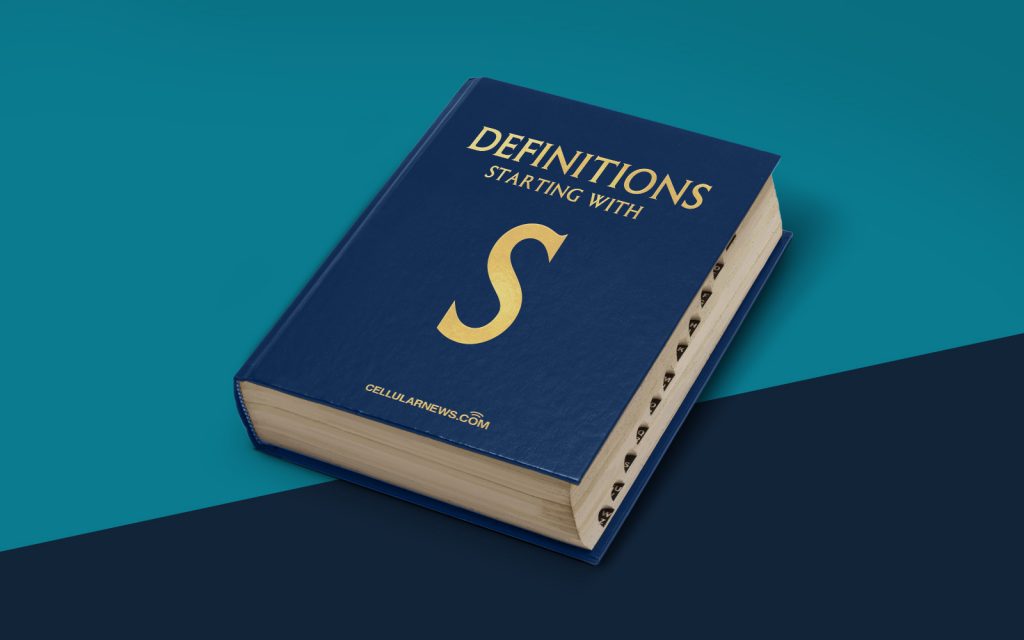
What is a Swap File?
Welcome to the “DEFINITIONS” category on our page! In this post, we will unravel the mysteries of a crucial tech term – the swap file. So, whether you are a tech enthusiast, a curious learner, or just stumbled upon this page, buckle up and get ready to dive into the world of swap files!
Key Takeaways:
- A swap file, also known as a paging file, is a disk space allocation on your computer’s hard drive.
- It acts as a virtual memory extension to compensate for the physical memory (RAM) limitations of your system.
Now that we have a sneak peek at our key takeaways, let’s dig deeper into the swap file concept. Imagine you’re working on your computer, simultaneously running multiple applications and opening dozens of browser tabs. Suddenly, you notice your system slowing down, becoming less responsive, and even freezing at times. This is where the swap file comes to the rescue!
But what exactly is a swap file?
Well, to understand the concept, let’s break it down into simpler terms:
- Physical Memory (RAM): RAM is like your computer’s short-term memory. It stores data that the processor needs to access quickly while running applications.
- Virtual Memory: On the other hand, virtual memory is an extension of the physical memory. It allows your computer to temporarily store data on the hard drive when the RAM fills up.
- Swap File: The swap file is a dedicated portion of your computer’s hard drive used to store data temporarily when the physical memory (RAM) is fully utilized.
When your computer runs out of available RAM, it starts moving less frequently used data from the RAM to the swap file, freeing up space for the applications you’re currently using. This enables your computer to maintain performance by swapping data in and out of the swap file as needed.
The swap file is dynamic and automatically managed by your operating system. It adjusts its size as required, growing or shrinking according to the system’s memory demands.
Now, you might be wondering why we need a swap file in the first place. Here are two key reasons:
- Increased Memory Capacity: By utilizing the swap file, your computer can have more virtual memory than its physical memory. This enables your system to handle memory-intensive tasks and run multiple applications simultaneously, without crashing due to insufficient memory.
- Improved System Performance: While using the swap file might slow down your computer slightly, it prevents your system from freezing or crashing when you exceed the available RAM. It ensures smooth operation even under heavy memory load.
So, the swap file acts as a supportive virtual memory extension, assisting your computer to handle memory needs efficiently, and ensuring overall system stability.
We hope this article provides a clear understanding of the swap file and its importance in optimizing your computer’s performance. Feel free to explore our other “DEFINITIONS” posts to enhance your tech knowledge!
