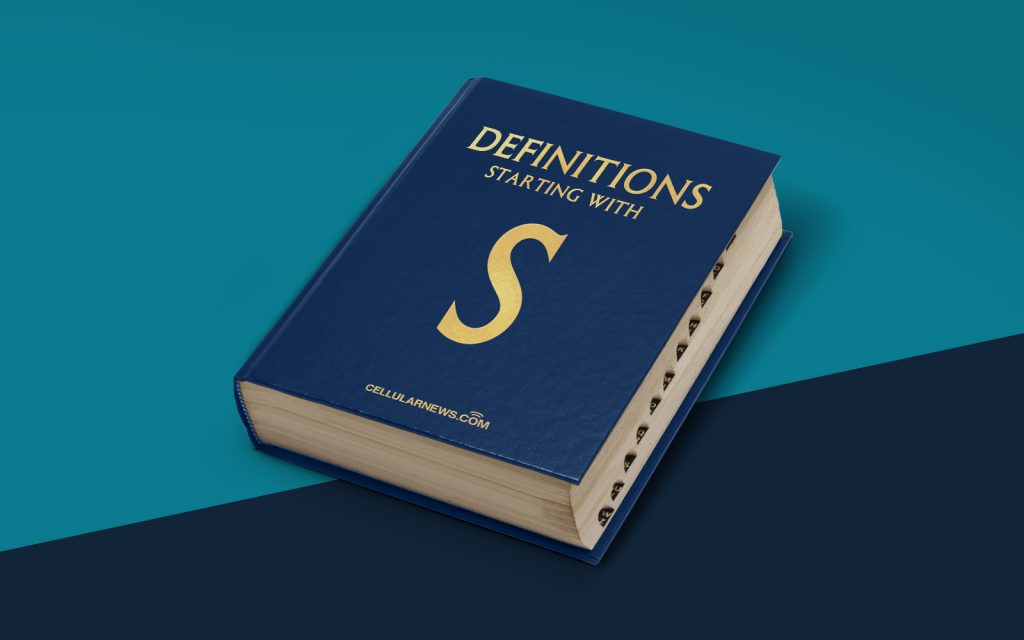
What is a System Checkpoint?
Greetings, fellow tech enthusiasts! Today, we delve into another exciting topic in our DEFINITIONS category: System Checkpoint. Have you ever wondered what this term means in the realm of technology? Well, wonder no more, because we are here to enlighten you!
A System Checkpoint is a significant milestone or point in time in the operation of a computer system. It marks a moment where the system’s state and configuration are stable and can be used as a reference for troubleshooting, performance monitoring, or even for making critical changes without the fear of disrupting the entire workflow. It is like a safety net that allows us to revert to a previously known working state if any unforeseen problems occur.
Key Takeaways
- A System Checkpoint is a milestone or point in time that represents a stable state of a computer system.
- Checkpoints are useful for troubleshooting, performance monitoring, and reverting to a known working state.
Now that we understand the basic concept of a System Checkpoint, let’s explore some of its essential characteristics and benefits:
- Preventing Catastrophic Errors: By creating regular checkpoints, system administrators can mitigate the risk of catastrophic errors that may result in data loss or system crashes. These checkpoints serve as restore points, allowing users to roll back to a stable configuration if necessary.
- Troubleshooting: When encountering issues within a computer system, system administrators can utilize checkpoints to pinpoint the source of the problem. By reverting to a known working state, they can determine whether the issue lies in recent changes or if it is a deeper problem within the system.
- Performance Monitoring: System administrators can analyze the performance of a system by comparing different checkpoints. By comparing metrics such as resource utilization, network traffic, or application responsiveness, they can identify trends and patterns that may help optimize system performance.
- Flexible and Safe Testing: System checkpoints provide a safe environment for testing new software, patches, or configurations. By creating a checkpoint before implementing any changes, administrators can easily roll back if the changes have unintended consequences or cause disruptions.
- Efficient Recovery: In the unfortunate event of system failures or cyber attacks, having well-defined checkpoints can expedite the recovery process. Instead of starting from scratch, administrators can restore the system to a previous known working state, minimizing downtime and ensuring business continuity.
In conclusion, a System Checkpoint plays a vital role in maintaining the stability and reliability of a computer system. Its ability to provide a safe reference point for troubleshooting, performance monitoring, and configuration changes makes it an indispensable tool for system administrators. So, don’t underestimate the power of checkpoints, for they are the unsung heroes that keep our digital world running smoothly!
