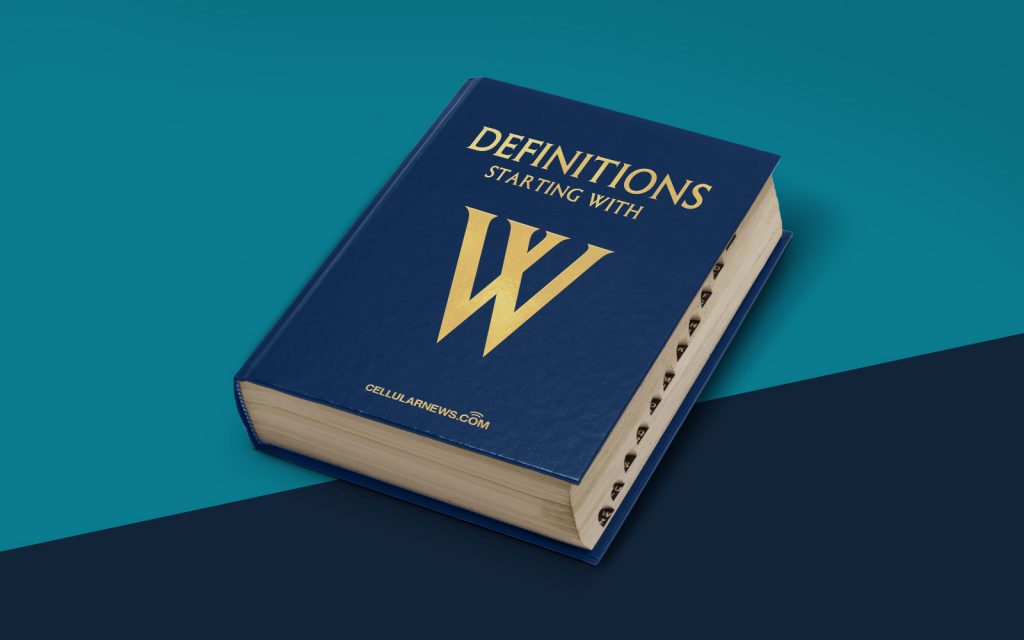
What is a Windows Minidump?
Have you ever encountered a Blue Screen of Death (BSOD) on your Windows computer? If so, you may have come across the term “Windows minidump”. In this article, we’ll dive into the world of minidumps and shed light on what they are and why they are essential for diagnosing system errors.
Key Takeaways:
- A Windows minidump is a small file that contains vital information about system crashes and errors.
- Minidumps help IT professionals and developers identify the root cause of the issue and provide valuable insights for troubleshooting.
When your Windows computer encounters a critical error or a system crash, it generates a minidump file. This file acts as a snapshot of the system state at the time of the crash, recording critical information such as memory contents, processor state, and driver data.
The information stored in a minidump file can be crucial in diagnosing the cause of a system crash. IT professionals and developers can analyze the minidump to identify faulty hardware drivers, software conflicts, or any other issues that may have led to the crash.
Here are a few key facts about Windows minidumps:
- Size: Minidump files are relatively small in size compared to full memory dumps, making them easier to transfer and analyze.
- Ease of Use: Minidumps can be easily opened and analyzed using various debugging tools and software.
- Privacy: Minidumps do not contain any personal or sensitive information, so you can freely share them with support personnel or online communities for assistance.
- Configuration: By default, Windows is configured to generate minidump files when a system crash occurs. However, it is essential to ensure that this feature is enabled to capture the necessary information.
Now that you understand what a Windows minidump is let’s explore how you can access and analyze these files to troubleshoot system crashes using debugging tools such as WinDbg, a powerful Windows debugger.
In conclusion, Windows minidumps are valuable assets when it comes to diagnosing system crashes. They provide a snapshot of the system state at the time of the crash, helping IT professionals and developers identify the root cause of the issue. By analyzing minidump files, you can resolve hardware or software conflicts and ensure a more stable and reliable Windows experience.
If you need assistance in analyzing minidump files or resolving system crashes, reach out to our team of experts. We’re here to help you navigate the complex world of Windows errors and keep your systems running smoothly.
