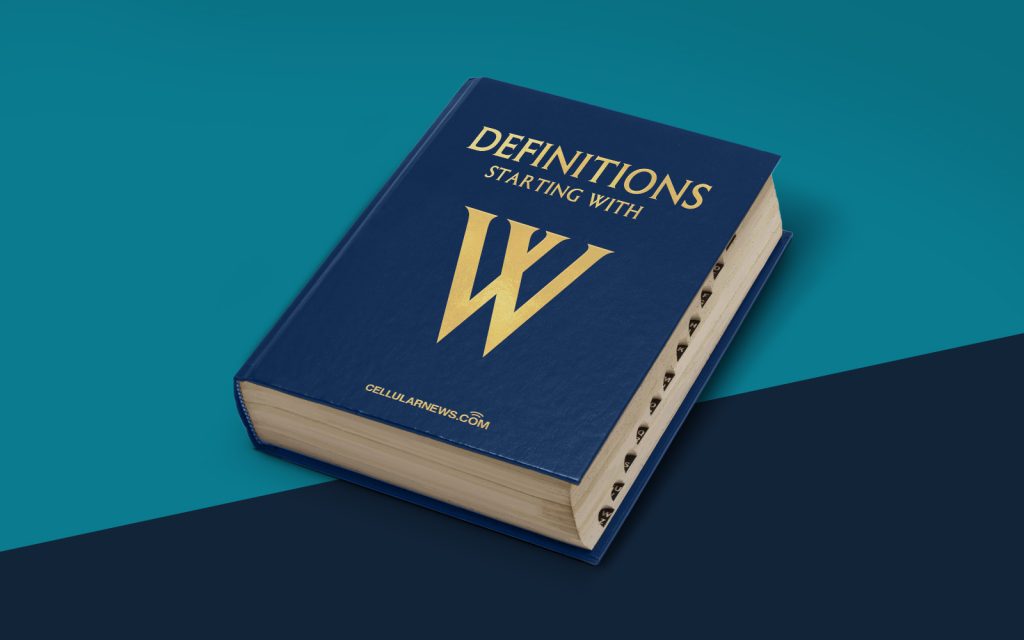
Welcome to the Amazing World of Windows Management Instrumentation (WMI)!
Have you ever wondered what makes managing Windows operating systems a breeze? Look no further, as we dive into the fascinating world of Windows Management Instrumentation (WMI). In this article, we’ll explore what WMI is, how it works, and why it’s an essential tool for any Windows system administrator.
Key Takeaways
- Windows Management Instrumentation (WMI) is a powerful management framework in Windows that provides a standardized way for software and administrative scripts to access and control system information and resources.
- WMI uses a hierarchical structure of management objects called classes, which represent various aspects of the system such as processes, network settings, hardware, and more.
So, what exactly is WMI?
In simple terms, Windows Management Instrumentation (WMI) is a technology that allows you to gather system information, control system functions, and manage resources on Windows-based computers and servers. It provides a consistent interface for applications, scripts, and administrators to interact with the underlying operating system.
WMI acts as the bridge between the management applications and the underlying systems by exposing a vast array of system information and functionality through a set of standardized objects and classes. These objects and classes can be accessed using various programming languages or specialized tools, making it incredibly versatile for system administration tasks.
How does WMI work?
At the heart of WMI lies the CIM (Common Information Model) schema, which defines standardized classes for various system resources. Each class represents a different aspect of the system, such as processes, services, network configuration, hardware devices, and much more. Through these classes, you can query and control these system resources.
When you interact with WMI, you typically use a query language called WQL (WMI Query Language). WQL is similar to SQL (Structured Query Language) and allows you to perform filtering and querying operations on the WMI classes. This gives you the ability to retrieve specific information or perform actions on the system resources based on certain criteria.
Here’s a simplified breakdown of how WMI works:
- The application or script sends a query to WMI using WQL.
- WMI interprets the query and retrieves the requested information from the appropriate class or classes.
- WMI returns the results back to the application or script, which can then process and handle the data accordingly.
Thanks to the extensive range of classes available in WMI, you can perform a multitude of tasks, such as:
- Monitoring system performance and resource utilization
- Managing services, processes, and events
- Configuring network settings
- Retrieving hardware and software information
- Performing software installations and updates
The possibilities are endless, and with the right knowledge, you can harness the full power of WMI to streamline your system administration tasks.
Conclusion
Windows Management Instrumentation (WMI) is an indispensable tool for system administrators and developers working with Windows-based systems. With its extensive classes and querying capabilities, WMI empowers users to manage, monitor, and control various aspects of the operating system with ease.
So, the next time you find yourself needing to access system information or perform administrative tasks on a Windows computer, remember the magic of WMI and the wonders it can unlock!
