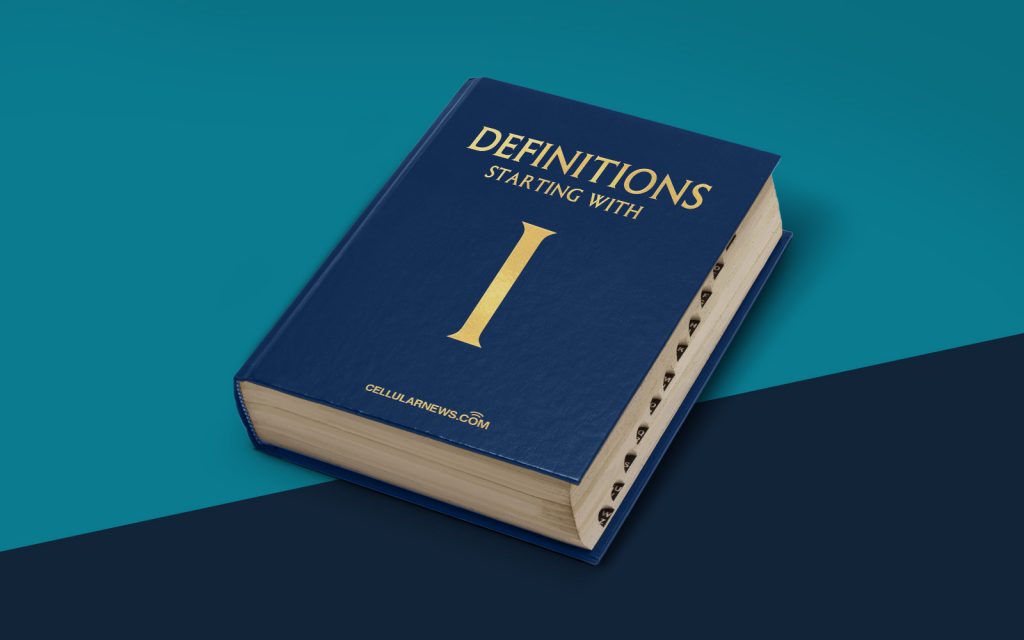
What is an Internal Hard Drive?
Welcome to our DEFINITIONS category, where we provide clear explanations for common tech terms. In this post, we’ll dive into the world of internal hard drives and help you understand what they are and how they work. If you’ve ever wondered what makes your computer store all your files and data, you’re in the right place!
Key Takeaways:
- Internal hard drives are the primary storage devices found inside computers and laptops.
- They are responsible for storing the operating system, software, and user files.
So, what exactly is an internal hard drive? Simply put, it’s a physical device designed to store and retrieve digital information. Unlike external hard drives that often connect to computers via USB cables, internal hard drives are mounted directly onto the motherboard inside the computer case. They provide a dedicated storage solution, allowing you to store your files, install software, and run applications without the need for external devices.
Here are a few key points to help you understand internal hard drives:
- Capacity: Internal hard drives come in various sizes, ranging from a few gigabytes to several terabytes. The capacity you choose depends on your personal needs and the intended use of your computer.
- Speed: Hard drives have different speed ratings, often measured in revolutions per minute (RPM). Faster speeds result in quicker data access and faster overall system performance.
- Interface: Internal hard drives connect to the motherboard using different interfaces, such as SATA (Serial Advanced Technology Attachment) or NVMe (Non-Volatile Memory Express). The interface affects data transfer speeds and compatibility with your computer system.
- Form Factor: Internal hard drives also come in different form factors, including the standard 3.5-inch for desktops and the smaller 2.5-inch or M.2 form factors for laptops and compact systems.
- Multiple Drives: Many computers allow the installation of multiple internal hard drives. This can be beneficial for increased storage capacity or setting up a RAID (Redundant Array of Independent Disks) configuration for data redundancy and improved performance.
Internal hard drives play a crucial role in the overall performance and functionality of your computer. They provide a secure and reliable means of storing your important data, whether it be documents, photos, videos, or games. The larger the capacity of your internal hard drive, the more files you can store without worrying about running out of space.
Now that you have a better understanding of what an internal hard drive is, you can make more informed decisions when it comes to upgrading or purchasing a new computer. Remember to consider the capacity, speed, interface, form factor, and potential for multiple drives when choosing an internal hard drive that meets your needs.
We hope this explanation helped demystify the world of internal hard drives. Stay tuned for more informative posts in our DEFINITIONS category!
